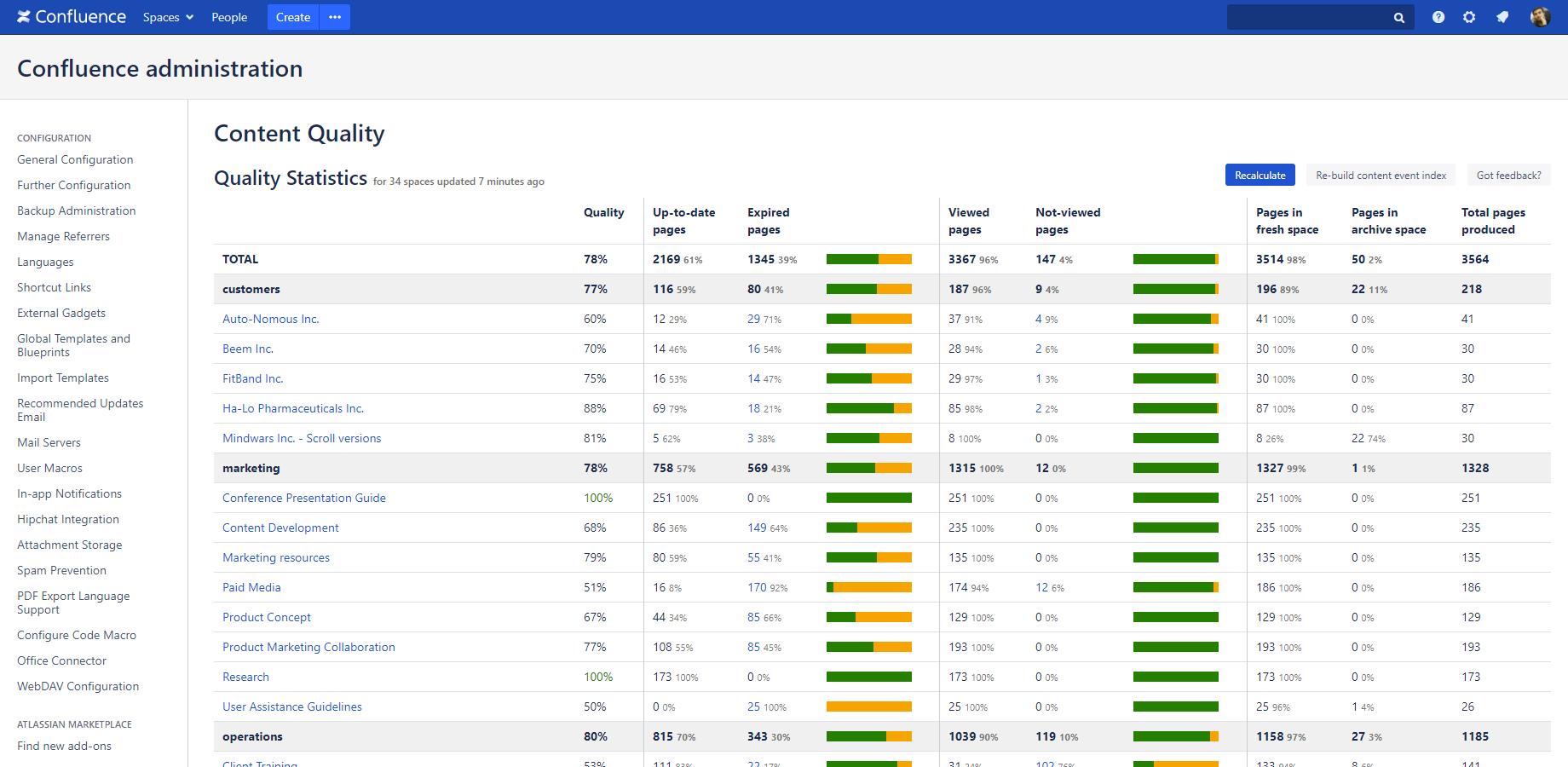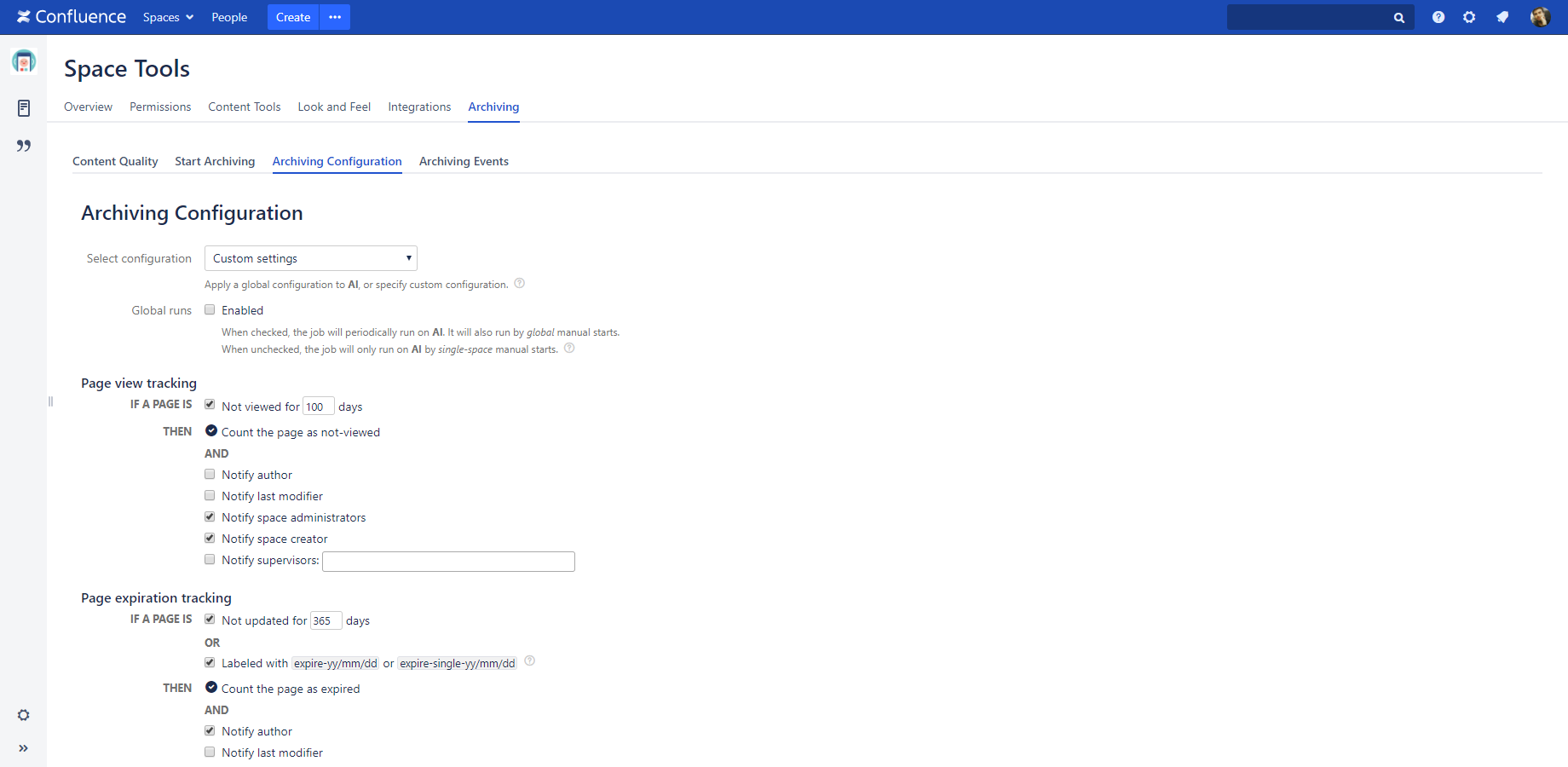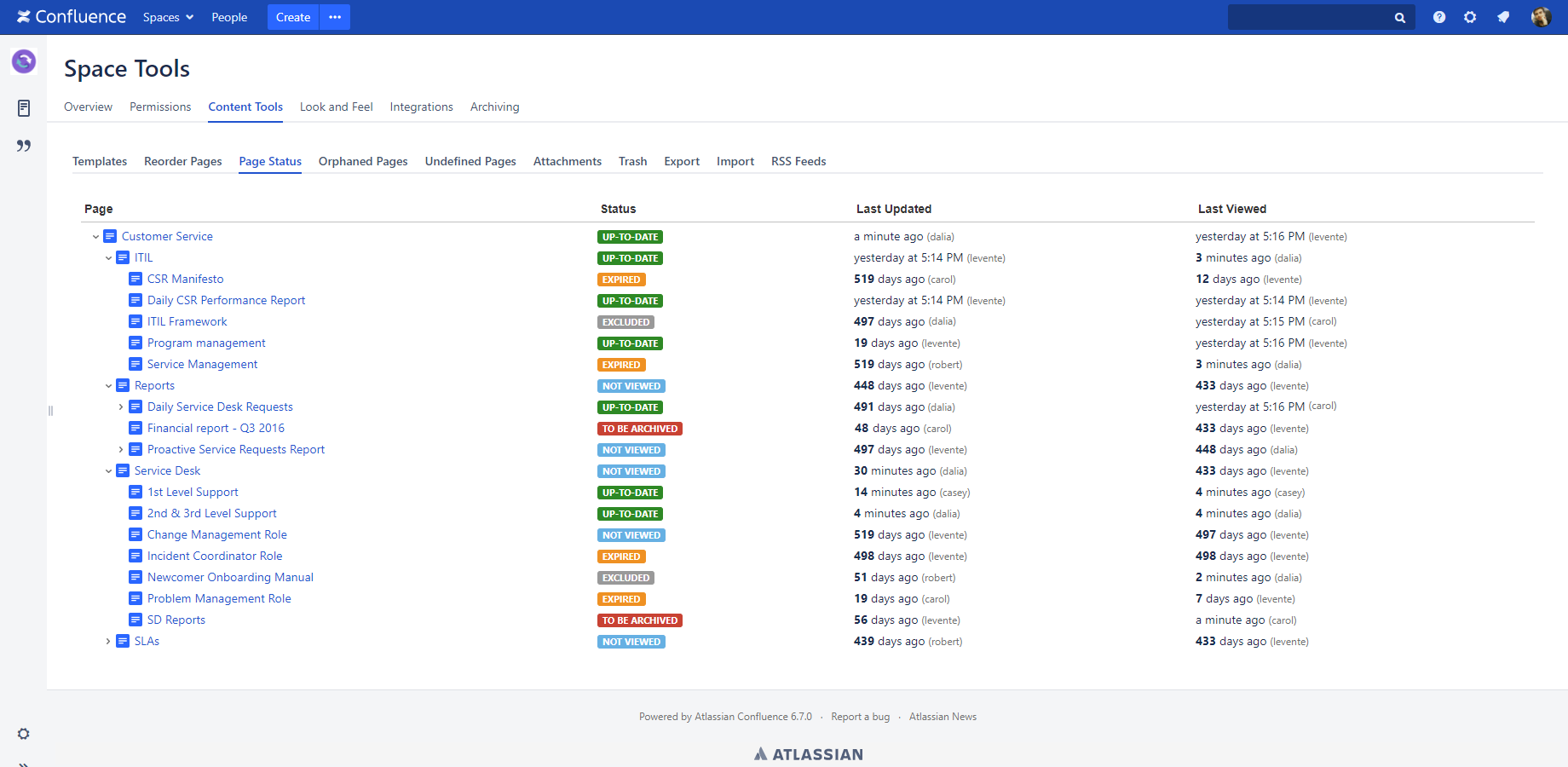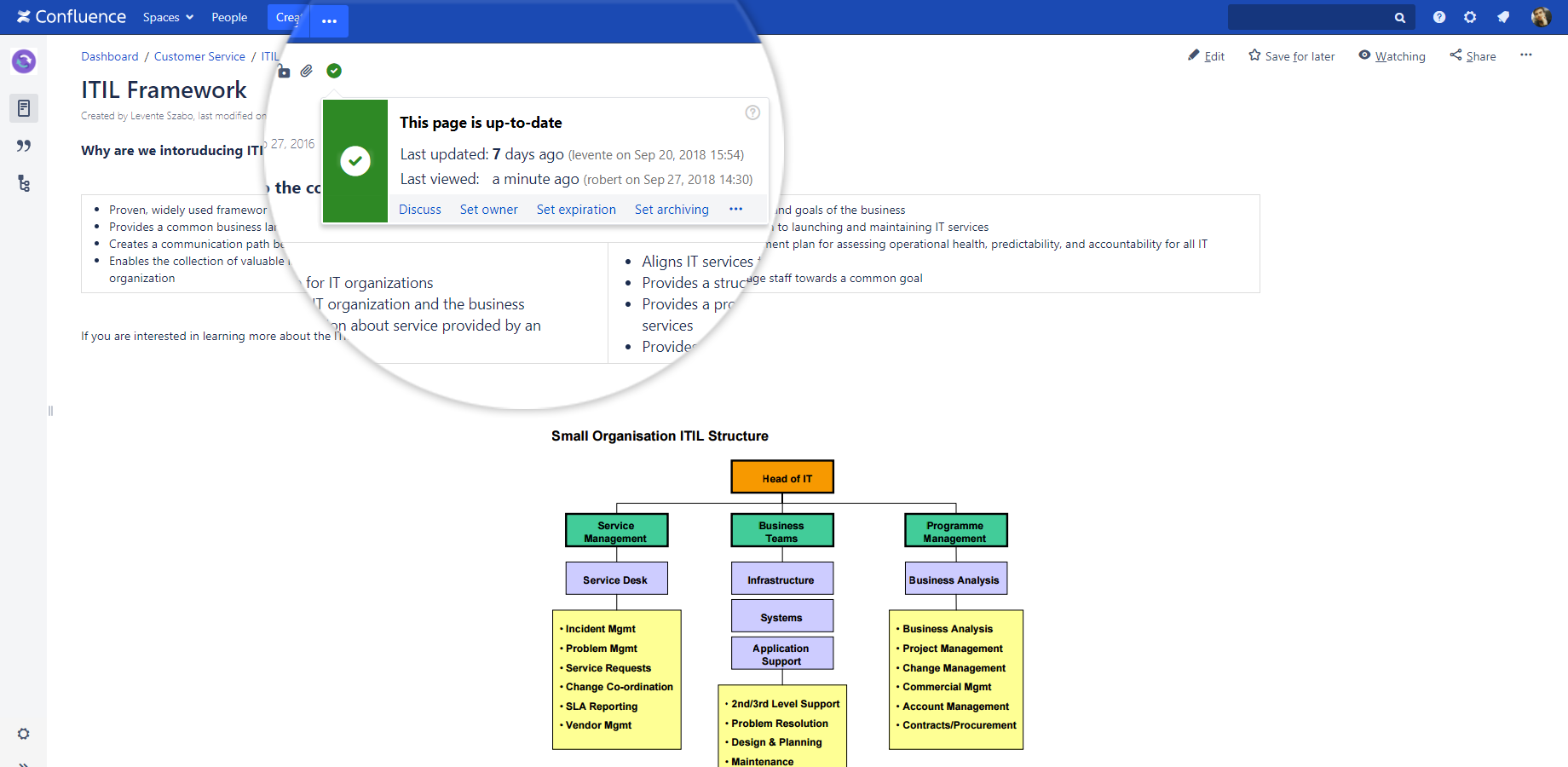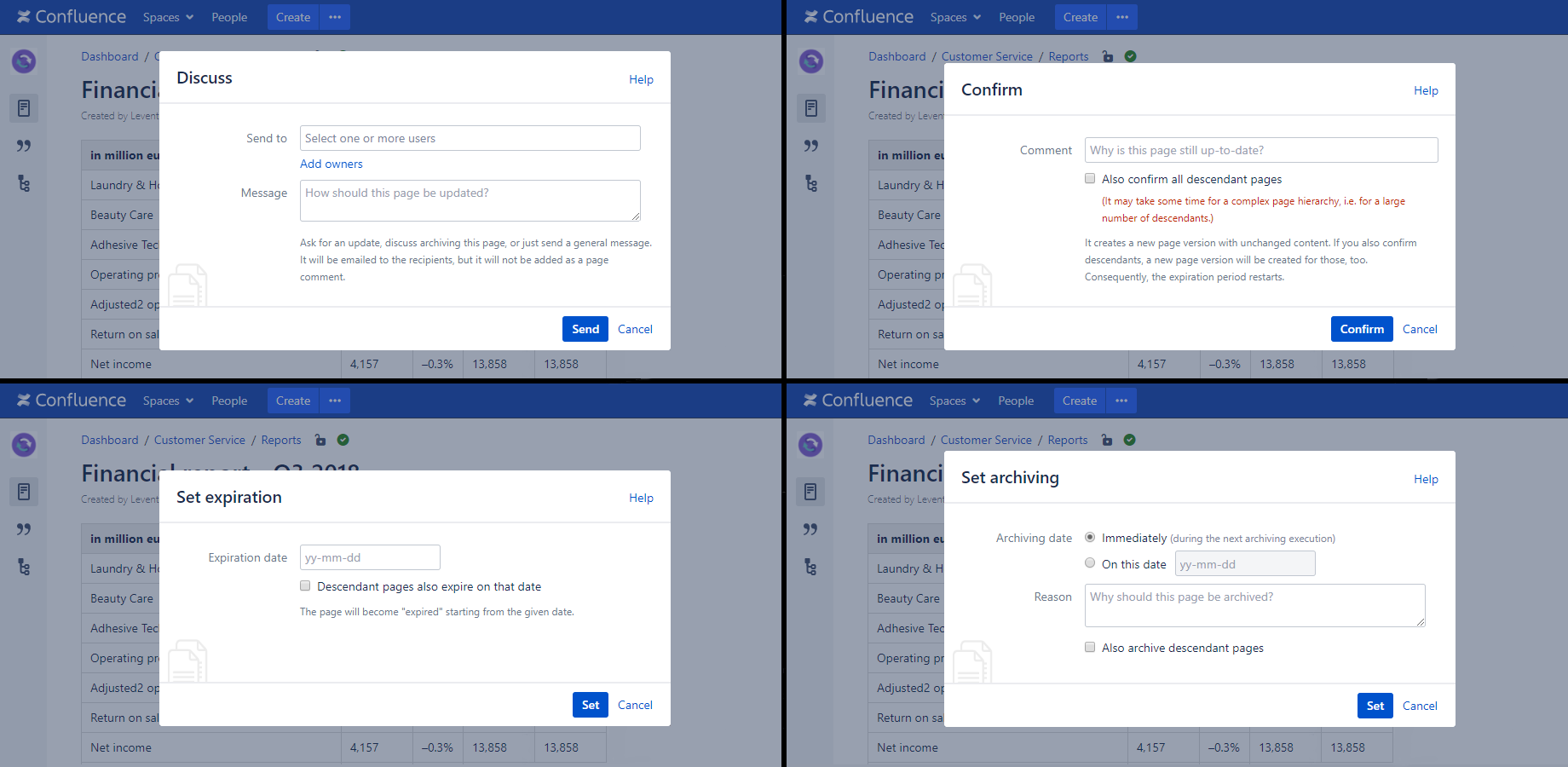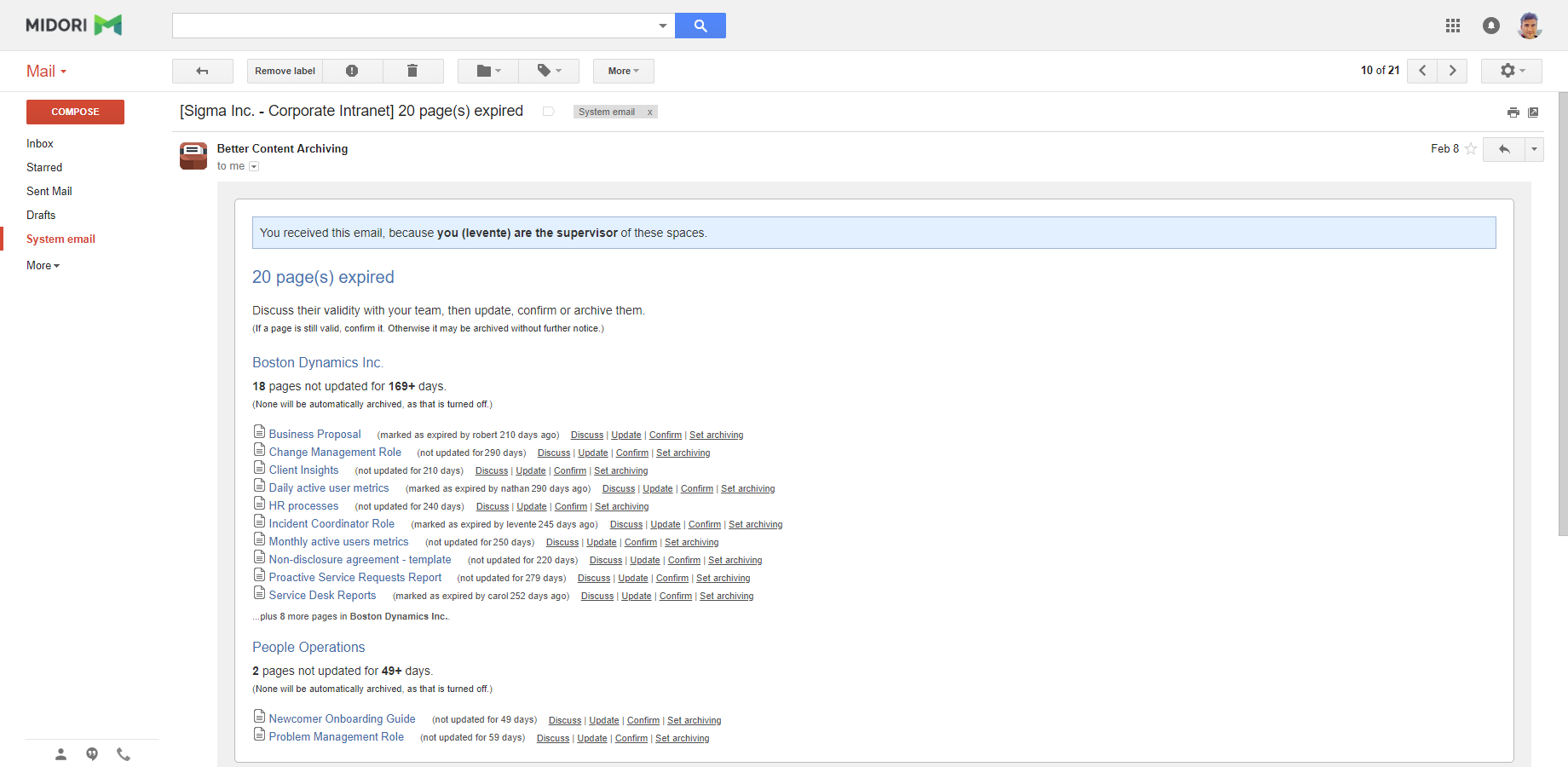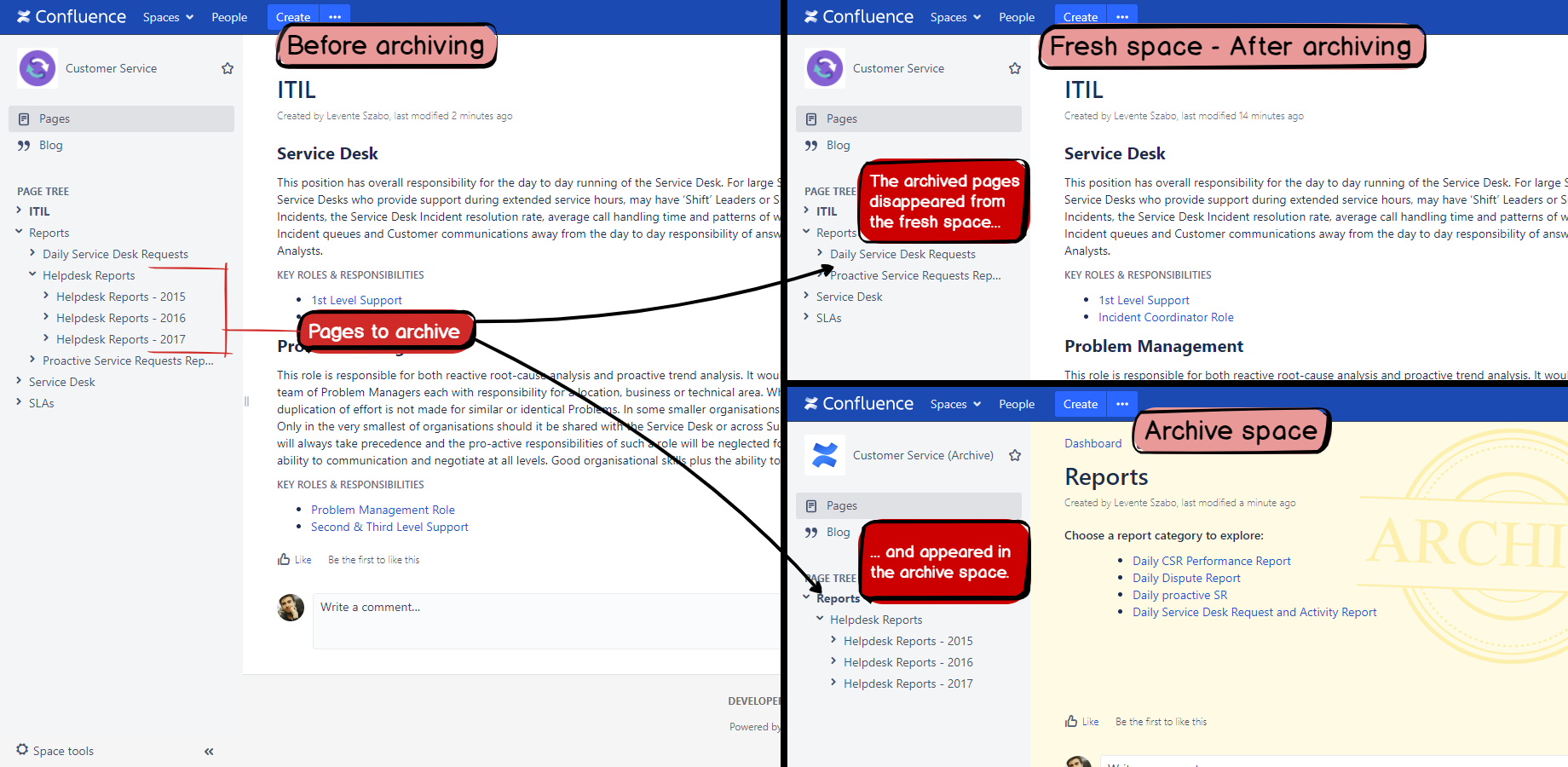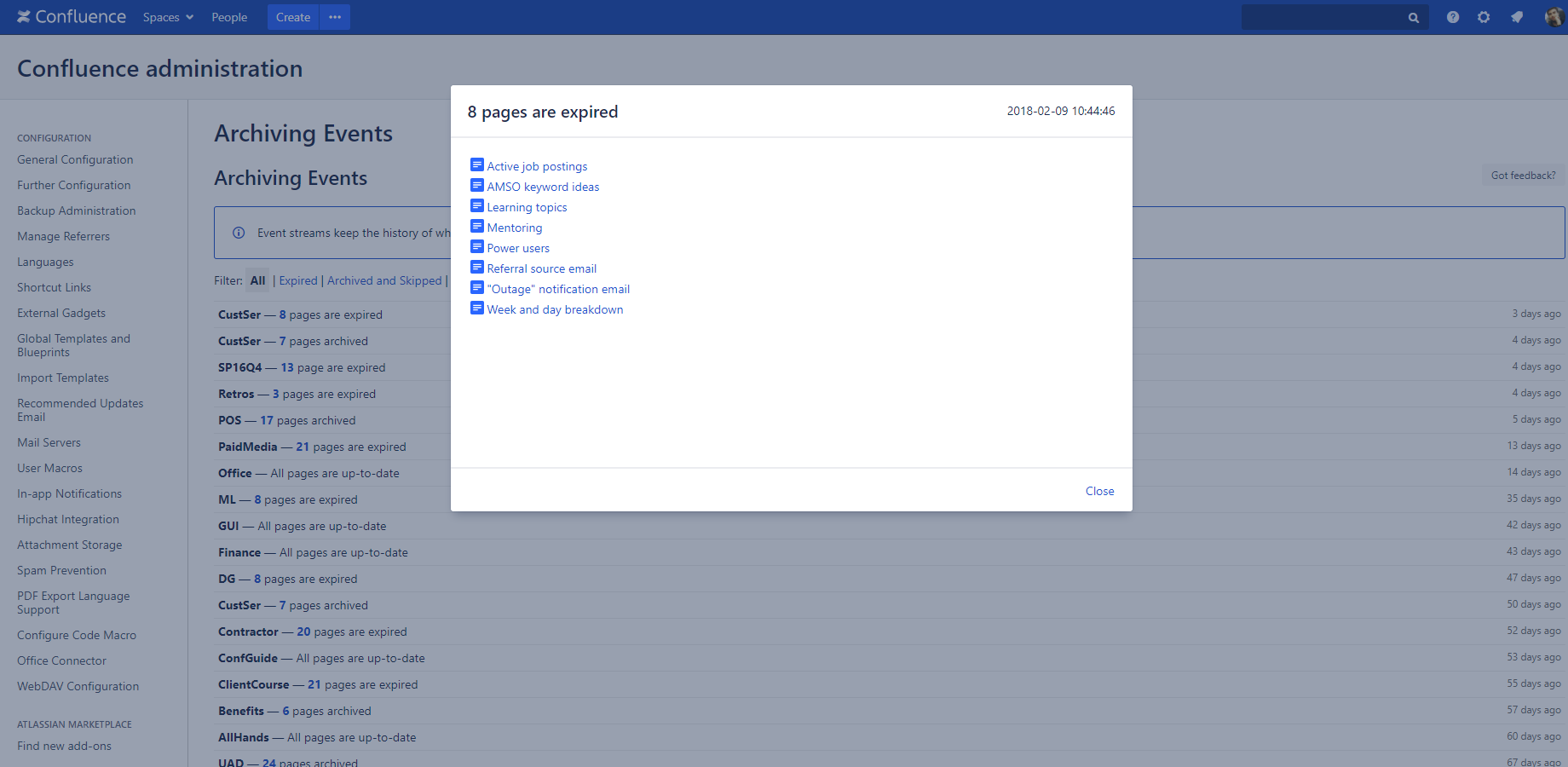Better Content Archiving for Confluence
How can you sell it to your customers?
1. Make a strong first impression
Tagline
The only Content Lifecycle Management solution for Confluence. It features view/usage/expiration tracking, global and space-level reporting, manual and automatic archiving for Confluence pages, attachments and blog posts. As result, Confluence content will be up-to-date and relevant at all times.
Elevator pitch
As Confluence is getting more popular within an organization, people create more and more content in it. Most of that content becomes expired, inaccurate or irrelevant at some point in the future, but when it comes, there is no alert beeping and there is nobody responsible.
With the unreliable and low-quality information piling up, the risk of making wrong decisions is growing. Plus, it becomes harder and harder to find out if something is actually up-to-date, lowering the trust in Confluence. It ultimately leads to major loss of time, money and other resources. The larger the organization, the bigger the loss.
Better Content Archiving aims to solve this problem by automating the tracking, reviewing and archiving process.
It lets you define a set of content lifecycle rules. Rules can be triggered by page updates, page views, attachment updates, explicit expiration dates, explicit archiving dates and other lifecycle events.
Rules can then guide the content owners through the review process, and encourage the update. Or, they can decide that the content reached its end of life, and archive it.
Either way, it improves content health, reduces the noise and the risk of using outdated information accidentally. It all happens continuously in the background, resulting in Confluence content that is reliable, up-to-date and relevant at all times.
Key features
- Top-rated Confluence app at the Atlassian Marketplace, with a large user base, developed by a proven Platinum Marketplace Partner.
- Report on up-to-date, expired and not-viewed pages.
- Configurable rules to implement custom content lifecycle(s).
- Users can immediately see the status of the page in the top: whether it is up-to-date, expired, to-be-archived?
- Users can quickly and collaboratively discuss, confirm, expire and archive pages.
- Review workflows can involve page creators, last modifiers, supervisors, etc.
- Archiving precisely preserves the page hierarchy, content, attachments, comments and labels.
- Long-term information retention: archived pages can be viewed, searched or even restored any time later.
- Customizable notification emails.
- The app is available for Confluence Server and Confluence Data Center.
- Integrated with all major Confluence theme apps, incl. Brikit, Linchpin, Refined, Scroll Viewport.
Highlighted reviews
"We had been needing a solution like the Better Content Archiving app for years, as our knowledge repository surged past 1 million pages and 1,000 spaces. When we first discovered the plugin we were happy because it did most of what we needed. Thank you Midori!"
— Katie C., PayPal
"This is a great plugin. It helps us tell the story of how well we are maintaining our team info, checklists and self-sourcing information for our internal customers. We used it to keep ourselves honest about the currency and accuracy of our data too."
— Steve M., Rackspace
"Better Content Archiving for Confluence takes the pain out of ensuring that large Confluence instances stay fresh, which aids user adoption and discovery of good content. It's like having a robot as your Wiki Gardener!"
— Betsy W., Appfire
"Fantastic service! I reported an issue archiving a space with 2,588 pages with 57% out of date on SQL Server 2008. Ferenc at Midori re-engineered the code overnight(!) to handle the SQL Server limitation. Now that's a way to inspire customer loyalty!"
— Michael K., HomeAway
"This add-on serves a very useful function that isn't native to Confluence. It makes the task of scouring through your intranet a thing of the past. The Youtube tutorials available in their user guide section are also very helpful."
— Stephanie M., WWF
2. Demonstrate the solution to the problem
Illustrate your story with these screenshots
Play tutorial videos
Watch more in the Video Library!
3. Provide further learning materials
Customer success stories (case studies)
- The world's largest professional network implemented Better Content Archiving and shared their pro tips in 12 points
- NNG drives Confluence content health with Better Content Archiving
- How Twitch (an Amazon company) made their Confluence leaner by automating the content review and archiving processes
- Combine eazyBI with Better Content Archiving to report on Confluence usage trends
- ... see all success stories
Webinar recording
Presentation slides
How to keep your Confluence content up-to-date with content lifecycle rules (PPTX with notes)
How to keep your Confluence content up-to-date with content lifecycle rules (PDF)
4. Next steps
- Need a license for customer demos and for internal use? Ask for a free license →
- Have questions? Contact us →
- Learn about our exporter apps for Jira: Better Excel Exporter and Better PDF Exporter!
Resources
- Better Content Archiving for Confluence at the Atlassian Marketplace
- Better Content Archiving for Confluence at the Midori website (incl. the documentation)
- Buy the app or create a quote (at the Atlassian Marketplace)