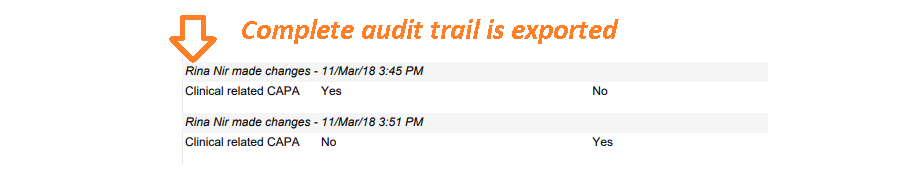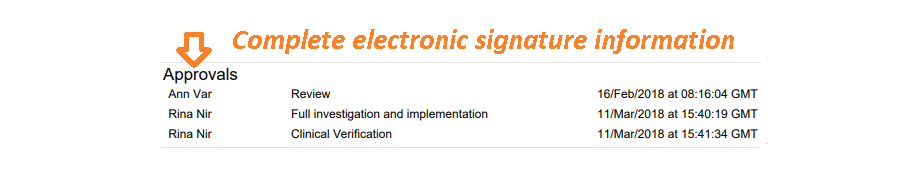If you need to maintain information for an FDA inspection or submission, Jira is a great tool to use. However, there a number of things to consider while working towards Jira FDA compliance. The Code of Federal Regulations Title 21, part 11 (21 CFR Part 11) requires you to be able to export data into an FDA compliant document:
11.10. (b) The ability to generate accurate and complete copies of records in both human-readable and electronic form suitable for inspection, review, and copying by the agency. Persons should contact the agency if there are any questions regarding the ability of the agency to perform such review and copying of the electronic records.
Jira, as an FDA compliant quality management system
When setting up Jira to support regulated process with technology, you must ensure the export includes all required elements of the Jira issue.
An FDA compliant Jira issue export includes:
- Regular and custom fields in a human-friendly layout
- The history of the issue
- Information about all electronic signatures provided for the ticket
- Any necessary supportive attachments based on requirement specification
- Sub-task information with all the bits of information (history, electronic signatures, etc.)
- The export date, time, and name of the person who exported it
- Company-specific styling, including logo, disclaimers, etc.
Use the Better PDF Exporter for Jira app for creating compliant PDF exports from Jira that fulfill different FDA regulatory requirements.
This powerful app allows you to export any FDA-required issue into a world-class, well-designed, professional PDF document. There are plenty of ready-to-use templates built-in, which help you to implement the export you need. Better PDF Exporter is compatible with popular Jira apps you might already be using. All custom fields of those apps are exported correctly, so you don't risk any layout or readability issues. Rich text formatting in your issue details is also exported to PDF as you see it in your browser. You can even choose to export issue attachments, which get embedded right into the PDF file.
The complete change history of a Jira issue can be exported to fulfill the compliance requirements
Custom PDF exports fit any FDA compliance requirement
You also can invoke dynamic scripts in the export process. It gives you access not only to sophisticated calculations but also to Jira's entire third-party API universe. For example, use InLabs' Electronic Signature to easily add customizable electronic signatures. The resulting PDF is a self-contained and complete package of FDA compliant information. The Jira electronic signature app connects to Better PDF Exporter through an API. It makes it possible to export during an issue workflow or an automation cycle.
Custom field values, managed by third-party apps can also be included in the PDF export
Note that the export requires basic notions of three technologies: .FO Syntax, Velocity templates, and Jira's own API. You will need access to development skills to implement it or reach out to the Midori support for quick and effective help.
Jira FDA compliance, quality management, and review
Quality management processes are often fully technology and software-led today. You will easily find the place for Jira Software in your quality management process. 4 ways Jira Software and Service Management will support an organization striving for FDA compliance:
- Requirements and technical specifications can be stored in Jira issues. Organize under Epics or Stories, or use an app like Structure to create a custom hierarchy.
- Traceability Matrix reports can be created with Better PDF Exporter for Jira using a purpose-built template.
- Link code changes to Jira issues. Automate your CI/CD tools with DevOps Automation rules and control your code quality with commit rules in Git (or other VCS) repositories.
- Customer conversations are managed by Jira Service Management. Store correspondence data history and retrieve information when needed in PDF format.
If your business relies on creating accurate, complete, and fully FDA compliant records from Jira, use the best tools for generating PDF exports. There's an art to delivering the right information that satisfies FDA regulations, and you have everything within arm's reach to master it.