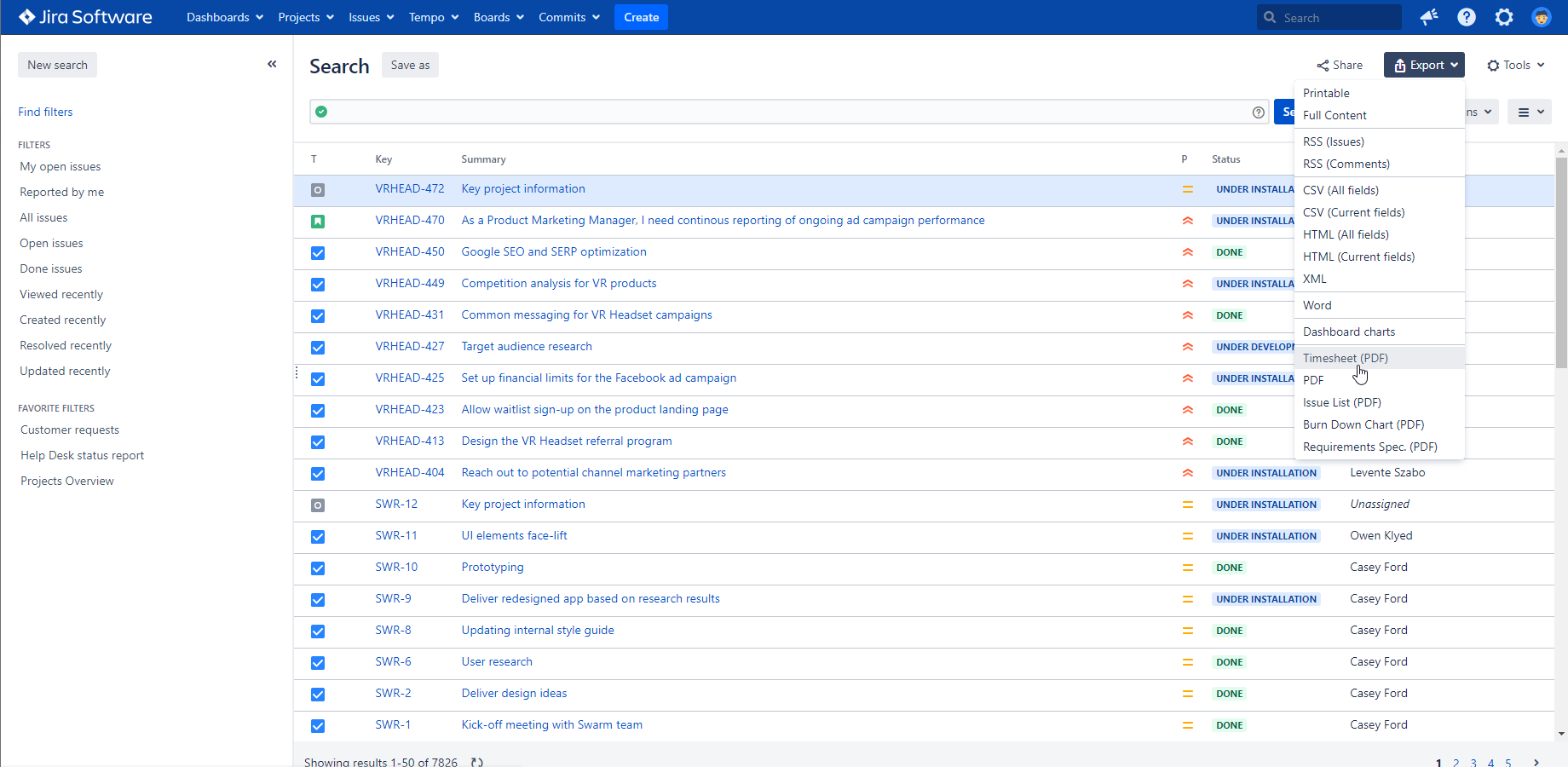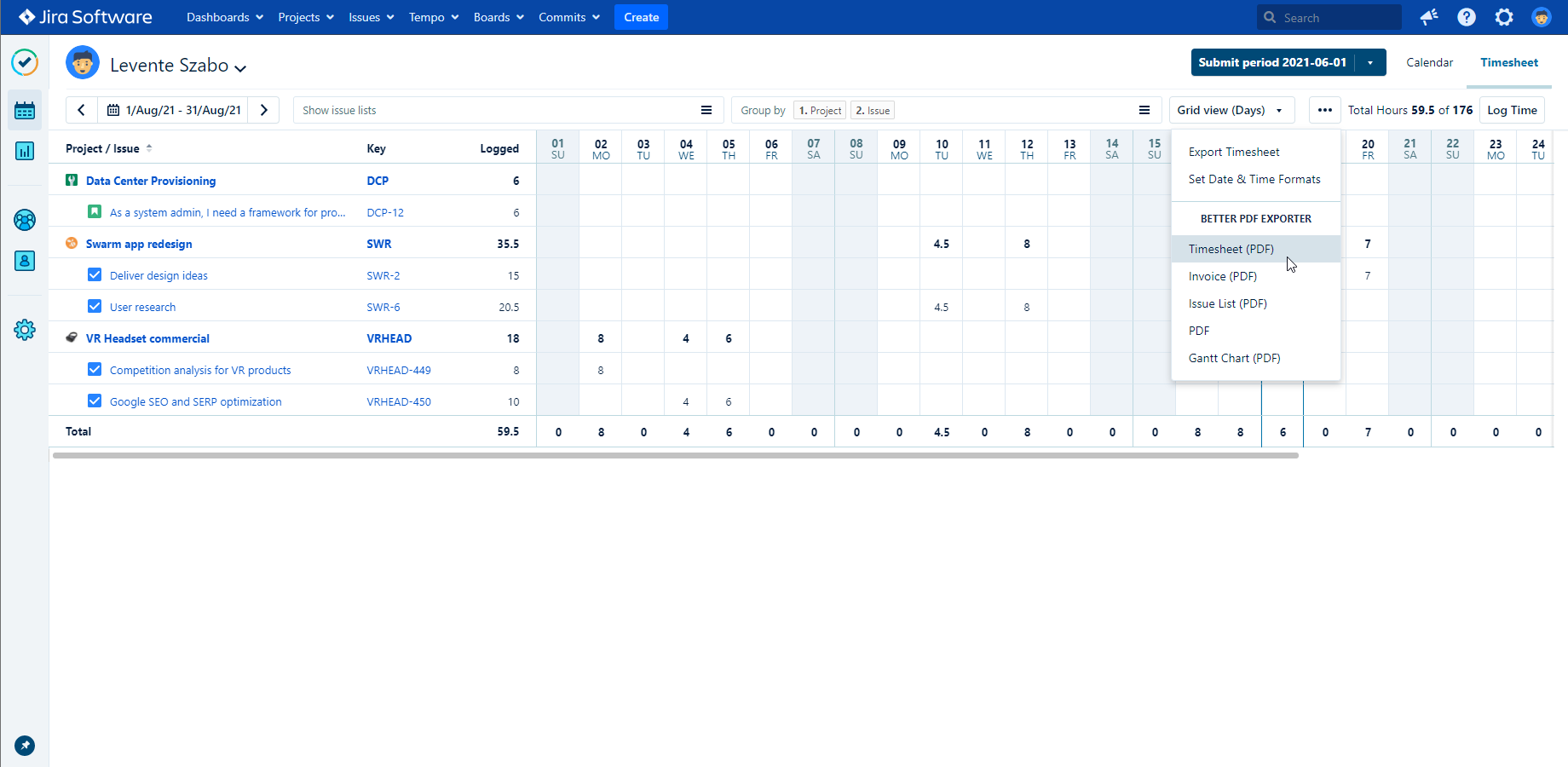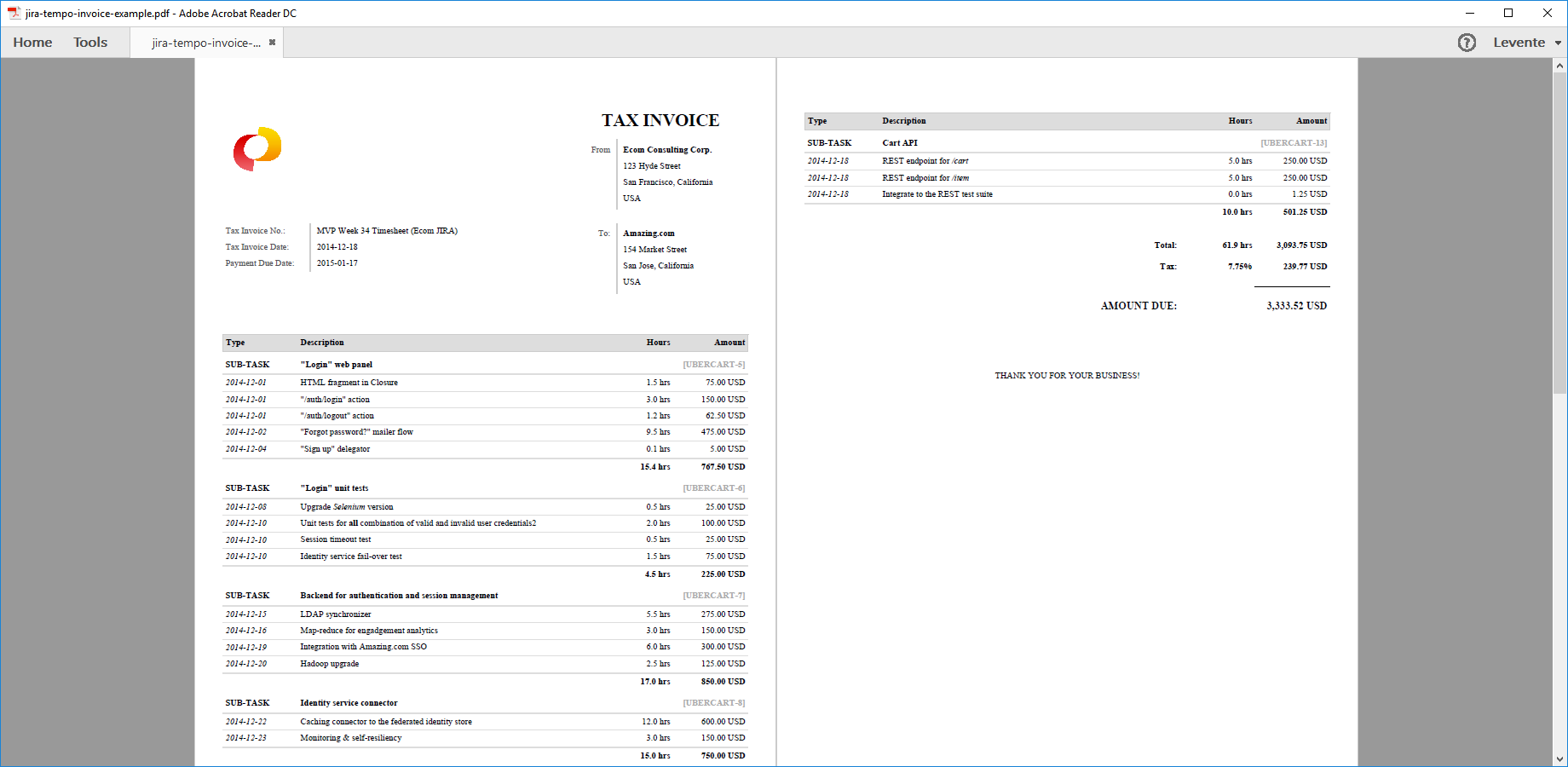Exporting Jira worklogs to PDF or creating a Jira timesheet report is not a one-fits-all operation.
Your document requirements and exporting needs will differ from others. Read along to learn how to put the built-in Jira worklogs, or Tempo Timesheets-managed time tracking data into PDF documents that fit your needs.
Exporting a Jira timesheet report
In case you were wondering, yes, Jira can do timesheets. Or more precisely, Jira can supply basic data for a timesheet.
Time tracking apps like Tempo Timesheets exist to add a lot more features and create a professional time tracking solution for Jira.
Better PDF Exporter for Jira is integrated with Tempo Timesheets.
Timesheet PDF document exported from Tempo Timesheets
Beyond the default Jira worklog data, Better PDF Exporter uses Tempo Timesheets data to create Tempo timesheets, reports or a Jira Tempo invoice. For example, if you export a Jira issue into PDF that has Tempo Timesheets worklogs, those will be included in your exported PDF document.
To create a timesheet report in Jira:
- Collect the issues in the Issue Navigator that you want to export
- Open the Export menu
- Select the Timesheet (PDF) export option
Exporting a Tempo timesheet report from Jira Issue Navigator
Better PDF exporting options are also available on the "My Work" screen in Tempo Timesheets.
The "..." menu" houses the Timesheet (PDF) export option, which creates a nicely formatted Jira timesheet report, downloaded right away as a PDF document.
Better PDF export options are available from the Tempo My Work screen
To get started with the Tempo Timesheets PDF exports, just follow the step-by-step guide.
Easy invoicing from Tempo Timesheets worklogs
The integration between Better PDF Exporter and Tempo Timesheets shines when you turn Tempo-managed data into custom, purpose-built professional documents, like an invoice. Better PDF Exporter's templates can be easily customized for Tempo billing and invoicing purposes.
If this idea is new to you and still haven't started using Tempo Timesheets for billing and invoicing, it's not too late. Start with this comprehensive guide for billing and invoicing in Tempo Timesheets.
You can create an invoice from Jira by customizing the timesheet-fo.vm template file provided by Better PDF Exporter. Open the template and complete that with additional information for your invoice. You can add your personalized branding or logo to the PDF document. Add your hourly rate in the right currency, and relevant tax information.
A sample invoice generated with Better PDF Exporter from Tempo Timesheets worklogs
At the end of the invoice include a custom note, reminder or payments instructions for your customer receiving the invoice. If you are using the Tempo "Accounts" feature, you can have the customer information filled out automatically. If the Tempo Account is set, Better PDF Exporter automatically fills in the "Customer" or "To" sections of the invoice.
Daily Jira worklog report, weekly timesheet PDF - automatic reports
In many cases, the Jira worklog reports, timesheet documents and invoices need to be created periodically. Typical requirements are a daily Jira worklog report, a weekly timesheet PDF or a Tempo Timesheets report at certain checkpoints of an ongoing project.
You can automate the creation and the distribution of Jira worklog reports or Tempo Timesheets PDF exports using Better PDF Automation for Jira. This is a free app that adds new PDF automation actions to Automation for Jira. It allows you to email your timesheet periodically or automatically save your timesheet document to the file system. You can also create an invoice on issue events, like when the last piece of work is shipped within a user story.
Conclusion
Better PDF Exporter is one of the most flexible PDF exporting and reporting Jira apps. It sports powerful third-party app integrations, Tempo Timesheets being the most popular.
Many teams in small companies and enterprises use the app to expand the reporting capabilities of Tempo Timesheets. They also often leverage the automated document generation and distribution capabilities, too.
If you need more inspiration on what kind of documents you can create, check out the timesheet PDF export samples page.
Create high-quality Jira worklog reports with a smart combination of Tempo Timesheets and Better PDF Exporter!