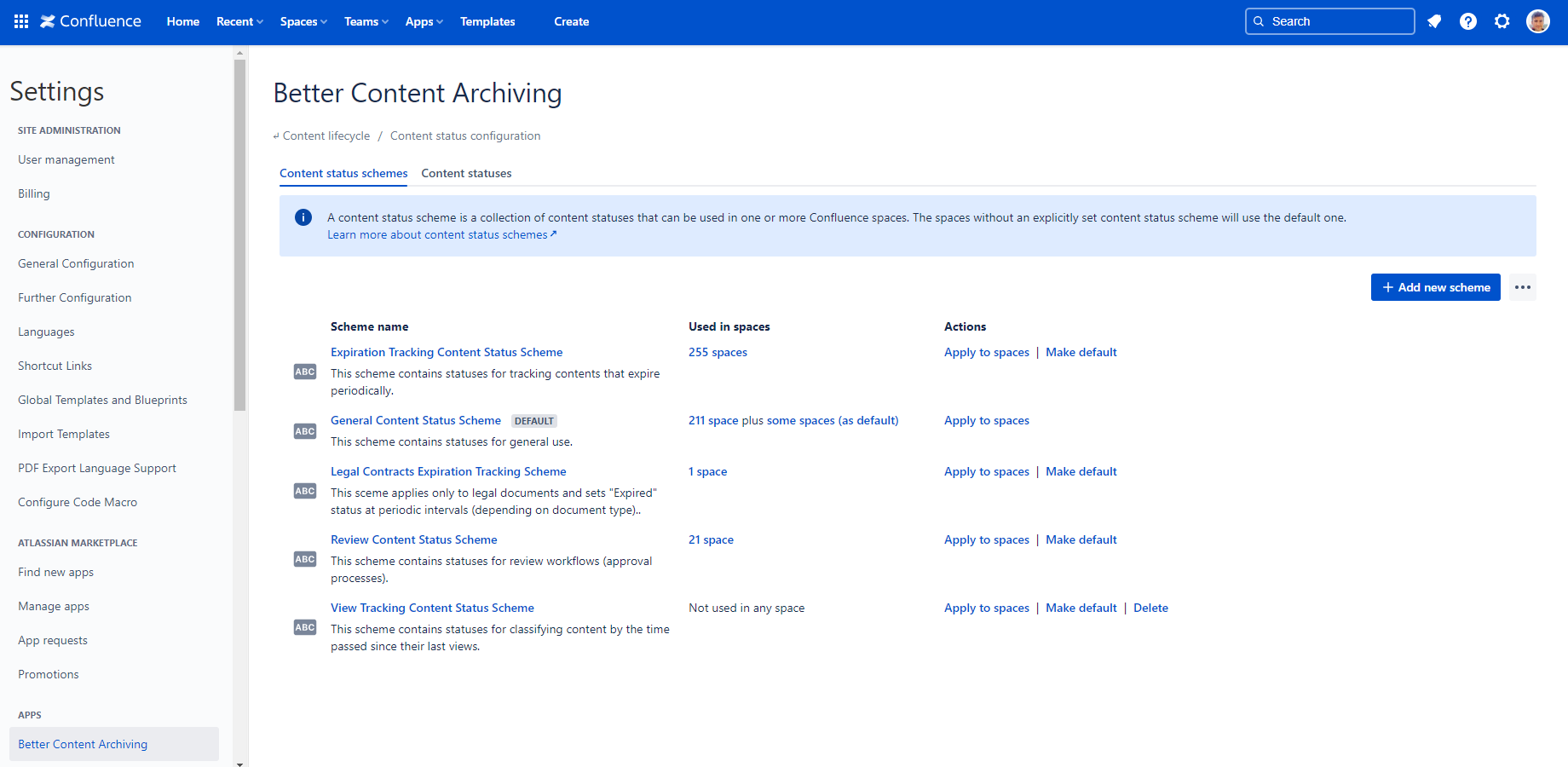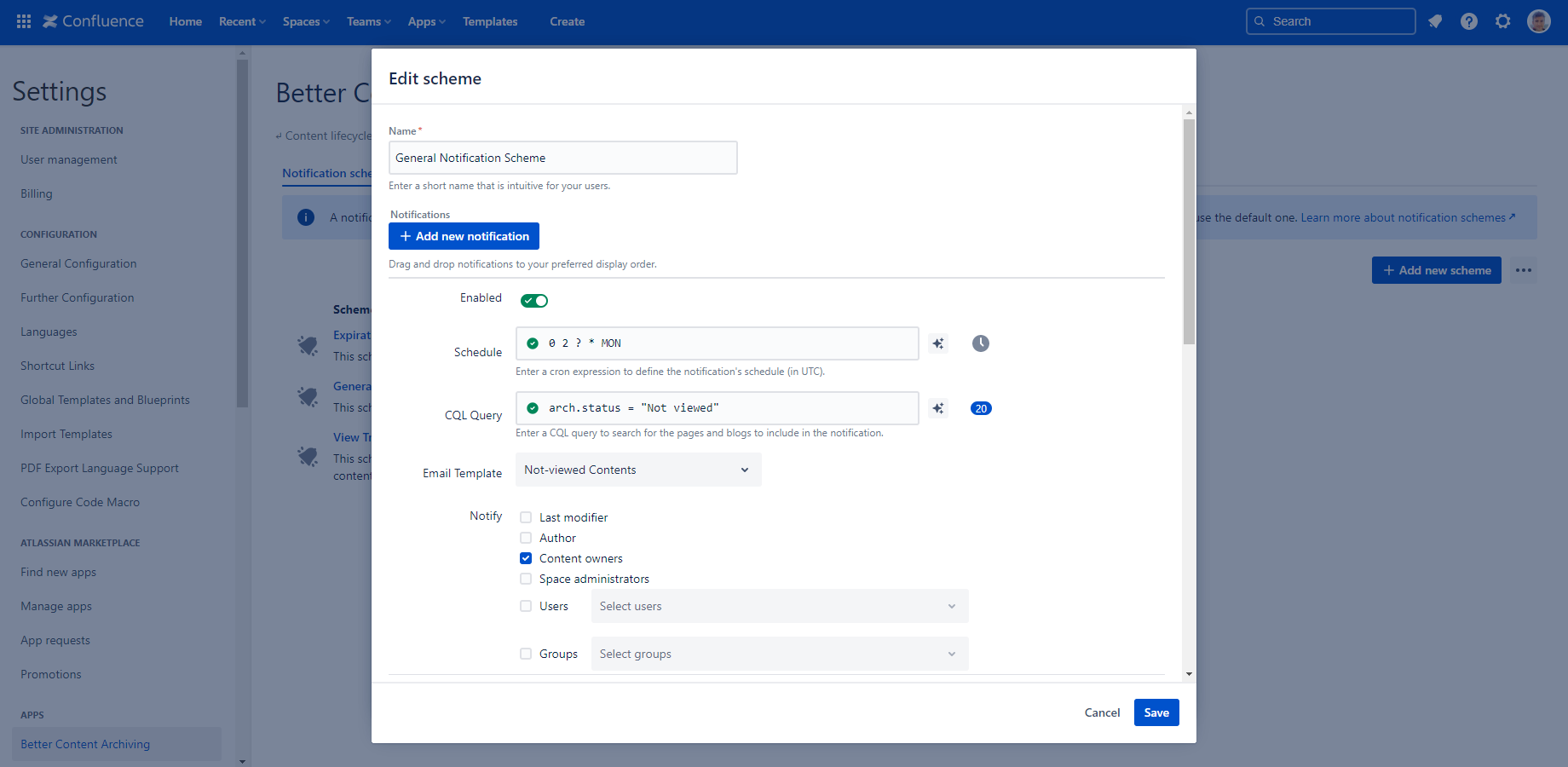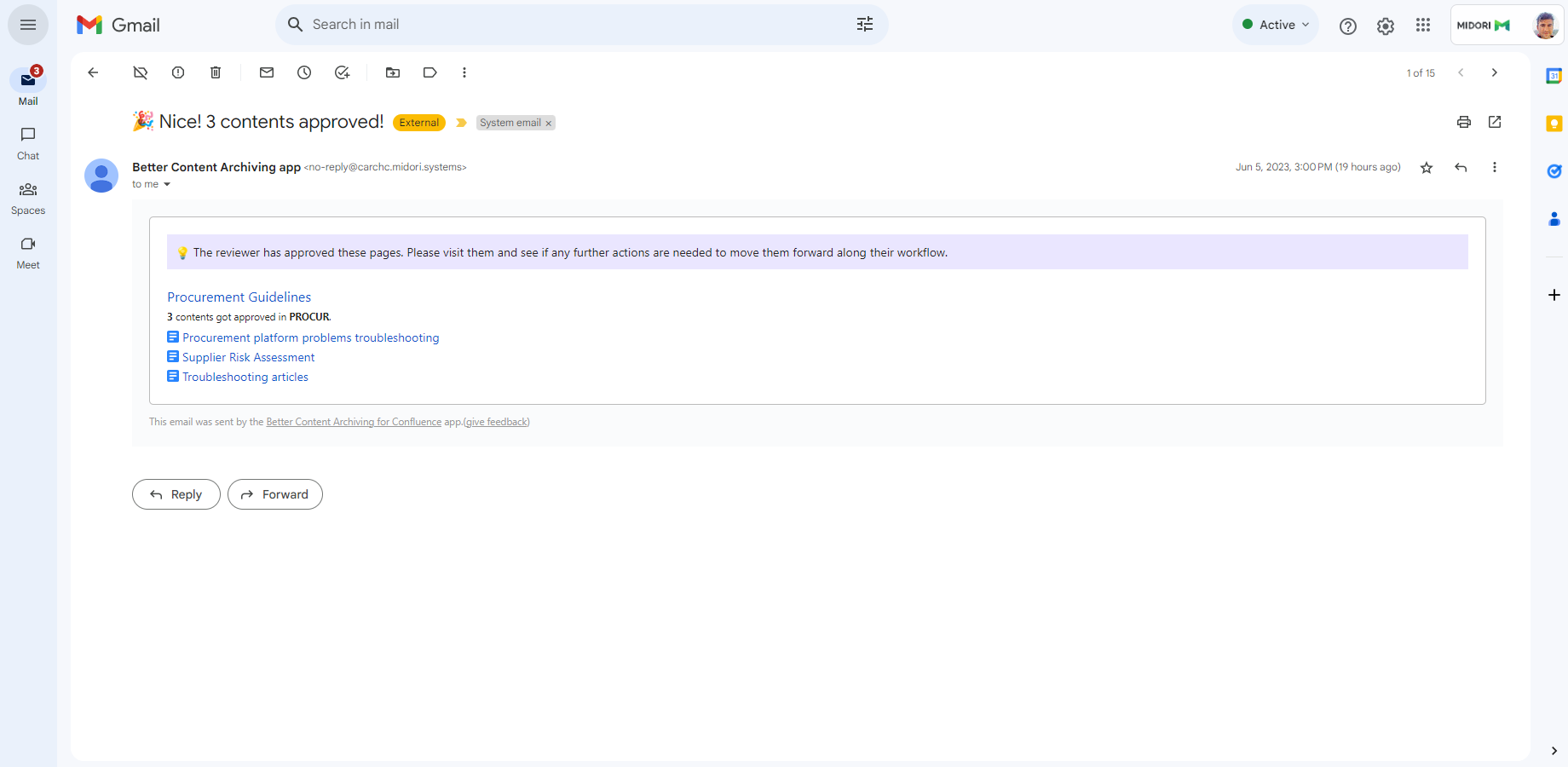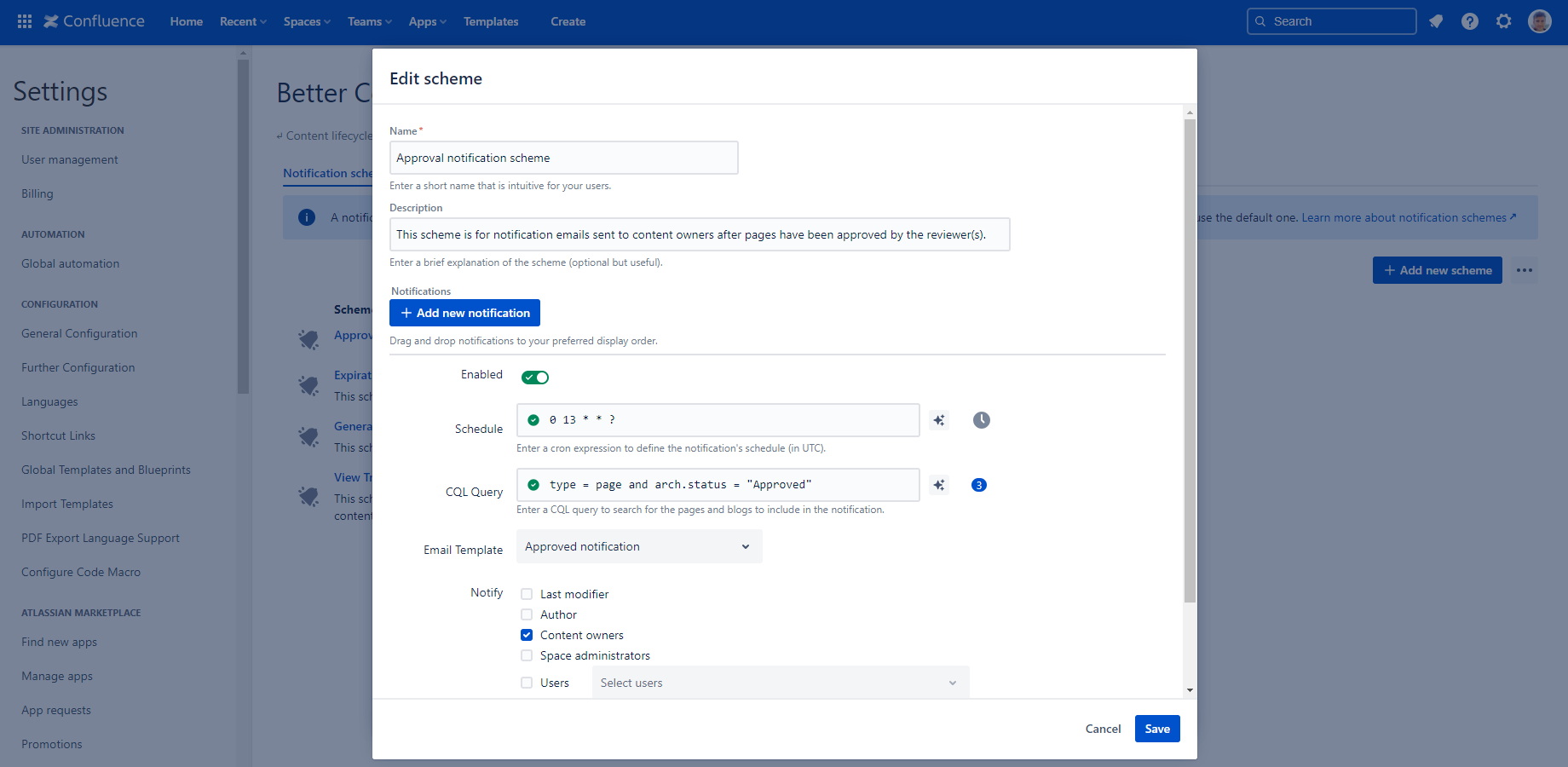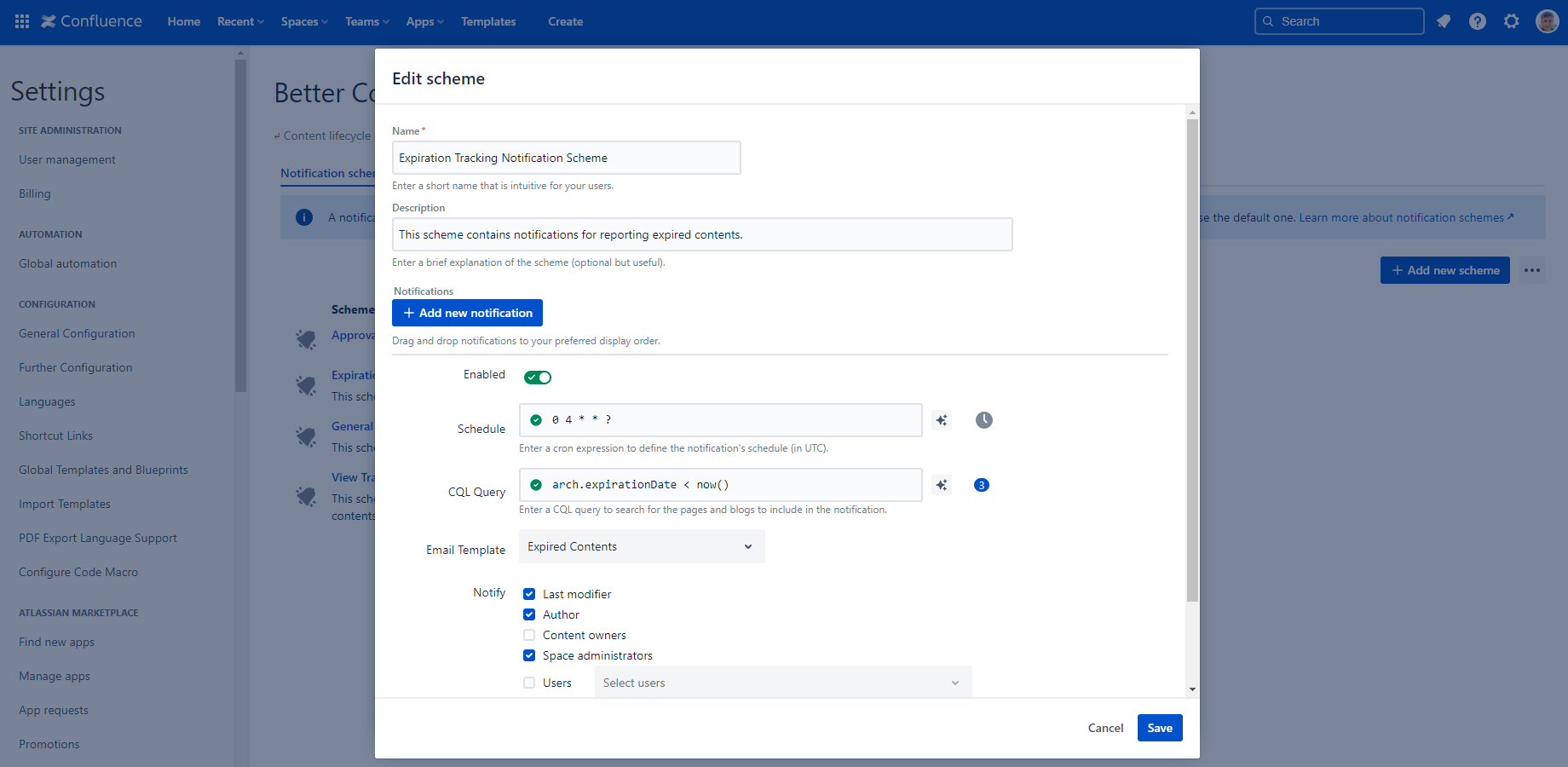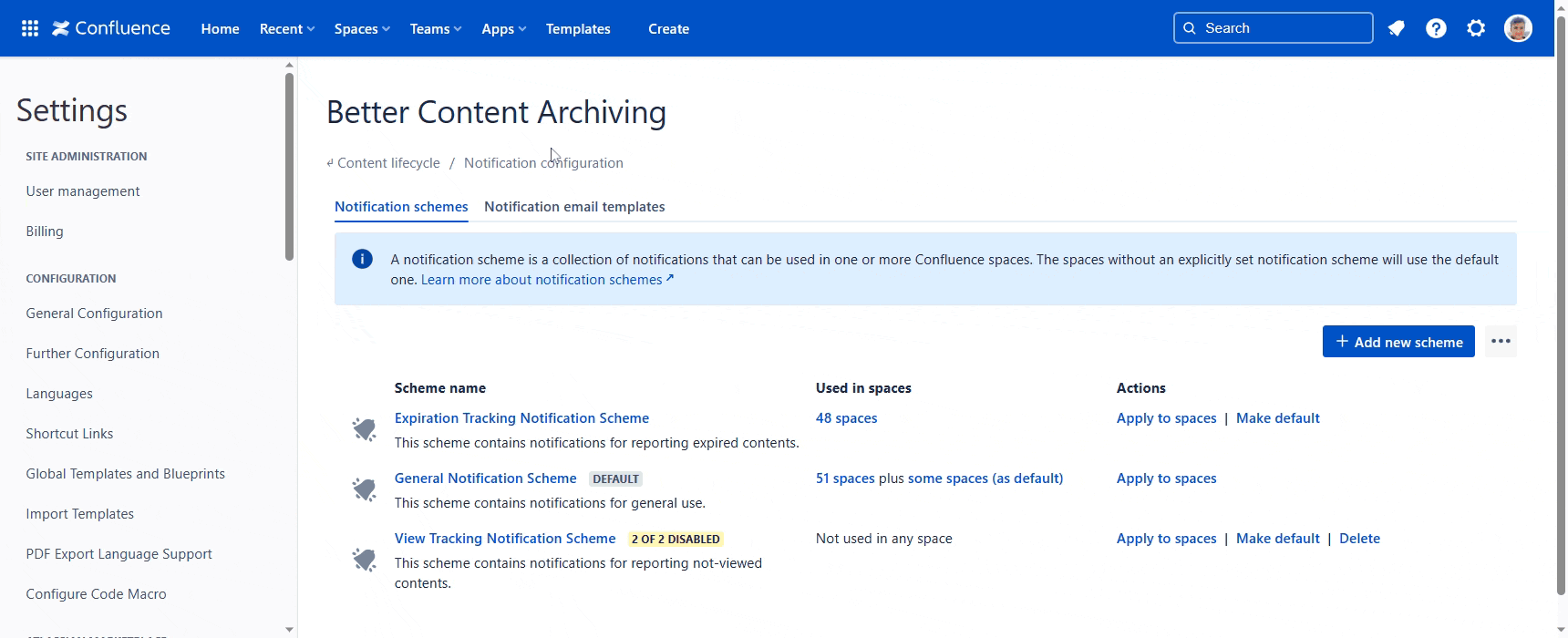Setting a Confluence reminder to update page is a cornerstone of keeping page owners informed. On top of that, Confluence reminders for pages, various events, and tasks, in general, are essential elements of a Confluence content lifecycle management strategy.
Think about Confluence page reminders as a starting point and learn how to create an automatic notification system with multiple emails, sent with your custom content to the right team members.
This article discusses how to set reminders in Confluence Cloud. By the end, you will know how to send Confluence review reminders to page owners, set the frequency of emails and even create your custom email notification as well.
It covers the different types of Confluence reminder notifications, the recipients of these reminder emails, and how to customize these Confluence notification emails with the Better Content Archiving app.
Set a Confluence reminder to update pages
Different reminders, not just an update reminder are ready to send after you install Better Content Archiving for Confluence.
List of Confluence notification schemes in Better Content Archiving
Steps to set Confluence reminders:
- Navigate to the Notification configurations: Confluence Settings > Forge Apps > Better Content Archiving > Notification Configuration.
- Select a scheme to edit. (Reminder emails are organized into schemes.)
- Enable or disable the reminder emails and configure the email details.
- Save the scheme.
The reminder or reminders are set and will be sent according to the specified schedule.
Organize your Confluence email notifications
Better Content Archiving organizes reminder email notifications into groups, called schemes. A notification scheme is a logical grouping of one or multiple Confluence notification emails that are sent out when specific trigger criteria are met. The scheme is composed of notification rules, including the following components:
- a schedule for sending the notification,
- a CQL expression to collect the set of contents to list in the notification email,
- a notification email template,
- recipients (including Confluence groups).
A notification scheme can align with a specific use case, like periodic reminders for an annual audit of legal documents. It can be applied to a space, or to multiple spaces.
Types of Confluence notification emails
There are several types of Confluence reminder notification emails. Once you planned the goal of the notification you want to set up, use Better Content Archiving to schedule and automate the emailing.
Event-based reminders
Event-based reminders are set for specific events in the Confluence document workflow. These notifications fire when a page status changes from "Draft" to "Ready for review" or when a Confluence page is approved by a reviewer.
A notification email about approved Confluence pages sent by Better Content Archiving
Event-based reminders ensure that team members are aware of Confluence page status change actions by others.
To set up a reminder email for approved pages, use this CQL query when configuring your notification: arch.status = "Approved"
Review reminders
Confluence review reminders are particularly useful for page owners who need to review content that reached a particular status in its lifecycle.
Set up a Confluence review notification for statuses, like:
- Not viewed
- Not viewed for a long time
- Expired
- Review date has passed
- To Archive
- etc
Set these reminders to send content owners notifications when their content reached a certain age, moved to a certain status or a review deadline approaches. Review reminders help streamline the content review process and prevent delays in regulatory compliance or content publishing.
Setting up the Confluence review reminder email for expired pages is easy. Just use the following CQL query in your Better Content Archiving notification setting: arch.expirationDate < now()
Custom Confluence reminders
Custom reminders can be created for specific use cases not covered by the default Better Content Archiving for Confluence notification emails. These reminders can be tailored to meet the unique needs of your team and organization, for example a Confluence daily digest email.
You can create a custom notification scheme for just legal documents and contracts that need a review every 6 months. Schedule a notification email to process owners in your team and remind them about a regulatory review date or audit compliance deadline.
Better Content Archiving supports Confluence Query Language (CQL), so you can use CQL to freely define the Confluence pages to include in an email. This allows you to use this Confluence reminder automation engine to send emails regardless of the content lifecycle.
For example, you can send out all the pages in an email that contains a certain word in the title. Picture this: a customer changes its company name. You can email the affected Confluence pages to your team, reminding them to update each page where that customer's name appears.
Modify the email template to build custom Confluence Cloud notifications
Recipients of Confluence reminder emails
The recipients of a Confluence reminder email vary depending on the type of reminder and the configuration settings. The following users can receive Confluence notifications:
- last modifier
- content owners
- author
- space administrators
- a specific set of users (up to 10)
- a specific set of groups (up to 10)
One email is sent per recipient, even if there are multiple pages to report and if the recipient belongs to more than one of the above roles or groups.
Managing Confluence reminder email notifications
Better Content Archiving for Confluence provides several options for managing reminder email notifications, enabling you to customize these notifications to suit your team's needs. The following sections cover various management options in detail.
Turning reminder emails on or off
Confluence reminder emails can be enabled or disabled individually. This means that the notification scheme is still active and applied to the space, but disabled emails will not be sent out until enabled again.
Setting the notification email frequency
The Confluence reminder email frequency is defined by a CRON expression. It gives you freedom in scheduling notification emails at the right time and creates a notification sequence that fits your goals.
Customizing reminder email content
You can modify the contents of the Confluence notifications emails. The Better Content Archiving for Confluence app comes with templates that you can use as-is, or customize. You can make the wording more specific to your style, add clarifying details or write whole new sections.
The emails are written in standard HTML, so you can fully leverage its formatting capabilities.