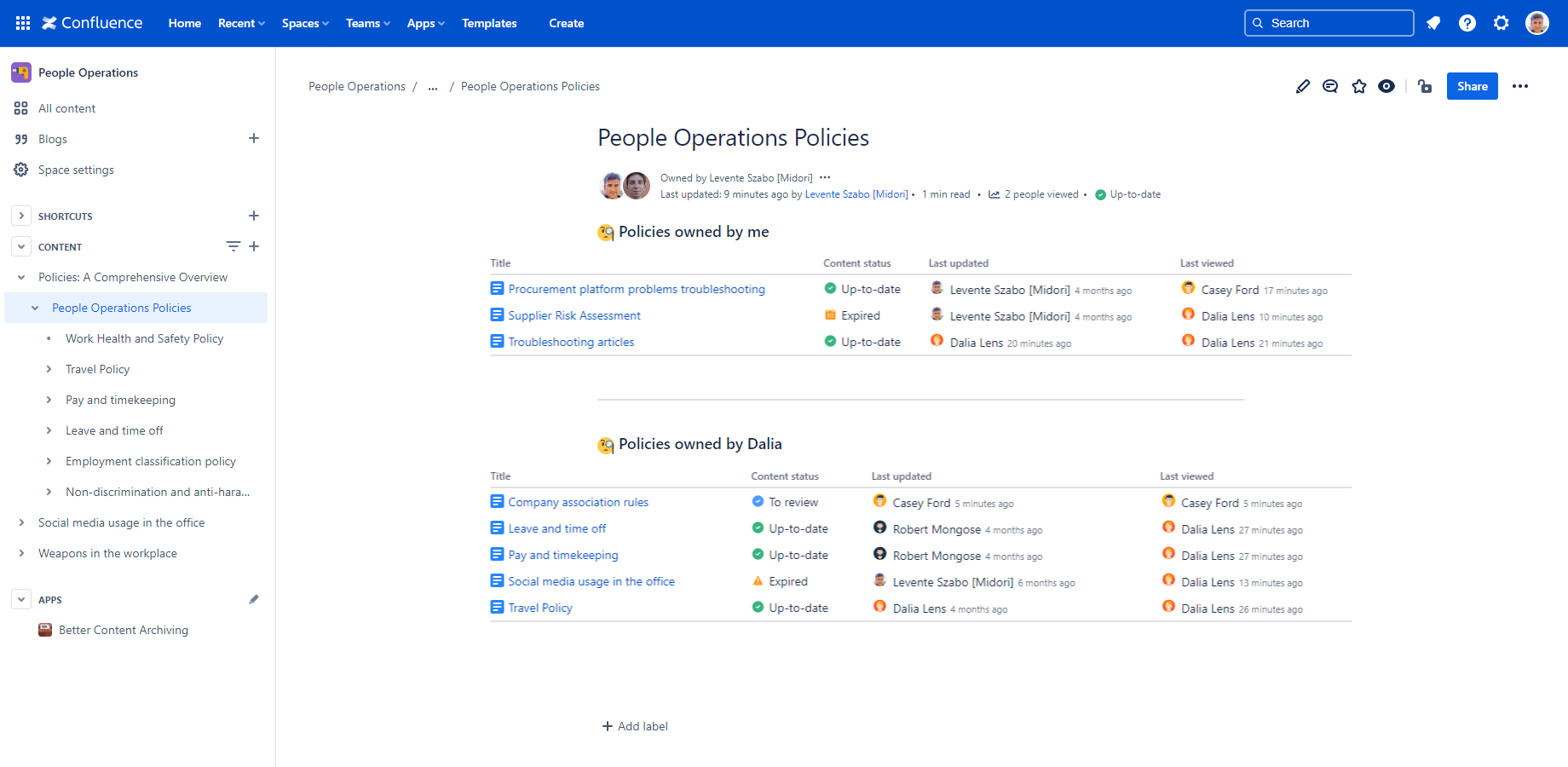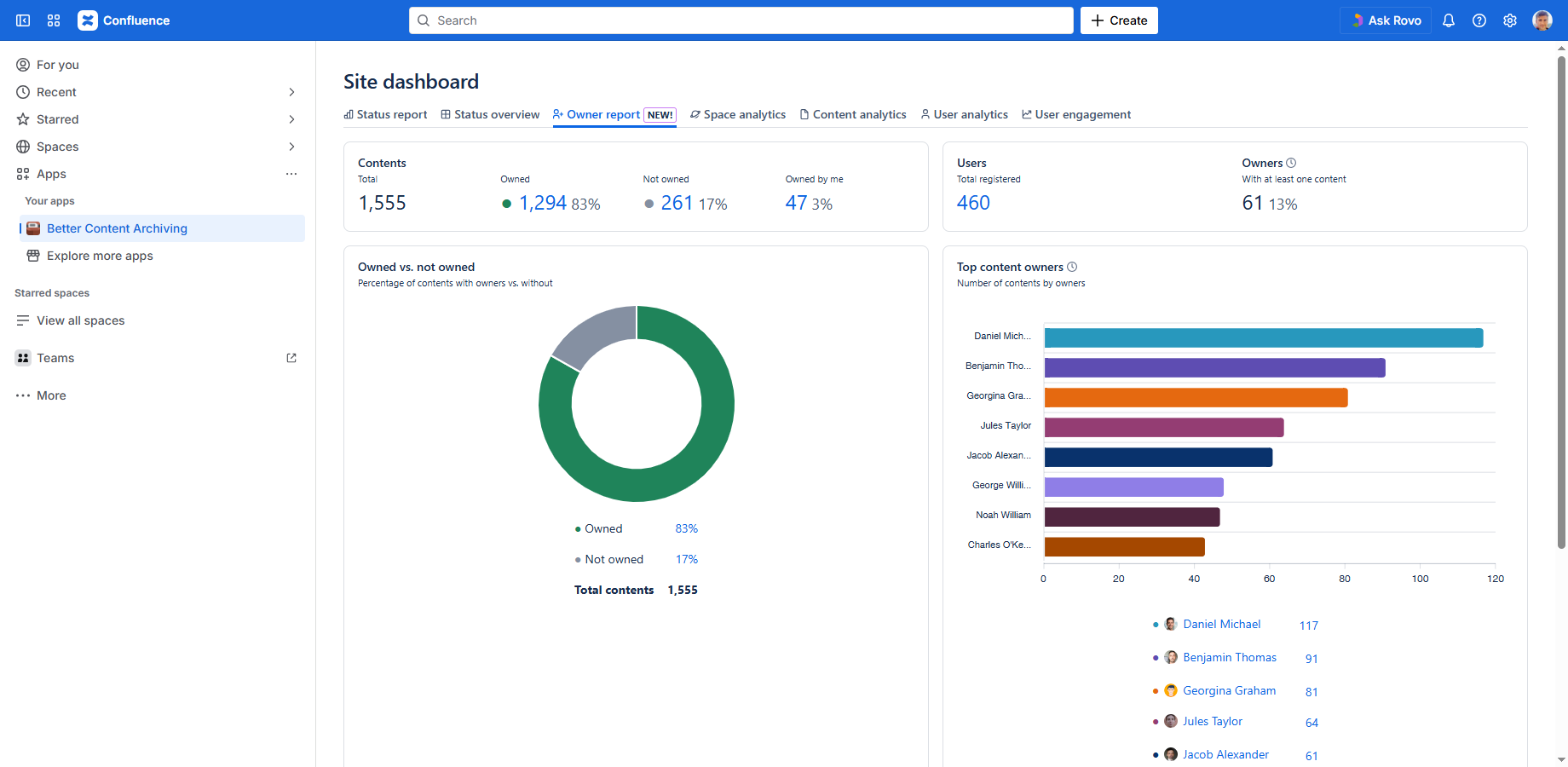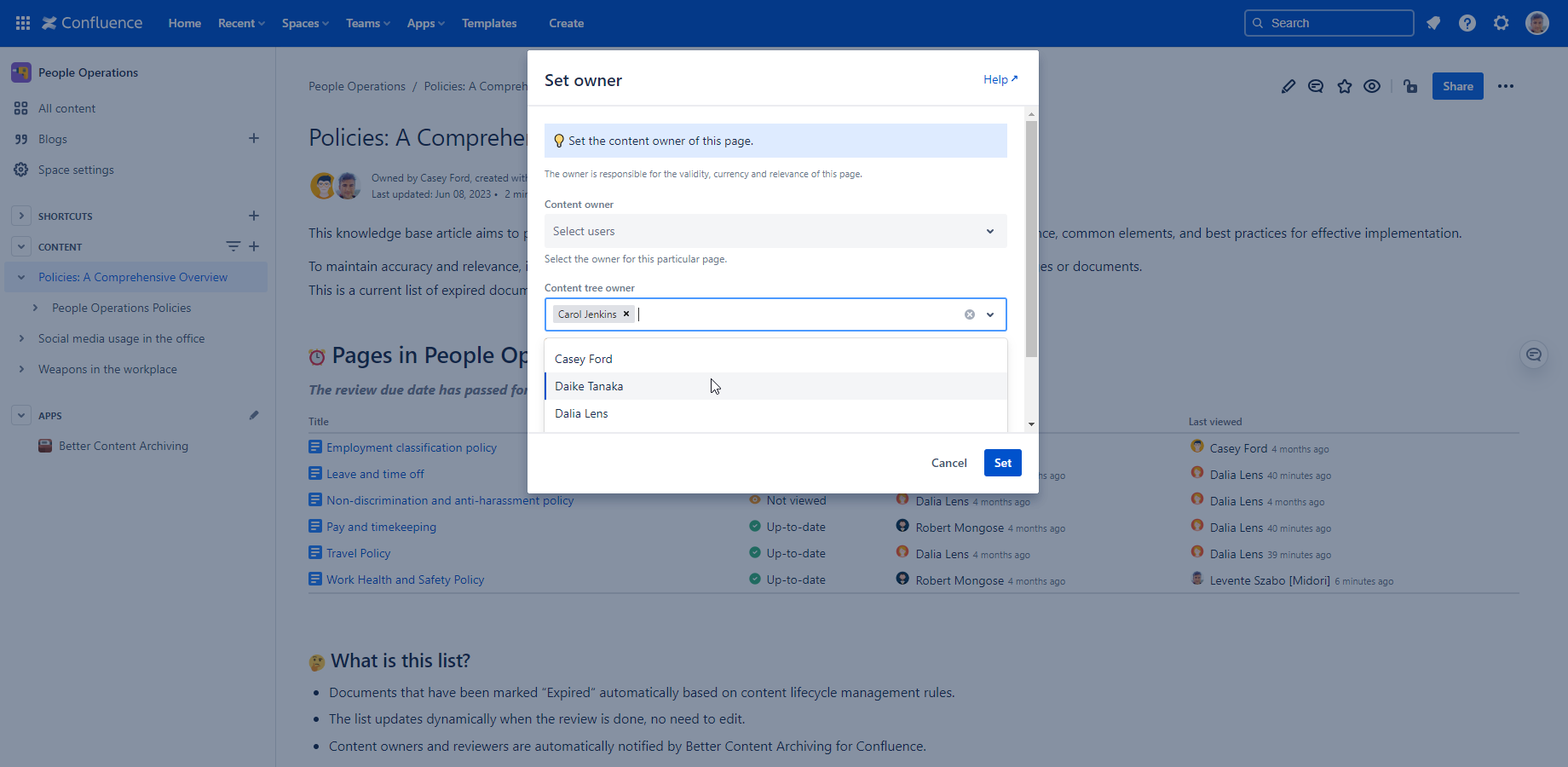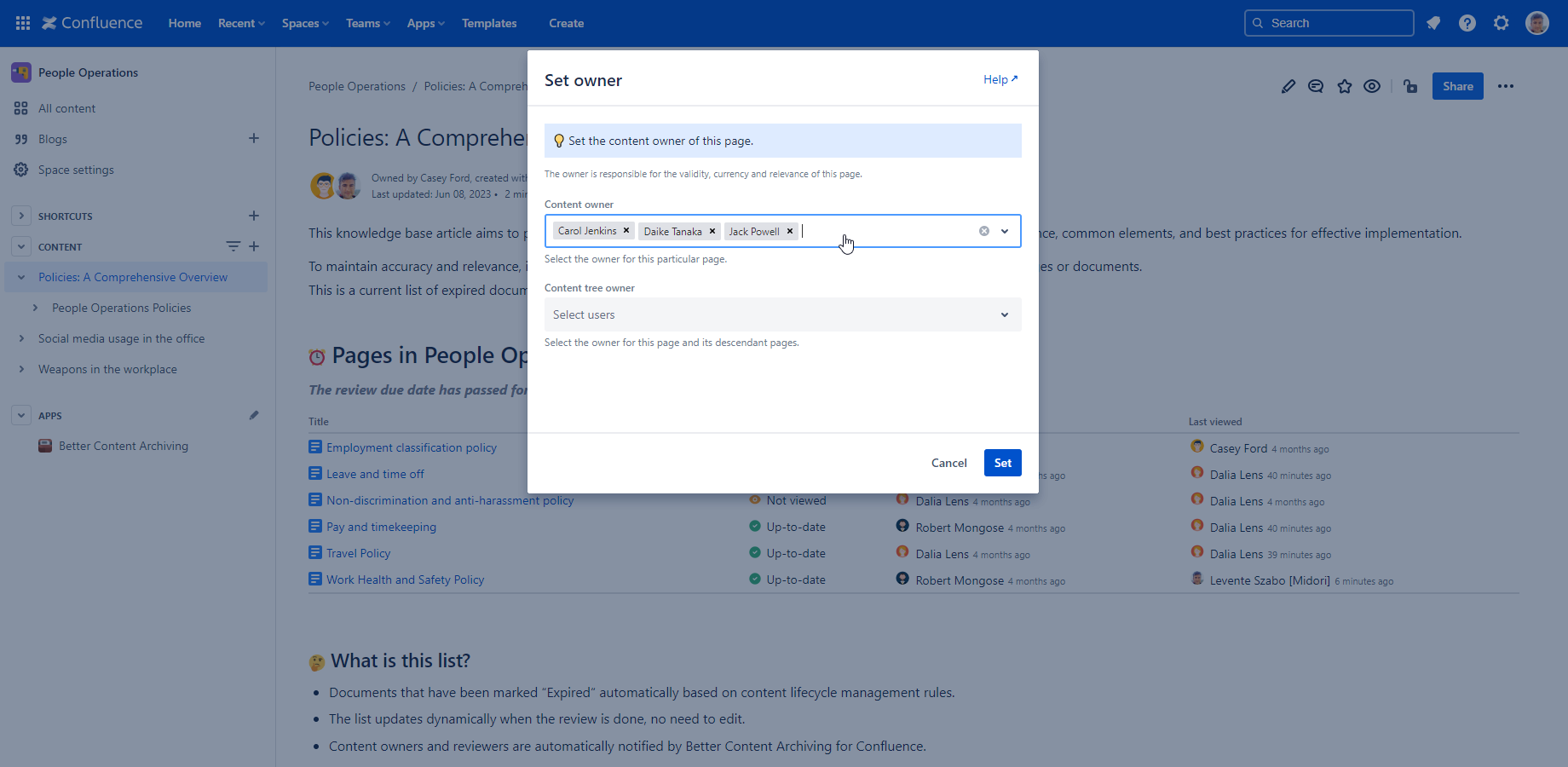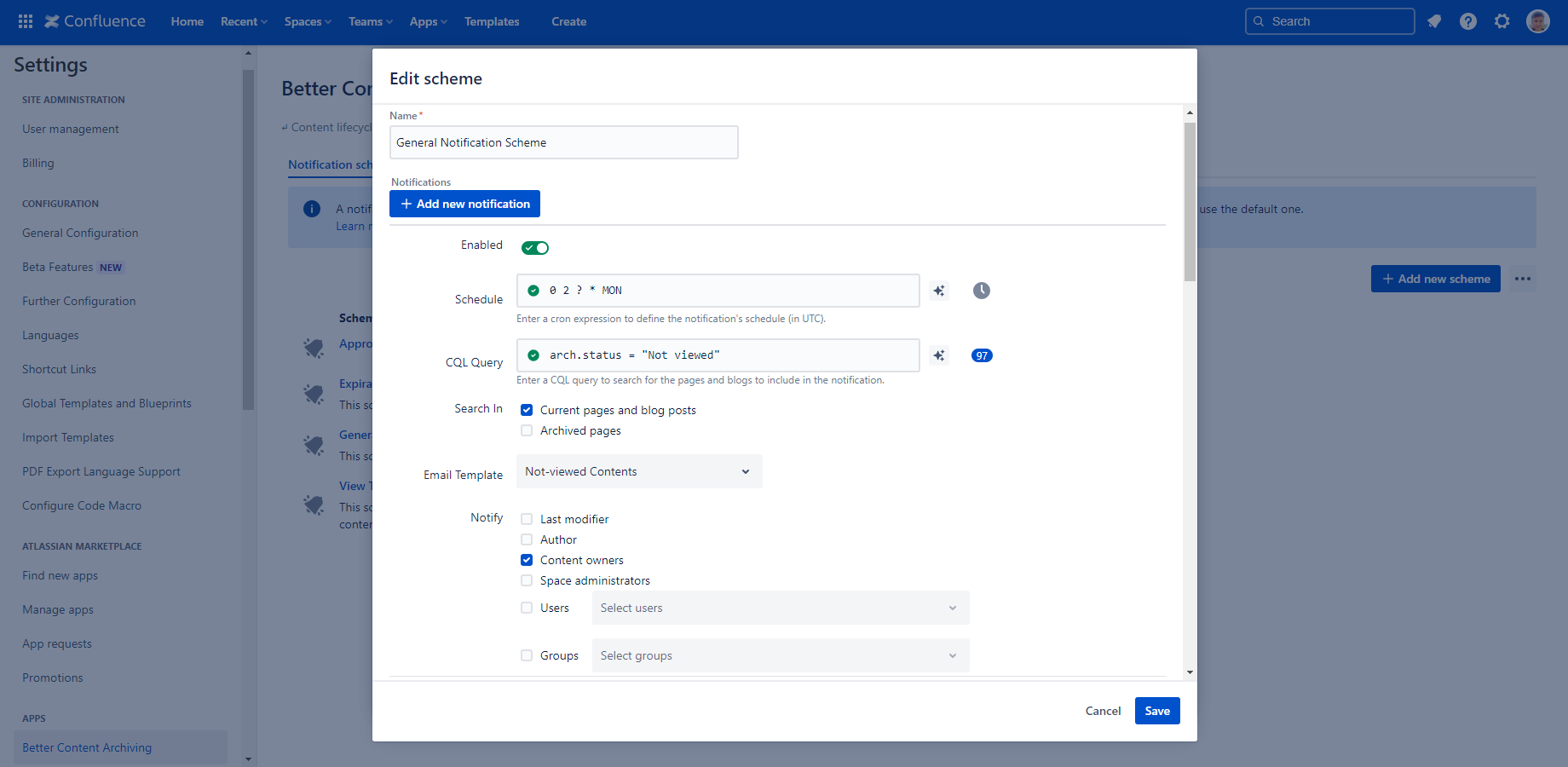Confluence Cloud, an essential collaboration tool for teams, allows users to create and manage pages for sharing information and knowledge. As pages are created, it becomes crucial to have a designated page owner who can ensure the validity of the content.
In this comprehensive guide, we will explore what page ownership means in Confluence Cloud, how to change the page owner, and the benefits of using the Better Content Archiving and Analytics for Confluence app for managing page ownership.
Table of Contents
- Does Confluence have a page owner?
- What is a page owner in Confluence Cloud?
- Is the page author the same as the owner?
- How to change the page owner?
- Best practices for managing Confluence page ownership.
Does Confluence have a page owner?
Yes, Confluence Cloud has a page owner feature. It is limited and is often replaced by a dedicated page owner feature by the content lifecycle management app, Better Content Archiving and Analytics for Confluence.
✋ Are you on Confluence Data Center? Continue this way for a page owner feature for your deployment type.
What is a page owner in Confluence Cloud?
In Confluence Cloud, a page owner is the designated person who is responsible for a page's content, ensuring its accuracy, relevance, and maintenance. The page owner is a relevant subject matter expert, who manages a certain process, company policy or standard operations procedure document. The page owner acts as a point of contact for others who may have questions or require additional information about the page's content.
The page owner in Confluence Cloud is only a property of a page, with little value add to communication or review workflows. It's basically a tag or a marker on top of the page. Page owners can't be queried by CQL, or properly reported on with a Confluence dashboard.
The Better Content Archiving and Analytics for Confluence app implements an advanced version of Confluence page ownership. It has several advantages that make it a better fit for your team's requirements.
Confluence page owners play a vital role in keeping the page up-to-date and reliable. Choose the page owner feature by Better Content Archiving to enjoy advantages like:
- Use Confluence page owners in dynamic macros and reports.
- Change page owners in bulk.
- Set multiple page owners for a page.
- Use page owners as recipients of automatic notification emails, like a daily digest email.
Is the page author the same as the owner?
No, the page author and the page owner are not necessarily the same in Confluence. The page author is the person who initially created the page and contributed its content. The page owner is responsible for the ongoing maintenance and accuracy of the page's content.
The page owner can be set at page creation or at a later date. This distinction allows for seamless transitions of responsibility, even when the original author is no longer available or relevant to the page's content.
How to change the page owner?
The Confluence page owner can be changed to another user. Changing the page owner in Confluence can be done through the built-in functionality or by using third-party apps like Better Content Archiving. Let's explore both options:
Transfer Confluence page ownership
If you use the built-in feature, only current page owners and admins can transfer the Confluence page ownership to another user. Once you transfer the page ownership, you can't take it back or modify it anymore. The built-in Confluence feature restricts users from transferring page ownership to themselves without bothering the current owner.
Better Content Archiving for Confluence: change page owners in bulk
Better Content Archiving is a powerful app for Confluence Cloud that simplifies the process to transfer page ownership. You can even change Confluence page owners in bulk for page trees. Better Content Archiving for Confluence allows the relevant expert in the team to transfer page ownership or add herself to the page owners.
Steps to change the Confluence page owner:
- Open the Content Status Indicator.
- Select the ... menu.
- Choose "Set owner".
- Set owner for the page or page tree in bulk.
- Save the page owner settings.
Use Better Content Archiving to set the page owner for a page or multiple owners in bulk
Best practices for managing Confluence page ownership
Better Content Archiving is a content lifecycle management app for Confluence Cloud that also provides a more professional approach to page ownership. With its advanced features, it offers a more efficient and flexible solution compared to the built-in functionality of Confluence Cloud. Let's explore best practices for enhancing page ownership using the key features of Better Content Archiving for Confluence Cloud.
Report on Confluence page owners
There are 2 ways to report on Confluence page owners: with a simple page list macro and with a dynamic report.
- The Page Status List macro that comes with Better Content Archiving and Analytics allows you to create page lists with the page status, last view and last update details. When setting up the macro, you can filter the pages by page owner.
Use the Status List Macro to build a report of pages owned by different users
- Use the Content owner report within the Better Content Archiving and Analytics dashboards to get insights about page owners. This is a dynamic dashboard that shows the number of pages owned and the pages that don't have an owner.
It helps you understand how many of your users own at least one content and who are your top page owners.
Learn more about the Confluence page owner report dashboard.
Bulk changing of page owners
One of the significant advantages of Better Content Archiving is the ability to bulk change page owners. This feature is especially useful in scenarios where multiple pages need to be transferred to a new owner, saving time and effort. With just a few clicks, you can easily reassign ownership to the appropriate users, ensuring smooth transitions and continuous management of page content.
Selecting a content tree owner sets the page owner all at once for all child pages
Multiple page owners
Unlike the native functionality of Confluence, Better Content Archiving allows for multiple page owners. This feature is particularly beneficial for collaborative projects or when multiple subject matter experts are involved. Having multiple owners ensures that responsibility is shared, and no single point of failure exists. Transferring page ownership to multiple users promotes a team-based approach to page management, enhancing collaboration and accountability.
All three selected page owners are notified when action is needed
Automated notification emails to page owners
Better Content Archiving introduces automated Confluence notification emails about expired, not viewed, archived pages and more types of lifecycle events. An email automation keeps all relevant parties informed, including the page owners.
When configuring your automatic email or email chain, you can select the page owners as a recipient of your emails. This makes the pages owner a more useful and practical feature.
Use Better Content Archiving to select page owner as email recipient
The built-in page owner can't be directly used in a "Send email" automation action as a recipient.
Master page ownership in Confluence Cloud
Page ownership is a critical aspect of managing Confluence pages effectively. While Confluence Cloud offers basic functionality for managing page ownership, Better Content Archiving provides an enhanced solution with its advanced features. With the ability to bulk change page owners, support multiple owners, and automatically notify page owners, Better Content Archiving allows for a more professional and scalable Confluence page ownership.