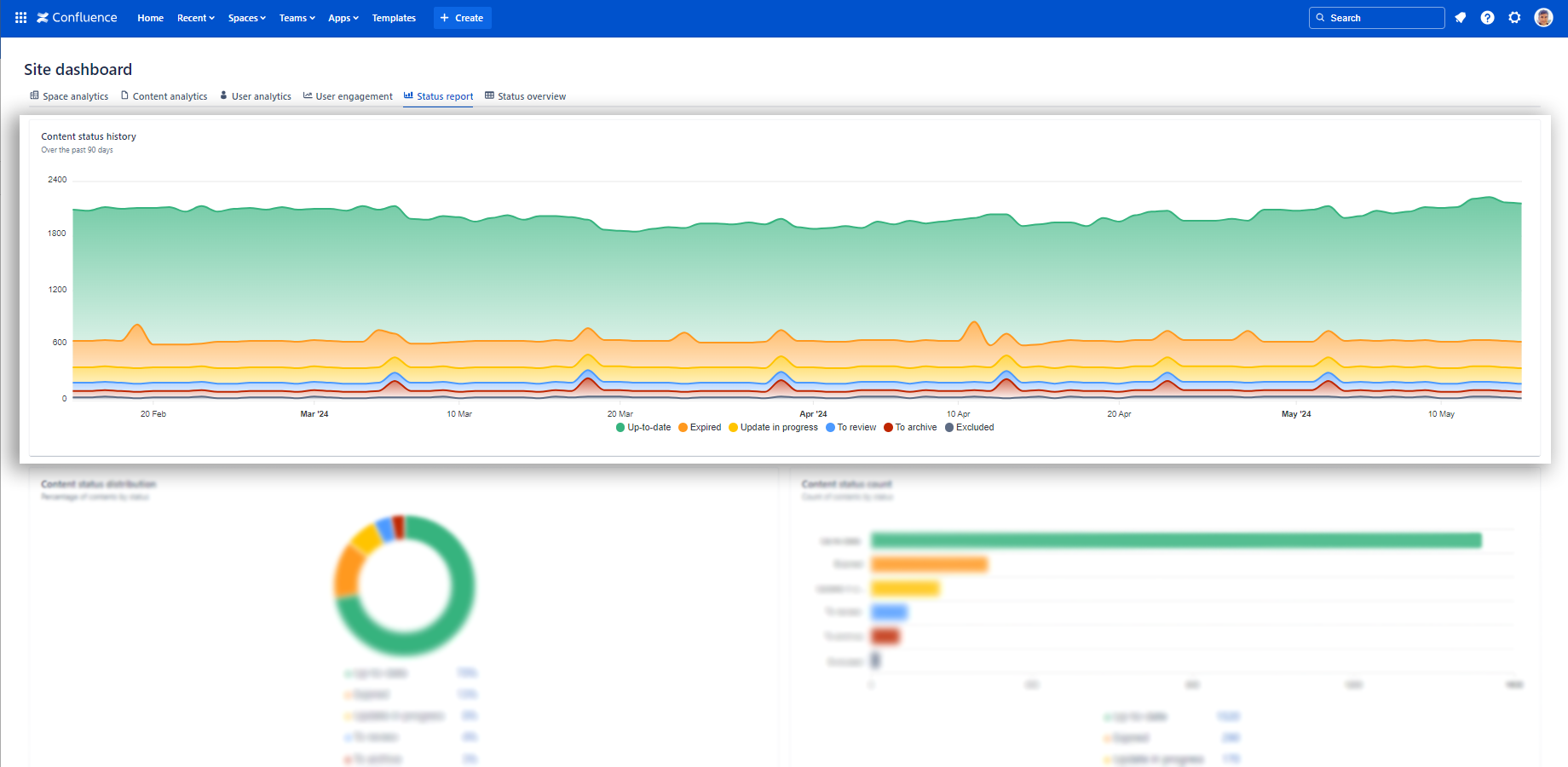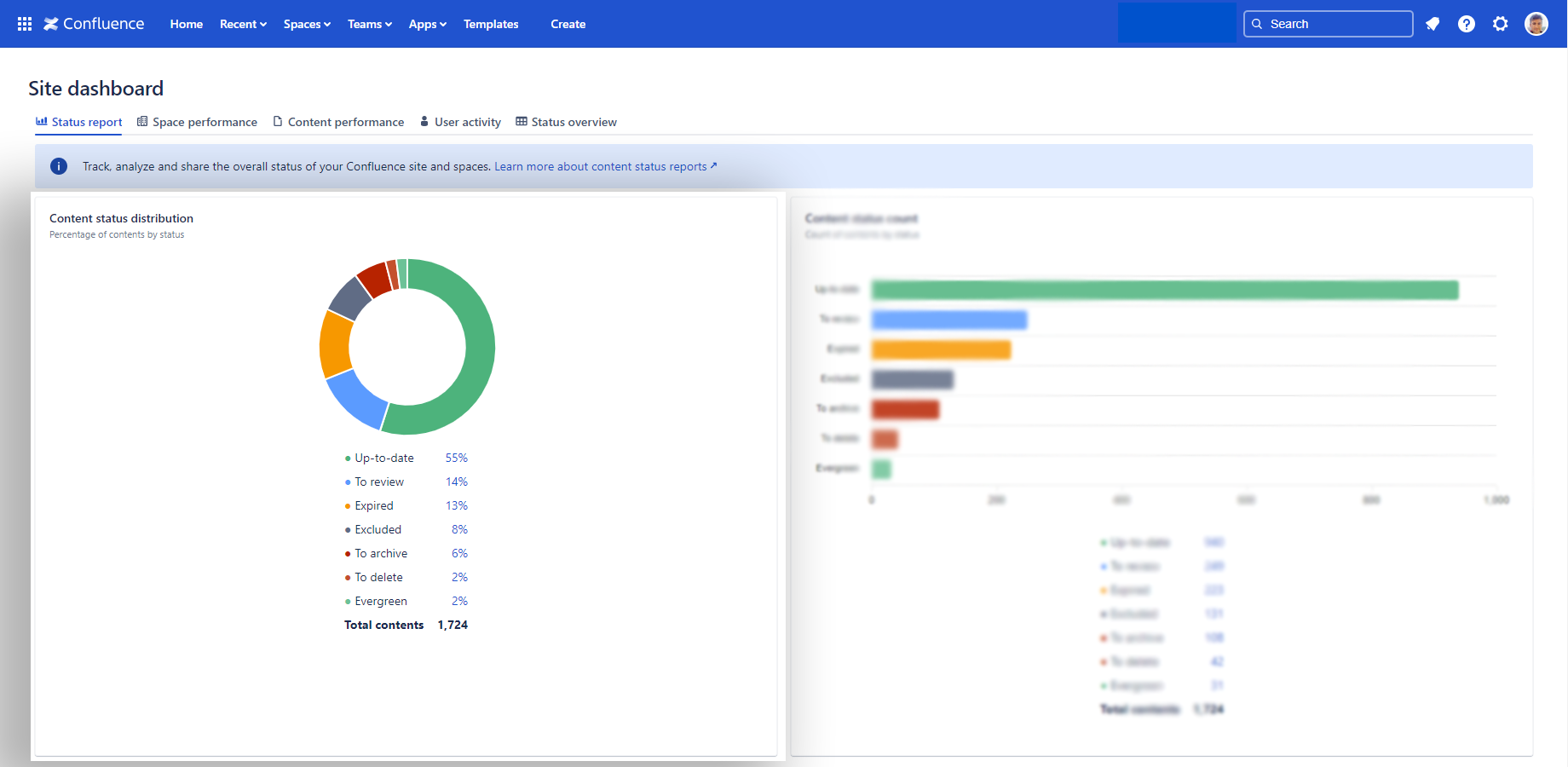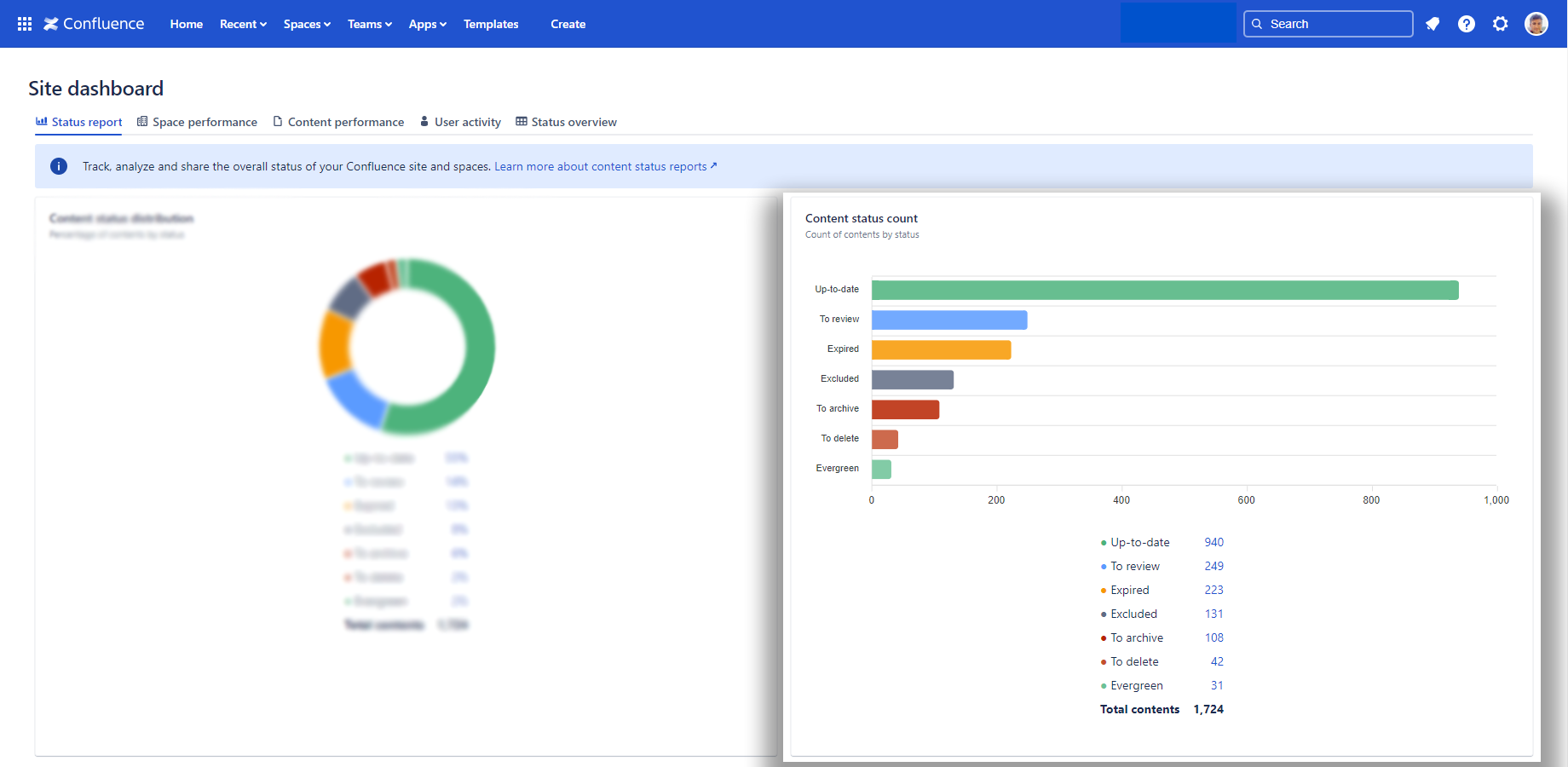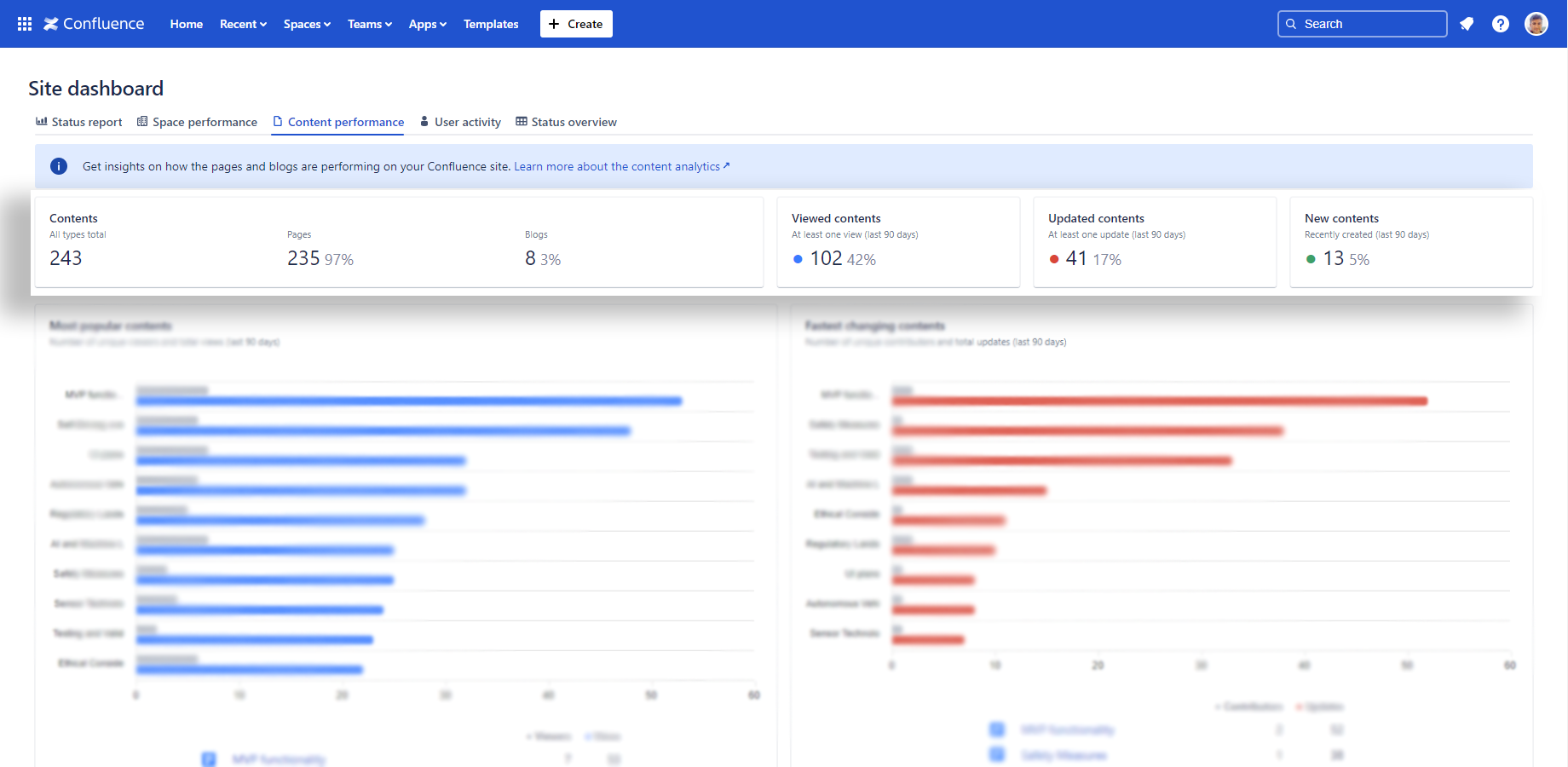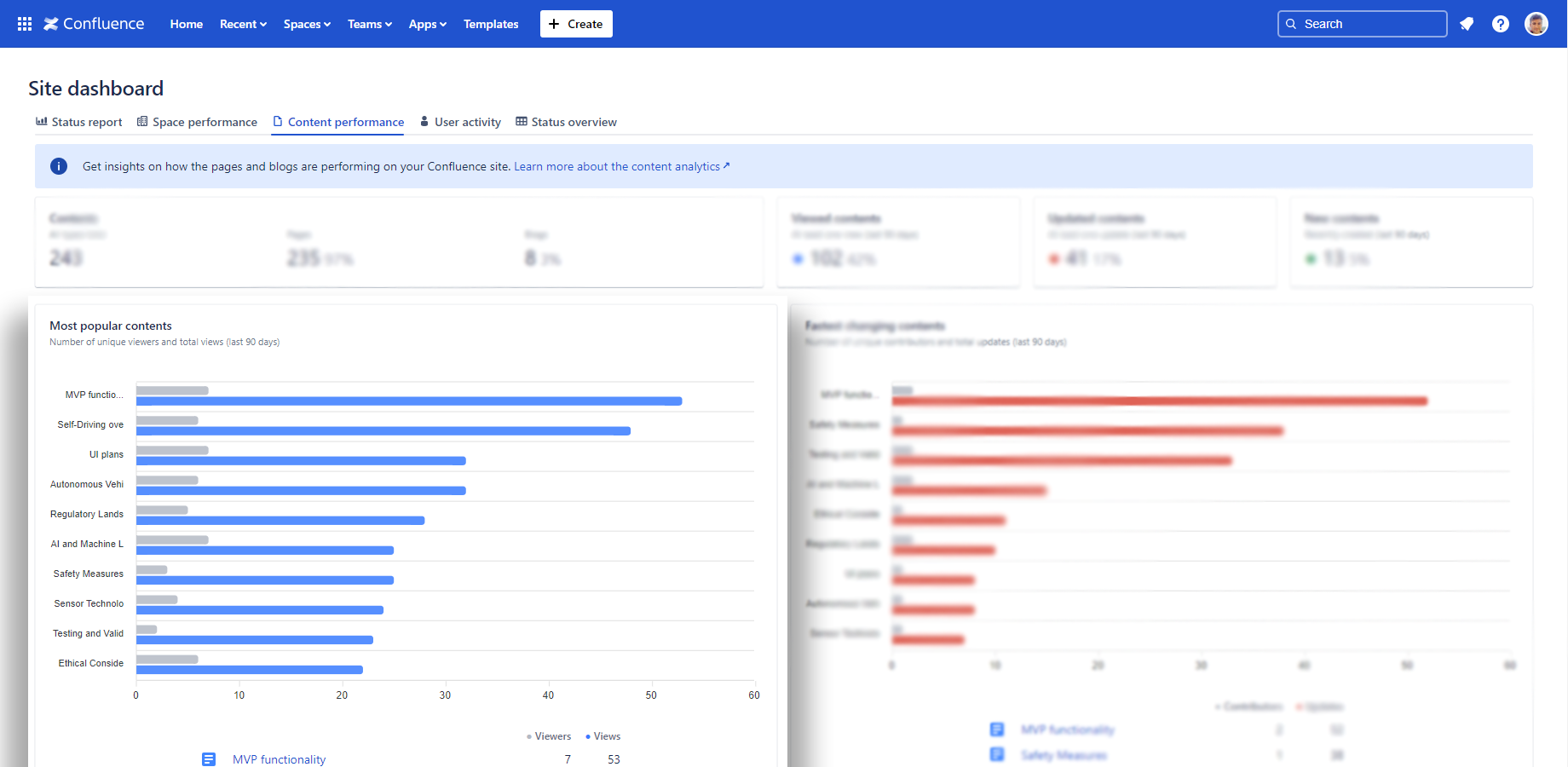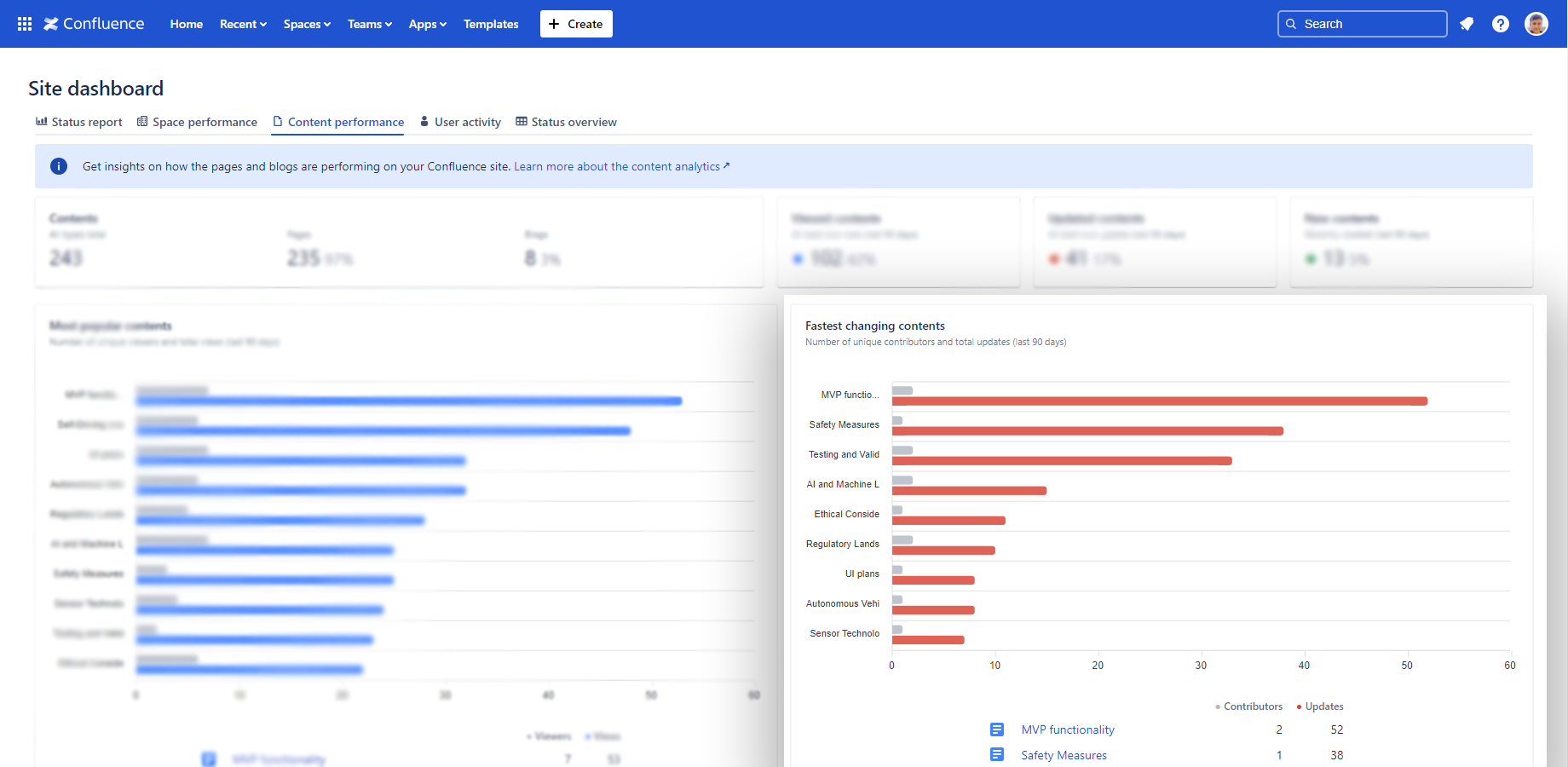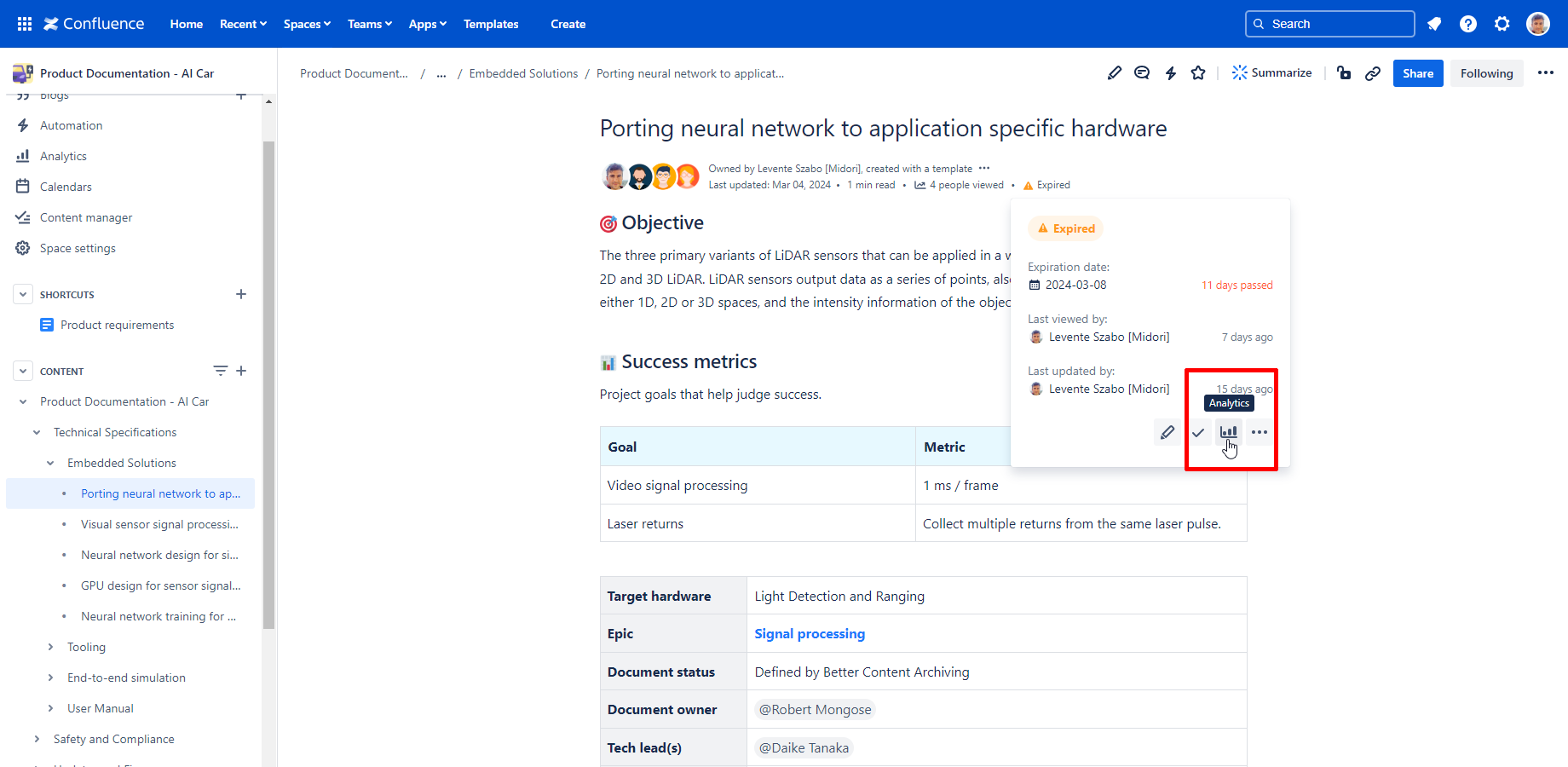What is Confluence analytics?
Confluence analytics refers to the collection and analysis of data that helps teams understand how content is created and viewed within Confluence.
Confluence analytics covers the following topics:
- Confluence page views
- Confluence page status and historical changes
- Confluence user activity, including content views, updates, creations and status changes
- Confluence space statistics
Confluence analytics is more than a simple page view tracker, offering a complete picture of content engagement and team productivity. With Better Content Archiving and Analytics, you'll discover these and even richer insights in one place to optimize your content lifecycle management strategy.
Better Content Archiving and Analytics provides premium-level Confluence analytics for all tiers (also including the free plan!). It offers everything the built-in analytics does and more, adding content lifecycle management features like page status reporting, status changes, page count by status
This inclusivity ensures that Confluence analytics is not only available on Confluence Cloud Premium and Enterprise tiers. With Better Content Archiving and Analytics, Confluence analytics is available for all users, regardless of your subscription tier.
To read more about each Confluence analytics report, click the respective topics in the above list. This article is focused on Confluence page analytics, including page views and other page usage statistics.
What is Confluence page analytics?
Confluence page analytics is a comprehensive set of metrics designed to provide insights into how individual pages are interacted with in a Confluence Cloud instance.
This feature is more than a Confluence view tracker, as it's pivotal for understanding site, space, and page performance. The best Confluence page view statistics are enriched with data sources like page status and user activity, ensuring a broad spectrum of Confluence page analytics.
Key metrics for Confluence page analytics
Understanding the key metrics for a Confluence page report is essential for leveraging the advanced analytics capabilities of Better Content Archiving and Analytics for Confluence. Here's a breakdown of the crucial metrics you should be monitoring:
Confluence page status report
Understanding the Confluence page count by status is useful for teams aiming to maintain content quality in Confluence Cloud.
Use the Confluence Status report gadgets for Confluence page count:
1. Page status change history
The stacked area graph highlights how the number of pages in each status changes over time. Hovering over different points on the chart shows the total pages for each status on that particular day.
View a historical chart for Confluence page status changes over time
Using familiar colors—like red for problematic pages and green for well-maintained ones—can be helpful. A wide, expanding red section suggests a growing number of pages needing attention, while a large green portion shows that your pages are in good shape.
2. Page status distribution
Better Content Archiving and Analytics offers a content status distribution report that provides the percentage of content by status.
Confluence page status distribution report in Better Content Archiving and Analytics
This is a site-level report, so the numbers represent pages across all spaces. The same reporting gadget is available on the space level as well.
These metrics are rounded, so if a status represents less than 0.5% of your content, it's displayed as 0%. You can review the exact number of pages in this status on the next gadget. If a status is not applied to any page, it's not displayed here.
At the bottom, you see a "Total contents" number for a quick reading of the Confluence page count, including blogs.
3. Confluence page count
This Confluence page analytics report helps determine the number of pages in a specific status. It lists the existing Confluence page statuses for the site and the Confluence page count in each status. Along with a bar chart, it offers a clear picture of content volume in different statuses.
Confluence page count report gadget in Better Content Archiving and Analytics
These reporting gadgets by Better Content Archiving and Analytics offer a simple, yet comprehensive approach to understanding the Confluence page count. It enables Confluence admins and users to make informed decisions about their content strategy and optimize their use of Confluence.
Confluence page view statistics
Delving into Confluence page view statistics, it's essential to understand how these insights can significantly impact your team's Confluence content lifecycle management strategy.
With the introduction of advanced page view analytics for Confluence Cloud through the Better Content Archiving and Analytics app, all Confluence user tiers can now access in-depth analytics, otherwise available only to Premium and Enterprise users. This democratization of data allows for a more comprehensive analysis of user engagement and content interaction.
Better Content Archiving and Analytics serves you the following Confluence page view statistics:
1. Quick Confluence page view stats
Scorecard-type gadgets for a glance at the ratio of pages and blogs to the total number of contents. There are also 3 more gadgets for viewed content, updated content, and new content provided by Better Content Archiving and Analytics.
Confluence page view stats gadgets in Better Content Archiving and Analytics
2. Most popular pages
This Confluence page report gadget can be used to see the number of viewers and the total page views, indicating its relevance and usefulness to users.
Confluence page view stats for the most popular pages by Better Content Archiving and Analytics
3. Fastest-changing pages
This gadget is a great resource to understand what pages are being edited often. This Confluence page report shows the number of contributors and total updates to Confluence pages.
Confluence page view stats for the fastest-changing pages by Better Content Archiving and Analytics
See who has viewed a Confluence page
Better Content Archiving and Analytics also provides a simple way to track Confluence page view stats. It's available on each page:
Page view analytics for Confluence Cloud provided by Better Content Archiving and Analytics
These metrics should drive your Confluence content lifecycle management strategy. Insights from Confluence page view stats help you more precisely determine which pages should be automatically archived, marked as expired, or when to remind owners to update pages.
Confluence view tracker
Track page views in Confluence and gain a comprehensive understanding of viewer engagement, by accessing Confluence page view stats. This feature equips you with page view analytics for Confluence Cloud, providing visibility into the number of views each page receives. Better Content Archiving and Analytics allows you to delve into the performance of your content, understand viewer behavior, and make informed decisions to optimize your Confluence pages.
Confluence page view history
You can also determine who has viewed a specific Confluence page, empowering you to recognize the individuals engaging with your content. The Confluence page view history provides valuable insights into user engagement by identifying active users. Read more about Confluence user activity reports.
Track page views in Confluence with Better Content Archiving and Analytics
Confluence page update tracker
Better Content Archiving and Analytics for Confluence also offers capabilities for page update tracking. It's a simple way to monitor and analyze changes made to your content. Gain insights into the frequency and nature of updates across Confluence pages, facilitating a deeper understanding of content evolution and team collaboration dynamics.
Confluence page update tracking in Better Content Archiving and Analytics
Premium-level Confluence page analytics for all users
Throughout this guide on Confluence page analytics and reporting we highlighted the capacity of Better Content Archiving and Analytics to improve how teams report on Confluence page usage, gauge user engagement, and optimize strategic planning of Confluence Cloud content.
Importantly, the democratization of advanced Confluence analytics with Better Content Archiving and Analytics is game changing in ensuring that these page analytics insights are accessible to all Confluence user tiers, not limited to Premium or Enterprise subscriptions. This expansion allows teams of all sizes to fully utilize their Confluence content lifecycle management strategies, leading to better decision-making and more relevant content.
For teams eager to implement Confluence page analytics, taking the next step is straightforward: try Better Content Archiving and Analytics and ensure your strategies are insightful and impactful.