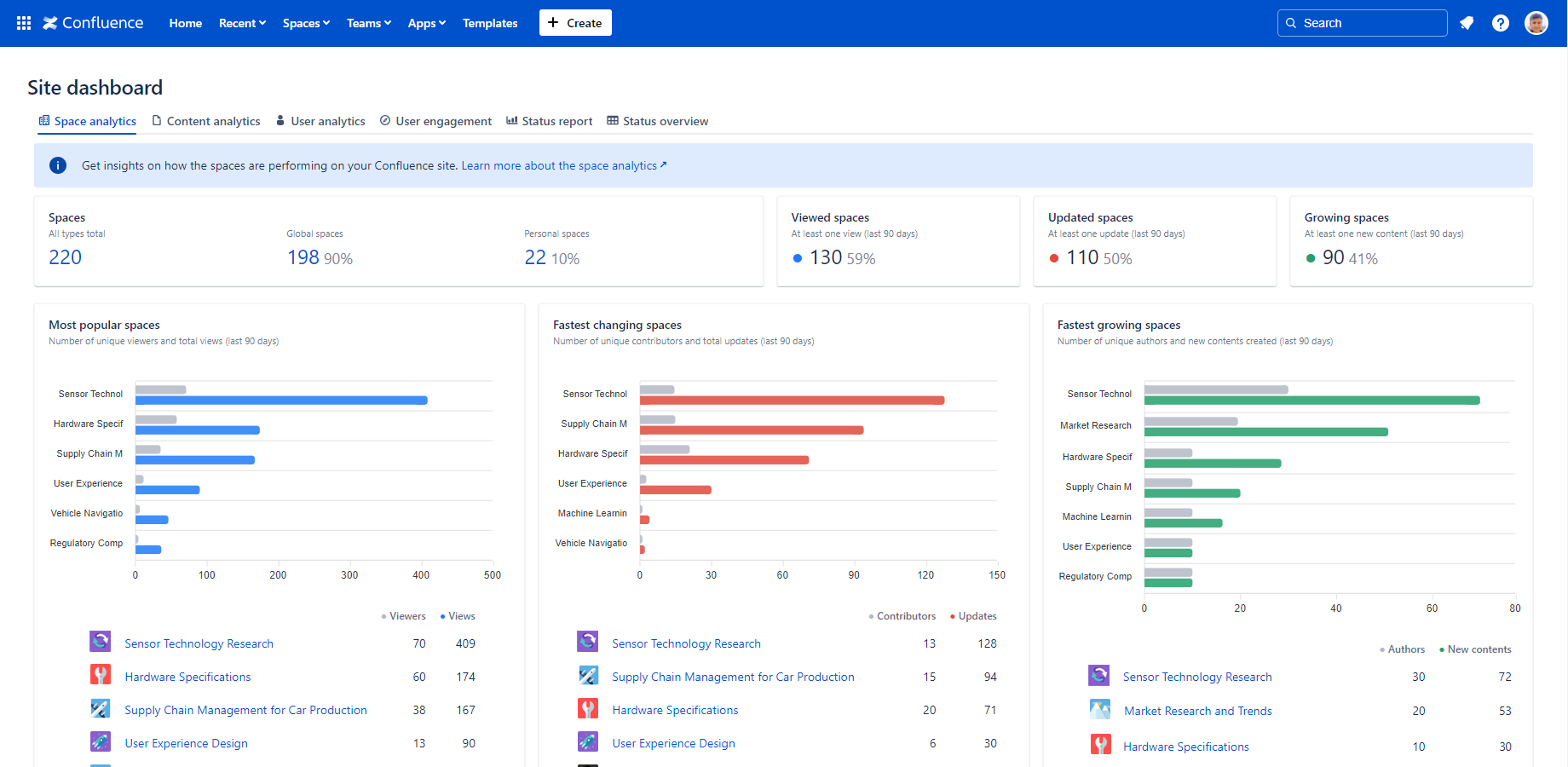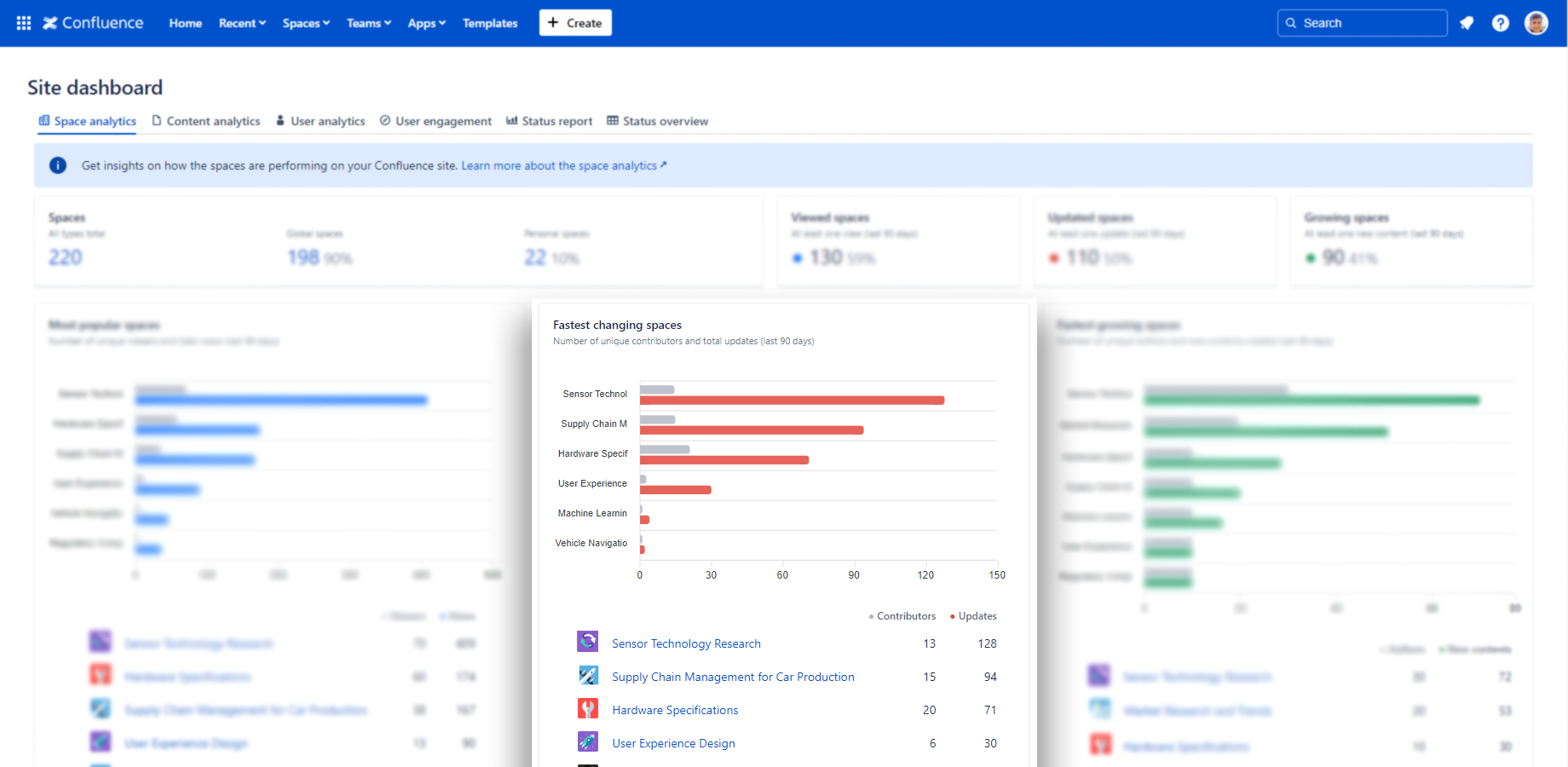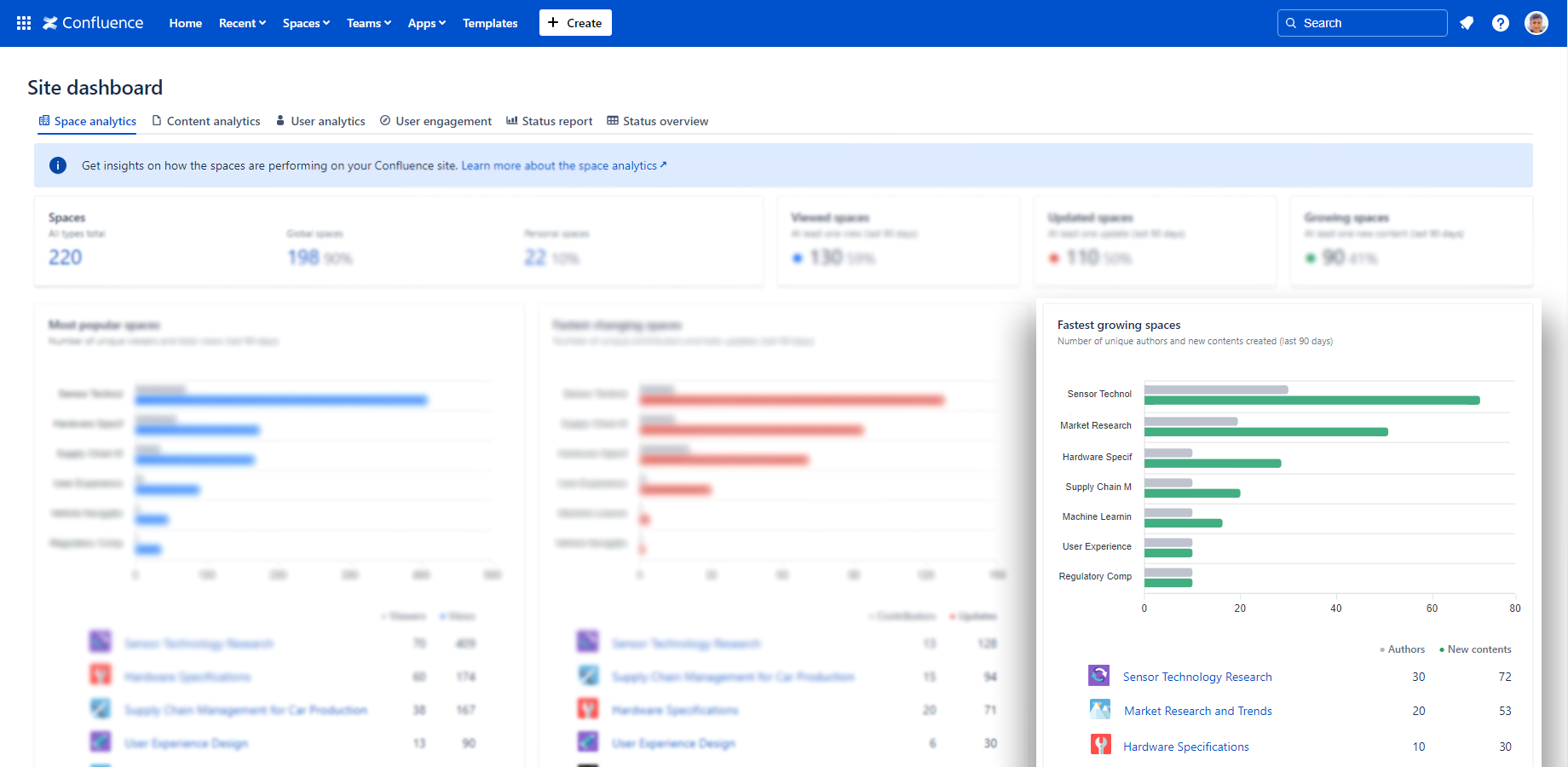Confluence space analytics is a collection of metrics on visual dashboards or in data tables that help you understand how content is performing in Confluence spaces.
Better Content Archiving's capabilities extend beyond archiving and include comprehensive Confluence analytics solutions.
Confluence usage statistics are usually scattered in Confluence Analytics - available only for Premium and Enterprise tiers - and different Confluence viewtracker apps. Better Content Archiving brings Confluence usage statistics and content lifecycle-related analytics under one roof, for all tiers.
Better Confluence space analytics
By centralizing knowledge in Confluence spaces, organizations can streamline knowledge management, improve team communication, and ensure everyone has access to the latest information.
To ensure that this strategy doesn't derail, accessible Confluence space analytics and content lifecycle management capabilities are crucial. Content with low engagement should be archived or refreshed to maintain space relevancy and efficiency. Additionally, implementing content lifecycle management actions such as automatic page owner notifications and automatic Confluence page status updates can make it easier for users to find relevant information quickly or get notified about content to review.
Key metrics to monitor in Confluence space analytics
Analyzing Confluence space usage and activity can unveil important insights into collaboration, knowledge sharing, and team engagement within an organization. By examining the frequency and types of page creation, edits, and page views, teams can gauge the relevance and effectiveness of the content being shared.
Start a Better Content Archiving trial and try all the analytics dashboards
You can understand knowledge creation patterns by measuring the right metrics, enabling teams to optimize their workflows and enhance overall productivity.
Better Content Archiving provides these Confluence space analytics dashboards:
Most popular spaces
This insightful dashboard sheds light on the spaces within your Confluence instance that are generating the most user traffic. The dashboard utilizes a clear horizontal bar chart to visually represent two key metrics of Confluence usage statistics:
-
Number of unique viewers: This metric reveals the distinct number of users who have accessed a particular space. A high number of unique viewers suggests broad user interest in the space's content.
Additionally, this Confluence space analytics dashboard provides a detailed table format that complements the bar chart. This table allows for easy comparison of space viewership data, enabling you to quickly identify the most popular spaces at a glance.
-
Total space views: This metric indicates the overall frequency with which a Confluence space is accessed. It reflects the cumulative number of times any user has viewed any page within that space.
This Confluence space analytics dashboard provides a detailed table format that complements the bar chart. It allows for easy comparison of space viewership data, enabling you to quickly identify the most popular spaces at a glance.
Most popular spaces dashboard with viewer and view counts
Fastest changing spaces
The Confluence spaces that are being updated very often is another useful Confluence usage statistics metric. The spaces displayed on this analytics dashboard likely house content that is constantly evolving, reflecting its relevance to ongoing projects or collaborative efforts.
Better Content Archiving visualizes this data through a horizontal bar chart. Similar to the "Most Popular Spaces" dashboard, the length of each bar represents 2 key metrics:
-
Total number of updates: number of edits a specific space has received. This provides a quick visual cue to identify spaces experiencing high update activity.
-
Number of unique contributors: number of users who have made edits to each space. Analyzing this data in conjunction with the total updates can reveal valuable insights into collaboration patterns.
To complement the visual representation, Better Content Archiving offers a detailed table view alongside both charts.
Confluence space analytics gadget showing spaces with the most changes
Fastest growing spaces
Use this Confluence space analytics dashboard to identify Confluence spaces witnessing rapid content expansion. These spaces are likely experiencing a surge in new information or knowledge being added, potentially reflecting new initiatives, evolving project requirements, or growing areas of expertise within your organization.
Similar to the other Confluence dashboards, the length of each bar represents 2 key metrics of usage statistics:
-
Number of new content items: number of contents created within a specific space. This provides a quick visual indication of which spaces are experiencing the most significant content growth.
-
Number of unique authors: number of users who have contributed new content to each space. Analyzing this data alongside the number of new content items can reveal valuable insights into content creation patterns.
Confluence space analytics gadget showing the fastest growing spaces
As an additional "scorecard"-like dashboard gadget, you have metrics about the ratio of global and personal spaces, as well as about the viewed, updated and growing spaces.
Quick metrics for Confluence space analytics by Better Content Archiving
How to access and use Confluence space analytics
You can open the space analytics dashboards by selecting Better Content Archiving in the "Apps" drop down menu located at the top.
This takes you to the Site dashboard area where you can find not only the space analytics, but other Confluence usage statistics dashboards like page status report, page analytics, user analytics and user engagement reports.
Improving space performance with Confluence analytics
To enhance the performance of your spaces effectively using Confluence space analytics insights, consider these strategic steps and content lifecycle management actions:
- Archive inactive content: Regularly audit your spaces to identify and automatically archive outdated pages or seldom-used content. It helps speeding up the search functionality as well.
- Set up or adjust automatic Confluence notifications: introduce email reminders in spaces with low engagement and high portion of stale contents.
- Understand evolving knowledge areas: Spaces with rapid content growth might indicate emerging areas of focus within your organization. You can use this information to identify trends in knowledge creation and ensure your Confluence space structure reflects these evolving needs.
- Content relevance: Spaces with high viewership likely house content that is relevant and valuable to your users. Consider promoting this content or replicating successful strategies within other spaces.
- Resource allocation: Popular spaces might require additional maintenance or multiple content owners. By identifying them, you can prioritize efforts to ensure their continued effectiveness.
- Monitor project progress: Spaces with frequent updates and a high number of unique authors creating new content might indicate ongoing projects or active collaboration. You can use this information to track project progress or identify areas requiring additional support, like custom Confluence page statuses.
Unveil the power of Confluence space analytics
Better Content Archiving bridges the gaps Confluence Analytics has by providing a more comprehensive suite of advanced Confluence space analytics and usage statistics dashboards. These dashboards equip you to have actionable intelligence on Confluence spaces, make data-driven decisions, and enhance user engagement.