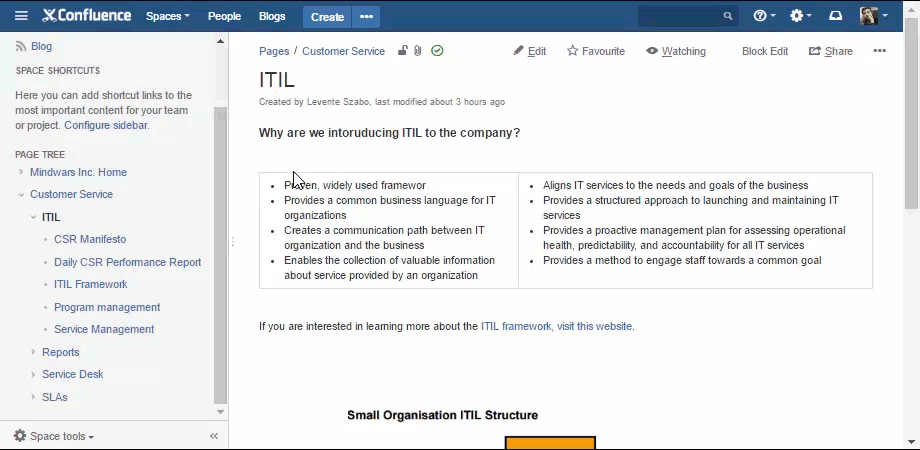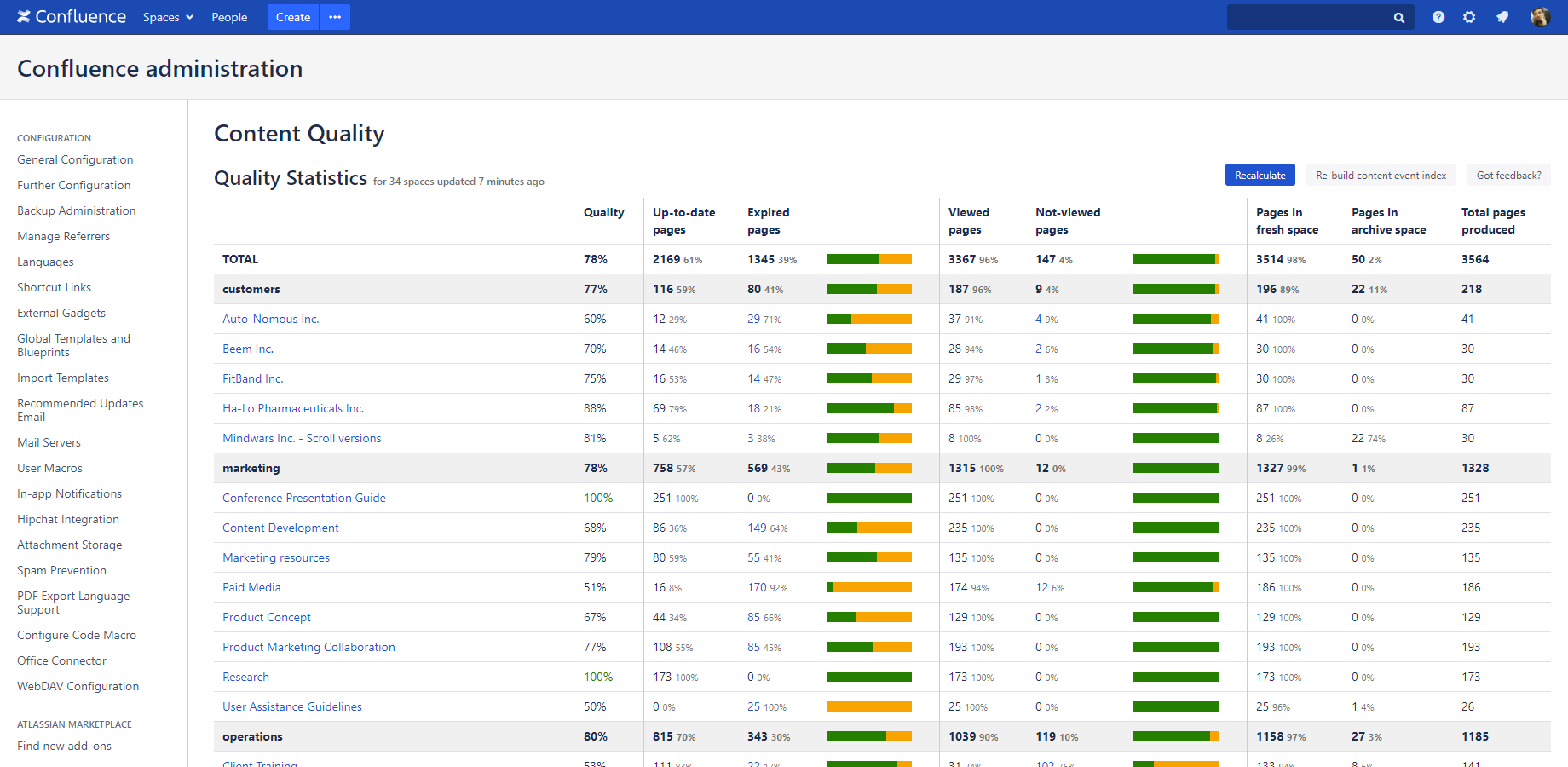Here is a quick test for you: think about your team's Confluence. How do you feel?
- I love it and use it every day! It's a great place where we keep our company knowledge base. It's clear, easy to use and always up-to-date.
- Not again! It's becoming an inexplicable pile of documents and no way I'm going to find what I need. Please don't make me open it!
Lost your enthusiasm about Confluence lately? No wonder.
Okay, you might feel something in between, but you probably agree with this: if the Confluence user count grows, the amount of content generated grows with it. The more contributors there are, the more content is left abandoned and forgotten. The system is bound to become a mess.
And when there are too many old pages in your Confluence, your productivity suffers. It takes longer and longer to find documents and it's more and more irritating to only find outdated content. The frustration slowly mounts up to a point where working with or sifting through stale content means wasting significant amount of time and money of your team. What's even worse, it can demotivate you, since it makes you feel that you can't give your best in your job because of it.
You may already feel this as a Confluence user, but what are you supposed to do? How can you clean Confluence from old pages, spaces and other kind of old data?
Are you supposed to keep track of all your past edits, re-visit pages and every bit of content you ever made again and again, and update or delete them if needed? It doesn't sound realistic. At least it feels more of an "admin's job".
As a Confluence admin, you can effectively control things like permissions, database access, integrations with other tools in the company, and so on. But when it comes to the content itself, you only have the illusion of control. You are not the one creating most of it, and you can't tell everyone to take care of their Confluence pages, either.
So again, what are you supposed to do?
Here is a 3-step guide to decide what to archive in Confluence:
- Track page views
- Set a "best before date" for pages
- Remove content that's not needed by archiving
Here are these 3 steps in details about how Better Content Archiving helps you bring Confluence back from the brink of chaos:
1. Track page views
Better Content Archiving displays a "status indicator" at the top of every page, so you know what's going on with it. The number of views is a good indicator of how relevant is the content on a Confluence page. If the last time someone opened it was months ago, you can be rightfully suspicious about its relevancy.
You can also set up a rule that is based on page views. For example: if a page hasn't been viewed in 3 months, notify its owner and ask them to review it.
The page status indicator gives you a quick picture about the content's health
2. Set a "best before" date
Think about Confluence spaces as the food in your fridge: depending on their different ingredients, they all have different expiry dates, after which their quality is questionable. Similarly, you can set expiry dates for Confluence content based on what information they contain.
By setting an expiry date, Better Content Archiving assures that there will be no forgotten or abandoned pages sitting hidden in your system. Eventually all content will be reviewed, updated or removed.
The Content Quality Statistics gives an overall picture of the Confluence content
3. Remove content that's not needed
The above options (page view tracking and page expiration tracking) are tools to monitor the content health in Confluence. These features help you keep the authors and contributors on their toes and notify them if a piece of content that they are responsible for needs attention.
After all necessary reminders and notifications have been sent, it's time for some action. The last phase of the content lifecycle is moving the outdated or irrelevant stuff to a dedicated archive space.
When it's time for archiving, Better Content Archiving automatically moves pages, together with their attachments, comments and page history.
Make Confluence your favorite tool again
Once you figured out your archiving rules for each space, you can just set it and forget it. Better Content Archiving will search for stale content periodically, ask the right users to take care of it or move the obsolete and abandoned pages to their archive space. Since those won't show up in search results or menus anymore, you can work only with the latest and most accurate documents in your Confluence workspace.
Give Better Content Archiving a try and let it help you with the one thing Confluence admins can barely control: content itself.
If you are not a Confluence admin, forward this blog post and tell them it's time your Confluence instance had some lifecycle rules, too.
Avoid these 4 typical flaws when running Confluence as an intranet!