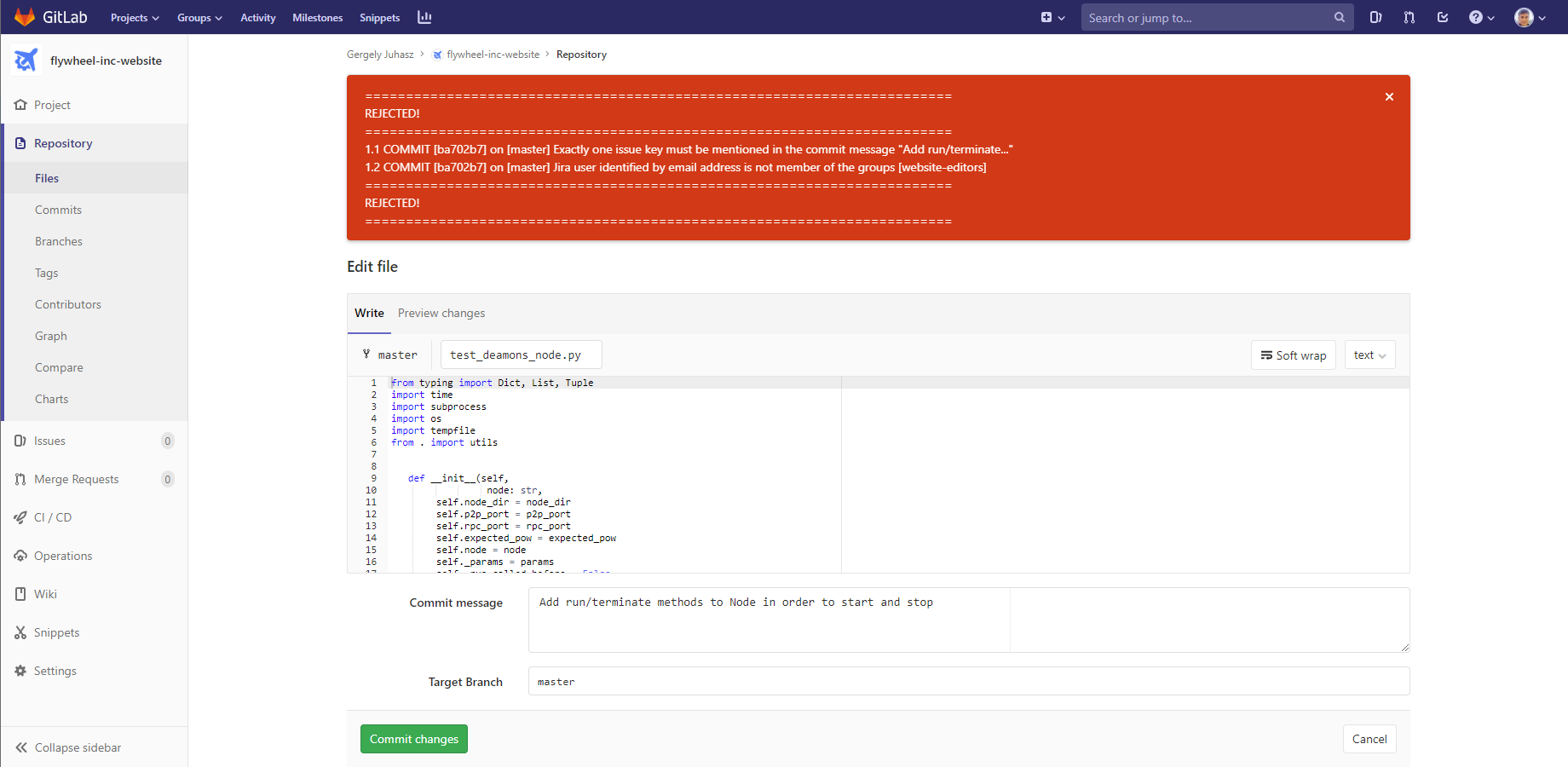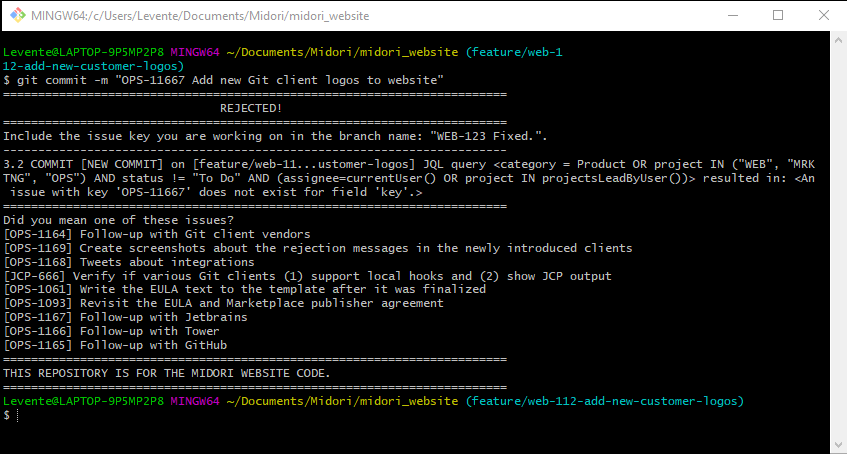The code review is a conversational technique to ensure that quality software is being released. It's valuable time that shouldn't be wasted on trying to catch non-compliant commits that could've been rejected on the developer's computer at commit time.
GitLab server pre-receive hooks in GitLab CE (Community Edition) and GitLab EE (Enterprise Edition) can check the changes sent to the server. They can guarantee that only those changes arrive to the Git repository that comply with your GitLab Push Rules or other team rules.
The recent improvements in Better Commit Policy for Jira make commit verification in GitLab better and installing GitLab hooks easier.
Also using Jira and Bitbucket Cloud?
You can enforce commit policies, pull request checks, and work item verification in the cloud with Better Commit Policy for Jira Cloud and its Bitbucket Cloud Connector. Bring policy-as-code code change verification and compliance enforcement to your Bitbucket merge workflow!
✅ Install Better Commit Policy for Bitbucket Cloud
📖 Learn more about enforcing commit policies in Bitbucket Cloud
GitLab - Jira integration for commit verification
Better Commit Policy is a Jira app, popular among developers who also use different other GitLab hooks. The app allows you to set up your custom rules to verify committed changes against. Commit rules can also verify Jira-specific aspects (links to Jira issues, user identity, etc.) on top of formal commit or commit message characteristics.
GitLab and Jira are often used together on a company or team level. Teams use Jira for issue tracking and project management, and GitLab as code repository, version control and CI/CD tool.
Install Better Commit Policy for Jira and see how it can simplify commit verification with GitLab. You will discover that the recently shipped 4.3.0 version brings important new features for the GitLab-Jira integration.
With pre-receive hooks, you can verify a lot more aspects of commits than with GitLab's Push Rules. Jira specific information or other custom requirement can be included in the verification's scope.
Pre-receive hooks take your commit verification efforts beyond the GitLab Push Rules and allow you to have more control over what changes are accepted to your GitLab repository. The GitLab - Jira integration by Better Commit Policy for Jira is free to try!
Non-compliant commits get rejected based on general attributes of the commit and Jira specific information
How to install GitLab pre-receive hooks
To create the GitLab pre-receive hook script for Better Commit Policy, launch the Hook Script Wizard, select "Git" as VCS, and follow the steps.
- Locate your Git repository in the server filesystem based on the storage behavior of your GitLab version.
We will call this
your_repository_dirin the next steps. - Extract the hook script package to a directory named custom_hooks inside your Git repository. If custom_hooks does not exist yet, create it.
- Change the owner of the custom_hooks directory and all the files in it to
git:git. - Open
jcp_git_common.pyin a plain text editor, and modify the method calledstarted_manually()at the end of the file to this. - To show rejection messages properly in the GitLab web-based file editor, there is one more change to make.
Open
jcp_common.pyin a plain text editor and modify the method calledprint_stderr(*s)to this.
Jira issue key suggestions for commit messages
Jira issue keys are often misspelled in commit messages. The good thing is that mistakes are caught at commit time and can't reach the blessed repository or the reference codebase.
Better Commit Policy for Jira makes correcting commit message mistakes easier with the "Did you mean?" feature.
It's an intelligent method of suggesting relevant Jira issue keys if the commit was rejected because of mentioning the wrong issue. The developer doesn't have to switch context and go back to Jira to check what's the right issue. They get ten suggested issues from the app to choose from:
Better Commit Policy now can suggest relevant Jira issue keys to include in the Git commit message
Make your code change history audit-proof with custom commit rules and get started with Better Commit Policy today!