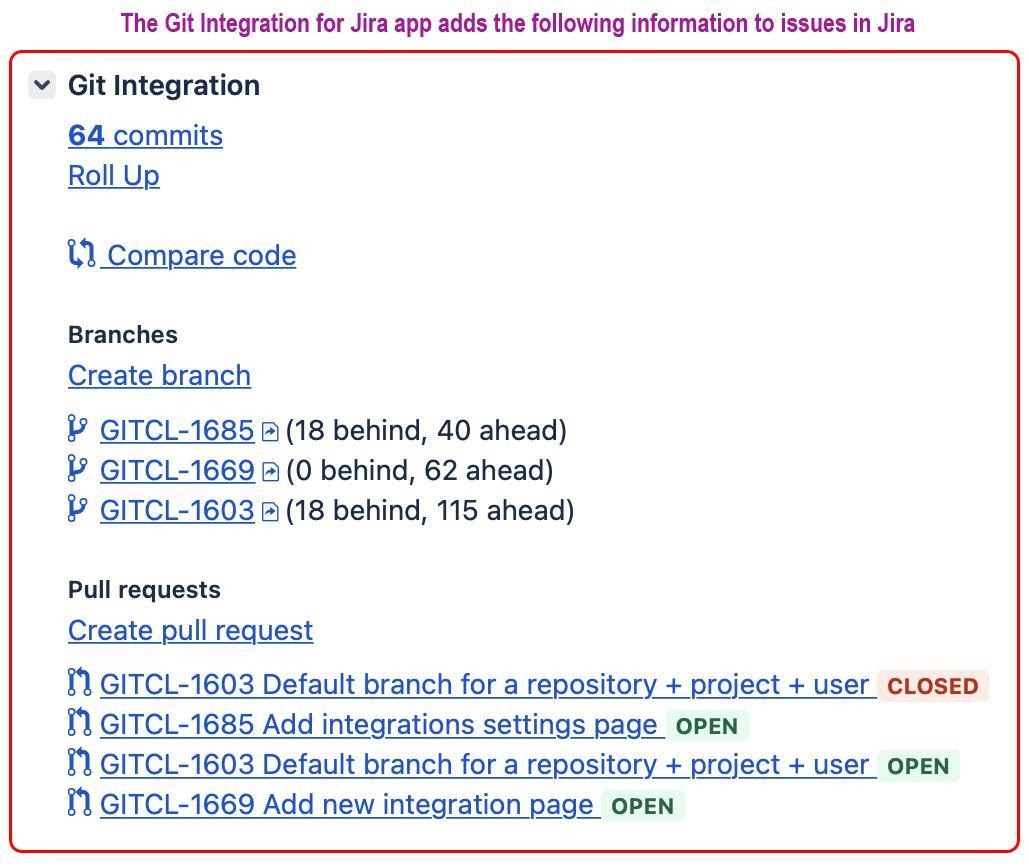Please welcome Katie Hill from BigBrassBand, makers of the super popular Git Integration for Jira app! This is a guest blog from Katie exclusively for the Midori blog readers.
The Git Integration for Jira app brings clarity to development by combining the data in your Git repository with the projects and issues in Jira. This helps everyone on the team always know what has changed in the code when it changed, and who made those changes.
Development clarity is important across all team members since non-technical staff is expected to access, interact, and keep up-to-date with developer workflows and deliveries. Git Integration for Jira helps them answer important questions that typically arise during everyday work.
Who worked (modified the code) on the issue?
One of the most brilliant features of Git Integration for Jira is that it provides transparency and attribution within your project's team. Providing a way to "know how it's going" on your Jira issues by seeing the commits gives you much more insight as to where the issue is at any point in time in a team's workflow. Further, knowing 'which team member coded what' is an invaluable tool as it reduces the uncertainty where to direct questions when issues arise.
What changes are displayed in the Jira issue?
Viewing what files in a repository were changed in a Jira issue can shorten the time necessary to troubleshoot issues and understand the risk/size of changes in a given release.
Viewing Git branches in Jira provides an additional data point for non-developers to understand where the work is being performed, and also where the work stands in the team's workflow.
A pull request is the well-known method of submitting code changes with an identifying description used to get feedback from team leads and peers. By linking the pull request to a Jira issue with the Git Integration for Jira app you will see the PR title and status right in the Jira issue. A link to the pull request is provided for quick access to add comments, change status, and more.
When was the code changed?
Knowing when code was committed and associated with a Jira issue helps answer questions like:
- Was this code change in a specific release?
- Has the development effort reached a certain milestone?
- How far ahead of the main branch is the current effort?
- Is the Jira issue in active development? Or has the development needed to focus on other efforts?
- Anyone viewing issues in Jira with the Git Integration for Jira app (and correct permissions) will have a documented history of when the code was changed.
How large is the change?
Teams are constantly weighing when to ship a feature, how much testing is needed, how to combine features (or split) in a given release. Knowing how large a change is gives all stakeholders more information to make better decisions.
Open communication about development progress
It's a DevOps principle and a golden rule of teamwork: communicate openly about project progress and make information accessible for everyone who needs it for their work. Git Integration for Jira adds the element of "automatic openness" to your strategy. It breaks down the silo of software development status information and opens it up for even non-technical team members without forcing developers to actively communicate every bit of change they make.