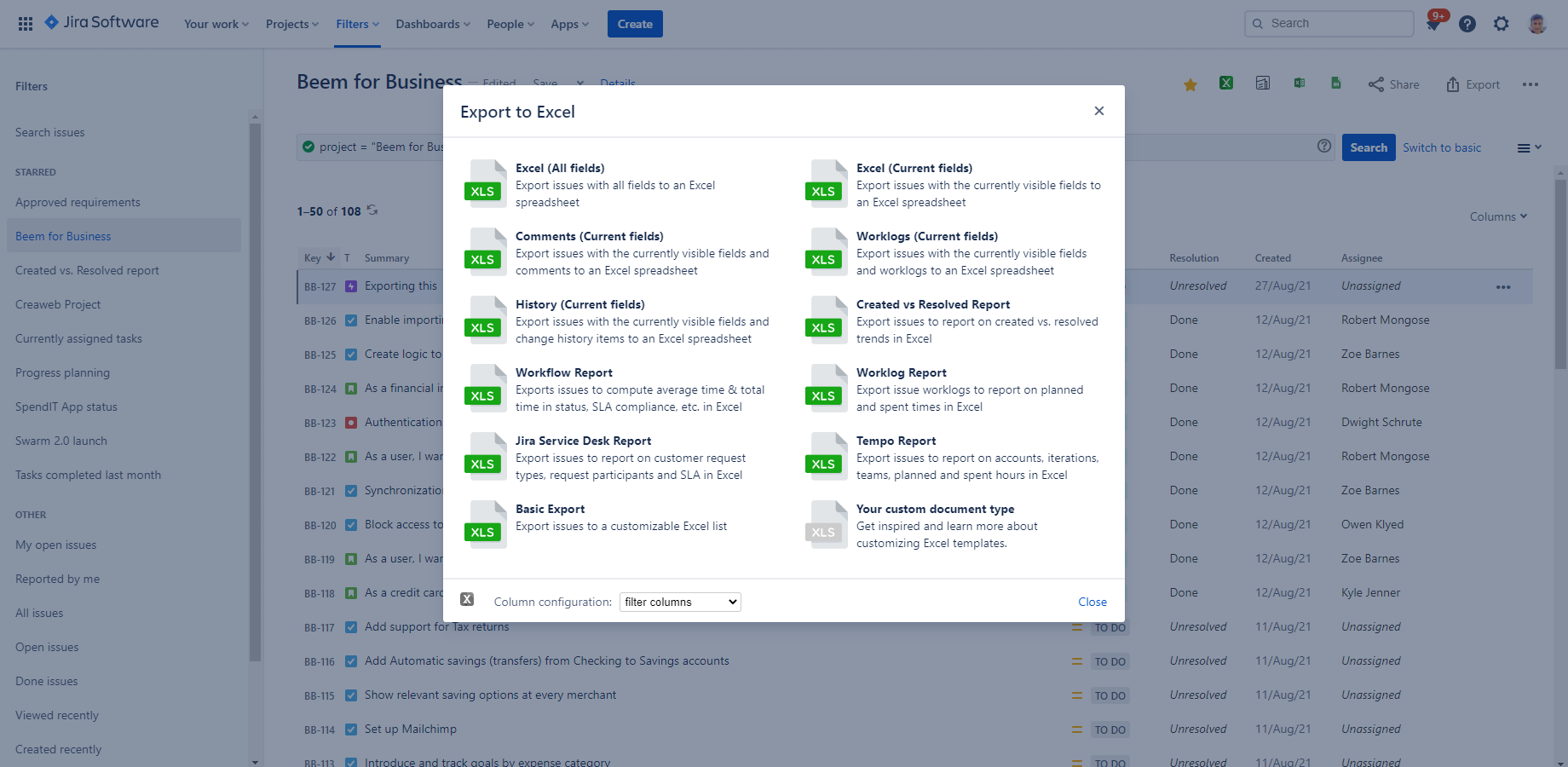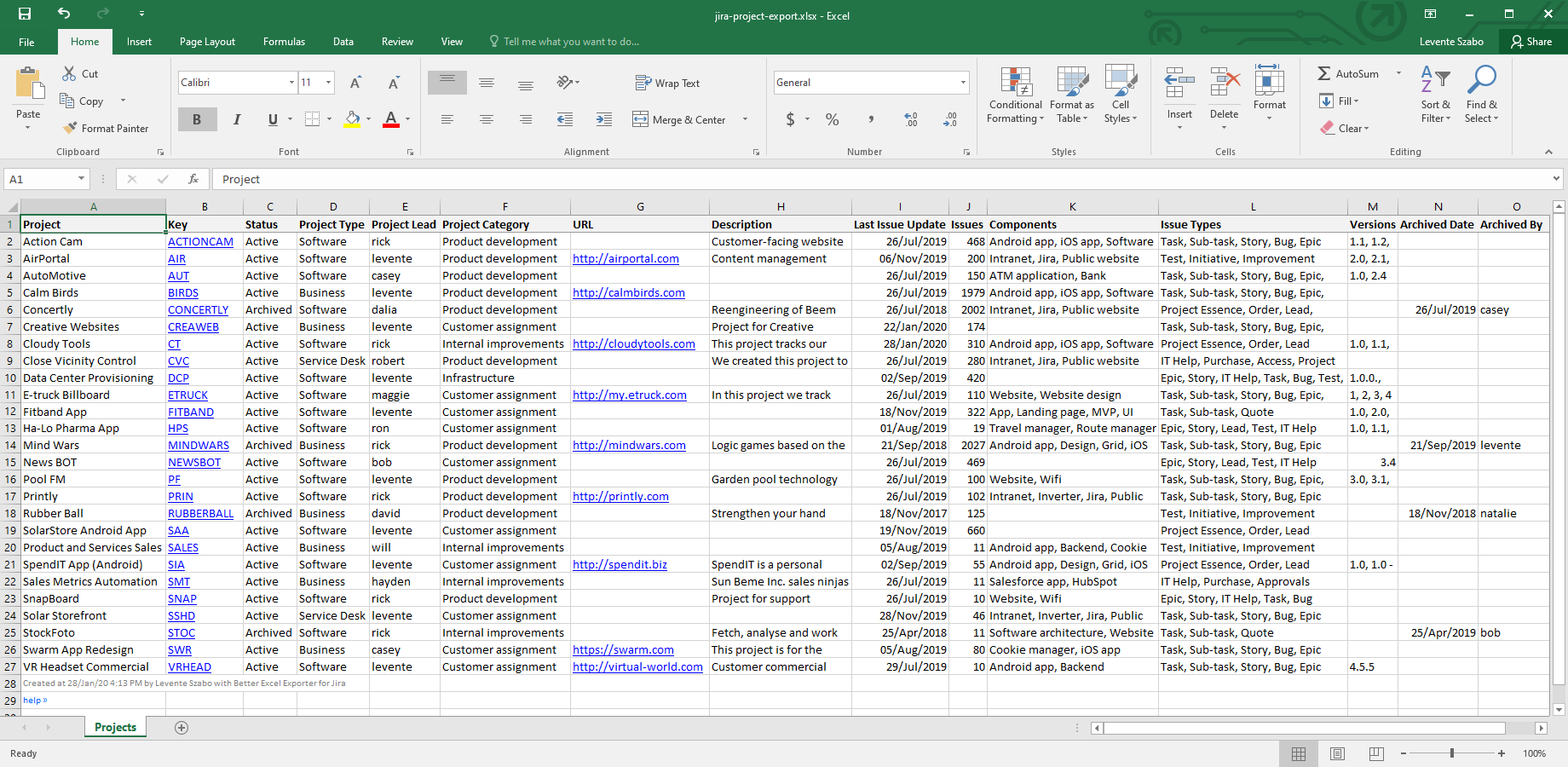TL;DR
Jira Cloud for Excel is Atlassian's Excel exporting feature for Jira Cloud in the form of an Excel add-in. Better Excel Exporter Cloud is a native Jira Cloud app, specializing in enterprise-grade Excel usage with easy-to-access support.
Here is a quick comparison table to give you an idea about the two Jira Cloud Excel export options.
| Better Excel Exporter for Jira Cloud | Jira Cloud for Excel | |
|---|---|---|
| Native Jira Cloud app | ✅ | ❌ |
| Always correct data types | ✅ | ❗Exported data type is not always reliable |
| Templates | ✅ | ❌ |
| Export from relevant Jira screens | ✅ | ❌ |
| Formulas, functions, pivot tables and charts | ✅ | ✅ |
| Issue metadata | ✅ (comments, transitions, change history, etc.) | ❌ |
| Integrations with popular Jira apps | ✅ | ❌ |
| Automation | ✅ Better Excel Automation for Jira Cloud | ❌ |
...and here is a short video with the key differences:
Exporting Jira Cloud issues to Excel spreadsheet
Jira Cloud for Excel was Atlassian's answer to a growing customer pressure for an Excel export feature for Jira. The customer request was not aimed particularly for Jira Cloud, as exporting from Jira to Excel is important for Data Center customers as well. Atlassian is striving to be cloud-first, so it wasn't a surprise that they delivered it for cloud only.
Jira Cloud Excel export options by Atlassian
What Atlassian delivered is an Excel add-in that allows you to import Jira Cloud issues into the desktop and cloud Excel versions. This makes it possible to create Excel reports and further analyze your Jira data with the powerful data crunching features of Excel.
On top of this, an "open in Excel" option appeared on the Issue Navigator screen. This creates a static Excel output of the issues you have on the screen.
This is a great feature making a lot of Jira Cloud customers happy. A team of very capable developers and product managers worked hard on it. Then released and answered questions on the Atlassian Community for a few months after the release.
Then they moved on to something else.
That is because Atlassian is not in the business of exporting issues out of Jira. The pressure was enormous from customers, so they had to react. They delivered the "common denominator" features, that satisfies enough customers, as quickly as possible.
They made sure the feature works well and held the hands of users for a while and thoroughly filed feature requests or bugs. A few issues were fixed, but many of those feature requests and bugs will remain in "Gathering Interest" status for a while.
Better Excel Exporter for Jira Cloud
Now Better Excel Exporter for Jira Cloud has arrived to take the Jira Cloud Excel export experience to a new level. It might be new to Jira Cloud, but the Midori team has been gathering experience with Jira Excel exporting and reporting since 2014.
New Excel export options added by Better Excel Exporter for Jira Cloud
Better Excel Exporter Cloud creates a customizable, professional and reliable Jira Cloud Excel export and report alternative to Jira Cloud for Excel.
While Jira Cloud for Excel solves typical use cases, there is a better option for those who want an enterprise-ready Jira Cloud app. Especially, if you need custom and complex Excel reporting use cases from Jira data, even combined with data from other apps.
Here are 6 features and attributes that differentiates Better Excel Exporter from Jira Cloud for Excel:
1. Better Excel Exporter Cloud is a native Jira Cloud app
Jira Cloud for Excel is an Excel add-in, not a Jira Cloud app. It works in the cloud and the desktop version of Excel if you are using:
- version 1904 or later for Windows
- version 16.24 or later for Mac
According to Atlassian, the Jira Cloud for Excel add-in is not supported on Office 2016 or Office 2019 Pro Plus. Users on Office 365 versions before 1904 on Windows or 16.24 on Mac are also out of luck.
This is a Jira import tool for Excel, which ties it to certain Excel versions, making it exposed to different glitches and cryptic errors.
Better Excel Exporter works natively inside Jira Cloud. It doesn't rely on Office 365 or any of Microsoft's infrastructure to gather and process Jira issue data or to generate the Excel spreadsheet. You can open the generated file with any version of Excel, on any platform. You can also use Calc, OpenOffice, LibreOffice, Google Spreadsheets, and other spreadsheet tools that support the XLS and XLSX file formats.
2. Better Excel Exporter displays data as you expect it
The way Jira stores data is not always the format you would expect in a good-looking, professional Excel report. Dates are often stored in Jira as DD/MM/YY HH:MM:SS, and Jira Cloud for Excel exports this raw data as-is.
Better Excel Exporter understands how each custom field should be represented in Excel and transforms them during export if needed. With Better Excel Exporter, your Jira Cloud Excel data exports are instantly ready-to-use and make sense for business reports.
3. Exporting Jira issue metadata
Many teams need to export and report on issue metadata. This includes issue comments, number of transitions, worklog descriptions or a full issue change history for audit purposes. These attributes are not returned by JQL queries, meaning Jira Cloud for Excel can't import that data through JQL queries or filters. Better Excel Exporter can handle issue metadata and create a standalone Excel report or include those as part of another Excel export.
Full change history export of Jira Cloud issues
4. Exporting from relevant Jira screens
Teams that use agile boards need Excel export capability on the relevant Jira Software screens, like the backlog, or the active sprint board. Better Excel Exporter brings this convenience to you, so you can export to Excel directly from an agile board or the backlog view.
5. Excel export templates
Templates and scripting your custom logic adds the ultimate flexibility to creating custom Excel reports. Any Excel export that brings some creativity into the report or has a structure that can't be replicated with JQL queries will require templates. Think about creating a requirements traceability report or a Jira project export (when you want to export Jira projects and project metadata, not issues).
Jira Cloud projects report in Excel
With templates, you can implement custom calculated fields that don't exist in Jira. Values can be calculated during the export and be used in your Excel report. You can export the first or last comment of an issue or calculate workflow time metrics, like time in status, time to resolution, etc. This feature alone would replace apps that's sole purpose is to calculate time metrics between statuses.
6. Integrations with other Jira apps
There are no words on Jira Cloud for Excel integrations with other apps. Just like for the Server version, Midori will collaborate with other Marketplace Partners to create integrations with the most popular Jira apps.
7. Automation with Better Excel Exporter
Better Excel Exporter for Jira Cloud supports powerful automation through its companion app, Better Excel Automation for Jira Cloud.
This allows you to schedule Excel exports or trigger them automatically based on Jira events like work item creation, updates, or comments. Automated reports can be emailed to stakeholders or attached to Jira issues, streamlining repetitive reporting tasks.
These automation features are not available in Atlassian's Jira Cloud for Excel, making Better Excel Exporter the preferred solution for teams seeking scalable, automated Excel reporting workflows.