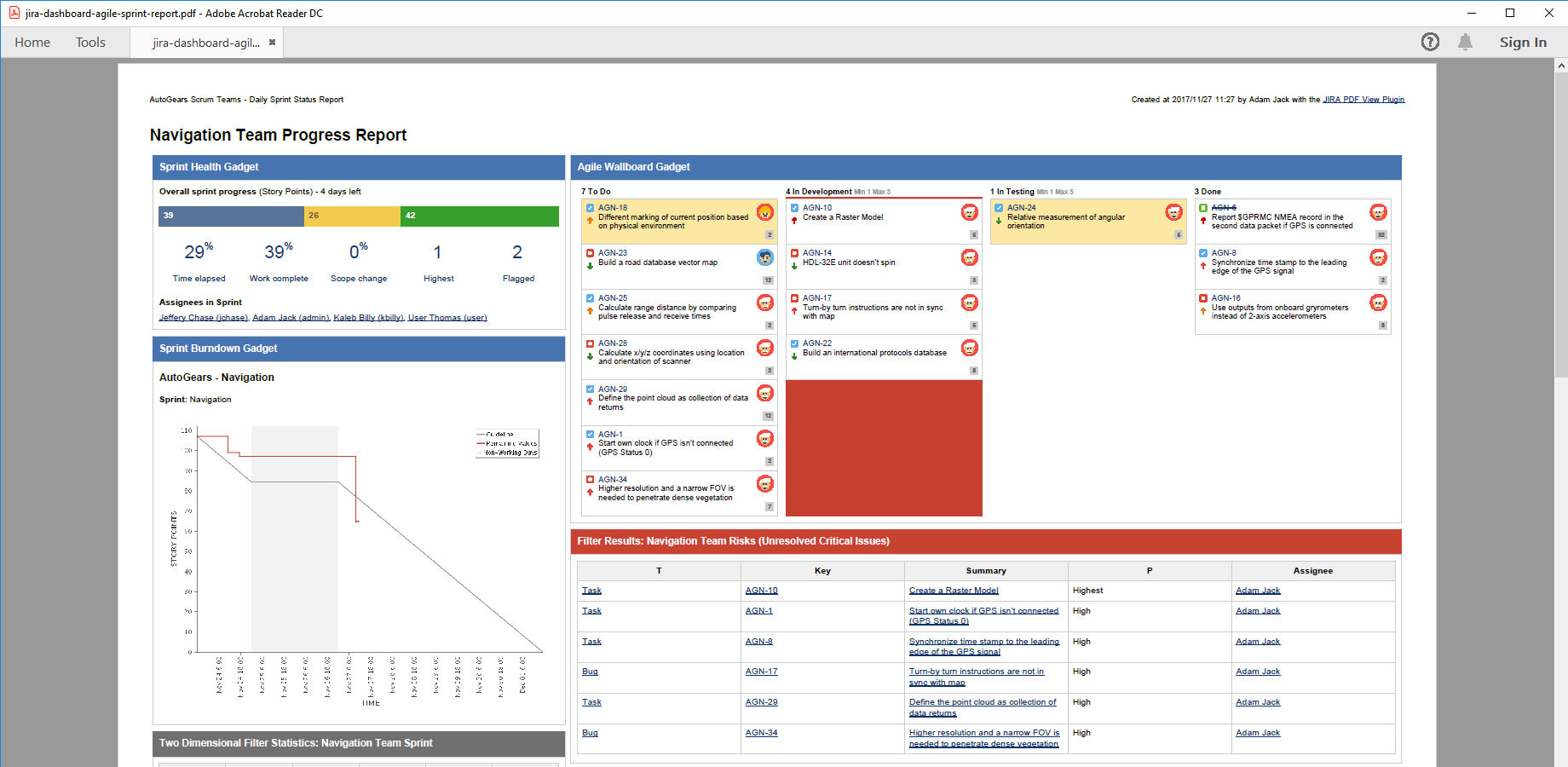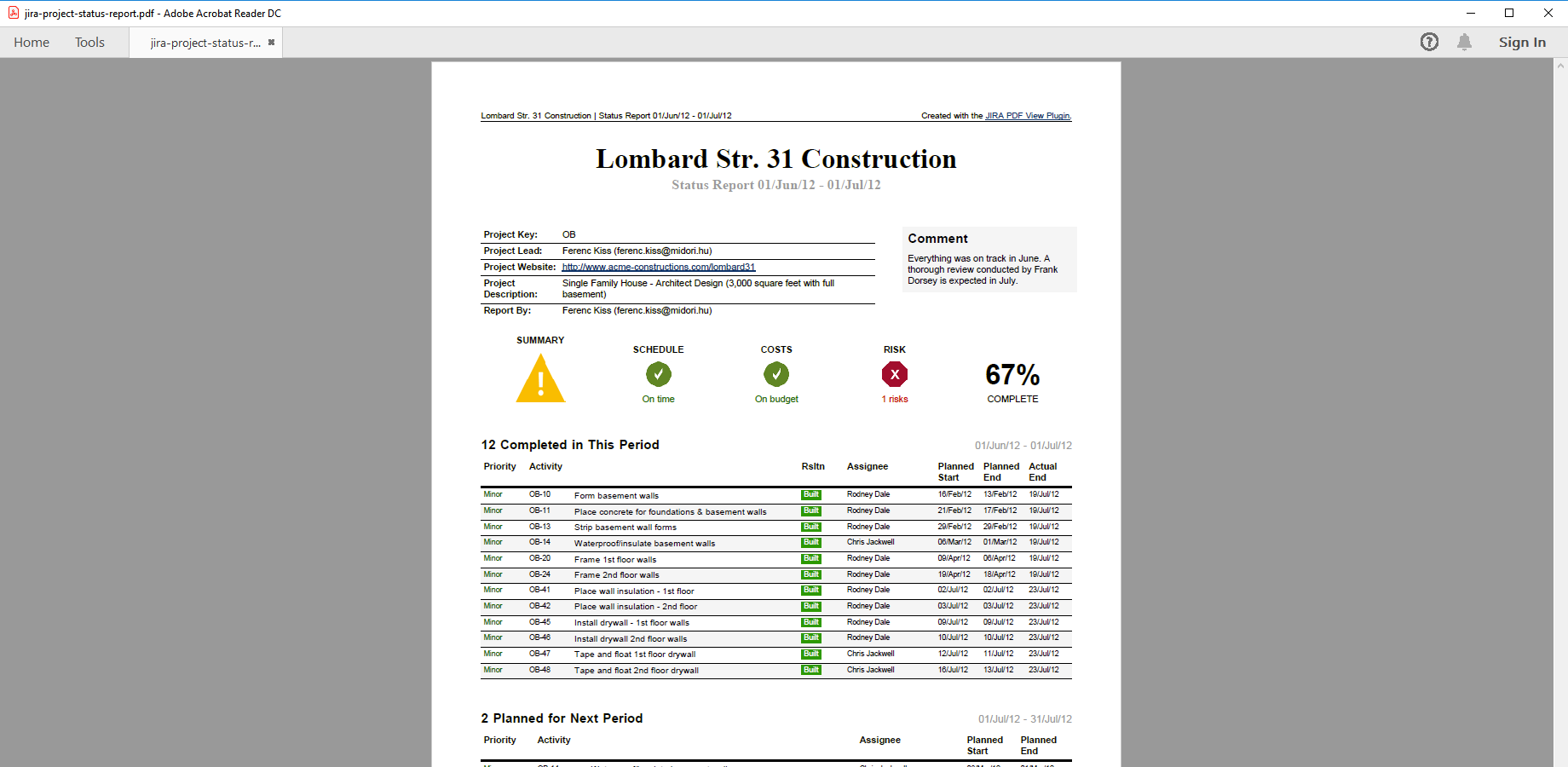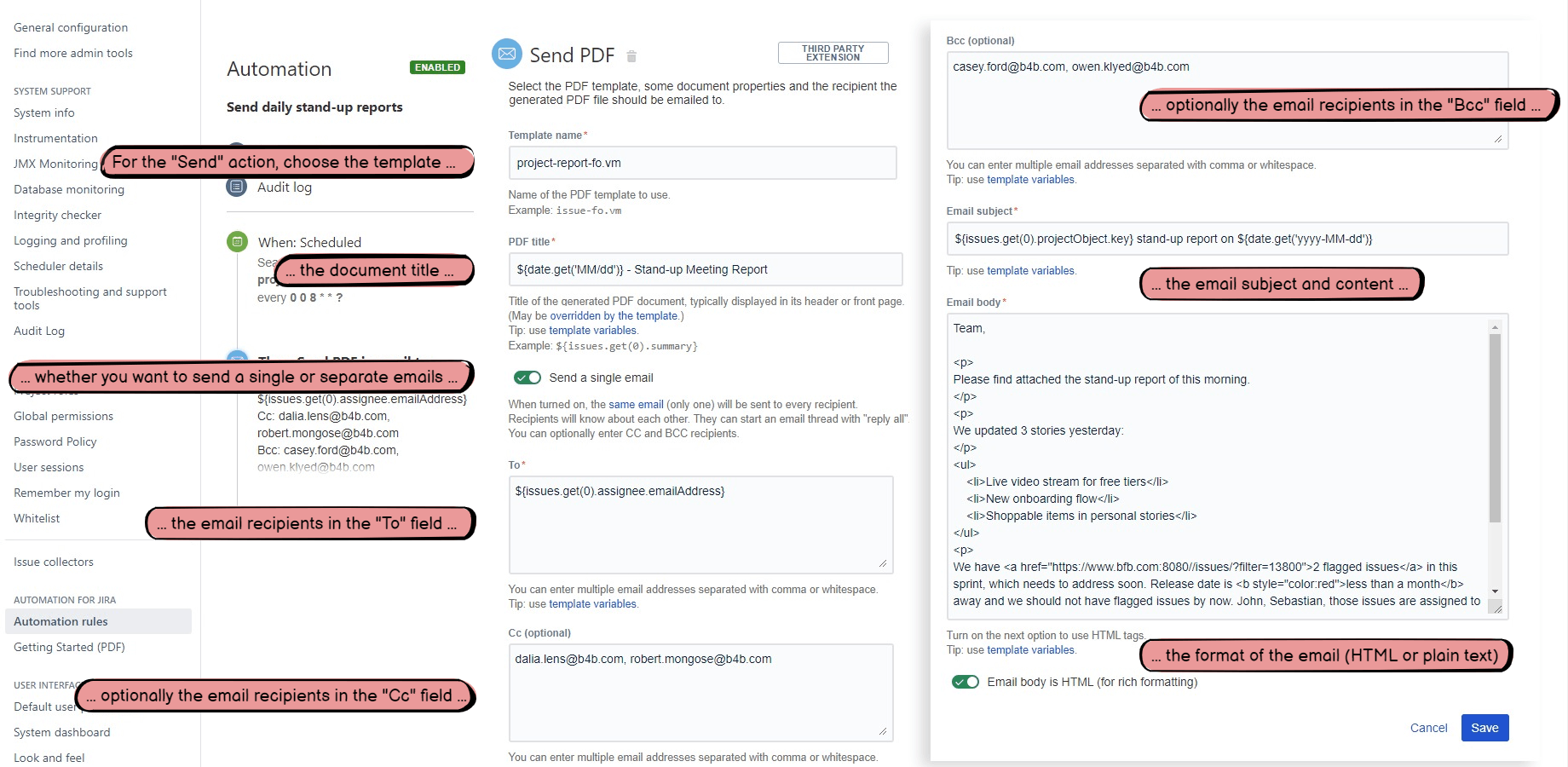The problem: project planning with meaningful Jira reports for management
Project managers at one of the biggest telecommunication companies in Slovakia were struggling to prepare useful Jira reports for management status and board meetings.
They found that planning apps like Advanced Roadmaps or BigPicture were great for project overview, but limited on custom Jira reporting. Pointing managers to Jira to read reports wouldn't work, as they typically don't want to access Jira for project portfolio reports.
To help navigate the world of project planning and reporting in Jira, the telecom company reached out to an Atlassian Solution Partner.
How to create custom Jira reports for management
"They manage lots of different B2B and B2C projects. They track company growth initiatives, corporate security programs and general business projects with Jira" - says Frantisek Spacek, a consultant with MoroSystems.
The customer's Jira instance is considered mid-sized, with about 1000 users and growing every day. Mainly project managers, solution engineers, and architects have access, but Jira is also used for software development projects, service management, and a few others.
"Almost every department is managing work in Jira", says Roland, Project Manager & Business Analyst Manager at the telecom company.
Project management wasn't the challenge. What caused headache for Roland, was the mid- and high-level portfolio and project reporting.
"How to filter the data and issue updates? How to display information that we need for a specific meeting? How to make custom, portable reports we can share with management? These were our questions to the MoroSystems team" - remembers Roland.
They needed to generate the best Jira reports for managers, meetings or just for a status inquiry.
A Jira projec progress report (Illustration)
The best Jira reports for management were:
- Portfolio report containing key metrics of projects
- Project status report with detailed, flexibly customizable content
- Project status report (one-pager with KPIs)
- Project Risk Report
- Changed Dates Report showing key deadline changes
Rethinking portfolio management in Jira
The company has been working with MoroSystems, an experienced Atlassian Solution Partner and an expert in custom Jira reporting solutions.
They tried many different approaches to find the right portfolio management app for Jira. They looked at BigPicture, Advanced Roadmaps, and a few others.
"The more we talked about the needs, the more it became clear that they have a reporting problem, not a planning problem" - says Frantisek.
"To keep things simple, we ended up creating our own structure of programs and portfolio as simple Jira issues. We used a Kanban board to manage the issues and get a view of their statuses", explains Frantisek.
This way they could see the status of all running projects, change issue statuses by moving them to another column and filter them.
Managing a portfolio of project in Jira issues has limitations like the missing capacity management and a timeline view. But at the same time, it took the team closer to solving the real requirement, which was meaningful project reports for the upper management.
The solution: enable custom Jira reports in PDF format
The solution they implemented with MoroSystems ended up replacing other planning tools, which was an added benefit and resulted in savings.
License cost savings were an estimated $5000 per year plus time savings by not having to create various PowerPoint presentations by hand. According to Roland, saving valuable time of his team members actually worth more than savings on licenses.
Enhancing capacity planning with great reporting
"Before, we couldn't create custom Jira project reports. We didn't have a way to share project reports with managers, board members and C-level executives in common formats like PDF", Roland notes.
One-pager Jira status report with project risk indicators (Illustration)
"For example, we wanted a one-pager Jira project PDF report to share with managers or to look at from time to time". Now it's possible and easy to create them. These one-pager reports are attached to program or project issues. They work as quick "snapshots" of current status. We can open an issue, browse through attached weekly one-pager reports", explains Roland.
Supercharging Jira reporting for managers
"From previous projects, we knew that the Midori exporter apps would fit. They are flexible and can generate the right Jira project reports. We knew that Better PDF Exporter would fit right in", says Frantisek.
"We were able to take the customer's requests and ideas and create the right PDF export templates for them. Now they can select the export option to generate different reports for committee meetings, board meetings and other similar weekly and monthly meetings."
Several hours saved every week
"We ditched BigPicture and other apps as Better PDF Exporter delivers more in one solution. It saved money right there, but it's also a big time saver for us", says Roland.
"It saves a few hours weekly as project managers use Better PDF Exporter to create reports. It frees up time for assistants who had to prepare weekly reports by hand for board and committee meetings."
Frantisek approaches the benefits from a different angle. "The custom reporting solution we shipped for Roland's team helps them find new ways to report on Jira projects and programs. All team members are using the same PDF report options and templates, which unified Jira project reporting as a whole across the company. This adds consistency to business reporting and boosts clarity for managers. Speed of reporting, cross-team communications, and collaboration have improved as a result."
Managing program and portfolio planning with Jira issues instead of dedicated planner apps also has its benefits. Roland's team can use these issues (representing portfolio items) and filter them on dashboards or manage them in (kanban) boards. They can filter any meaningful combination of projects through JQL.
Frantisek says they have also been able to add risk management this way. Roland's team uses a custom field called "State", which is automatically set to "At Risk", "Critical", "On Track" values based on the due dates.
"Managing our programs this way allowed us to create a report like the Changed dates report. We track due dates and milestones in date format. The Changed Dates PDF report iterates through the change history of issues and displays those that were changed in the past week. It shows clearly if a project manager changed the due date."
Sending automatic Jira reports to managers
The process of portfolio management and reporting would not be complete without automatically emailing Jira reports to managers.
"The automation counterpart of Better PDF Exporter, Better PDF Automation for Jira is used for automatic Jira report emailing.", Frantisek explains.
As part of the Jira project reporting workflow, some reports have to be sent to different managers, board members and other stakeholders automatically.
Setting up an automation rule for emailing a Jira project status report to management
Better PDF Automation is a free app that helps Roland's team distribute all the reports. This way all reports are prepared and automatically emailed on time. Basically, preparation for most of the meetings are done automatically.
"This free automation app is a great addition to the solution. It makes the reporting cycle complete as managers receive reports on time before their meetings. Everybody can go through it and have insight before the meeting starts", says Roland. "It's as wonderful as it sounds!"
Jira reports for management delivered
Frantisek and his team deciphered the original requirement and delivered a solution that made the customer happy. With Better PDF Exporter for Jira, Frantisek showed the customer that Jira reports can be flexible, portable and useful for managers.