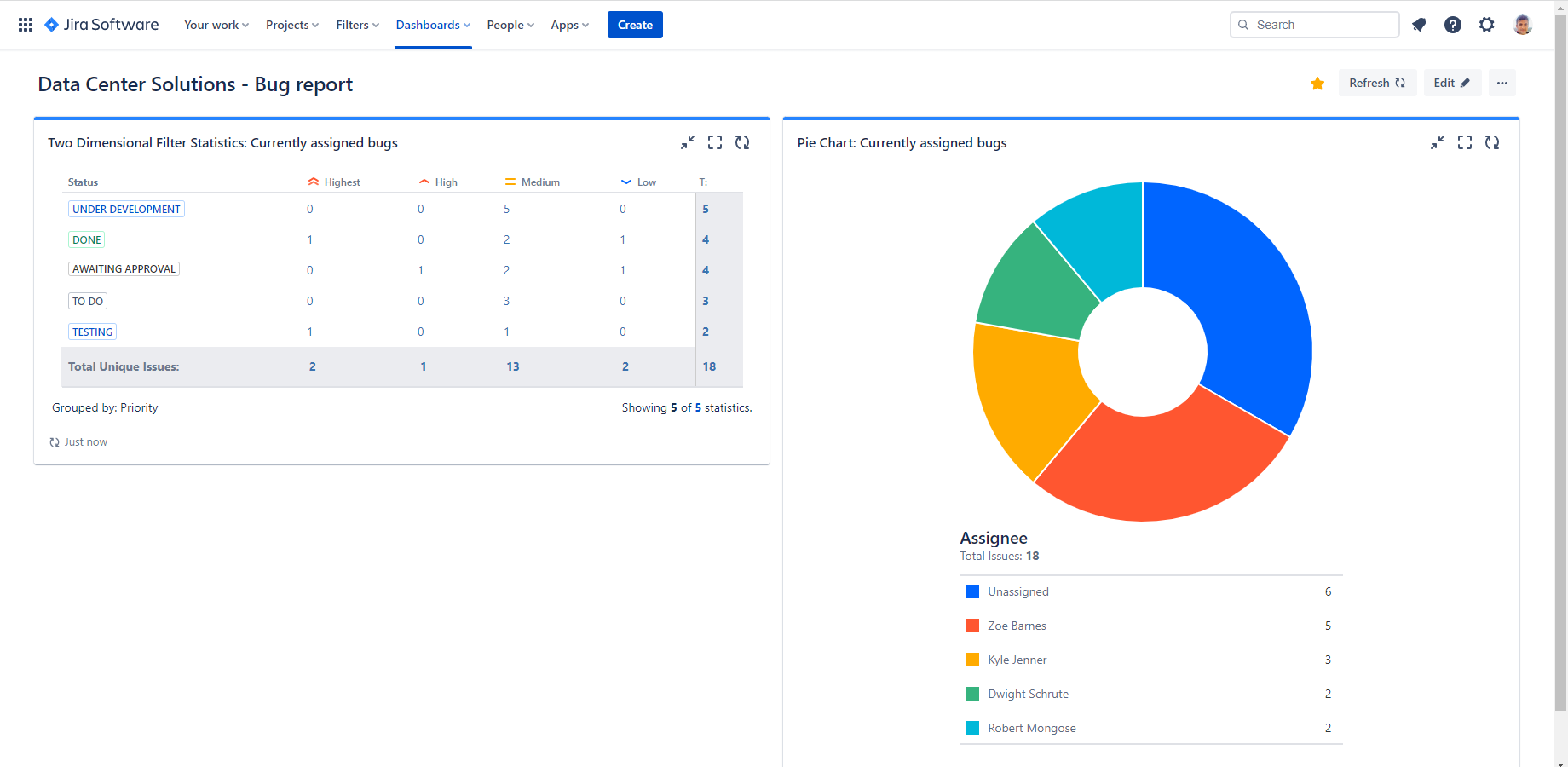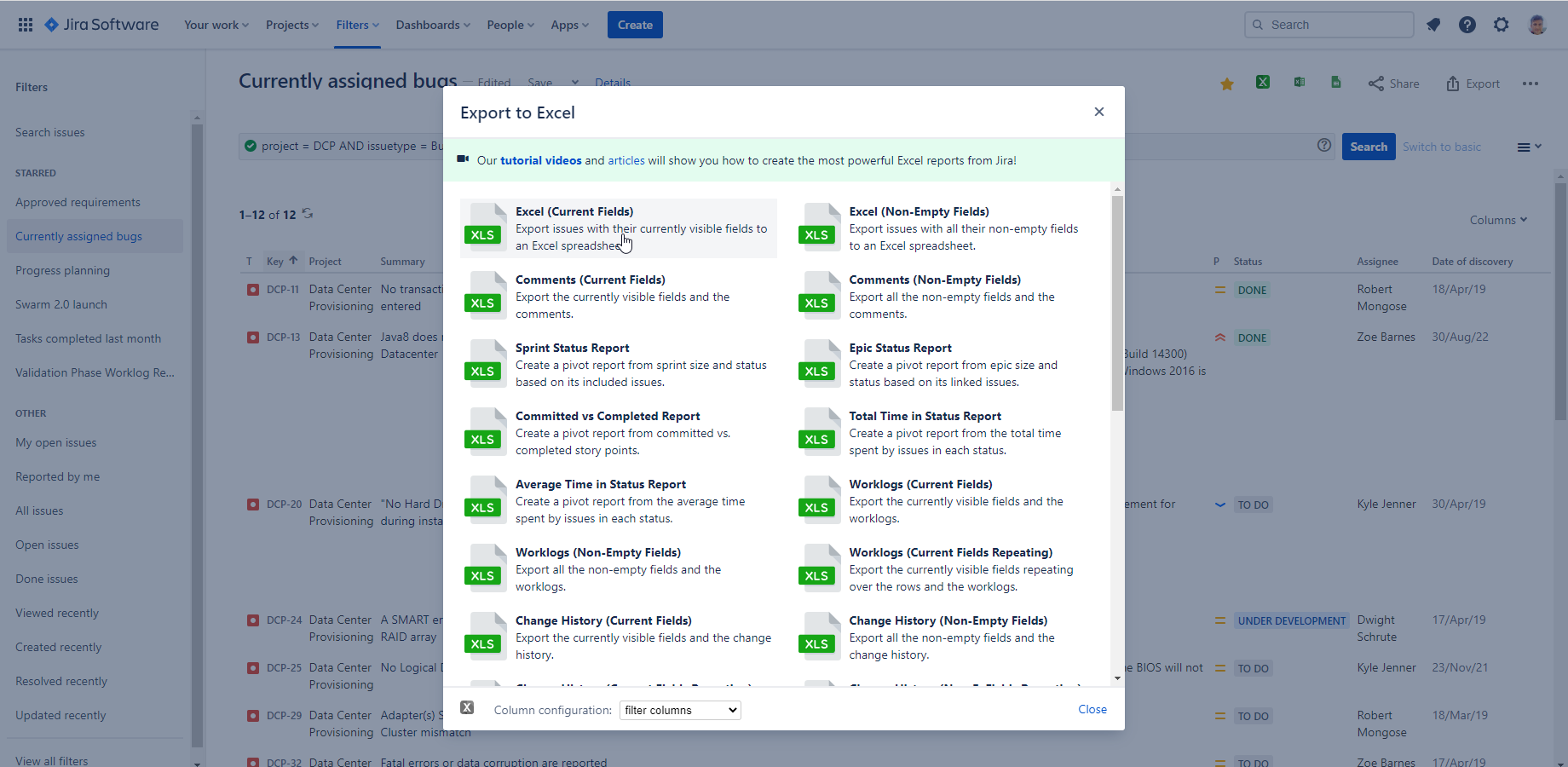The "Bug" issue type in Jira is the primary format to track bugs and defects. To get an overview of bugs you can generate a bug summary report.
One way you can create a bug report in Jira is by using built-in report gadgets or by exporting a Jira bug report to Excel.
What is a Jira bug report?
A Jira bug report summarizes the reported bugs or defects by certain metrics. The report is sometimes called a defects report or bug report, depending on product, industry, and team preference. A typical report lists all bugs (or defects, problems) for a specific period.
You can create a Jira defect report with built-in dashboard gadgets, like the Two Dimensional Filter Statistics gadget. You can set up your Jira bug report in a few simple steps:
- Create a saved filter for the bugs you want to report on.
- Add the Two Dimensional Filter Statistics gadget to your dashboard.
- Set one dimension for Status.
- Set the other dimension for Priority.
Report on bugs with a Jira dashboard gadget
This creates a sample bug report in Jira as a dashboard gadget. You can change the dimensions and choose other metrics to highlight in your bug report.
Components of a bug report
You can download a Jira bug report to Excel with all key components of your defects. Better Excel Exporter for Jira provides the export options to generate a Jira defects report in a native Excel file. Just collect the fields that represent the main components of a bug report in Jira.
The following details are considered basic components of a Jira bug report:
- Jira issue key for the bug as a hyperlink
- Bug summary
- Bug description including steps to reproduce, expected and actual results
- Priority
- Date of discovery
- Current status
- Fix version
When reporting on bugs, you can include further relevant custom fields, where applicable, like:
- Operating system
- Device type
- Browser
- Version and build number
- Link to the problematic page if relevant
- Custom fields for personalized classification of the bug
Generate a bug report in Jira
Generating a bug report in Jira with Better Excel Exporter is as simple as exporting any other type of issues.
A 3-step guide to generating and downloading a bugs (defects) report from Jira:
- Collect the bugs in Issue Navigator that you want to report on.
- Choose the large Excel icon to open the Excel export options.
- Select "Excel (Current fields)".
The Jira bug report is downloaded automatically.
Exporting the collected bugs to Excel with Better Excel Exporter
Get a Jira bug report by default
Better Excel Exporter comes with pre-built templates for exporting Jira bug reports or any other Jira issues to native Excel.
If you are using a test management app like Zephyr Squad or Xray, you can also create a dedicated bug report or more complex test reports. Better Excel Exporter is integrated with those and prepared to handle Zephyr Squad tests (on both cloud and on-prem) and Xray tests (on-prem only).
Start a free trial and get a Jira bug report together with all other templates at once!