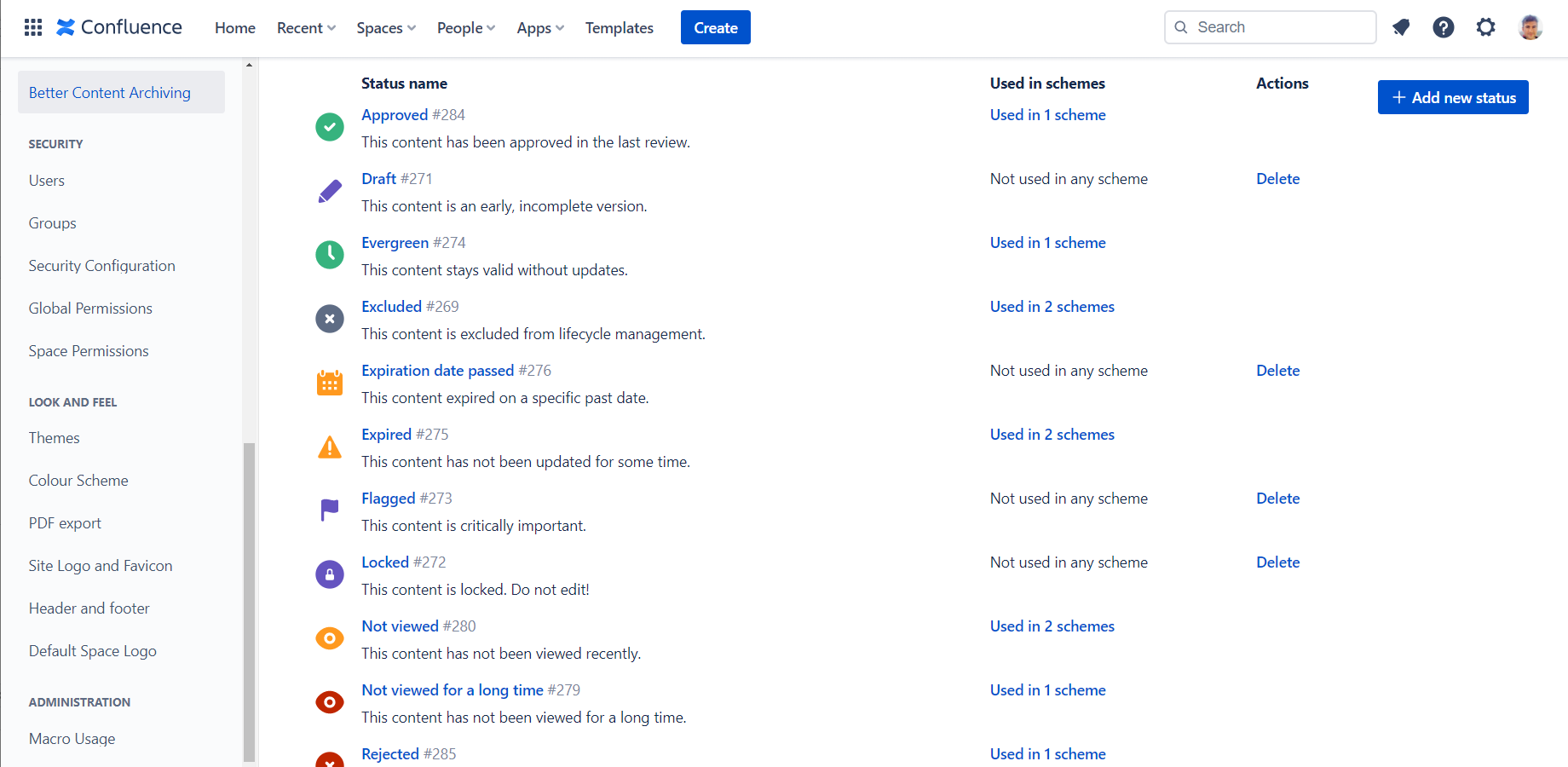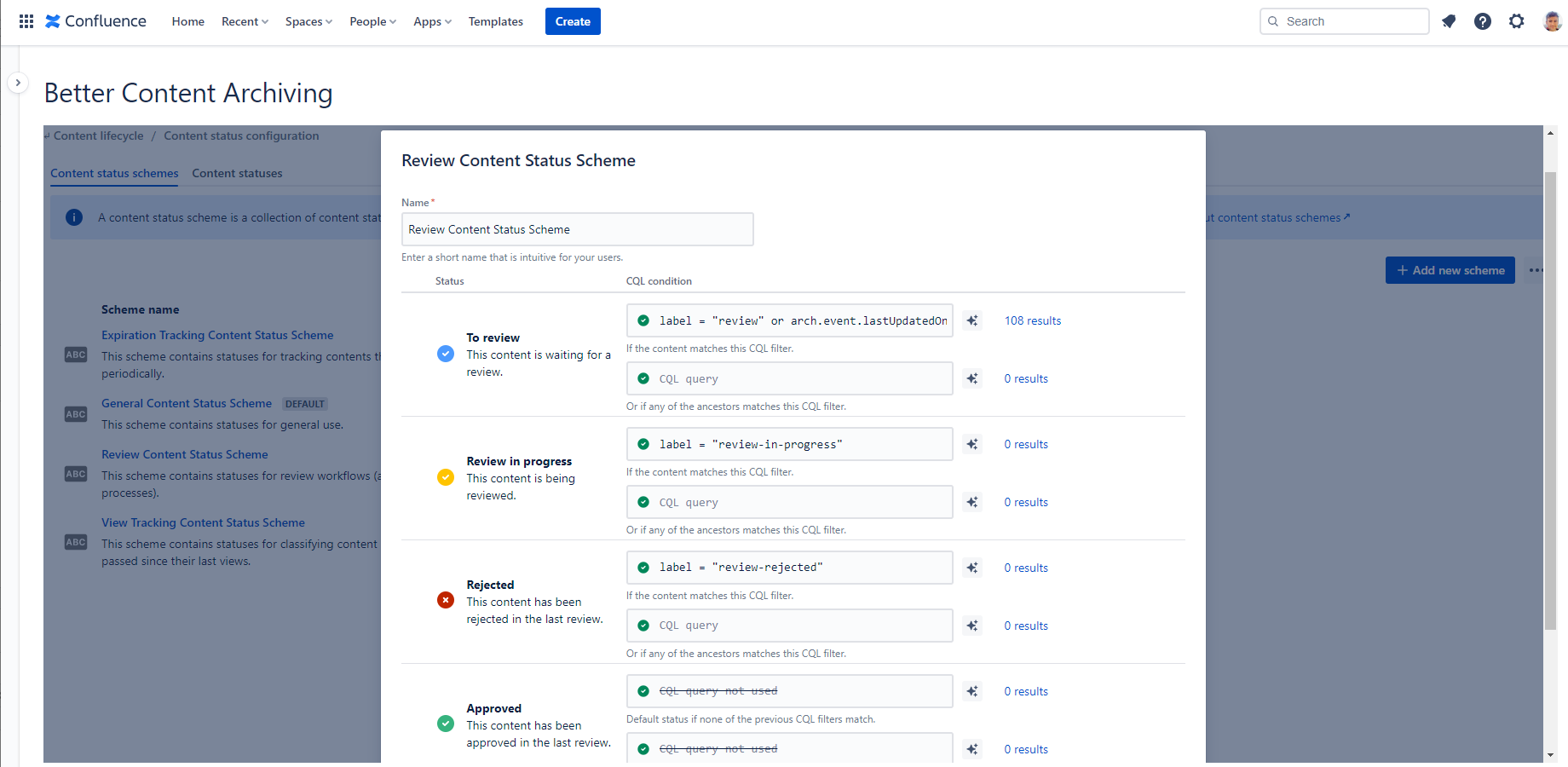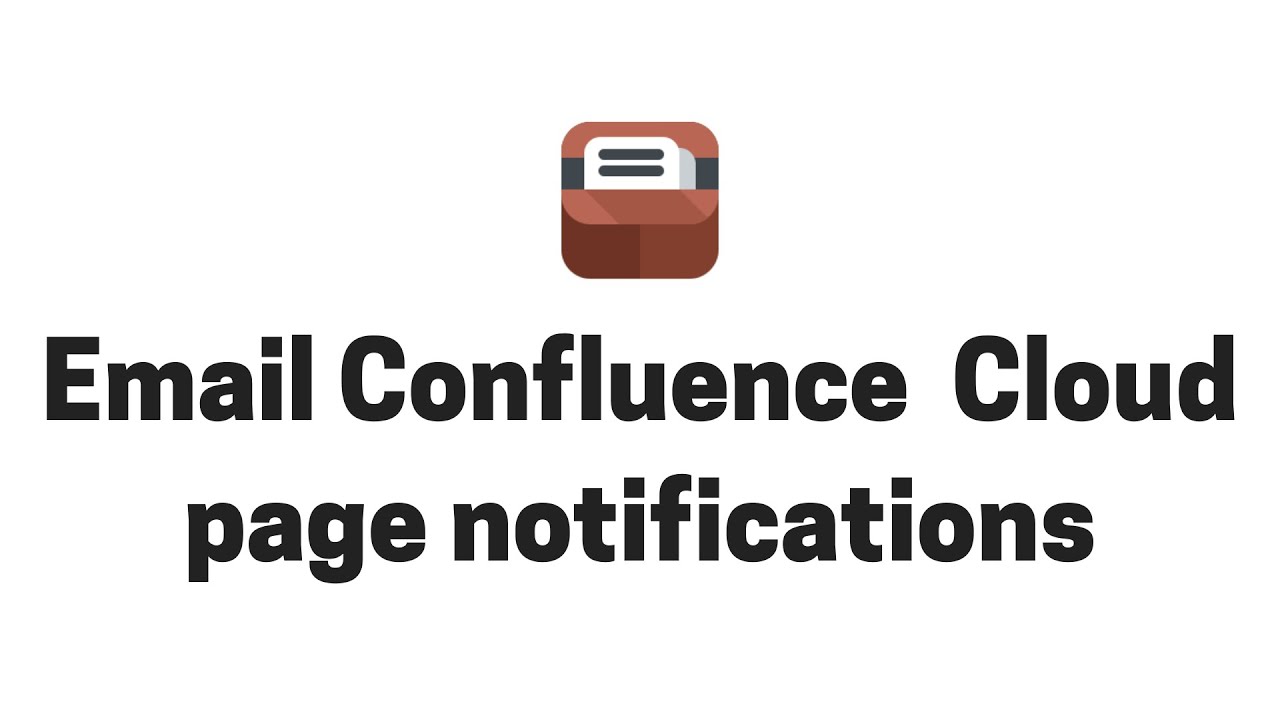What is Confluence content lifecycle management?
Confluence content lifecycle management is a framework for creating, regularly reviewing, and maintaining information in Atlassian Confluence with strategies for reminding content owners and automatically archiving pages.
Content lifecycle management consists of rules that govern:
- When different types of content expire.
- If different types of content are considered not viewed.
- Whether corporate policies or process documentation need a review.
- How different types of content should be handled when the above view and usage limits are reached.
- Who should be notified of content needs attention.
- What action should be taken.
It also includes workflows, such as content approval and publishing, that help ensure that content is accurate, up-to-date, and follows established guidelines. Content lifecycle management ensures that the documents within Confluence are well-organized, easily accessible, and of high quality.
Custom content status options in a production Confluence site
Enterprise vs. mid-size team - Who needs content lifecycle management?
Small and mid-size teams may think they don't need content lifecycle management because they don't have a lot of content in Confluence yet.
The key word is "yet", as this thinking is why large teams and enterprises have overgrown Confluence problems in the first place. Too many teams wait until they have an active problem and the amount of expired content hurts. Cleaning a stale Confluence is more difficult than maintaining one that has implemented content lifecycle management rules that regularly remove unused content.
Regardless of size, there are some general Confluence content lifecycle management best practices for both small and enterprise teams. The technical documentation team at the world's leading professional network has also shared their experience on cleaning their huge Confluence, that you should also read.
Why should your manager care about content lifecycle management?
How to convince someone of the value of content lifecycle management who only cares about revenue and return on investment?
Consider these arguments that connect a well-functioning Confluence to business results:
-
Improved productivity leads to increased business value. The goal of Confluence content lifecycle management is to make every team member the most productive. They get quality information fast, make better-informed decisions, and spend less time asking around.
-
Bad-quality Confluence search results cost money. Here is one method to prove this with numbers. It comes from a Better Content Archiving customer who built a successful business case for the app to get it approved by management.
Create a survey for your Confluence users and ask two questions:
- How many people would you reach out to to get an answer to a work-related question?
- How many of those questions do you receive in Slack messages/email/etc. a day?
Then use an average salary figure to compare the money spent self-searching to asking around plus answering questions. Use the average time spent on a Confluence page for the duration of 1 search.
If Confluence is in good shape, then 1 question = 1 search.
If it's full of outdated content and search results lead to incorrect information, then 1 question = multiple searches. If one has to ask 3 colleagues, then multiply the average time for a search by three. Add whatever is already spent on self-searching to arrive at the total amount of time and money wasted finding an answer.
Let's see this with real numbers.
If someone spends just 30 minutes a day searching, at an average hourly wage of $47.8 (IT sector), it costs $478/user/month. For 100 employees, it's $47.800. If a Confluence content lifecycle management app can bring that to a third or less, it's easy to see the value it creates.
These numbers may be far from being very credible, but it's a way of thinking about the ROI of content lifecycle management. It points out that...
the more people you ask and interruptions you receive, the more money you lose!
-
Low adoption erodes the purpose of Confluence. Your company invested in Confluence to ignite collaboration and store business-critical documents. Without content lifecycle management, content keeps being created uncontrolled, leading to low-quality information and fewer people using Confluence.
-
Bad-quality Confluence data creates expenses also in the future. As one of the Better Content Archiving customers put it:
"Out-of-date information costs a company, with considerable overhead for future system maintenance, support, and training. Users that cannot find the right info will create their own pages (meaning duplicate, conflicting pages), or dismiss Confluence altogether, leaving the company vulnerable.
An effective archiving solution ensures that Confluence is regularly reviewed and updated, improving usability, credibility, and reliability. It also helps users take responsibility over their assigned contents."
— Paul, Technical Author
For small teams, the approach to content lifecycle management in Confluence is more informal. It is still crucial to establish clear guidelines and processes to ensure that content is created, reviewed, and published efficiently. Small teams don't need many layers of hierarchy within Confluence, but it is still beneficial to organize content in a logical and easy-to-navigate manner.
When to archive Confluence content?
There are various approaches to deciding when to archive a page in Confluence. One is to set a specific retention period for content, after which it will be automatically archived. For example, a team may decide to keep pages active for years, depending on the nature of the content and the team's needs.
Another approach is to perform an audit regularly. During an audit, team members review all content and determine which Confluence page and space to archive or keep active.
Building a Confluence content lifecycle management strategy
The below ideas help you build your content lifecycle management strategy with Better Content Archiving for Confluence.
Do you need some inspiration? Use Sentry's content lifecycle management strategy as a reference and starting point of your own Confluence CLM policy. Download PDF
How can I set up a review workflow?
Set up a Confluence content review workflow in 4 steps:
- Configure when to trigger the review.
- Send Confluence reminders to content owners.
- Follow up until requested changes are made.
- Set up automatic archiving.
Step 1. Configure when to trigger the review
Better Content Archiving for Confluence Cloud and Confluence Data Center have different ways to set up your configurations.
For Confluence Cloud
- Make a list of what Confluence page statuses exist for your content.
- Create a content status scheme (you will apply that to one or more spaces).
- Select the statuses you want to use in the content status scheme.
- Define each status using CQL (Confluence Query Language)
If you are creating a written strategy, you want to write down the definitions in an easy-to-read format.
For example: "Consider a page "expired" if it hasn't been updated for 100 days." Expressed in CQL: "arch.event.lastUpdatedOn < now("-100d")"
Move pages manually to a status with labels. For example, apply the "expired" or "review" labels to move a page into "Expired" or "To Review" status.
Manage a content status scheme for review workflows
For Confluence Data Center
Content status definitions and criteria for archiving are all set in the archiving configuration panel.
In this panel, you can set metrics for:
- Days after pages are considered expired.
- Days after pages are considered not viewed.
- When should pages be automatically archived.
For example: If a page is not viewed for 180 days OR not updated (expired) for 365 days then archive the page.
You can also choose to use labels on top of time metrics to manually control the page status. In the cloud version, you have full flexibility in using custom labels. In the Data Center version, there is a list of labels you can use.
Step 2. Send Confluence reminders to content owners
A content lifecycle management strategy clarifies who should be notified of stale content in Confluence. You can notify users in specific roles (space admin, last author, etc.) or dedicate content owners for a section of your documents.
A best practice is to start sending out Confluence notifications for expired pages well ahead of archiving them (e.g. 150 days). Content owners will keep getting a weekly notification email calling them to review the pages.
Expired pages have a "Discuss" quick action in the page status indicator bubble on the top of the page. Encourage your users to start a discussion with another stakeholder. They can use it as a Confluence page update reminder.
While the idea to make Confluence send notification about stale pages is the same in both Data Center and Cloud, the Cloud is much more flexible. You can freely schedule emails, define what pages to include in the message, and manage different email templates for different purposes and recipients.
You can even create a Confluence Daily Digest email, only better with custom schedules and content.
Step 3. Follow up until requested changes are made
Confluence admins and team leads don't have to chase page owners anymore to remind them to update their pages. Better Content Archiving for Confluence automates that for you.
Teams that are successful with the app use a hierarchy of actions. It means content owners are automatically pinged but admins (or other roles) are also kept in the loop.
Steps for a common Confluence content owner notification strategy:
- Set up a reminder email notification (see the previous step) for the content owner and the space admin.
- Have an understanding that the content owner is the one who acts on expired, etc. pages.
- The space admin just looks at the email and ignores it.
- If the space admin gets the same set of pages in the email week after week, it means the content owner didn't handle them.
- The space admin pings the content owner or takes action herself.
Step 4. Automatic archiving
You can leave the Confluence admin out of the above sequence by configuring the automatic archiving of Confluence pages.
If automatic archiving is enabled, Better Content Archiving archives pages without further interactions in case of inactivity of content owners. Staying with the example in step 2: if content owners don't act for 30 days, the app will archive pages automatically after 180 days.
Better Content Archiving does not send notifications to users who are no longer with the company. Those email addresses are skipped, but you can mark non-existent usernames in emails sent to others. This recipe comes in handy to indicate in notification emails if a user does not exist.
Time to clean up Confluence
Confluence content lifecycle management doesn't have to be complicated. The real work is thinking through your strategy. Implementing your rules is easy with a dedicated Confluence app for content lifecycle management.
It doesn't matter if you work in a large enterprise or a team of 15, establish clear guidelines and processes for archiving in Confluence. It helps to keep content organized and ensure that team members can perform their best work.
Create your Confluence content lifecycle management strategy