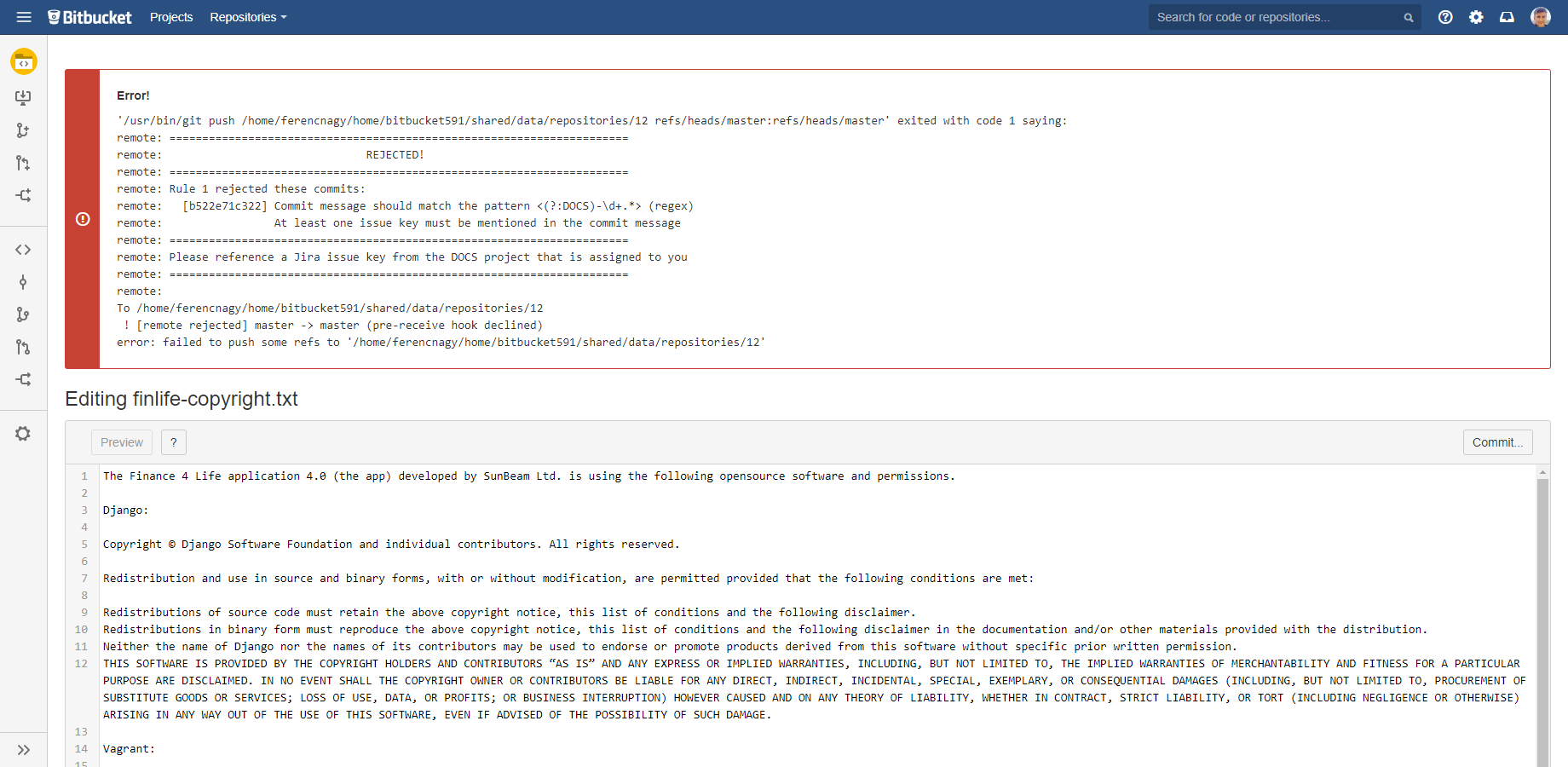In this page
Power Editor for Bitbucket
Committing changes with Power Editor
Fixing rejected pull requests with Power Editor
Integrations
Power Editor for Bitbucket
Power Editor for Bitbucket is a popular app that enables adding, editing and deleting files directly on the Bitbucket user interface. Although you should not use it for major source code refactorings, it makes making quick changes like fixing a typo, rewriting a source code comment or increasing a version number, lighting-fast. It does so by eliminating the need of pulling the file, making the change, committing that and pushing that.
Committing changes with Power Editor
Changes made with Power Editor are verified against the commit policy (applied to the given repository) the same way as changes made with your "real" Git client are. In case of rejection, the result is shown right above the editor:
Using Power Editor together with Better Commit Policy Connector for Bitbucket you can both work fast and enforce a strict policy to your source code, change history, repository layout and content.
Fixing rejected pull requests with Power Editor
In addition to creating new commits, you can use Power Editor to fix rejected pull requests, although the possibilities are fairly limited here. You can fix those types of problems that can be fixed by adding a new commit to the ones already in the pull request. (Power Editor will not allow reworking existing commits.)
Or, you can add a new commit with a bypass tag if you want to bypass the commit verification for this pull request.
Questions?
Ask us any time.