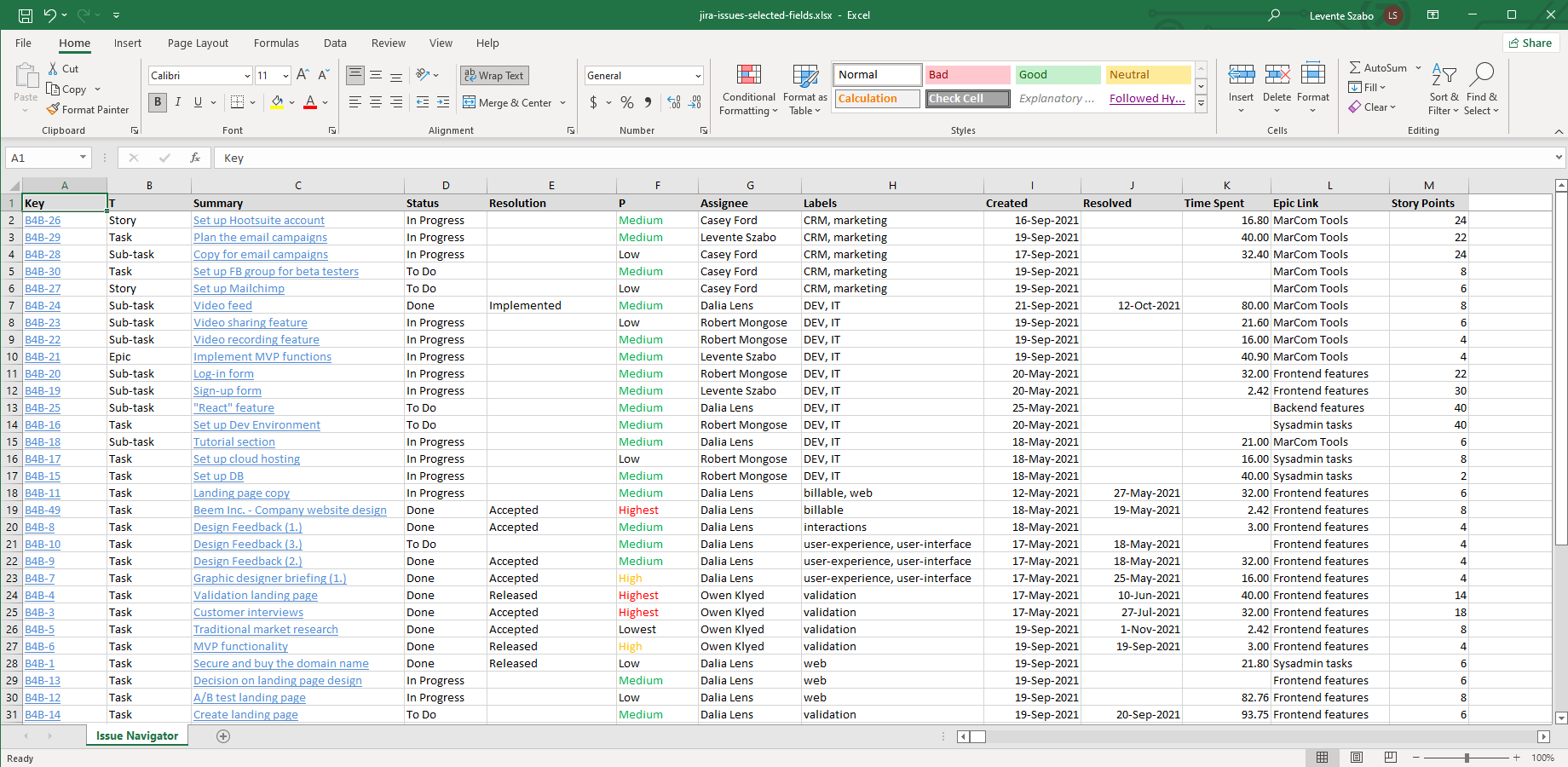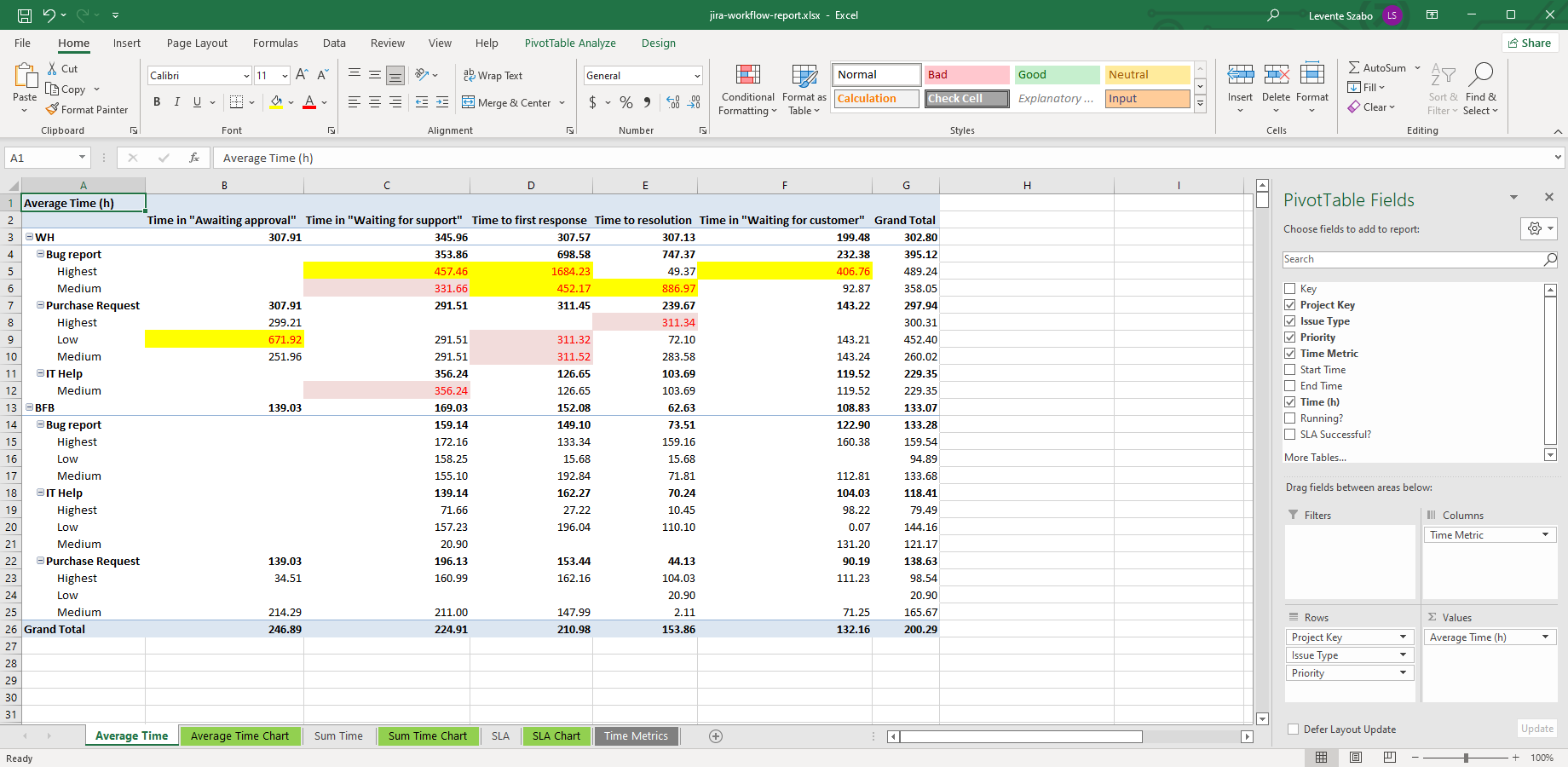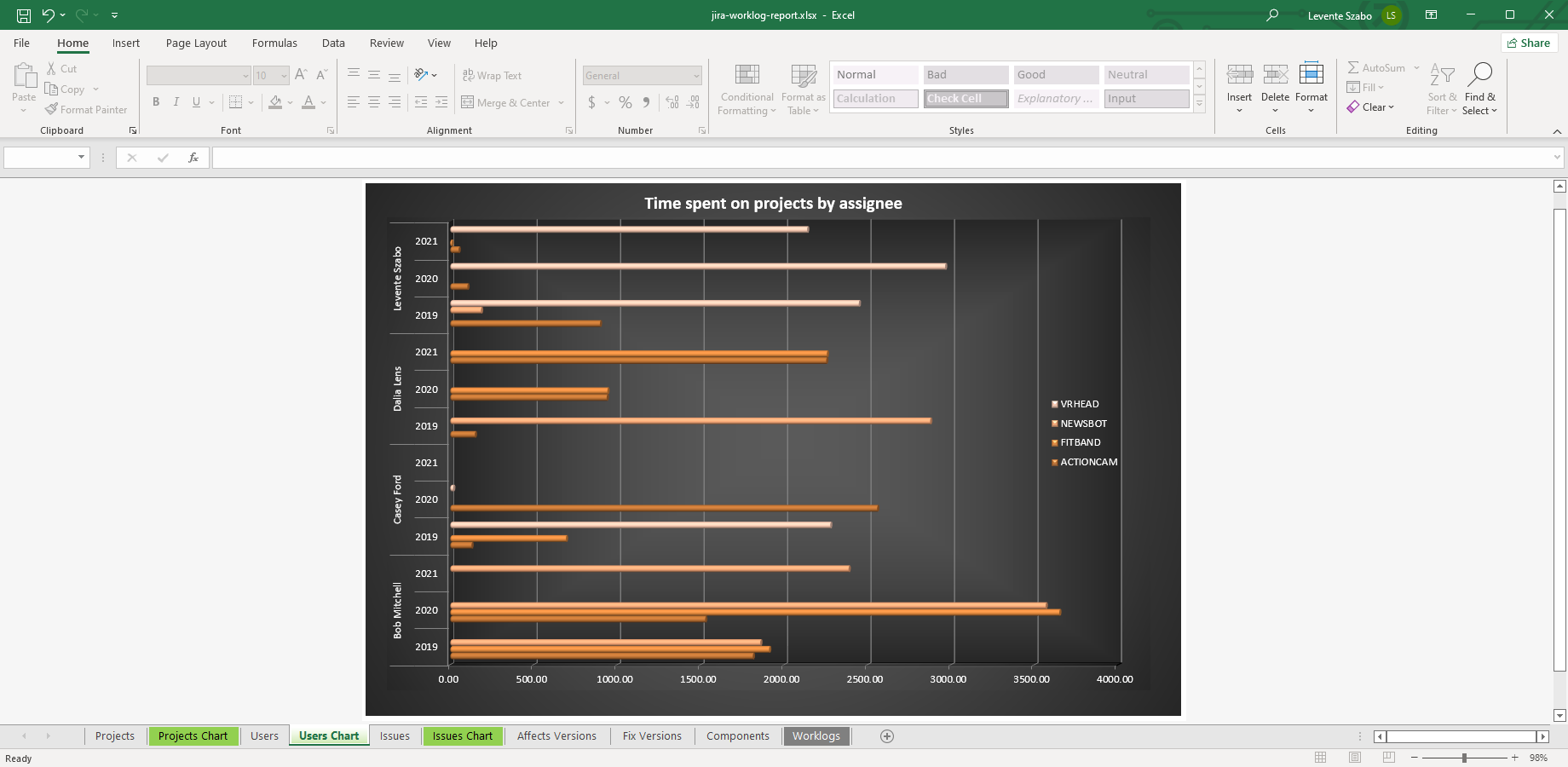Better Excel Exporter for Jira Server
Full-blown native Excel exports, spreadsheet reports and Business Intelligence for JiraWhat can I export to Excel?
- Issues with selected / all fields (incl. all system and custom fields)
- Parent- and child issues
- Comments
- Attachments
- Linked issues
- Fix / affected versions
- Related components
- Change histories
- Built-in and Tempo Timesheets worklogs
- Jira Software data
- Jira Service Management data (incl. SLAs!)
- ... plus any other data inside or outside Jira, through template customization, scripting and ready-built integrations!
Can I see some export samples?
![]() Issues with selected fields
Issues with selected fields ![]() Issues with all fields
Issues with all fields ![]() International characters (all languages via Unicode)
International characters (all languages via Unicode) ![]() Issues with selected fields + comments
Issues with selected fields + comments ![]() Issues with selected fields + worklogs
Issues with selected fields + worklogs ![]() Issues with selected fields + Tempo Timesheets worklogs
Issues with selected fields + Tempo Timesheets worklogs ![]() Issues with selected fields + change history
Issues with selected fields + change history ![]() Created vs. Resolved report
Created vs. Resolved report ![]() Worklog report
Worklog report ![]() Time in Status & Time to First Response type report
Time in Status & Time to First Response type report ![]() Jira Software report
Jira Software report ![]() Jira Service Management report
Jira Service Management report ![]() Tempo Timesheets report
Tempo Timesheets report ![]() Visual Basic enhanced dynamic report
Visual Basic enhanced dynamic report ![]() Jira user account export
Jira user account export
See more in the Excel export samples page!
Simple to use
- Install the app
- New links will appear in the "Export" drop-down menus in the following screens:
- Issue Navigator → List View ("Export" menu in the top)
(when executing a filter, running a search, or such) - Issue Navigator → Detail View ("Export" menu for each issue)
(when executing a filter, running a search, or such) - Issue Details
(when viewing a single issue) - Backlog (future sprints)
(in Jira Software) - Scrum Board (active sprints)
(in Jira Software) - Kanban Board
(in Jira Software) - Ticket Queue
(in Jira Service Management) - Timesheet
(in Tempo Timesheets) - Structure screen
(in Structure for Jira)
- Issue Navigator → List View ("Export" menu in the top)
- Click these links to get the Excel spreadsheets!
Export native XLSX, XLSM & XLS files!
Unlike Jira's built-in Excel export (which produces HTML files to be imported into Excel) or CSV export features, Better Excel Exporter exports native Excel files!
Data types
Instead of "everything is just plain text", the data is exported with real data types. Dates are dates, numbers are numbers, links are links.
Portable
The XLSX file format is the standard for all popular spreadsheet tools, therefore the exports are compatible with Google Spreadsheets and Open Office.
All Excel features
- Data formatting (numbers, dates)
- Cell attributes (colors, borders, alignment, fonts, etc.)
- Excel functions
- Excel formulas
- Excel charts
- Pivot tables
- Pivot charts
- Visual Basic (VBA)
- ... plus all the powerful data analysis tools in Excel!
Why better than the built-in CSV and Excel (HTML) exports?
| Better Excel Exporter | Jira's built-in CSV export | Jira's built-in Excel export | |
|---|---|---|---|
| Output file format | XLSX (native Excel format) | CSV | HTML (HTML document imported by Excel) |
| Templates | (templates are regular Excel files) | ||
| Data types | (text, numbers, dates, etc.) | (all values are raw text) | (all values are raw text) |
| Visual formatting | (fonts, colors, cell sizing, etc.) | (could be hacked) | |
| Formulas | |||
| Functions | |||
| Charts | |||
| Pivot tables | |||
| Pivot charts | |||
| Issue metadata | (comments, worklogs, transitions, change history, etc.) | ||
| Non-tabular content | (page header and footer, cell comments, etc.) | ||
| Scripting | (Groovy) | ||
| Visual Basic (VBA) | |||
| Integrations with other Jira apps | (growing continuously) | ||
| Data exchange | (with Google Drive/Docs/Spreadsheets, OpenOffice, LibreOffice, Apple Numbers) | (to some extent) | (to some extent) |
| Automation | (send in email, save to file, add as attachment) |
Integrated with the Jira apps you already use
How does it help me work better?

Automate a daily Jira status report email to your managers
"The biggest benefit of Better Excel Exporter for us is versatility. It can work with prepared templates but at the same time, it's designed to handle large amounts of data and use custom Groovy scripts during data generation."
– Frantisek Spacek, Atlassian Consultant
Read the story →
Building an enterprise reporting system with Atlassian Jira and Microsoft Excel
"Intercompany invoicing within an enterprise group of companies is never the simplest area of accounting.
Better Excel Exporter helped our accounting department process invoices faster, with less errors and less oversight."
– Claudio Menetti, IT Consultant
Read the story →
How BlueSun (a Procter & Gamble spin-off company) created custom reports from Jira Service Management data
"Better Excel Exporter helped us to create every type of custom reports from our service data.
Among others, it enables us to understand how monthly workload is distributed among our agents or to find the top 10 recurring problems."
– Juan Jose Castro, IT Infrastructure Manager
Read the story →
How a well-known Swiss bank drastically improved process workflows with automated Excel reports
"Our goal was replacing the previously used multi-step process which was complicated, time-consuming and relied on multiple tools.
With Better Excel Exporter we were able to create our Excel reports exactly the way we wanted."
– Tobias, Jira technical expert
Read the story →
How Carussel generates real-time Excel reports from Jira with one click
"The dashboard is a powerful feature in Jira, but we needed something that captures the state of a project in Excel at any given moment without the hassle.
Information sharing vastly improved through progress reports generated by Better Excel Exporter."
– Jana Tkacsuk, Project Manager
Read the story →
Easier Earned Value metrics reporting at a US Government department
"Our users can create their own unique reports in Excel from different Jira screens.
We use the Earned Value Management (EVM) method, so it's especially valuable when managers need to report on EVM."
– Celeste B. Plaisance, Atlassian Collaboration Administrator
Read the story →
SkyTouch made Jira sprint Excel reports a 5-minute task
"Better Excel Exporter saves us hours creating Jira sprint and project reports, and helps our team discover upcoming roadblocks.
Productivity gaps are then discussed and addressed with the developer team, so it's a real support for process and product improvement."
– Jorge Pino, Technical Project Manager
Read the story →Who's using it?














Basic templates are useful, but the real power of the plugin reveals when making your own templates. The customization is quite amazing. On top of that, taking the benefits of Better Excel Automation for Jira makes it a real deal.
Combination of Better Excel Exporter and Groovy allows you to create any report you may need. Vendor's support is really quick and helpful so we've done several complicated reports in the first few hours after plugin installation.
Combined with Automation Lite I was able to automate search exports as part of a weekly report with very little trouble. On another note the support is top notch. It's probably the best overall experience with any Jira add-on I've ever had.
A very powerful plugin to extract data out of Jira into Excel. Combined with the reporting in Excel (charts, pivot tables, etc.) you can produce some very comprehensive reports. Their support is very helpful and quick to response to any questions you may have.
more reviews →Better Excel Exporter is an extremely powerful reporting add-on, which far surpasses the functionally of all competitive products that I tested.
Evaluation: try before you buy
- Install the app. (how to install?)
- Get your free trial license that allows using the app without limitations for 30 days. (how to try?)
- When the trial is over, continue using the app by purchasing a commercially supported license. (how to buy?)
- Ask questions or report problems any time by clicking the "Help" tab in the right bottom. (how to get support?)
- Get the latest Better Excel Exporter release announcements, best practices, tips from power users. (how to subscribe?)