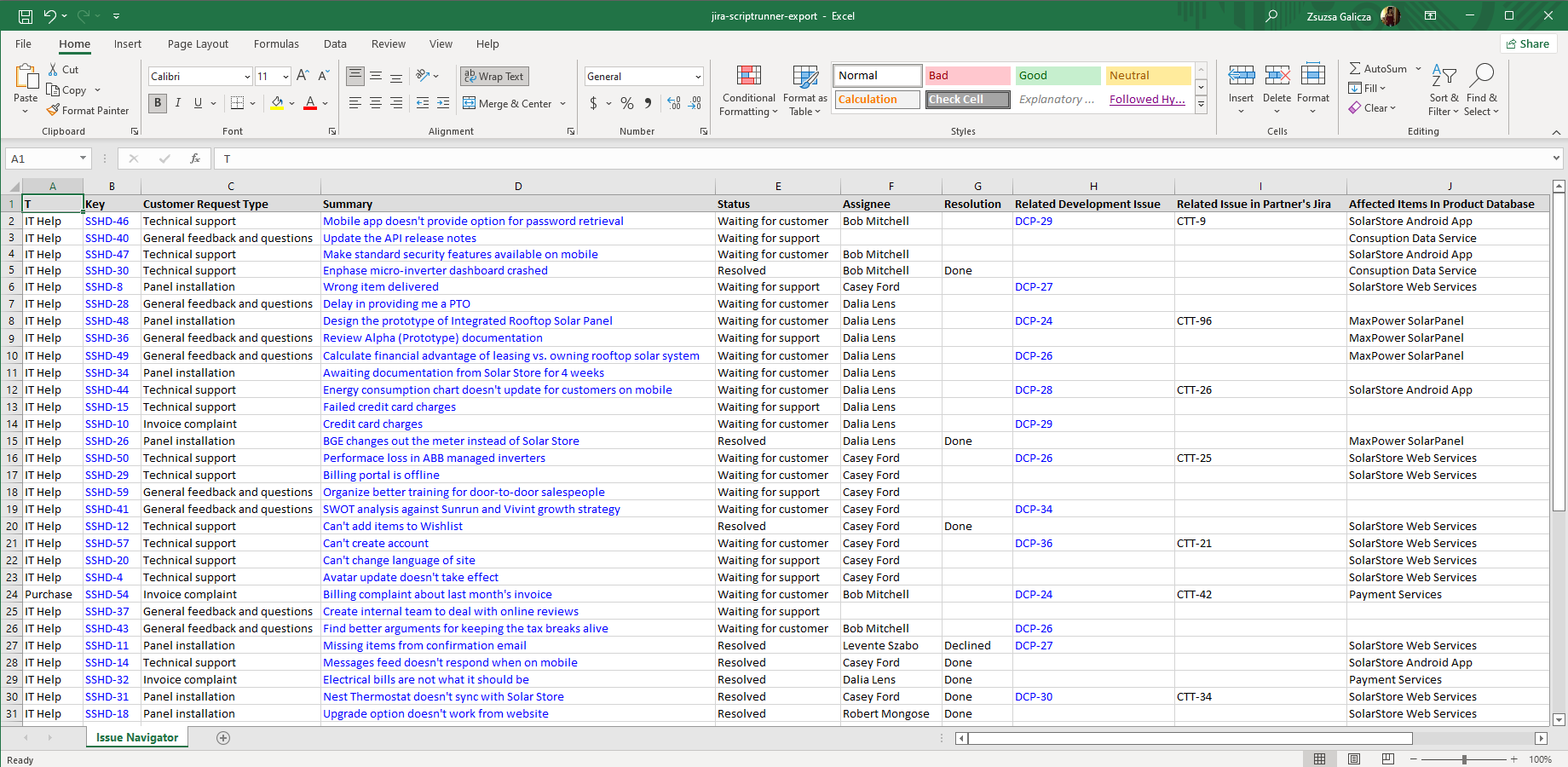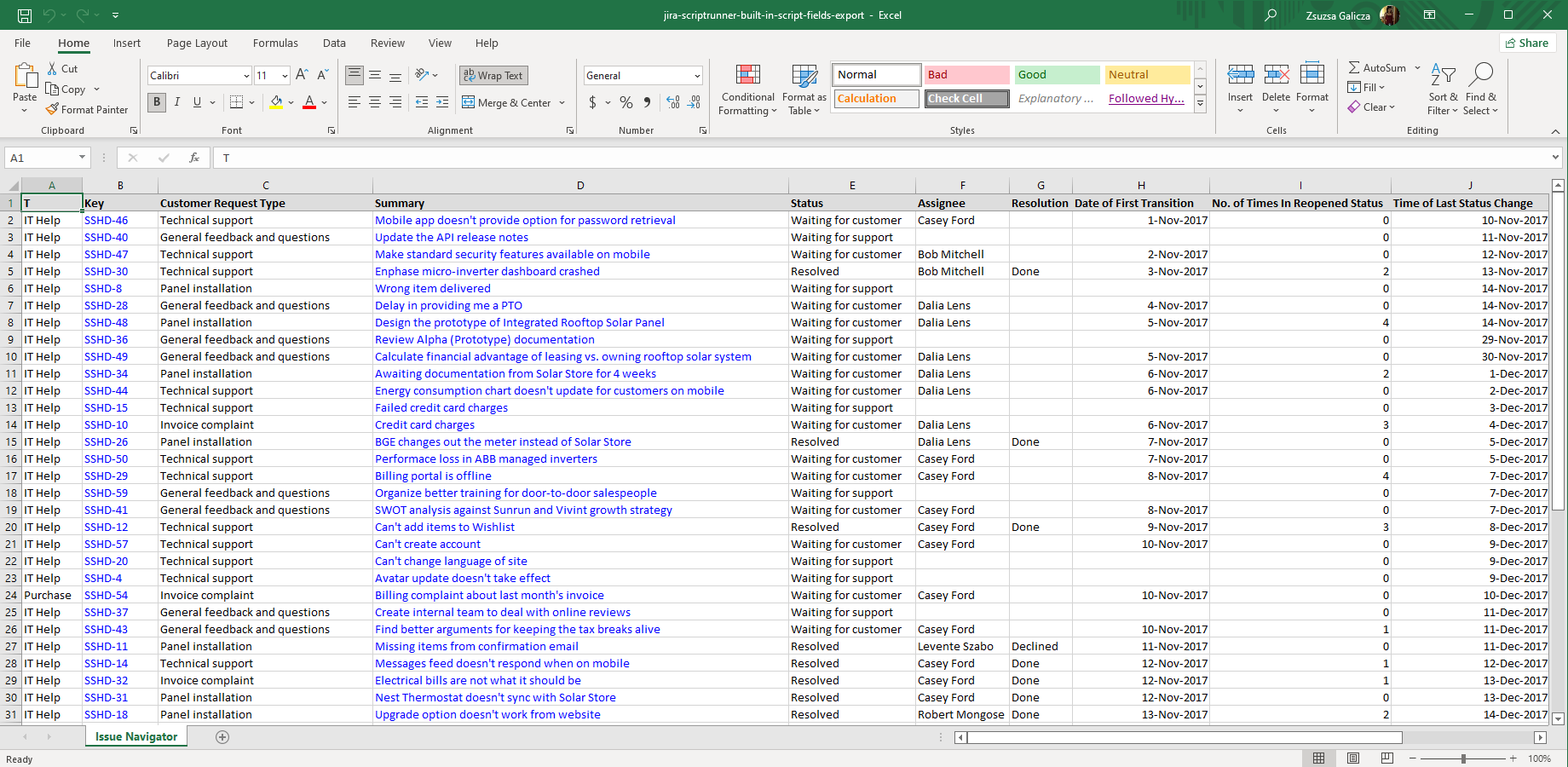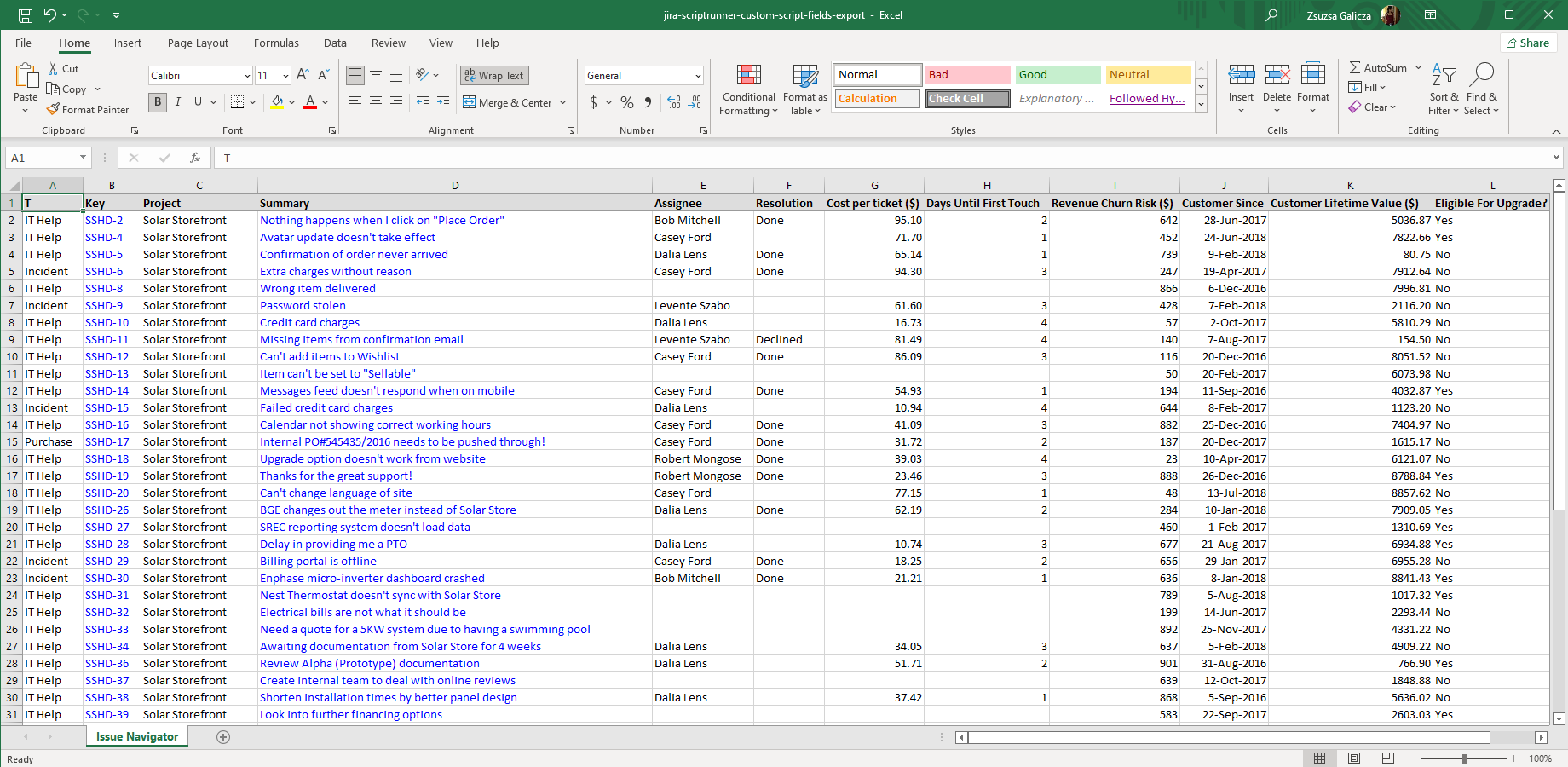Export ScriptRunner scripted fields to Excel
ScriptRunner is the most powerful app to extend and customize Jira with every kind of custom logic, programmed in Groovy scripts. Among other extension points, you can implement custom fields with it, whose values are programmatically calculated or automatically loaded from external databases, APIs or other sources.
Better Excel Exporter allows exporting all those script fields to Excel spreadsheets, including both the ones powered by built-in and by custom Groovy scripts.
Next steps
- For the tutorial video and the configuration guide, see the ScriptRunner integration page.
- Create similar Excel reports from your own issues with the free 30-day trial!
Export samples
Issues with built-in (picker) script fields
This is an example with a selection of the ScriptRunner-managed "picker" type custom fields: Issue picker, Remote issue picker and Database Picker (in the columns H-J). Better Excel Exporter for Jira supports all the single- and multi-valued "picker" variants.
Issues with built-in script fields
ScriptRunner for Jira offers script fields which are powered by ready-made scripts shipped with the app, which therefore work without any programming. In this sample, these are exported to the columns H-J, automatically translated to Excel cells using the correct data types (date, number, etc.).
Issues with custom script fields
In addition to the built-in script fields, ScriptRunner for Jira enables you to create script fields that are powered by custom Groovy scripts written by you. All you need to do is properly configure those with a searcher, Better Excel Exporter will find out their data types and your custom field values will be correctly exported to Excel! Zero extra work required.