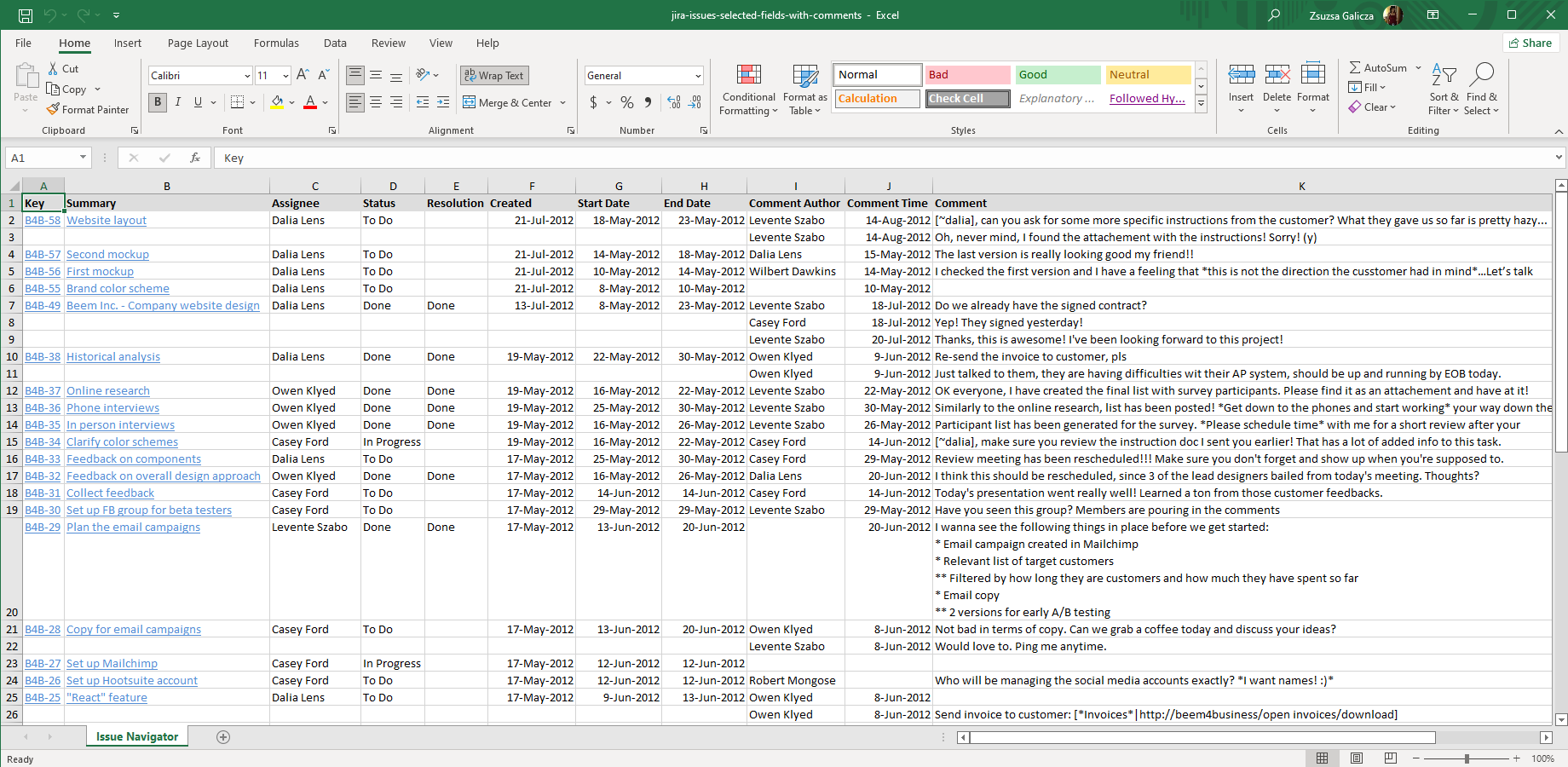Add more detail to Jira issue history reports
The default template set includes specialized versions of the issue-navigator.xlsx template to export the comments, worklogs, Tempo Timesheets worklogs, change history and issue links (commonly known as issue metadata) along with the field values. These specialized templates support both the selected fields and all fields scenarios, and append the metadata in the right.
For a well-structured spreadsheet, the metadata values are exported to separate columns (comment author, date and text to separate columns, or issue links grouped by link type and direction to separate columns) and to multiple rows (when an issue has multiple comments e.g.).
Next steps
- Create similar Excel reports from your own issues with the free 30-day trial!
Export samples
Jira issues with comments
Using the issue-navigator-with-comments.xlsx template, the Jira issue comments are exported to 3 separate Excel columns (comment author, submission time and text).
Jira Service Management tickets without internal comments
Use the intuitively named sdExportPublicCommentsOnly configuration variable in field-helper-tool.groovy to exclude internal comments from your Excel exports. It is perfectly possible to have two separate export options, one with and another without internal comments.
![]() jira-service-management-tickets-without-internal-comments.xlsx
jira-service-management-tickets-without-internal-comments.xlsx
Jira issues with selected fields and worklogs
Use the issue-navigator-with-worklogs.xlsx template to export Jira worklogs to 4 separate Excel columns (time spent, author, submission time and comment text).
Jira issues with selected fields and repeating worklogs
issue-navigator-with-repeating-worklogs.xlsx is the repeating fields variant of the template in the previous example. It is a better fit for use cases that require searching, filtering and reporting on Jira worklogs.
Jira issues with selected fields and Tempo Timesheets worklogs
issue-navigator-with-tempo-worklogs.xlsx is the Tempo Timesheets-optimized version of the previous Excel template. It integrates with the Tempo Timesheets time tracking app and also exports the account and activity associated for each worklog.
![]() jira-issues-selected-fields-with-tempo-timesheets-worklogs.xlsx
jira-issues-selected-fields-with-tempo-timesheets-worklogs.xlsx
Jira issues with selected fields and repeating Tempo Timesheets worklogs
issue-navigator-with-repeating-tempo-worklogs.xlsx is the repeating fields variant of the template in the previous example. It is a better fit for use cases that require searching, filtering and reporting on Tempo Timesheets worklogs.
![]() jira-issues-selected-fields-with-repeating-tempo-timesheets-worklogs.xlsx
jira-issues-selected-fields-with-repeating-tempo-timesheets-worklogs.xlsx
Jira issues with selected fields and change history
Auditing requires you to export all fields with their complete change history to Excel. Using the issue-navigator-with-history.xlsx template, the changes made on the corresponding issue are exported to 5 separate columns (author, change time, changed field, old- and new value).
Jira issues with selected fields and repeating change history
issue-navigator-with-repeating-change-history.xlsx is the repeating fields variant of the template in the previous example. It is a better fit for the use cases that require searching, filtering and reporting on field value changes.
![]() jira-issues-selected-fields-with-repeating-change-history.xlsx
jira-issues-selected-fields-with-repeating-change-history.xlsx
Jira issues with issue links
The issue-navigator-with-issue-links.xlsx template exports issue links grouped by link types and direction (inward vs. outward) to separate columns. It helps you to discover the dependencies (between use cases and implementation tasks or requirements and other requirements) or measure the test coverage (between features and test cases), for example. It also helps you find Jira issues with or without links and export them to Excel.