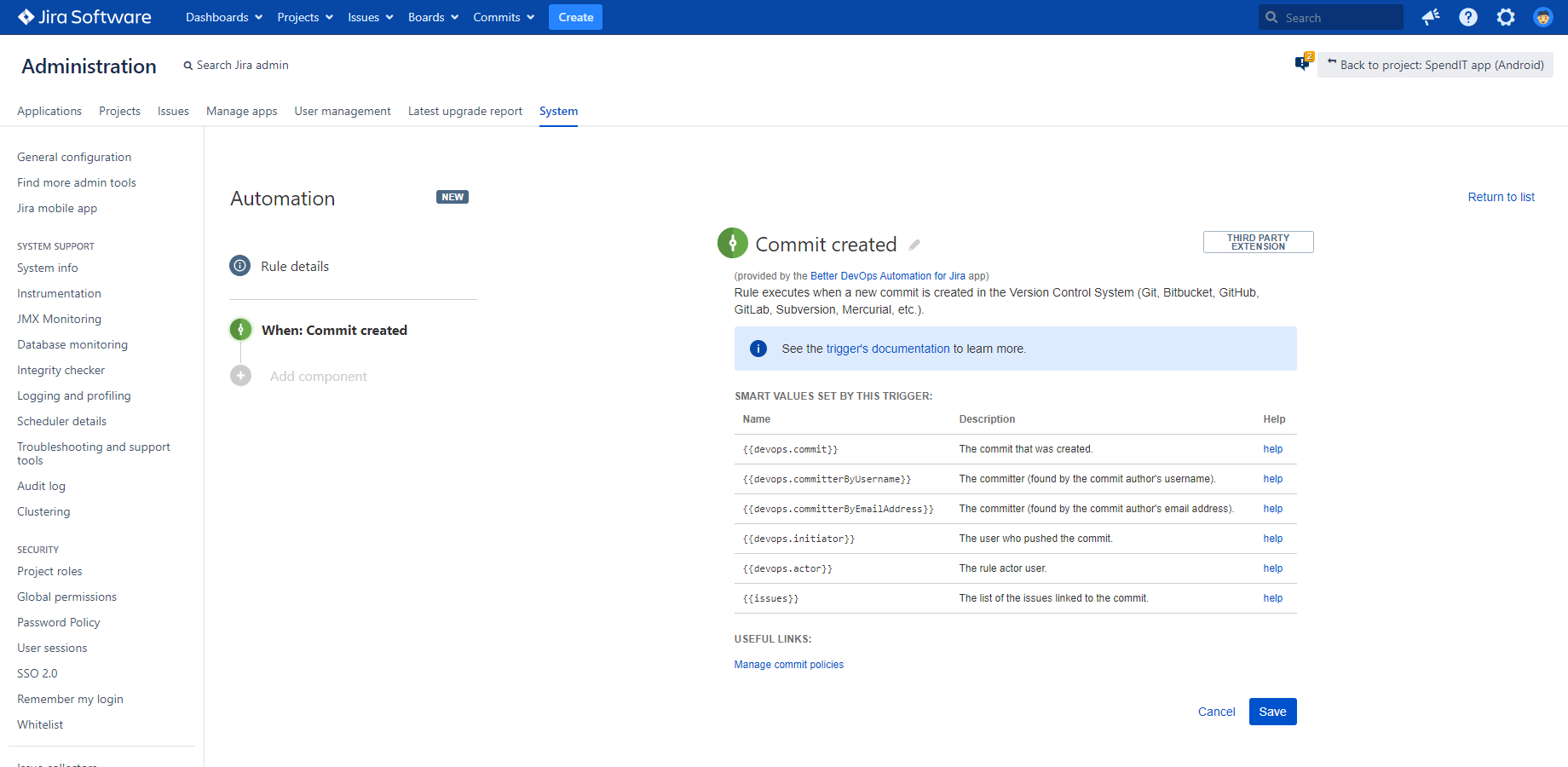In this page
Release notes
3.0.0
Implement DevOps automation for free!
Upgrading from 2.0.0
2.0.0
Compatibility release for Jira 9
Upgrading from 1.3.0
1.3.0
Upgrading from 1.2.0
1.2.0
Commit Created trigger
Smart values in Groovy
Re-using ScriptRunner scripts with the Run Groovy Script action
4 new recipes
New smart values: {{devops.commit.committerByUserName}}, {{devops.commit.committerByEmail}}
Improvements
Upgrading from 1.1.0
1.1.0
Support for Jira Data Center
New default Genius Commands: @label, @affectsversion, @fixversion
New "Performance tuning" page
Updated "Getting started" page
Improvements
Upgrading from 1.0.0
Version history
| Version | Date | Notes | ||
|---|---|---|---|---|
| 3.0.0 | 17/07/2023 | Free version. | Release Notes & Upgrade Guide | Download |
| 2.0.0 | 27/07/2022 | Compatibility release for Jira 9. | Release Notes & Upgrade Guide | Download |
| 1.3.0 | 02/03/2021 | Internal dependency update. | Release Notes & Upgrade Guide | Download |
| 1.2.0 | 12/04/2021 | New trigger: Commit Created. Smart values in Groovy. Re-using ScriptRunner scripts in automations. 4 new recipes. | Release Notes & Upgrade Guide | Download |
| 1.1.0 | 23/03/2021 | Support for Jira Data Center. New Genius Commands: @label, @affectsversion, @fixversion. | Release Notes & Upgrade Guide | Download |
Release notes
3.0.0
This version is the first free release of the app.
Implement DevOps automation for free!
Since the launch of the Better DevOps Automation app, we have been considering making DevOps automation free for every team.
It's happening! Starting from this version, the app is available free of charge!
Simply, you can install the app and it will just work. No license required. All features are available without limitations.
Note that even though the app is available free, it will be continuously supported by Midori:
- We will release free version updates.
- We will maintain its compatibility with upcoming Jira versions.
- We will reply to your tickets.
- We will help you succeed with the app.
We hope that this change makes it easier to introduce automatic build, test and release processes for your team. Happy automating!
Upgrading from 2.0.0
Just update your app version using UPM (Universal Plugin Manager, the app manager built in to Jira).
If you are currently using a paid or trial license, you don't need to do anything with it. The new app version will ignore that.
2.0.0
This version is a compatibility release for Jira 9.
Important: this version is not compatible with Java 17 yet! Java 17 compatibility will come with the next version.
Compatibility release for Jira 9
The next Jira major version has been released less about a month ago. The Midori team has been super-busy with updating the app to support the Jira 9 codebase, while also keeping the backward compatibility with Jira 7.7 (and all versions between 7.7 and 9).
It was challenging, but we're happy to announce this new app version with Jira 9 compatibility!
Upgrading from 1.3.0
Just update your app version using UPM (Universal Plugin Manager, the app manager built in to Jira).
1.3.0
This release just updates an internal dependency to a newer version. There are no changes in functionality.
Upgrading from 1.2.0
Just update your app version using UPM (Universal Plugin Manager, the app manager built in to Jira).
1.2.0
This new release introduces a new trigger, Groovy-based smart values and several important guides and recipes.
Commit Created trigger
This new trigger executes a rule when a new commit is created in the Version Control System.
Note that since version 1.0.0, there is a related trigger already available which executes an automation rule when a parametric command is entered to the commit message. This new trigger solves those use cases which don't require commands and parameters.
Learn more about the Commit Created trigger.
Smart values in Groovy
This app version comes with an extremely powerful capability: it is now possible to execute a Groovy script and return one or more values from it, which become smart values for other conditions and actions!
Imagine the following: there is some logic or formula that is impossible to calculate in a smart value expression. You can calculate that with a short Groovy script and publish the result as {{devops.myResult}} for other conditions and actions. Or, you can write a Groovy script that connects to an external API, fetches some information and passes that as {{devops.myInfo}} for other rule components.
It gives elegant solutions for millions of use cases where the purely no-code approach is insufficient.
Learn more about calculating smart values in Groovy.
Re-using ScriptRunner scripts with the Run Groovy Script action
The Adaptavist Library is a large collection of Groovy scripts that were developed for their popular ScriptRunner for Jira app. Most of these can be simply copied to the Run Groovy Script action and they will work without any or with minor changes. We compiled a short guide to help with it.
Learn more about re-using ScriptRunner scripts.
4 new recipes
We provide the following new step-by-step guides:
- Sending a notification email about a rejected changeset
- Sending a notification email about a new branch
- Sending a notification email about a new tag
- Transitioning an issue to "Done" if the commit message contains "fix", "fixes" or "fixed"
New smart values: {{devops.commit.committerByUserName}}, {{devops.commit.committerByEmail}}
These give convenient access to the commit author details, either by looking him/her up by his/her username or his/her email address. Both smart values support 4 sub-values: key, name, display name and email address.
Learn more about the new smart values: {{devops.commit.committerByUsername}} and {{devops.commit.committerByEmailAddress}}.
Improvements
- The Changeset Rejected trigger makes the rejection message available through the {{devops.rejectionMessage}} smart value.
- The filesize of the app is reduced by nearly 50%. It is now faster to download, install and upgrade, and consumes less memory in the Java Virtual Machine.
Upgrading from 1.1.0
Just update your app version using UPM (Universal Plugin Manager, the app manager built in to Jira).
1.1.0
This version introduces support for Jira Data Center (clustered Jira deployments) and for 3 new default Genius Commands.
Support for Jira Data Center
In a clustered Jira deployment, automation rules are transparently replicated between the nodes. By definition, an automation rule can be executed on any node with the same outcome. The load balancer can freely choose which concrete node executes a rule.
In the context of the Better DevOps Automation app, an automation rule with a DevOps trigger is executed on the concrete node that received the changeset from the VCS. The changeset is passed from the VCS to Jira in the form of a standard HTTP request carrying a JSON payload. It is passed through the load balancer if there is one configured.
The fact that there are multiple nodes in the cluster is invisible for your developers: they just push changes and the cluster executes the automations. The overall developer experience is the same as on Jira Server.
Therefore, the app fully supports Jira enterprise deployments.
New default Genius Commands: @label, @affectsversion, @fixversion
The new commands and the corresponding guides enable the automated updates of these fields:
- Updating the labels of an issue
- Updating the affects versions of an issue
- Updating the fix versions of an issue
Note that both adding new versions/labels to the existing field value ("add") or completely overwriting the existing field value ("set") is supported. It can be configured in the Groovy sc
New "Performance tuning" page
We compiled a page with information on the app's performance characteristics and on various techniques to keep the load under control. We will keep improving the Performance tuning page with our future findings.
Updated "Getting started" page
We added the introduction video and a step-by-step guide to the "Getting Started" page to save some reading for first time evaluators. As it may be useful even for more experienced users, it can also be visited via the link at Commits (in the top menu) → Getting Started (under DevOps Automation).
Improvements
- Groovy code editor is made taller to fit longer code.
Upgrading from 1.0.0
Just update your app version using UPM (Universal Plugin Manager, the app manager built in to Jira).