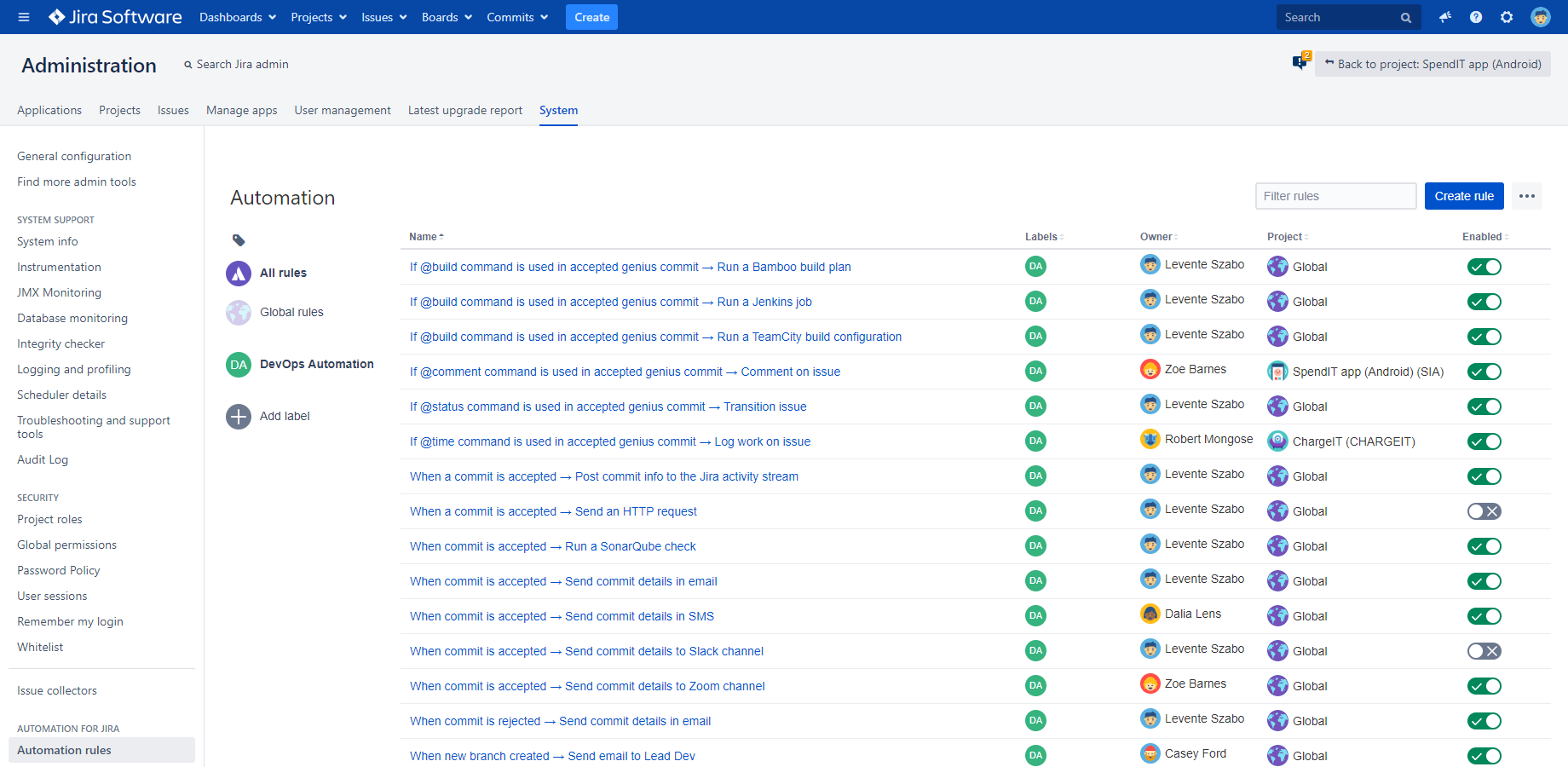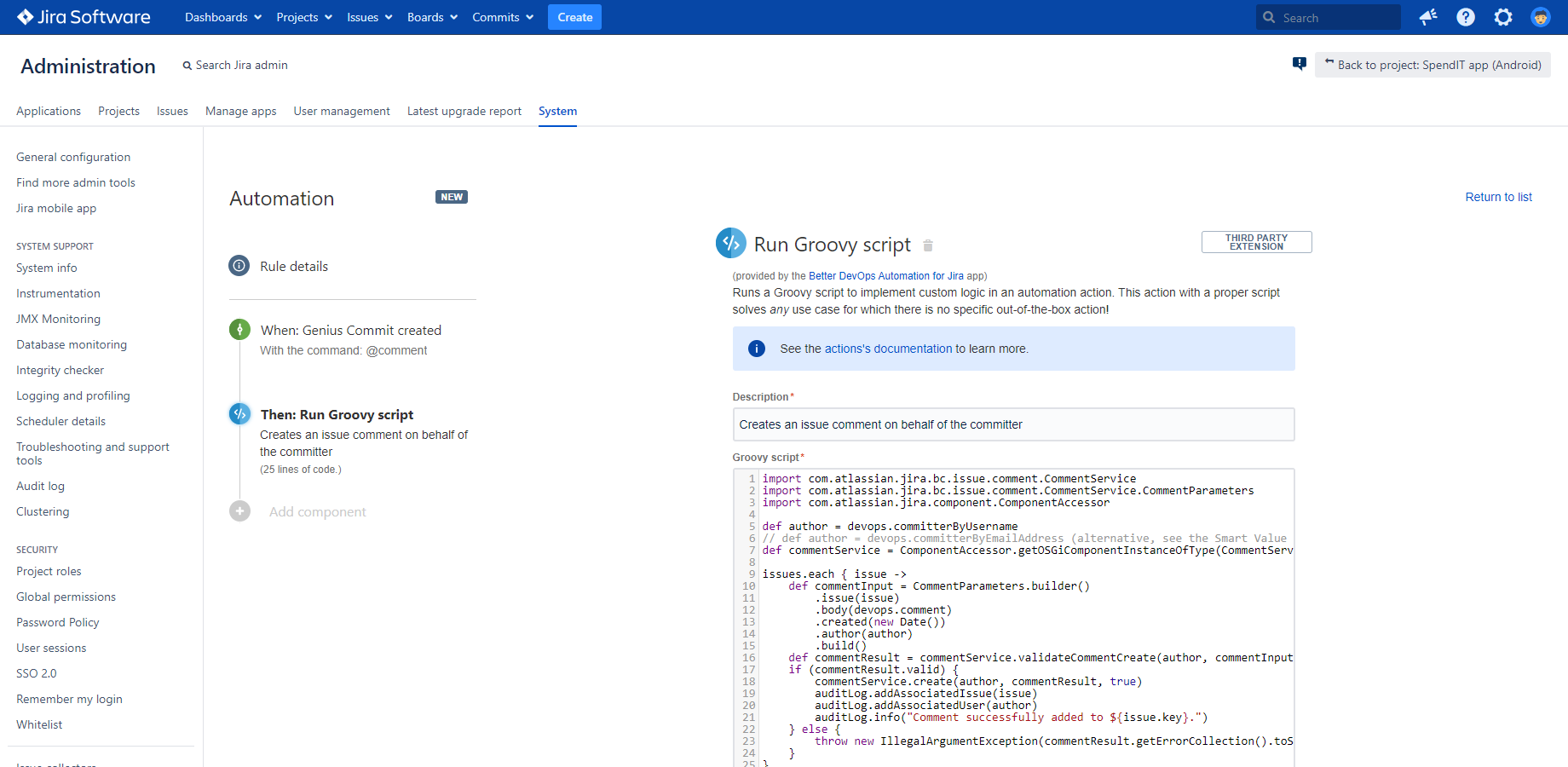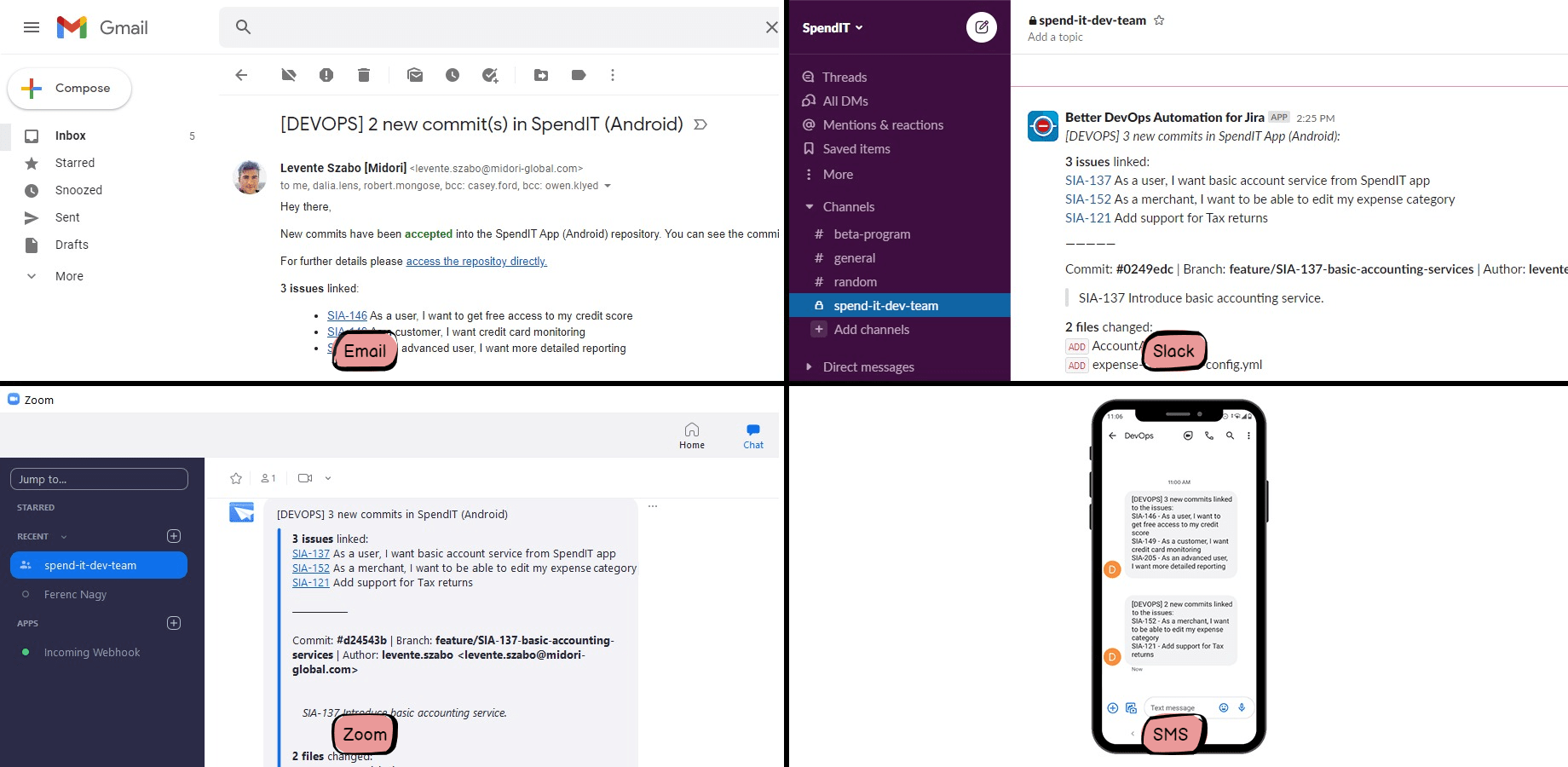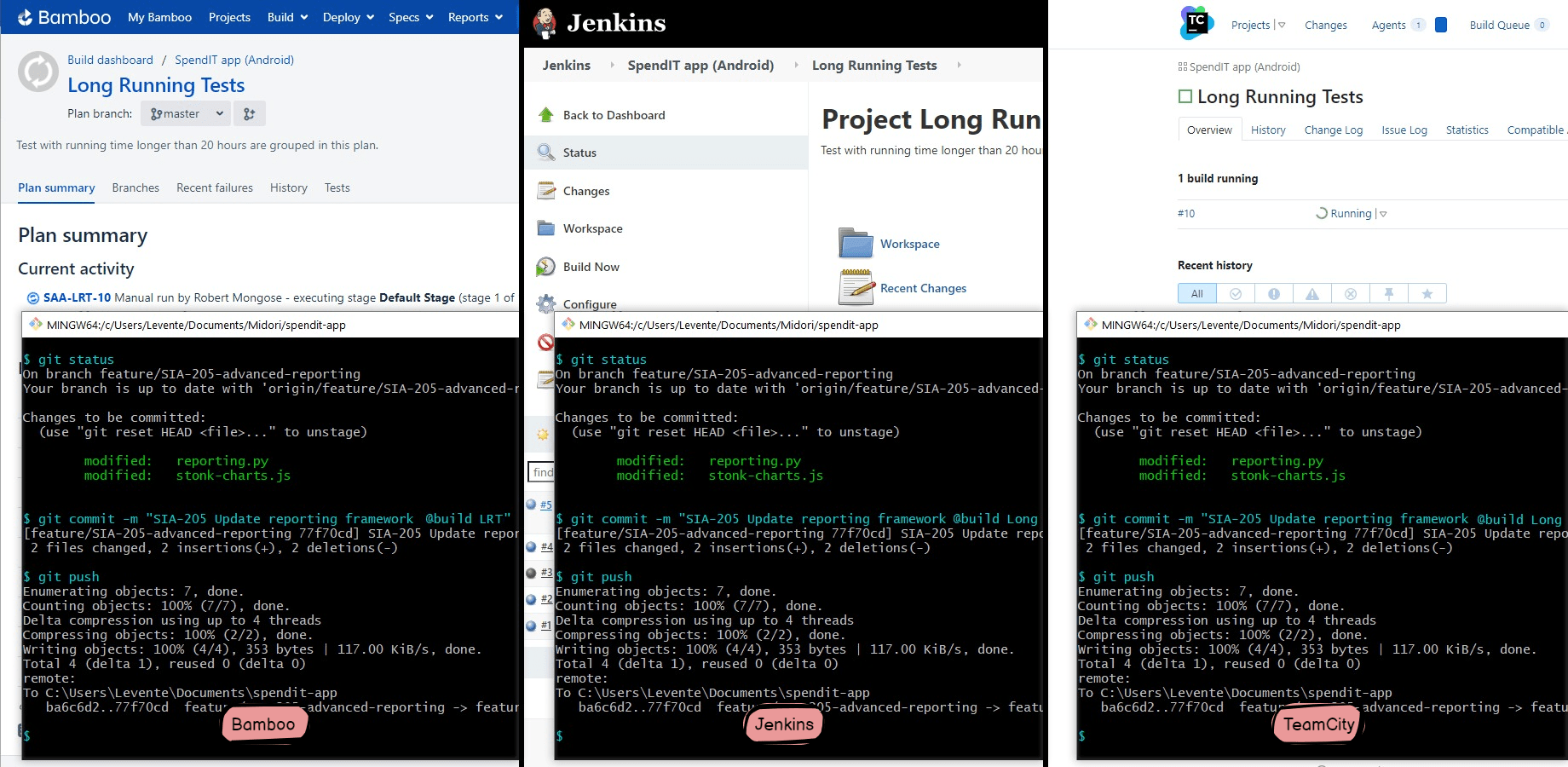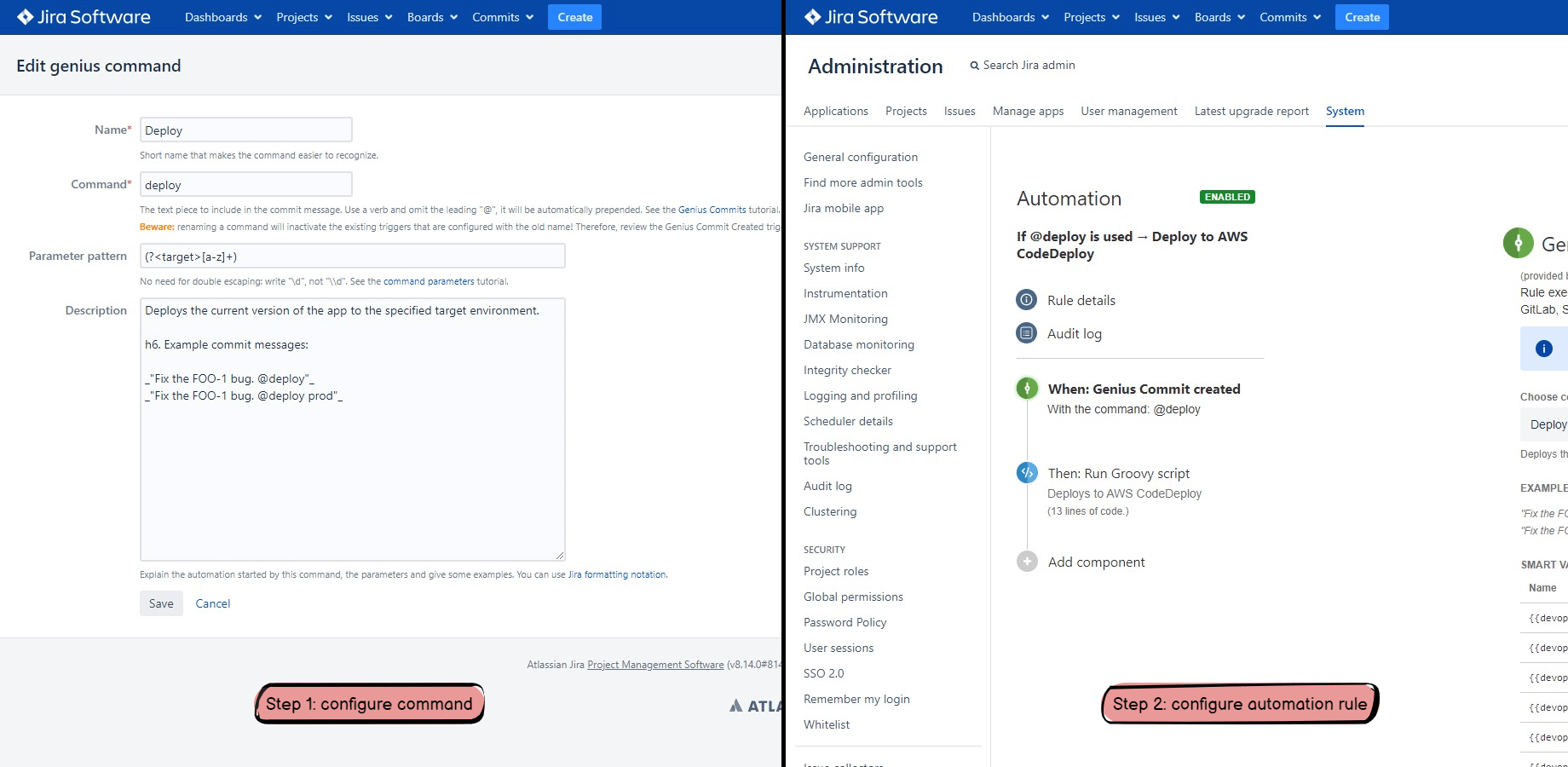Better DevOps Automation for Jira Server
Connect Git, Bitbucket, GitHub, GitLab, Subversion, Mercurial, Slack, Twilio, email, CI/CD and custom scripts to Jira automationsHow does it work?
Better DevOps Automation connects the Automation for Jira app, Atlassian's standard automation solution, to development workflows. Its development-focused triggers and actions can be freely mixed with the built-in automation components.
Why should I use it?
- Trigger Jira-managed automations from Git, Bitbucket, GitHub, GitLab, Subversion, Mercurial and other Version Control Systems.
- Connect Bamboo, Jenkins, TeamCity, Slack, Twilio, Zoom and other popular DevOps tools to Jira automations.
- Implement notifications, builds, deployments, delivery, code scan, custom logic with a few clicks.
1000s of DevOps use cases with no-code, low-code
Easily replace manual workflows, expensive Jira apps and complicated process automation solutions with light-weight automation rules.
Automate all things DevOps
Benefits:
-
Developer productivity boost
(It enables developers focus on innovation.) -
Faster execution
(It is never too tired to do the repetitive tasks.) -
Higher-quality and more consistent results
(It eliminates manual errors.) -
Happier developers
(Satisfied developer → productive developer!) -
Major cost savings
(It replaces manual work, other Jira apps and external tools.)
Supported triggers
- Changeset Accepted (as it satisfies the commit policy)
- Changeset Rejected (as it violates the commit policy)
- Tag Created
- Branch Created
- Commit Created
- Genius Commit Created
- Pull request automation coming soon!
Each trigger supports a rich set of smart values (variables to parametrize conditions and actions).
Supported actions
- All built-in actions in Automation for Jira.
- Run Groovy script
The Run Groovy script action runs code written in the Groovy language. This action with a proper script can solve any use case.
💡 See our library for transitioning issues to "In Progress", sending Slack messages, starting Jenkins builds and other ready-made Groovy scripts.
Notifications from Git, Bitbucket, GitHub, GitLab, Subversion and Mercurial
Send custom notifications when commits, branches or tags are created. Keep internal and external recipients up-to-date with no efforts.
Supported channels:
You can integrate any other channel if it has an API! (All modern tool has one.)
Start Bamboo, Jenkins, TeamCity and other CI/CD builds
Implement Continuous Integration, Continuous Deployment and Continuous Delivery with your DevOps workflow.
Supported CI/CD platforms:
Start builds:
- after every commit, merge, branch or tag creation
- if custom conditions are met (from simple to complex if-then-else)
- if the developer enters a Genius Command
Add build parameters from a wide range of smart values.
Run .groovy, .py, .sh, .bat and external executables
Supported languages:
- Groovy
- Python
- shell script
- batch file
- any other language if it is available in the command line!
Executables are first-class automation components:
- Input: the automation rule can pass parameters to the script.
- Output: the script can return values to the automation rule.
- Side effect: the script can write to the audit log (through stdout and stderr).
What's better than Smart Commits? Genius Commits!
Start parametric automations directly from your commit messages:
- @affectsversion: Set the affects versions of an issue.
- @analyze: Start a code scan.
- @assign: Assign issue to a user.
- @build: Trigger a build in the CI/CD system.
- @call: Send an HTTP request to a (REST) API.
- @comment: Comment on an issue.
- @fixversion: Set the fix versions of an issue.
- @issuetype: Set the issue type.
- @label: Set the issue labels.
- @priority: Set the issue priority.
- @run: Run a script/program.
- @status: Set the issue status (and resolution, optionally).
- @time: Log work to an issue.
- @transition: Transition an issue (and sets the resolution, optionally).
Create your custom Smart Genius Commit
Creating a new command is as simple as:
- Give it a name and define its parameters
- Define its logic with an automation rule
Enjoy!
Get the app free
- Install the app. (how to install?)
- Use the app completely free of charge. (note: its dependencies are paid apps)
- Ask questions or report problems any time by clicking the "Help" tab in the right bottom. (how to get support?)
- Get the latest Better DevOps Automation for Jira release announcements, best practices, tips from power users. (how to subscribe?)