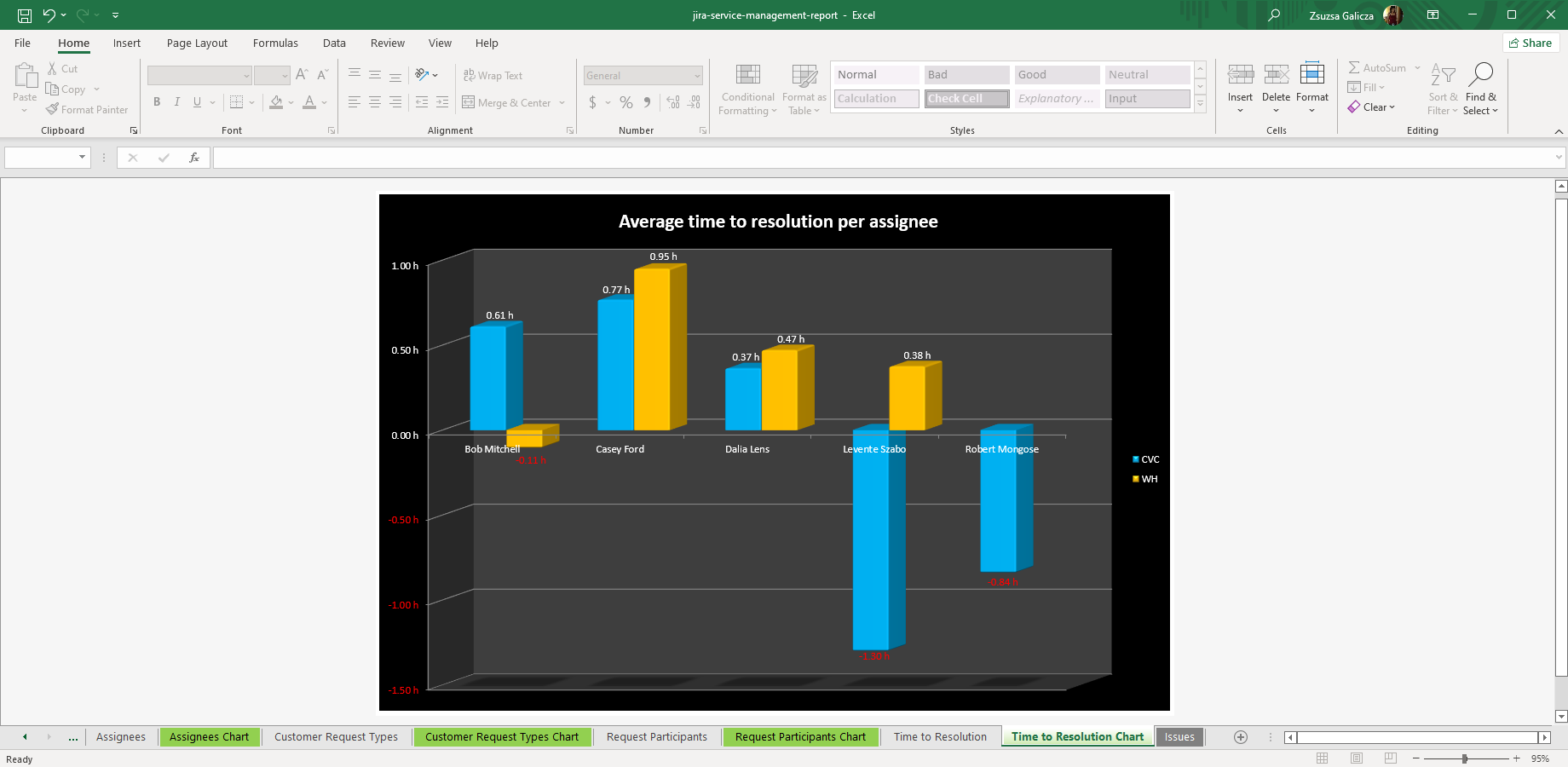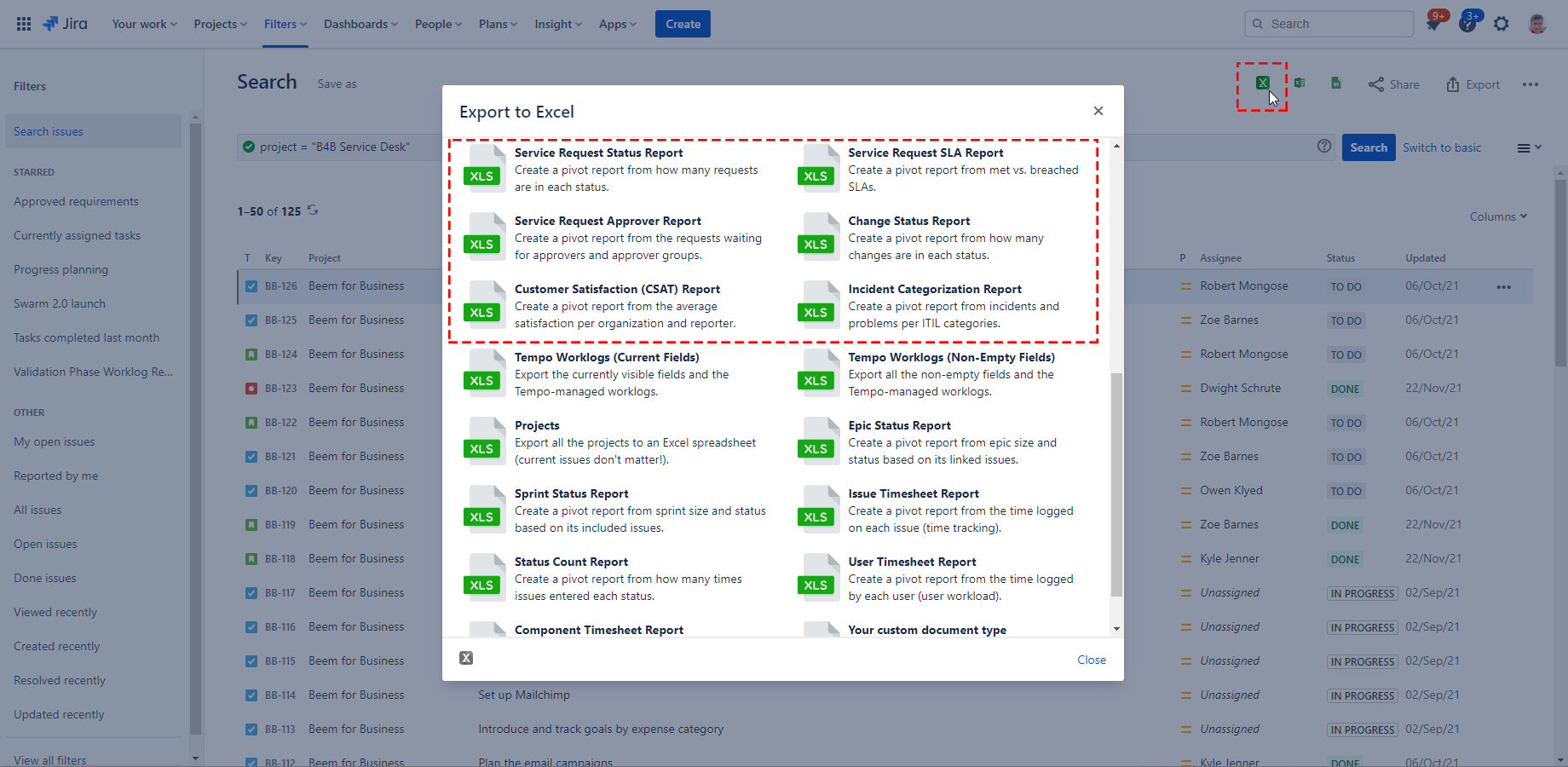What is a Jira Service Management SLA Report?
SLA stands for Service Level Agreement, meaning a set time for the first response, resolution, and other metrics of service requests. SLAs are target values and actual service activities can satisfy or breach those targets. It serves as a common way to measure service reliability and speed as well as provide expectations for customers.
Jira Service Management provides many useful features for customers and internal support teams, including SLA management. Jira Service Management SLA reports show the ratio of the requests that stay in the set target timeframe and those that are overdue.
Jira Service Management provides built-in fields and reports for these time metrics, so you can track how your support team performs.
Jira Service Management SLA Report created with Better Excel Exporter
In case you need a more flexible reporting solution, Better Excel Exporter's built-in Jira Service Management reports are made for you!
Creating Jira Service Management SLA Reports
You can create reports with Jira's built-in reports where you can filter by request type, user, etc. It gives good insight into general trends, but it's hard to see concrete numbers.
This means that the native Jira Service Management SLA reports give you a bird's-eye view of the trends but can't help you identify the cause(s) of these trends. If you would like to dig into details (like why do we miss the "Time to First Response" SLA targets so much recently), try Better Excel Exporter's Service Request SLA Report.
Steps to export a Jira Service Management SLA Report
- Go to Advanced issue search.
- Collect the issues in the Jira Service Management project you want to report on.
- Select the Better Excel Exporter for Jira icon at the top.
- Choose the "Service Request SLA Report" export option.
Jira Service Management Excel report options by Better Excel Exporter
The Service Request SLA Report
In the exported Excel file, you can find all the Jira issues that fit you search criteria, a pivot table, and a pivot chart. You can edit the exported Excel and tailor it to your needs.
Change the different rows and columns on the pivot table to look at the data from another perspective. Expand or collapse rows to see more or fewer groups on the chart at a time. It has all the flexibility you need.
You can also look at individual service requests to learn more about specific details. You can group the requests by assignee or service request type or both at the same time to create a clear view.
Why should you use the Service Request SLA Report?
The Jira Service Request SLA report helps determine long-term trends and directions your team is heading towards.
It can help answer questions like "why did the SLA compliance rate drop recently?" Maybe there are too many requests coming in. Perhaps we deployed too few support agents to answer technical questions.
Or "why does the support team almost always respond in time but frequently miss the "Time to Resolve" SLA target?" It could be a sign of lacking technical expertise on a certain support level.
What are your questions? Get the Jira Service Management SLA Report built-in when you start a free trial of Better Excel Exporter!