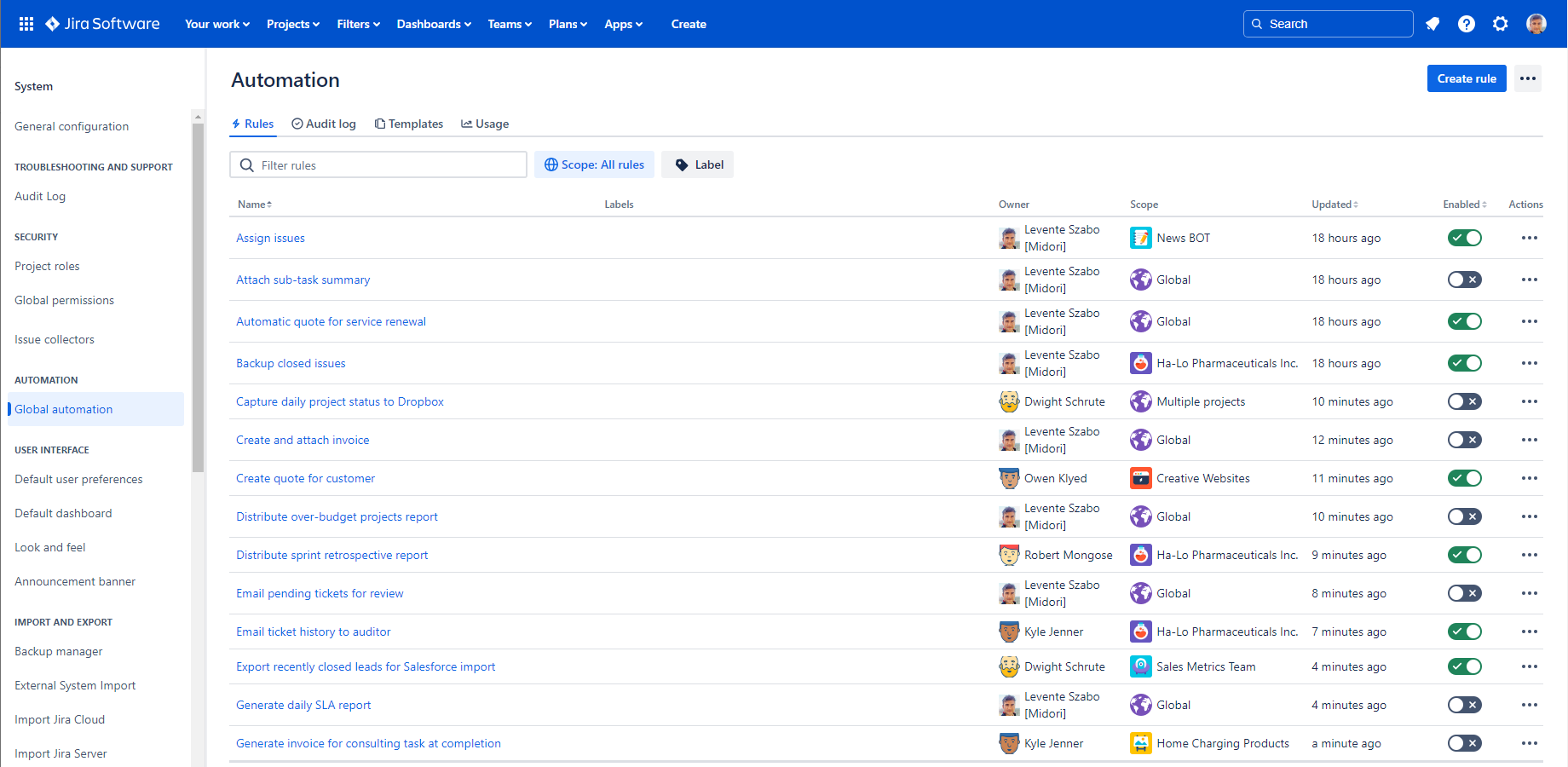In this page
Introduction video
How does Jira Cloud Automation work?
Automation in general
Automation for Excel exports
How to configure Excel automation?
Overview
Jira Cloud Automation (developed by Atlassian) offers a convenient way to implement powerful automation on the Jira Cloud platform. See the official documentation for the details of the built-in features. In order to make it even more powerful, Midori extends the built-in features to support various types of Excel automations!
Introduction video
Get started by watching this video, to understand the big picture in a couple of minutes:
How does Jira Cloud Automation work?
In this section, you can read a short summary of automation in general, followed by a short summary of automation for Excel exports.
Automation in general
Automation is implemented by defining so-called automation rules. Automation rules can be created, updated, deleted, enabled or disabled through the dedicated Jira screen:
Automation rules are essentially combinations of triggers and actions. More complex rules can also contain conditions and branches for control flow.
The execution model of an automation rule in a nutshell: if the trigger "happens", then the action is "executed".
Some example triggers are "07:00AM every morning in weekdays", "every two hours", "when an issue is created", "when work is logged on a task" and "when a critical bug is reopened". Some example actions are "update an issue", "transition an issue", "assign an issue", and "edit the labels of an issue".
Therefore, some example rules are "create a 'weekly meeting' task at 07:00AM every Monday" or "assign a critical bug to the component lead when that is reopened".
Generally speaking, automation is a really powerful mechanism to make Jira work for you!
Automation for Excel exports
Jira Cloud Automation rules can securely connect to external APIs using the built-in Send web request action. Better Excel Automation for Jira Cloud publishes the Excel Automation API to utilize this integration opportunity.
It is a standard REST API which enables to:
- automatically generate Excel spreadsheets (from Jira data) and send them in email
- automatically generate Excel spreadsheets and save them to a cloud based storage (AWS S3, Dropbox, Google Drive, Microsoft OneDrive, etc.) (soon!)
- automatically generate Excel spreadsheets and attach them to Jira issues
How will you use it? (examples)
- Send a daily refreshed Created vs. Resolved tickets timeline to your support team lead.
- Send a status-vs-priority pivot table of all tickets created in the previous week.
- Send a summary of open leads to your sales staff every morning.
- Send a time-spent pivot chart by theme, sprint and individual story to support Jira-based portfolio management.
- Save a timestamped snapshot of a saved filter's result to a backup location every day, for future audits.
- Save a custom list of issues updated in the last one hour for an external system to import, for super-easy data integration.
- Attach last month's worklog report to the Monthly Close task to save your accounting team from manual and error-prone efforts.
How to configure Excel automation?
If you're about to create your first Excel automation rule, see the configure automation page.
If you are already familiar with the configuration basics, see the step-by-step guides for specific automations:
Questions?
Ask us any time.