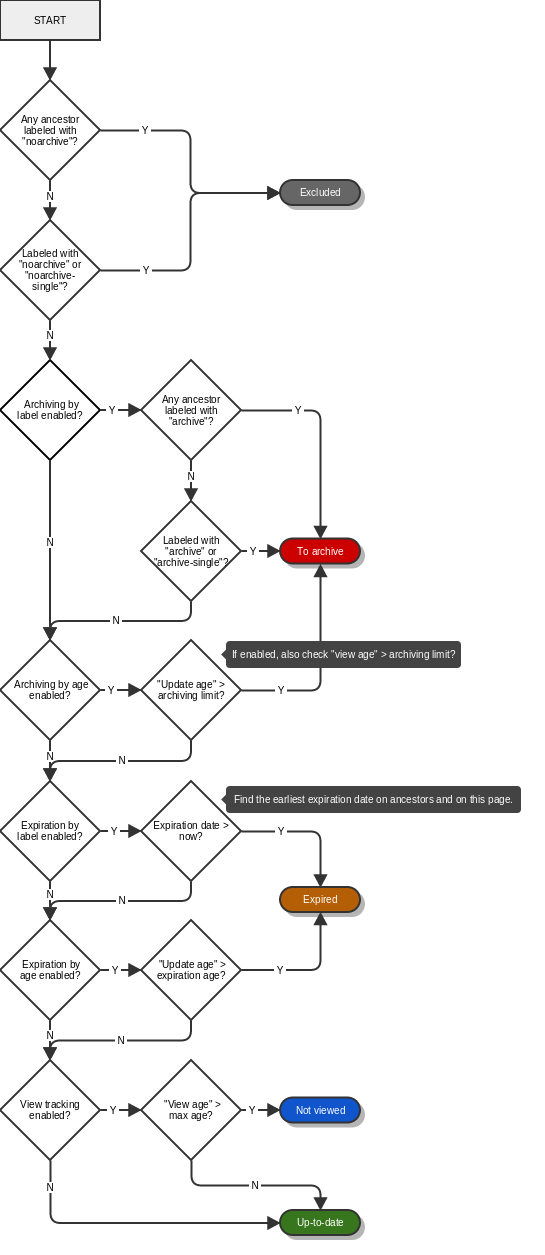In this page
Key concepts
Before learning more about the app features, it is important to understand the basic content lifecycle concepts.
The page "view age"
"View age" is calculated from the last view date of a page, simply subtracting that from the current date. Like any other time-related metric in the app, it is calculated with milliseconds precision, although predominantly expressed in "days".
The page "update age"
"Update age" is calculated from the last modification date of the page or from the last modification date of its newest attachment, whichever is newer.
Consequently, you can update a page not only by editing its content, but also by adding a new attachment or a newer version of an existing attachment to it. Rationale: when a page's primary goal is to display an attached file (ex: monthly sales report in an Excel spreadsheet), then the typical "update" action is to update the attachment itself, not the page content.
Please note that "update age" propagates upwards. It means that if a child page is younger than its parent, then the parent will "inherit" the child page's age.
Consequently, you can also update a page by updating one of its children! All updates recursively propagate to the top level: updating a page updates its parent, its grandparent and so on. Rationale: the base assumption is that when your pages are organized in a logical tree structure, this propagation makes sense.
The page status
Page status is the ultimate flag that expresses the currency and validity of a page. It indicates whether the page is actively maintained and viewed, whether its content is expired, whether it will be archived soon, or whether it is totally excluded from content lifecycle checks.
Mathematically speaking, the page status is a function of the page's "update age", its "view age" and the archiving settings applied to its space. Although understanding how statuses work is intuitive, the following flowchart explains the logic in details (click the image!):
Questions?
Ask us any time.