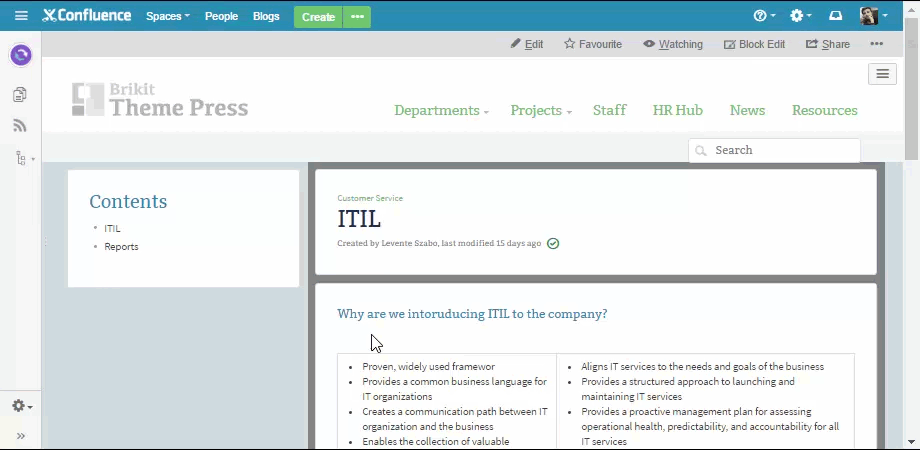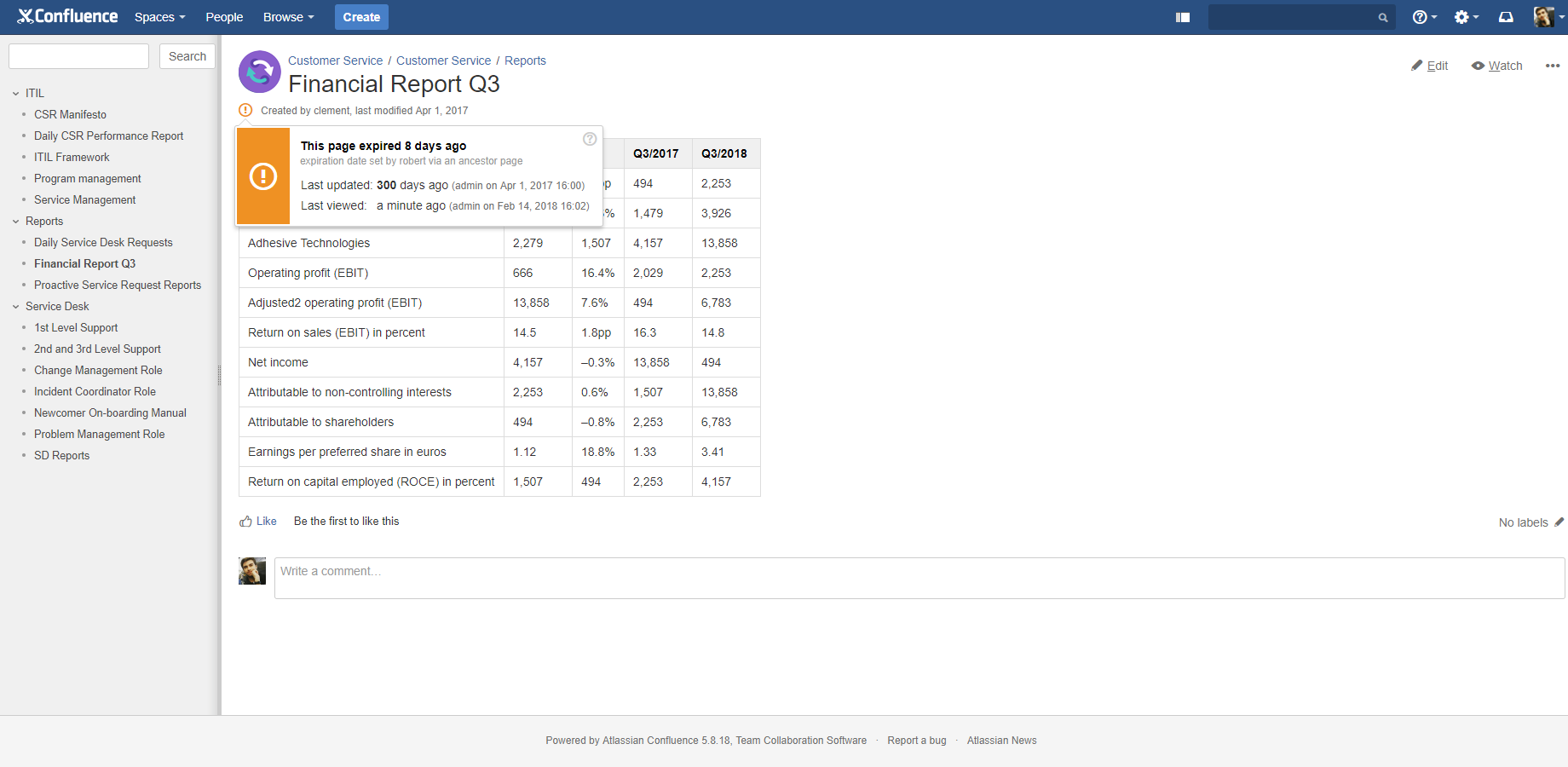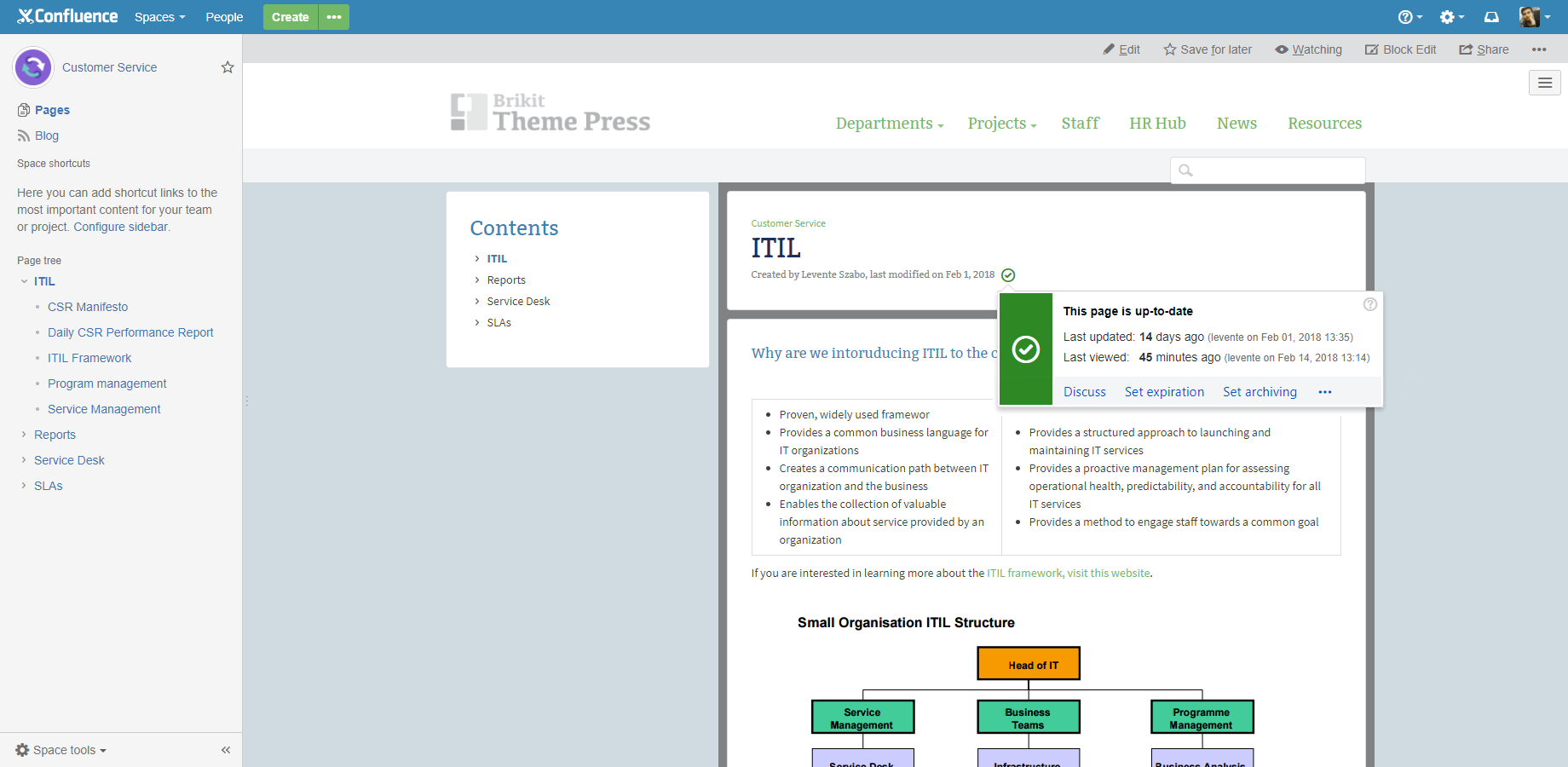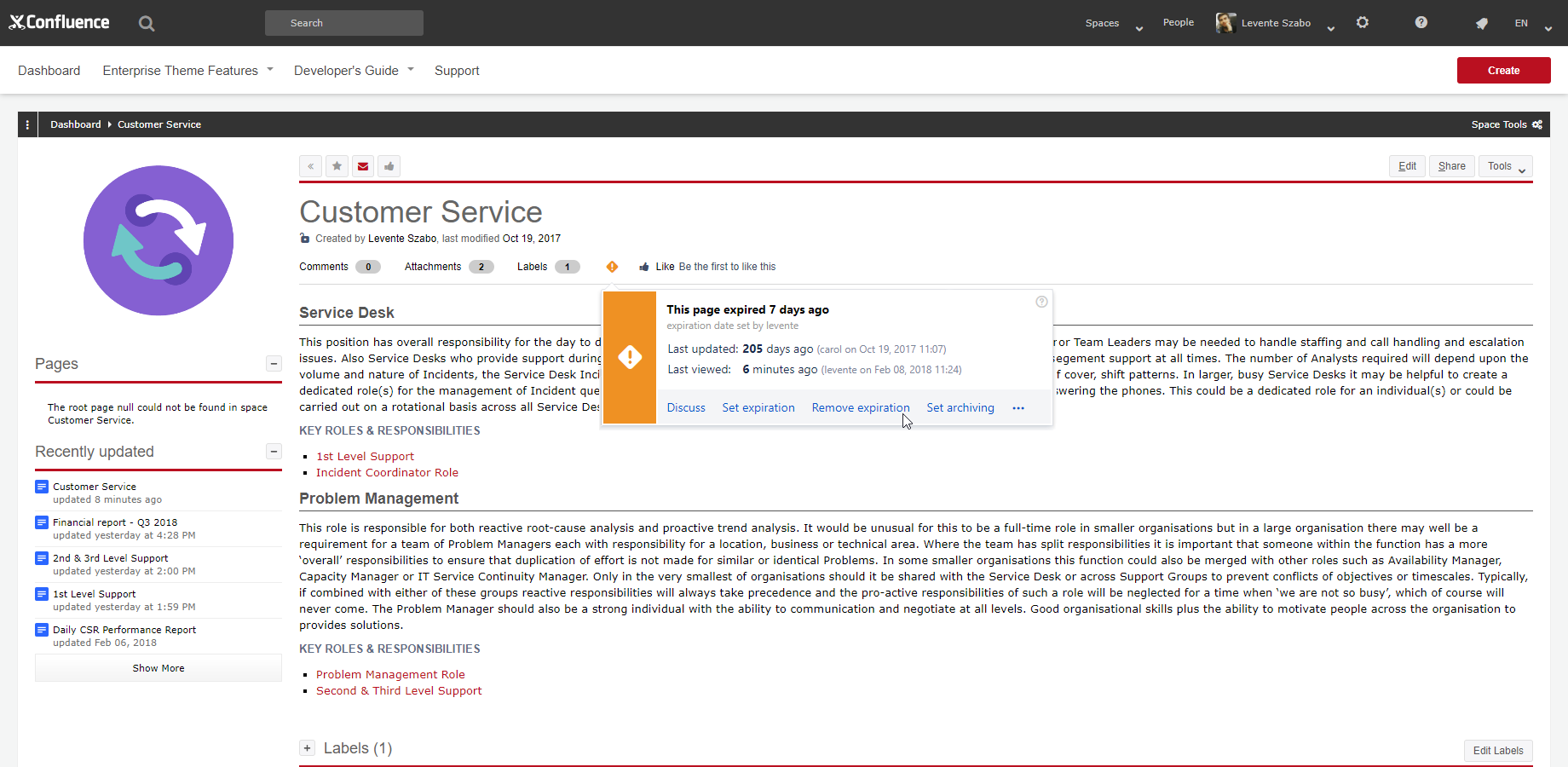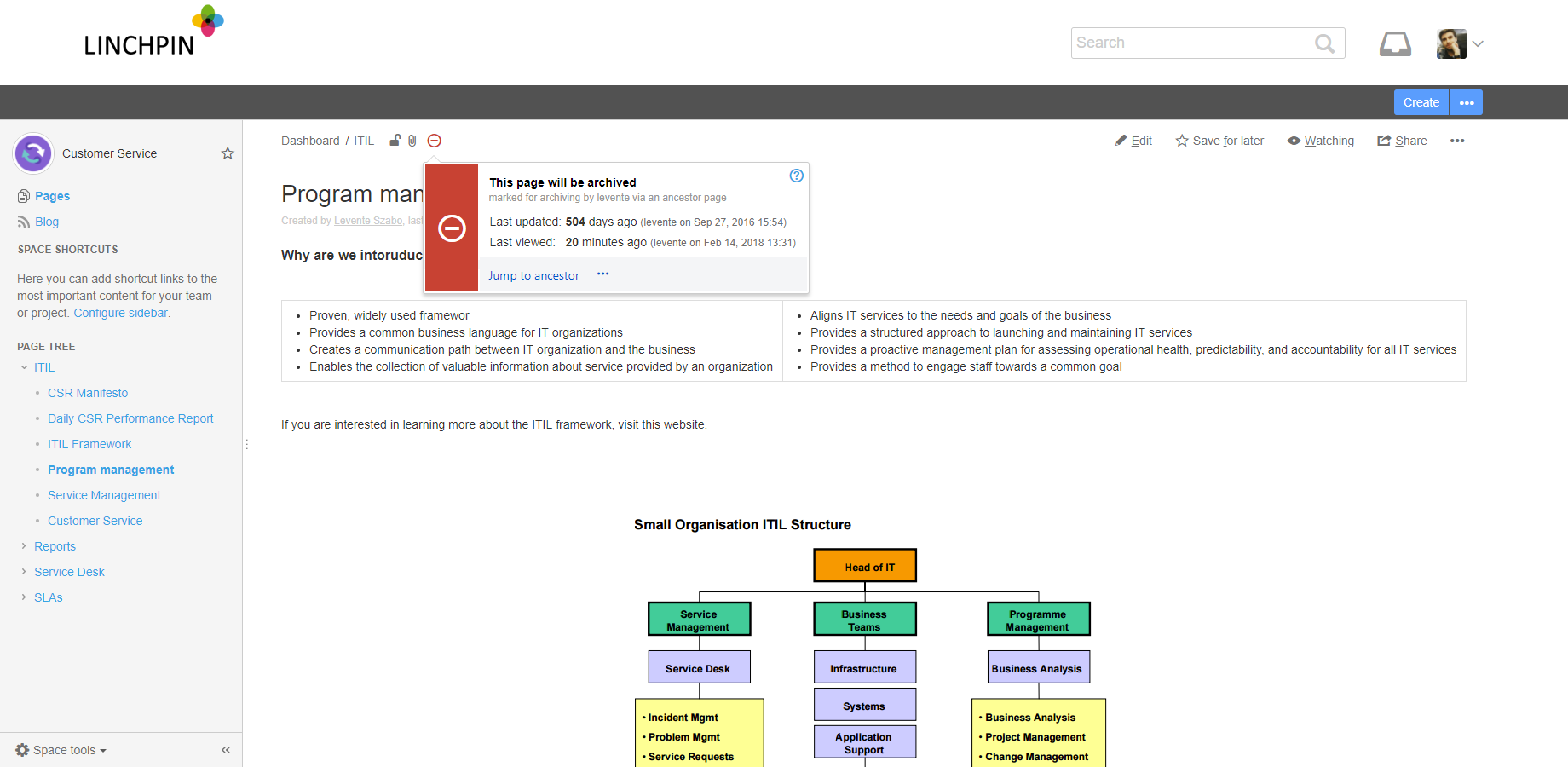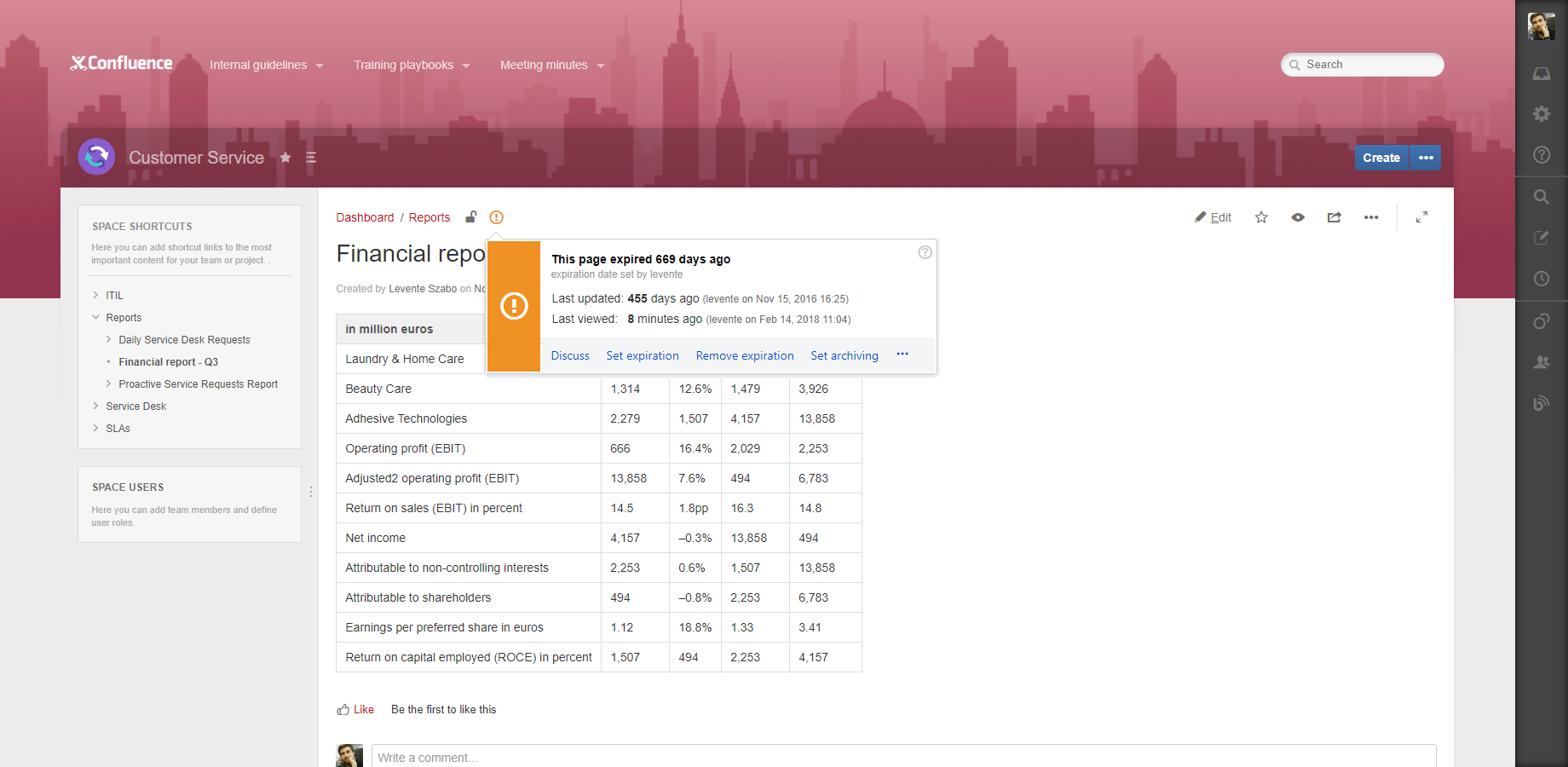In this page
1 - What space themes are supported?
2 - Having lots of very old content, I am worried about the notification emails sent. How can I turn off emails? ("dry run")
3 - How can I flush or warm up the Content Status Cache?
4 - How can I archive pages only when the "archive" label is added (not based on their age) in pre-4.0.0 app versions?
5 - How does Better Content Archiving protect personal data (also in the context of GDPR)?
6 - Does Better Content Archiving support the Confluence Data Center read-only mode?
FAQ
1 - What space themes are supported?
Better Content Archiving adds new menu items and screens to the theme-dependent parts of the Confluence user interface, most importantly in the View Page screen and in the Space Administration section. Albeit every theme is a little different, the app should work perfectly with each. If you happen to find some problems in your theme, please let us know.
This is how the Page Status Indicator looks in Theme Press (by Brikit), for example:
We regularly test the app with all major themes:
- Default theme (built-in)
- Documentation theme (built-in)
- Brikit Theme Press (by Brikit)
- Enterprise Theme (by bitvoodoo)
- Linchpin Theme (by Seibert Media)
- Refined Theme (by Refined)
- Scroll Versions theme (by K15t Software)
- Scroll Viewport theme (by K15t Software) (see the integration instructions at K15t)
This is how Better Content Archiving looks with the Documentation theme:
This is how Better Content Archiving looks with the Brikit Theme Press theme:
This is how Better Content Archiving looks with the Enterprise Theme:
This is how Better Content Archiving looks with the Linchpin Theme:
This is how Better Content Archiving looks with the Refined Theme:
2 - Having lots of very old content, I am worried about the notification emails sent. How can I turn off emails? ("dry run")
In app version 4.0.0 or newer, you can turn off all the different types of emails very flexibly.
In older versions, it is not possible. Workarounds:
-
Disable the SMTP servers in Confluence temporarily for the time of the content lifecycle job running.
As the app uses Confluence's email sending facilities, it will not be able to send mails, but will not fail either. After the run, you can enable the SMTP again. (You should obviously do it when your Confluence is not in active use.) -
You could filter the emails sent by our app in your email sender system (SMTP).
You should be matching against email subject or checking the email body for the "was sent by the Better Content Archiving app" text, for example.
3 - How can I flush or warm up the Content Status Cache?
Current status: the legacy Content Status Cache mechanism was removed in Better Content Archiving 6.0.0, therefore no need to flush or warm-up that any longer. All features relying on that will just work and will work fast.
Content Status Cache is the central facility that stores page statuses for faster access. Its consistent state is crucial for many features to work correctly.
To flush it (to empty it), login as Confluence administrator, go to Administration → Cache Administration and click Flush for the 3 caches whose name starts with Archiving Plugin.
To warm it up again (to re-initialize the cache after it has been flushed), go to Administration → Scheduled Jobs and click Run for the job called Archiving Plugin: Warm up the Content Status Cache. After the job has been completed, the cache will be filled with the most current data.
4 - How can I archive pages only when the "archive" label is added (not based on their age) in pre-4.0.0 app versions?
In those older app versions you cannot turn on age-based archiving and label-based archiving separately.
(In newer versions, you can.)
The workaround is dead simple: specify some very large value for archiving interval, like 999999 days.
No page will ever reach that age, so you essentially turned off age-based archiving, but labels will be checked.
5 - How does Better Content Archiving protect personal data (also in the context of GDPR)?
Data ownership
First, it is important to understand that all information managed by Better Content Archiving for Confluence is stored in the local Confluence database. Midori (the developer of the app) has no access to any of the data stored in your local Confluence database.
In terms of the EU General Data Protection Regulation (GDPR), Midori is neither the owner, nor the controller, nor the processor of the data collected by the Better Content Archiving for Confluence app.
Protecting data privacy
Better Content Archiving offers global configuration options to protect personal information. It does so by hiding the identifiers (usernames) of the users whose interactions (page updates and views) are tracked by the app.
Preventing data breaches
As all Better Content Archiving data is stored in the Confluence database, it is the responsibility of the Confluence operators and database administrators to prevent data breaches by securing the complete Confluence database. In practice, the data security policies applied to Confluence database are automatically applied to the Better Content Archiving data, too.
Respecting the "right to erasure" and "right to be forgotten"
If someone requests data to be deleted for some reason, you can remove the personal information related to his user account by deleting records from these two tables:
- AO_1991C6_PAGE_UPDATE stores the last updates per page.
- AO_1991C6_PAGE_VIEW stores the last views per page.
The structures of both tables are trivial. You can safely execute DELETE type SQL statements against them.
6 - Does Better Content Archiving support the Confluence Data Center read-only mode?
Yes, since version 8.5.0.
In read-only mode, you won't be able to:
- Re-build the Content Event Index
- Re-calculate the content quality statistics (neither manually, nor by the scheduled job)
- Archive pages (neither manually, nor by the scheduled job)
- Use the quick actions
Note that page views are tracked even in read-only mode.
Questions?
Ask us any time.