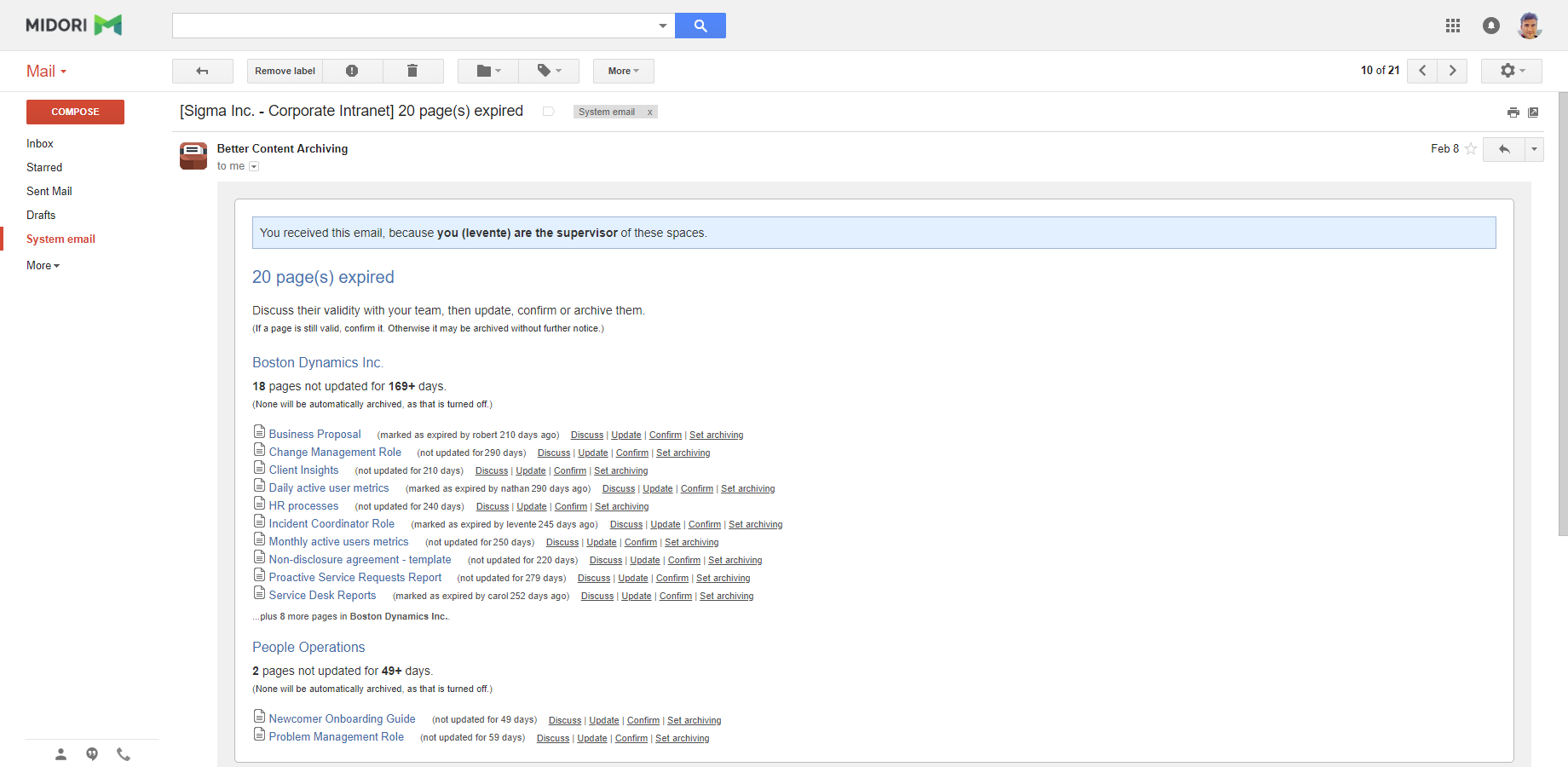In this page
How does it work?
Using labels to control page expiration tracking
Notification emails
What is page expiration tracking?
Page expiration tracking helps to find those Confluence pages that are expired, meaning that their content is out-dated and requires a review and update. A page can expire in two ways:
- It was not updated for N days.
- It was assigned a specific expiration date (like "2018/05/23") and that date was passed.
Updating or archiving these out-dated pages is crucial to keep your content efficient, reliable and consist.
How does it work?
You can activate page expiration tracking by checking the If the page is not updated for N days or the Labeled with 'expire-yy/mm/dd' or 'expire-single-yy/mm/dd' checkboxes, or both, in the lifecycle configuration settings.
When the content lifecycle job is executed:
- The app calculates the age of each page and compares that to the alert value.
- It also checks if there are "expire-yy/mm/dd" or "expire-single-yy/mm/dd" format labels added to the page. If there are, it takes the earliest data and compares that to the current date.
If a page matches any of these criteria, it is considered expired.
Using labels to control page expiration tracking
Use the following labels:
| expire-yy/mm/dd | Add to each page that expires on a specific date, together with all its descendant pages. "yy" denotes the year, "mm" the month and "dd" denotes the day part of the date. Example: expire-16/2/25 makes this page expire on 25 Feb 2016. (since 3.0.0) |
|---|---|
| expire-single-yy/mm/dd | Add to each page that expires on a specific date, but whose descendants remain valid. (This is the non-recursive version of expire-yy/mm/dd.) (since 3.0.0) |
| noarchive | This label excludes a page, and all its descendants, from archiving. Note that this label excludes them from every mechanism: from page view tracking, from page expiration tracking and from page archiving! |
| noarchive-single | This label excludes a single page, but not its descendants, from archiving. (This is the non-recursive version of noarchive.) |
Notification emails
The notification emails show you the expired pages with the time of their last updates.
They also provide quick links to:
- To open the pages in the Confluence editor (encourages a fast review on the content).
- Mark the pages for archiving right from the email.
To reduce email traffic, a single email will be sent per user. It contains the full page list combined from all spaces where the user was selected to be notified.
Questions?
Ask us any time.