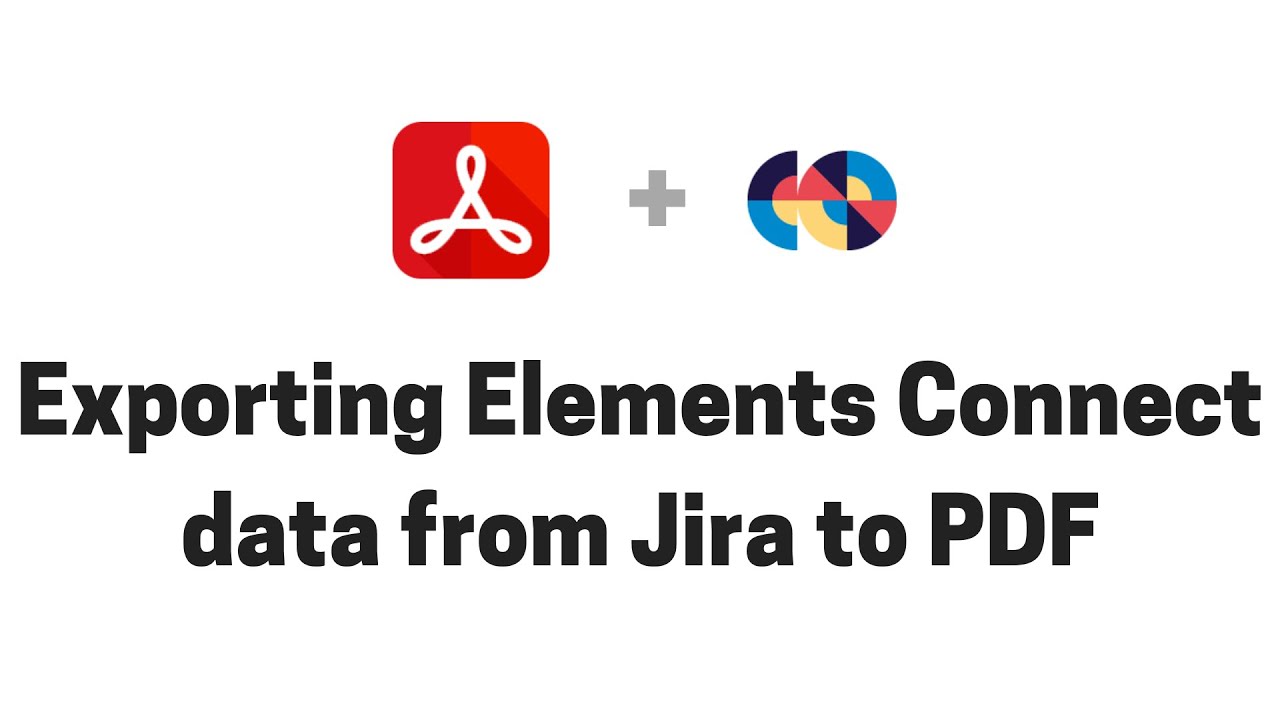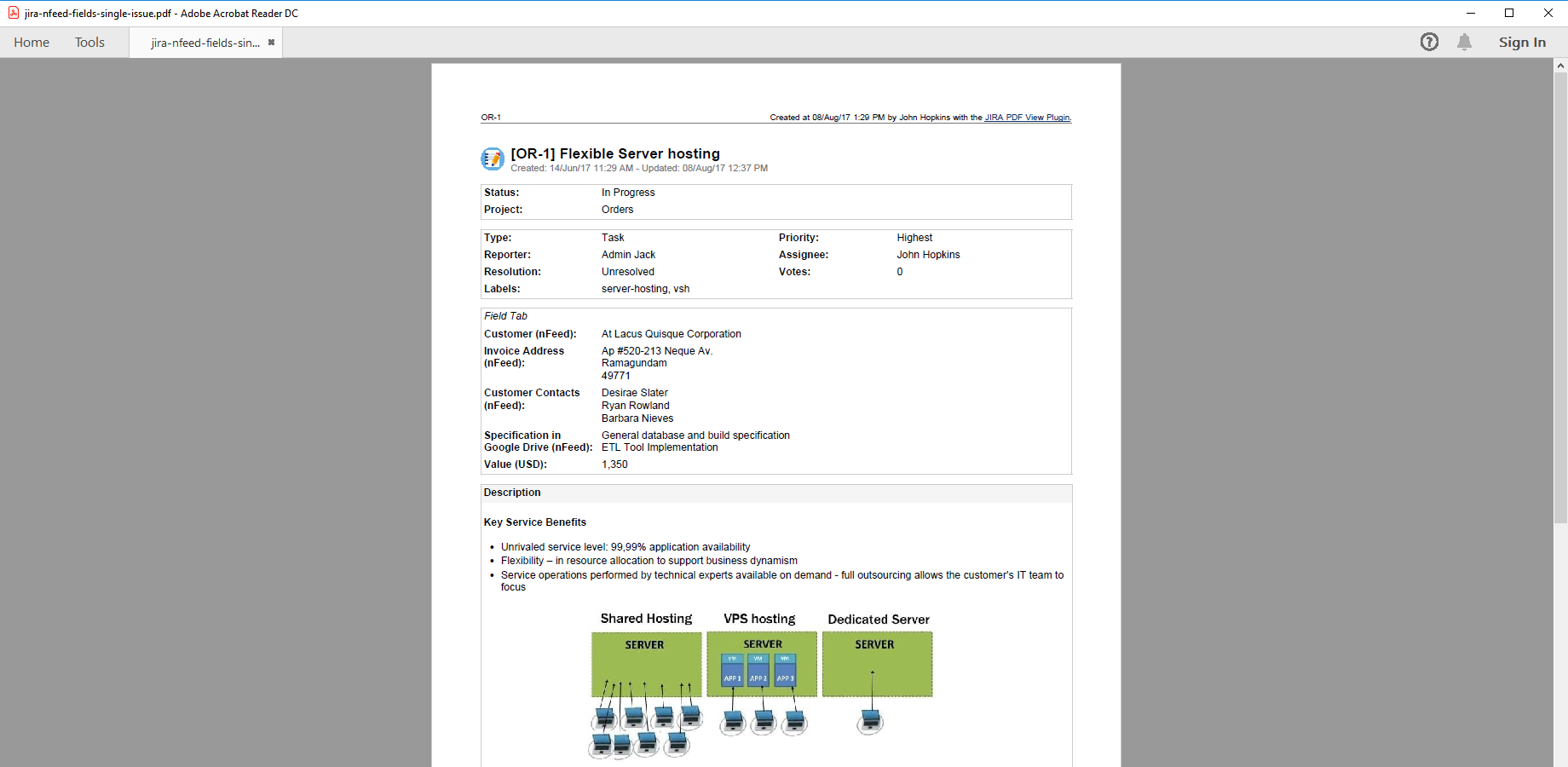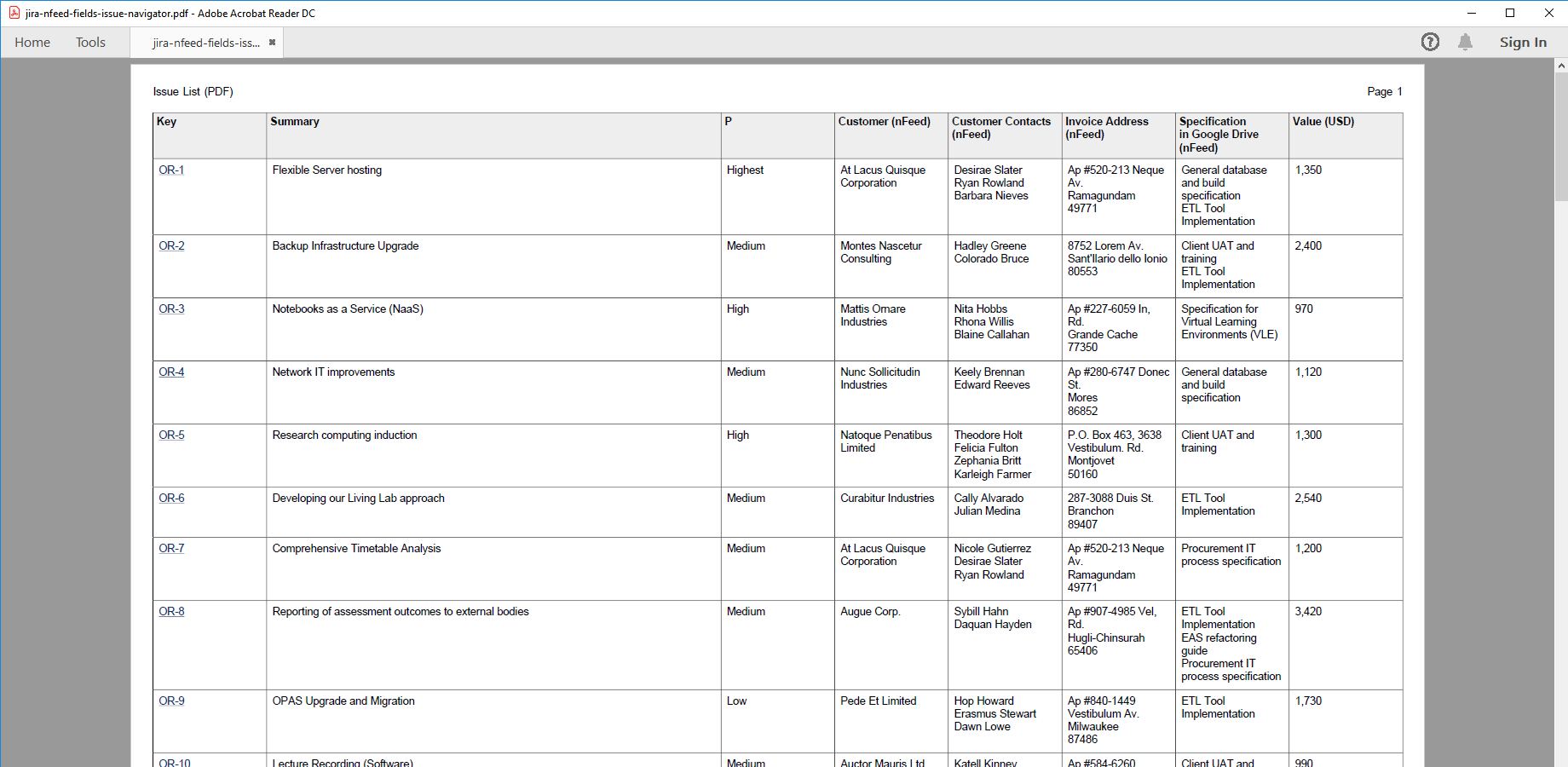In this page
Elements Connect integration features
Tutorial video
Elements Connect PDF export samples
Jira issue with Elements Connect fields
Jira issue list with Elements Connect data
Configuration
Troubleshooting
When I uninstall or disable the Elements Connect app, it also disables the Better PDF Exporter app
There is a "Failed to find the Elements Connect API" warning in my Jira log
Learn more about Elements Connect
What is Elements Connect?
(supported since Better PDF Exporter 5.10.0)
Elements Connect integrates external data sources (SQL databases, LDAP, Active Directory, REST APIs, Salesforce, CSV files, etc.) to Jira.
Elements Connect integration features
- You can export the Elements Connect managed custom field types like nFeed, nFeed - Date, nFeed - DateTime, nFeed - User (and even the legacy nFeed [deprecated]) to PDF.
(Need more features? Tell us in a support ticket!)
Tutorial video
Take 2 minutes and watch this short introductory video about exporting Elements Connect managed data to PDF:
Elements Connect PDF export samples
Jira issue with Elements Connect fields
This sample PDF export (generated from the issue-fo.vm template) contains a single Jira issue with several Elements Connect custom fields: one of them is a Google Drive document selector, while customers, invoice address and contacts are dependent fields loaded from an external CRM database.
Jira issue list with Elements Connect data
Elements Connect custom fields are also supported when bulk-exporting Jira issues to a table. Note: Elements Connect fields are so transparent in the PDF document that the "(nFeed)" ending was added to the field names to mark those.
Configuration
There is nothing to do. Better PDF Exporter will automatically recognize the Elements Connect managed fields and export them accordingly.
Troubleshooting
When I uninstall or disable the Elements Connect app, it also disables the Better PDF Exporter app
This is a very infrequent and random problem, which is deeply rooted in Jira's OSGi component dependency management. Solution: simply re-enable Better PDF Exporter (via the Universal Plugin Manager) and it will work.
There is a "Failed to find the Elements Connect API" warning in my Jira log
Just like previous one, this is rare and random, also related to OSGi and Jira's internal ComponentAccessor returning a null object as Elements Connect API. Solution: simply reinstall Better PDF Exporter and it will work (and it will not happen again). (Note: even with the warning written to the log, the export falls back to a simplified mode and gives a so-so result for the users.)
Learn more about Elements Connect
- Elements Connect product information (at its own vendor)
- Elements Connect documentation
- Elements Connect app page (on the Atlassian Marketplace)