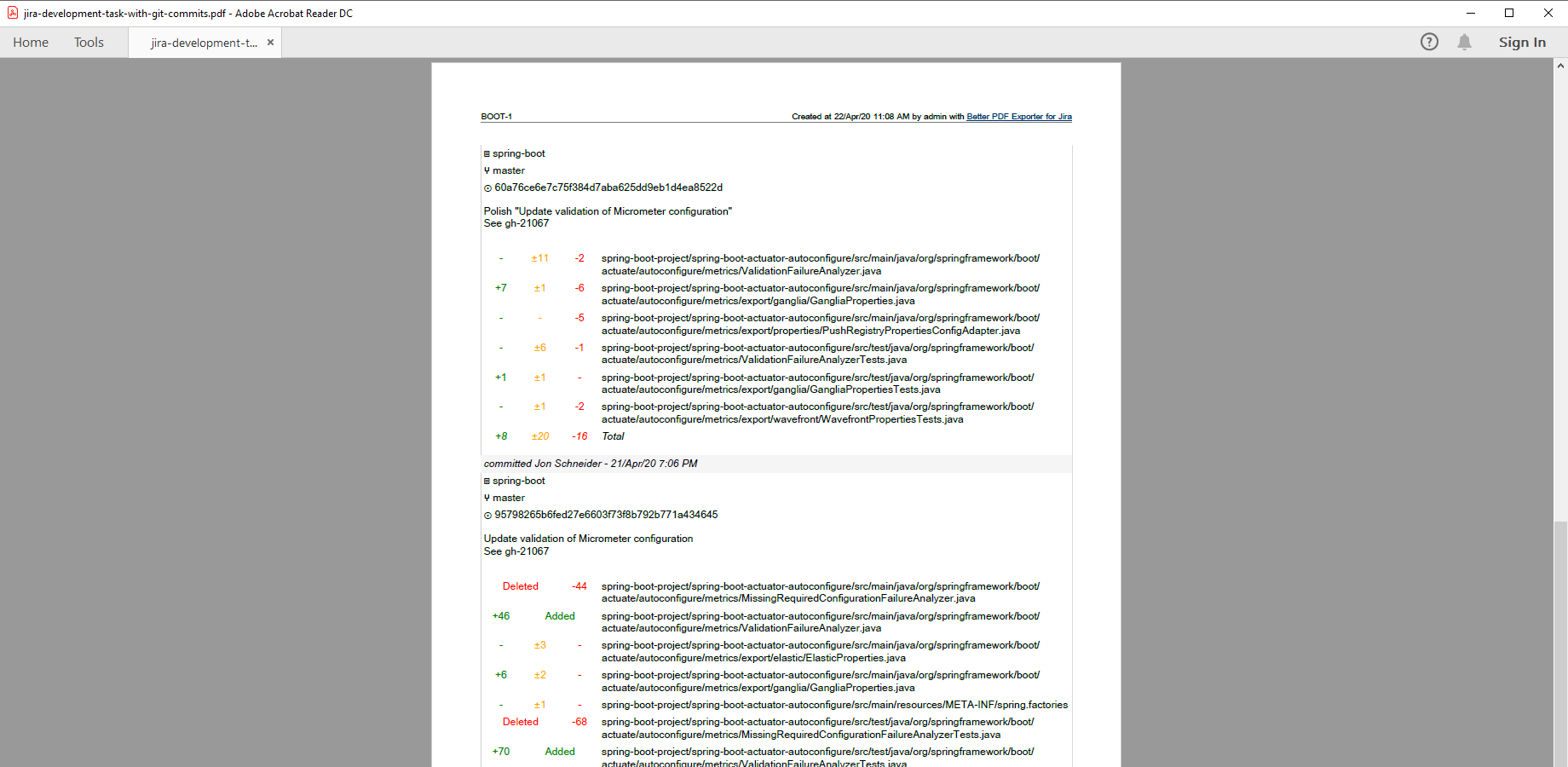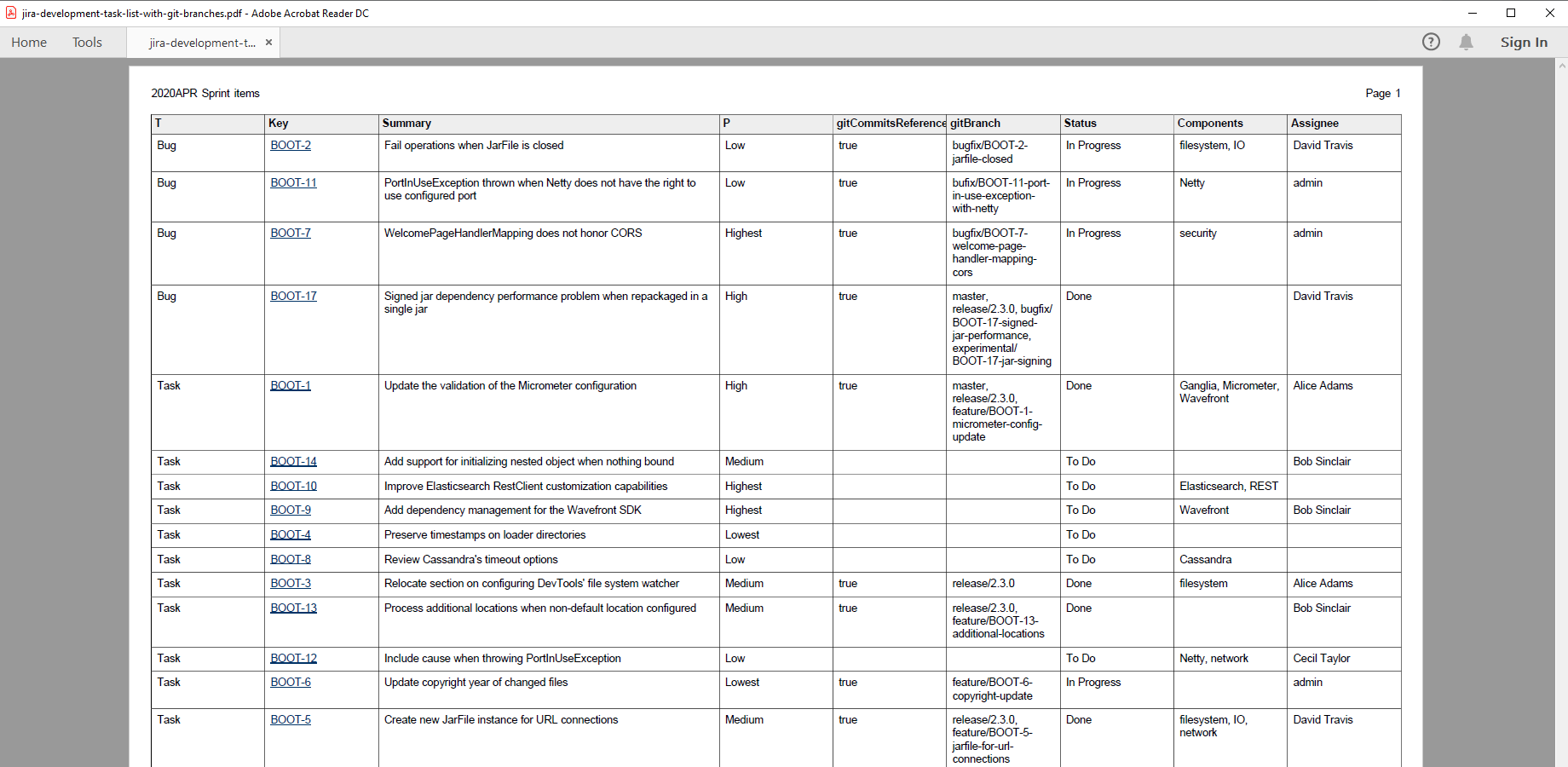Export Git commit details to PDF
Git Integration is the most feature-rich Jira app to integrate the Git version control system with the Jira platform. It supports all major Git servers, including Git itself, GitHub, GitLab, BitBucket, Microsoft Azure DevOps Repos, AWS CodeCommit and Gerrit.
Better PDF Exporter can export the Git commits (all details!) associated with Jira issues, and all Git Integration specific custom fields to PDF. It makes it easy to create development-focused reports and documents from Jira.
Next steps
- For the tutorial video and the configuration guide, see the Git Integration integration page.
- Create similar PDF reports from your own issues with the free 30-day trial!
Export samples
Development task with Git commits
This PDF document captures the original specification of a development task, plus the complete list of the changes committed to the Git repository in the context of the task. Each commit shows the following details: repository name, branch name(s), commit hash, commit message, commit notes, change files, per-file and total statistics (number of added, modified and deleted lines).
Development task list with Git branches
This status report document lists the state of all the Jira issues in a Scrum sprint. Using the two Git Integration custom fields, it also shows whether a Jira issue has Git commits associated with it (gitCommitsReferenced column) and which Git branches were affected if any (gitBranch column).