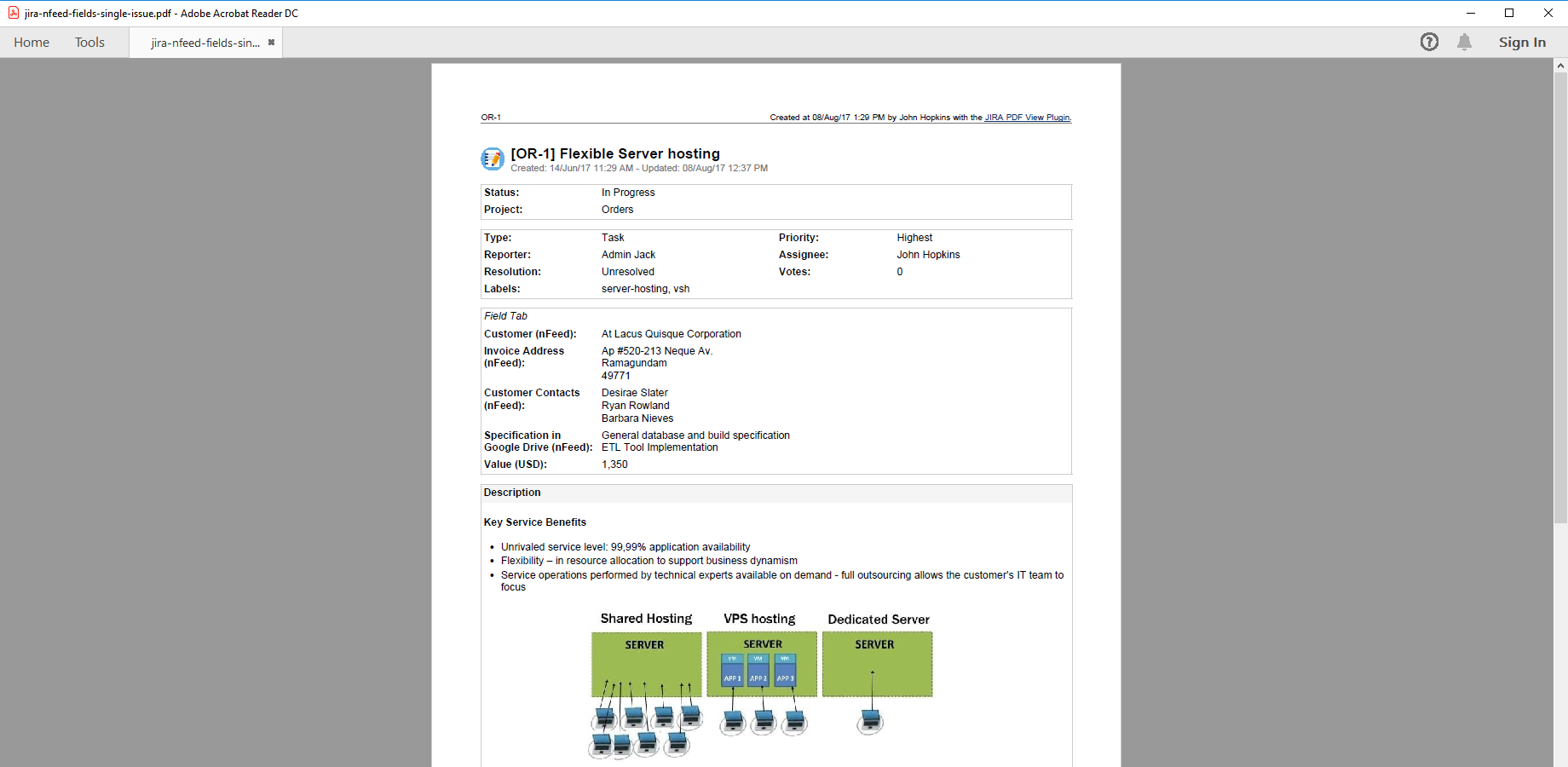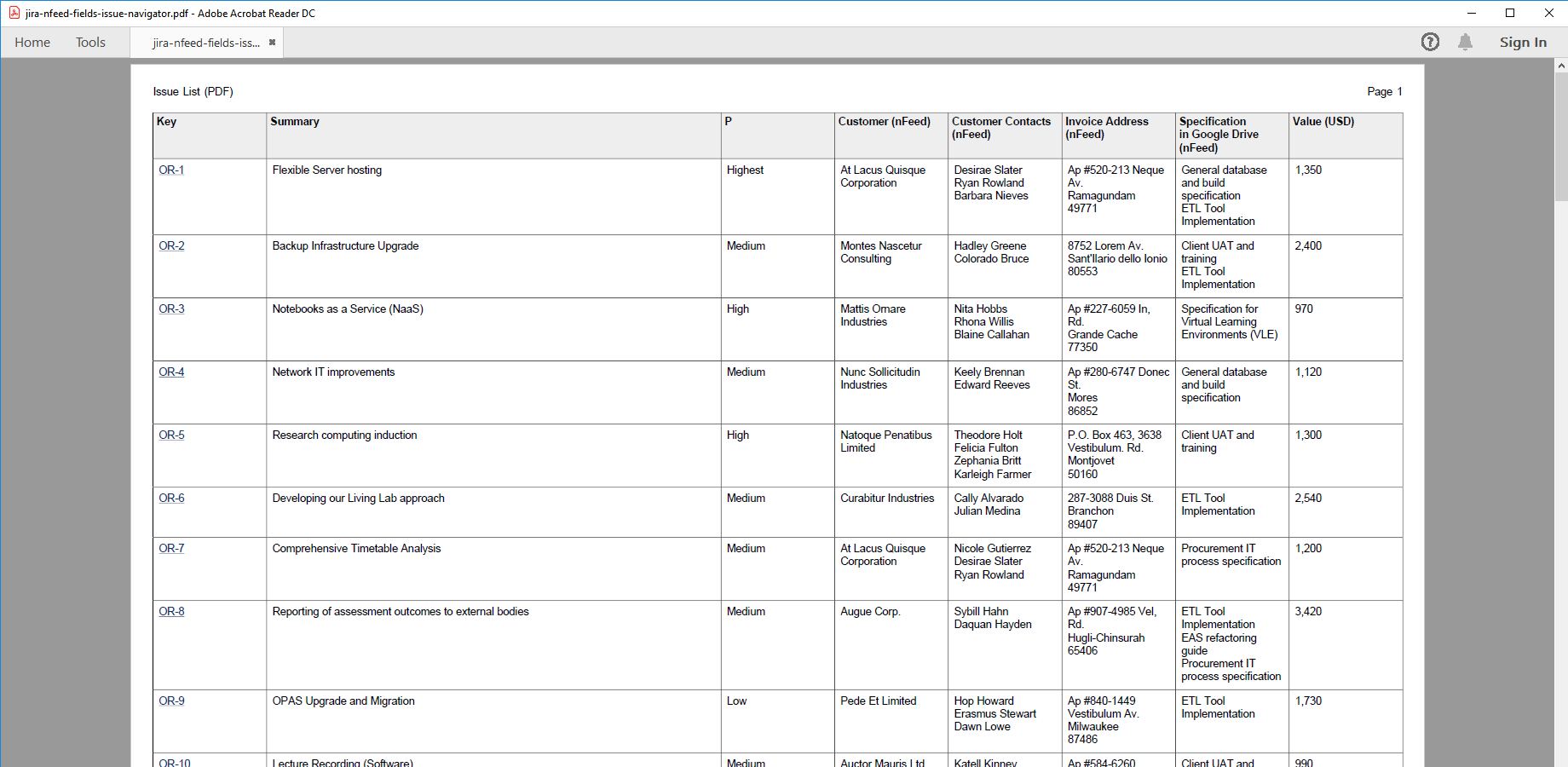Export Elements Connect data to PDF
The Elements Connect app integrates external data sources (SQL databases, LDAP, Active Directory, REST APIs, Salesforce, CSV files, etc.) to Jira.
Better PDF Exporter is tightly integrated with Elements Connect, allowing you to export all Elements Connect custom fields to PDF. Having full access to Elements Connect custom field values, you can easily implement custom reporting and Business Intelligence on Elements Connect data.
Next steps
- For the tutorial video and the configuration guide, see the Elements Connect integration page.
- Create similar PDF reports from your own issues with the free 30-day trial!
Export samples
Jira issue with Elements Connect fields
This sample PDF export (generated from the issue-fo.vm template) contains a single Jira issue with several Elements Connect custom fields: one of them is a Google Drive document selector, while customers, invoice address and contacts are dependent fields loaded from an external CRM database.
Jira issue list with Elements Connect data
Elements Connect custom fields are also supported when bulk-exporting Jira issues to a table. Note: Elements Connect fields are so transparent in the PDF document that the "(nFeed)" ending was added to the field names to mark those.