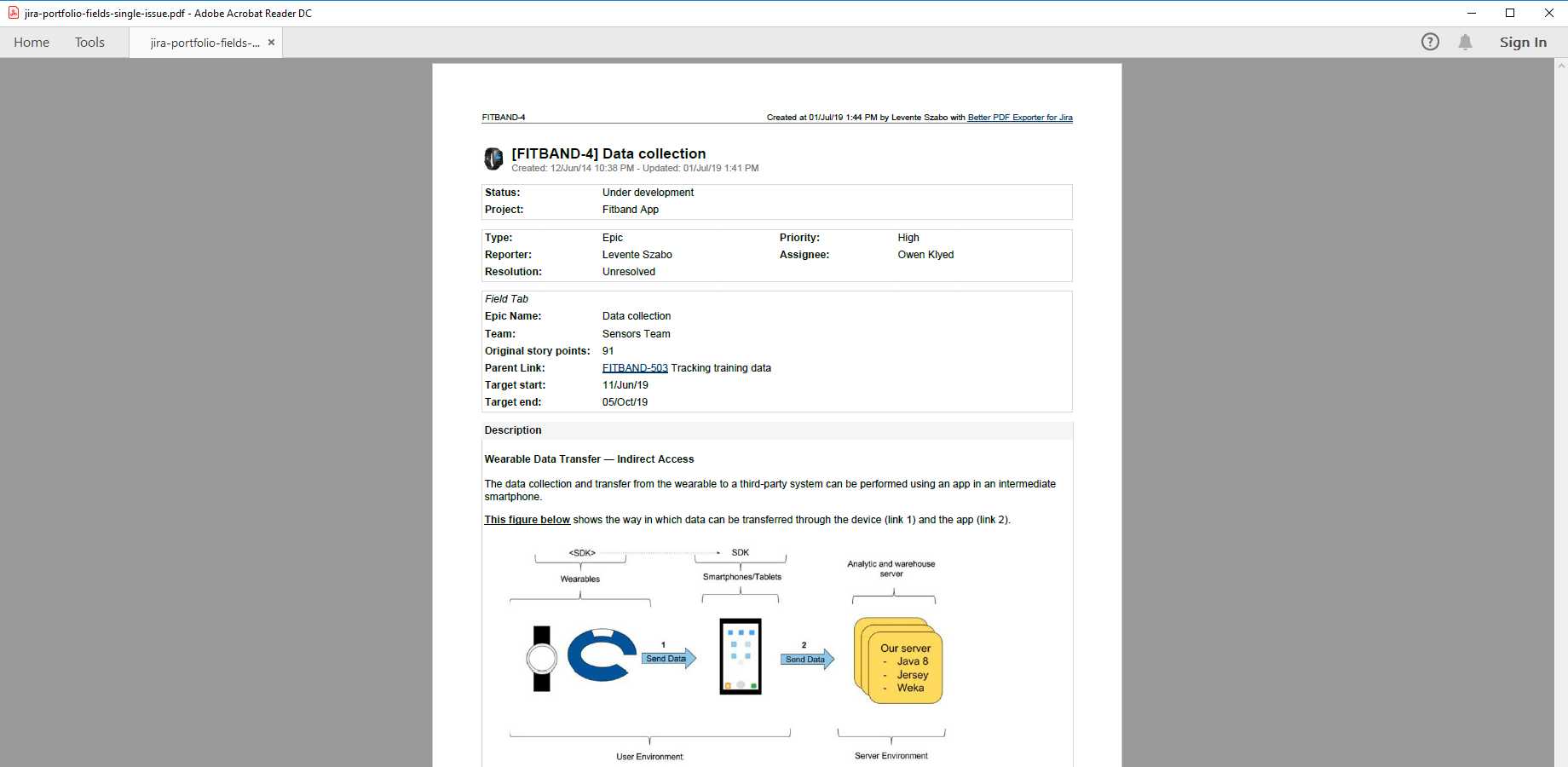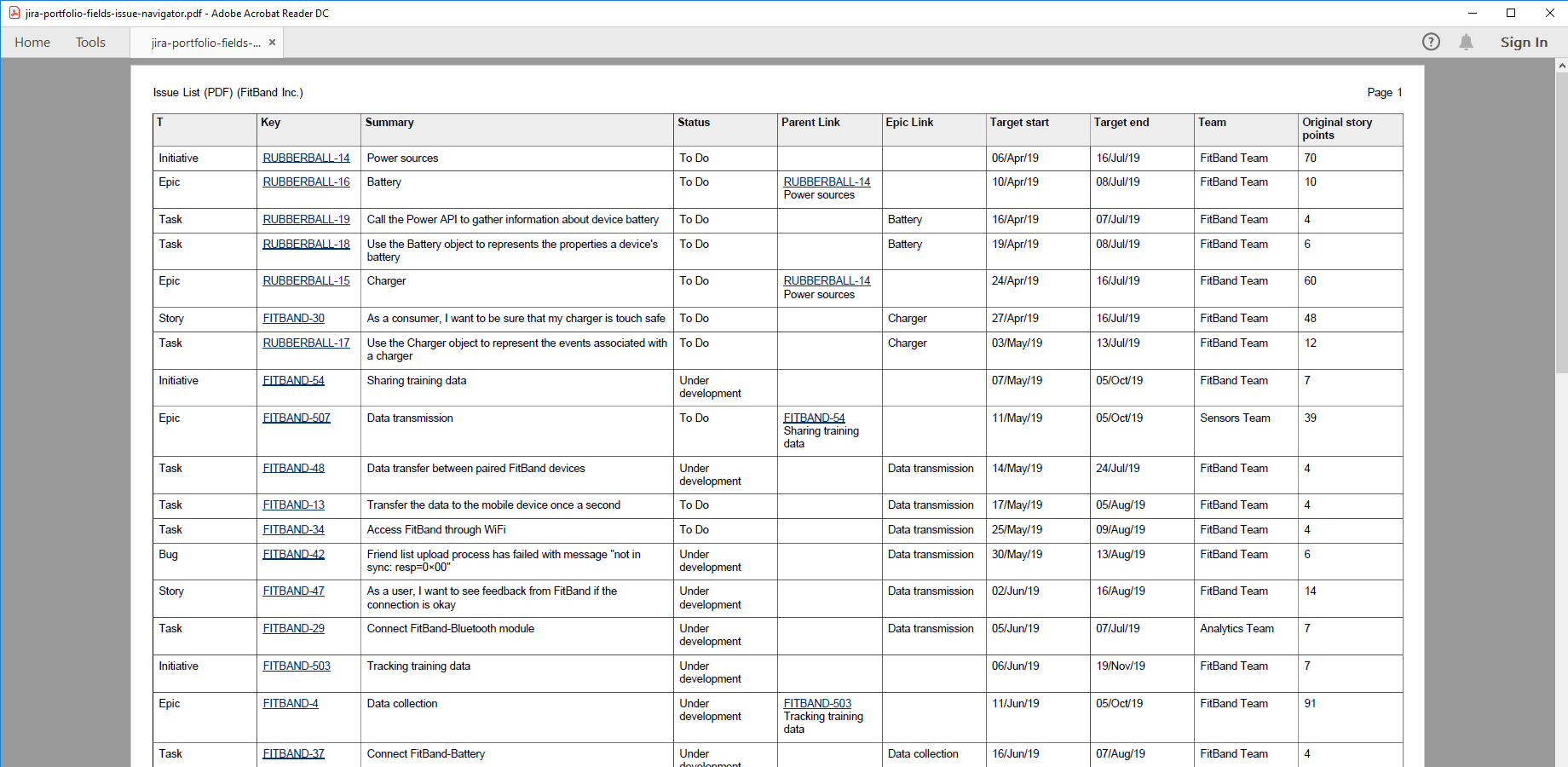In this page
Advanced Roadmaps integration features
Advanced Roadmaps integration vs. the Advanced Roadmaps built-in PDF exports
Tutorial video
Advanced Roadmaps PDF export samples
Issue with Advanced Roadmaps fields
Issue list with Advanced Roadmaps fields
Configuration
Configuring the Advanced Roadmaps custom fields
Exporting issues in an Advanced Roadmaps program
Exporting issues in an Advanced Roadmaps plan
Exporting issues within the hierarchy, by team and by target dates
Learn more about Advanced Roadmaps
What is Advanced Roadmaps?
(supported since Better PDF Exporter 7.2.0)
Advanced Roadmaps is Atlassian's Project Portfolio Management (PPM) solution, an agile roadmapping and project planning app for Jira Software.
Advanced Roadmaps integration features
- You can export Due date values (system field) and Start date values (standard Date Picker custom field type) to PDF.
- You can export the Advanced Roadmaps-managed custom field types like Original story points, Parent Link, Team, Target start and Target end, to PDF.
(Need more features? Tell us in a support ticket!)
Advanced Roadmaps integration vs. the Advanced Roadmaps built-in PDF exports
You may want to ask: if Advanced Roadmaps has a built-in PDF export feature, why would you use another app for the same?
While the Advanced Roadmaps built-in PDF exports may be sufficient for basic use cases, the Better PDF Exporter integration is more powerful in, at least, these:
-
It supports PDF automation.
You can export, email and attach PDF files using Automation for Jira (visual automation rules), ScriptRunner (Groovy scripts), or the REST API (use your favorite language!). -
It is extremely customizable.
Instead of accepting the pre-defined export types in Advanced Roadmaps, you can define your own types via PDF templates. -
It supports all the powerful PDF features.
You can use custom calculations in Groovy (sorting, complex math, data integration, etc.), embedded attachments, PDF bookmarks, charts, graphics (in Groovy, SVG, QR codes and barcodes, etc.), among others. -
It is integrated with all the popular Jira apps.
You can freely combine Advanced Roadmaps data and other apps' data in the same PDF file. -
It comes with powerful templates optimized for Advanced Roadmaps.
You can use those "as is", or customize them to your needs. - It is well-documented with the customization guide, the Expression Reference Manual, the recipes, and such.
If at least one of these is important for you, give the app a try.
Tutorial video
The Better PDF Exporter app enables exporting the issues in an Advanced Roadmaps plan to customizable PDF documents.
Advanced Roadmaps PDF export samples
Issue with Advanced Roadmaps fields
This is the export of an Epic-type work item from an Advanced Roadmaps plan. It contains all the Advanced Roadmaps specific custom field values in addition to the built-in ones.
Issue list with Advanced Roadmaps fields
This sample is the export of a plan built with Advanced Roadmaps, including Initiative, Story and Task type work items (issues). It is exported from the Issue Navigator using a custom column configuration, which includes all the Advanced Roadmaps managed custom fields plus Epic Link.
Configuration
Configuring the Advanced Roadmaps custom fields
There is nothing to do. Better PDF Exporter will automatically recognize the Advanced Roadmaps-managed fields and export them accordingly.
Exporting issues in an Advanced Roadmaps program
Advanced Roadmaps offers several JQL functions to find issues in a program, in a plan, by parent, by child, etc. Use these JQL functions in the Issue Navigator to search for the issues to export, sort the issues, then export the result using Better PDF Exporter.
To search for the issues in an Advanced Roadmaps program, use this JQL:
issuekey IN issuesInProgram(12)
...where "12" is the program's ID. To learn its ID, open the program, and you will see the ID in the page URL (in the browser's address bar).
Exporting issues in an Advanced Roadmaps plan
To search for the issues in an Advanced Roadmaps plan, use this JQL:
issuekey IN issuesInPlan(34)
...where "34" is the plan's ID. To learn its ID, open the plan, and you will see the ID in the page URL (in the browser's address bar).
Exporting issues within the hierarchy, by team and by target dates
Similarly to the use cases discussed in the previous sections, you can use JQL to search for:
- the issues linked via the Parent Link custom field
- the parents of issues
- the children of issues
- the issues assigned to a team
- the issues that have target start- and target end dates
See the Advanced Roadmaps documentation for examples.
Learn more about Advanced Roadmaps
- Advanced Roadmaps product information (at its own vendor)
- Advanced Roadmaps documentation