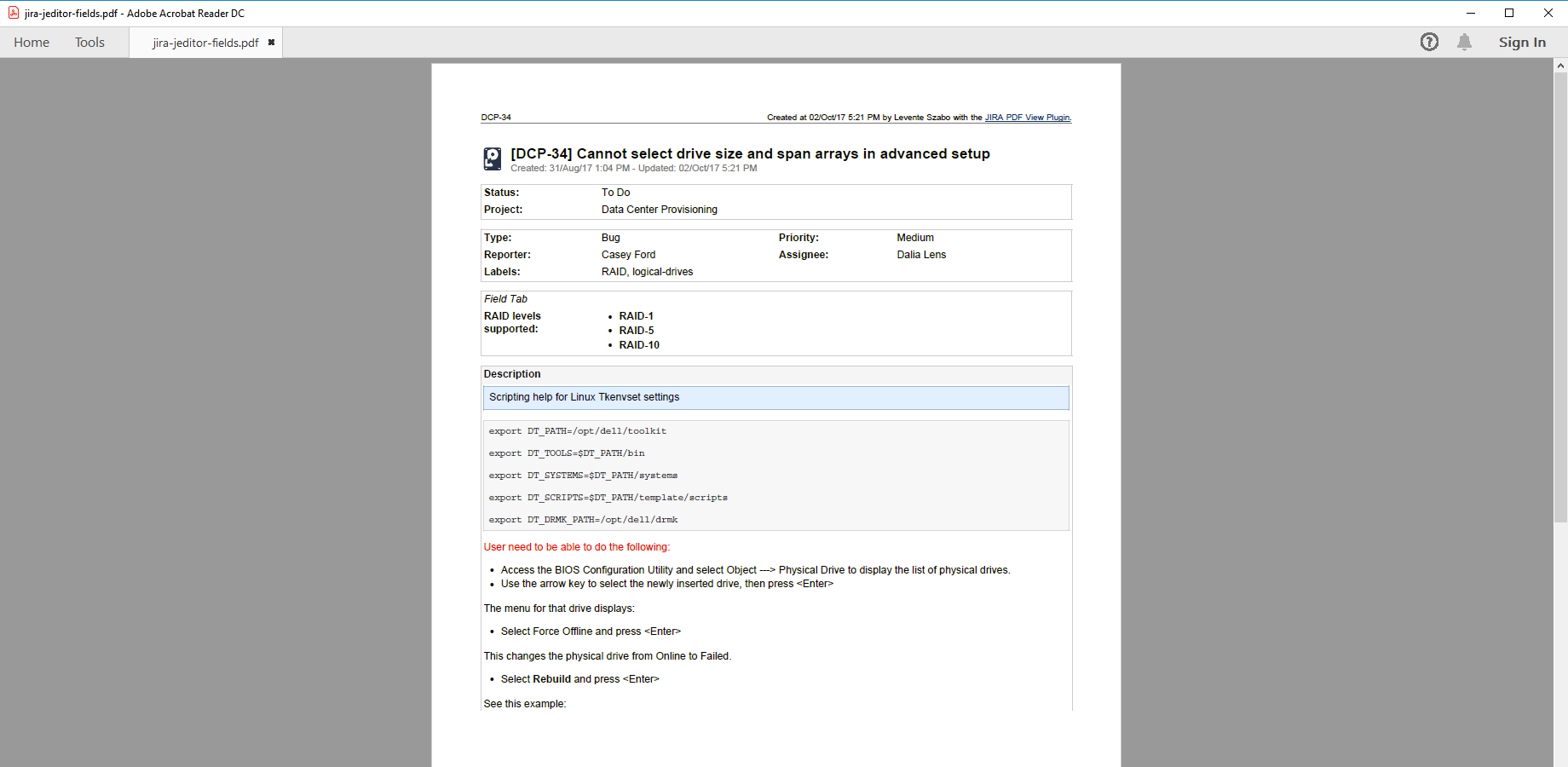In this page
JEditor (Jira Editor) integration features
JEditor (Jira Editor) integration vs. the JEditor (Jira Editor) built-in PDF exports
Tutorial video
JEditor (Jira Editor) PDF export samples
Jira issue with JEditor formatted fields
Configuration
Learn more about JEditor (Jira Editor)
What is JEditor (Jira Editor)?
(supported since Better PDF Exporter 3.3.0)
JEditor is a hyper-popular WYSIWYG rich text editor app for Jira.
JEditor (Jira Editor) integration features
- Better PDF Exporter supports JEditor's all formatting features.
- You can export JEditor-rendered Description and Environment fields, issue comments, and any single- or multi-line text custom fields to PDF.
(Need more features? Tell us in a support ticket!)
JEditor (Jira Editor) integration vs. the JEditor (Jira Editor) built-in PDF exports
You may want to ask: if JEditor (Jira Editor) has a built-in PDF export feature, why would you use another app for the same?
While the JEditor (Jira Editor) built-in PDF exports may be sufficient for basic use cases, the Better PDF Exporter integration is more powerful in, at least, these:
-
It supports PDF automation.
You can export, email and attach PDF files using Automation for Jira (visual automation rules), ScriptRunner (Groovy scripts), or the REST API (use your favorite language!). -
It is extremely customizable.
Instead of accepting the pre-defined export types in JEditor (Jira Editor), you can define your own types via PDF templates. -
It supports all the powerful PDF features.
You can use custom calculations in Groovy (sorting, complex math, data integration, etc.), embedded attachments, PDF bookmarks, charts, graphics (in Groovy, SVG, QR codes and barcodes, etc.), among others. -
It is integrated with all the popular Jira apps.
You can freely combine JEditor (Jira Editor) data and other apps' data in the same PDF file. -
It comes with powerful templates optimized for JEditor (Jira Editor).
You can use those "as is", or customize them to your needs. - It is well-documented with the customization guide, the Expression Reference Manual, the recipes, and such.
If at least one of these is important for you, give the app a try.
Tutorial video
Watch this short video to see the JEditor Better PDF Exporter integration in action:
JEditor (Jira Editor) PDF export samples
Jira issue with JEditor formatted fields
In this sample PDF document, a multi-line text custom field, the Description field and the comments were formatted with JEditor. Thanks to the seamless integration, JEditor formatted fields cannot be distinguished from the markup-formatted ones.
Configuration
There is nothing to do. Better PDF Exporter will automatically recognize the JEditor rendered fields and export them accordingly.
Learn more about JEditor (Jira Editor)
- JEditor (Jira Editor) product information (at its own vendor)
- JEditor (Jira Editor) documentation
- JEditor (Jira Editor) app page (on the Atlassian Marketplace)