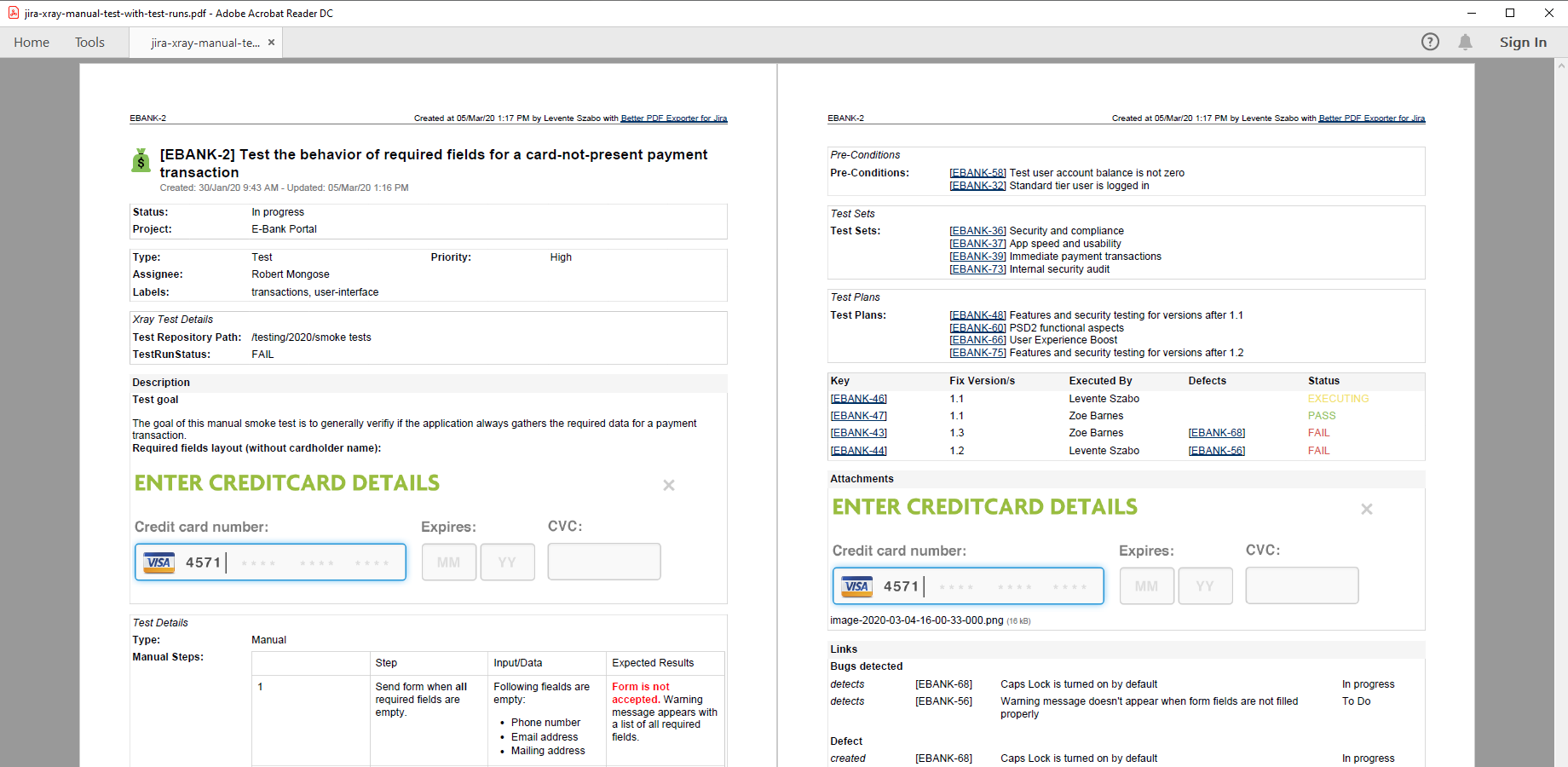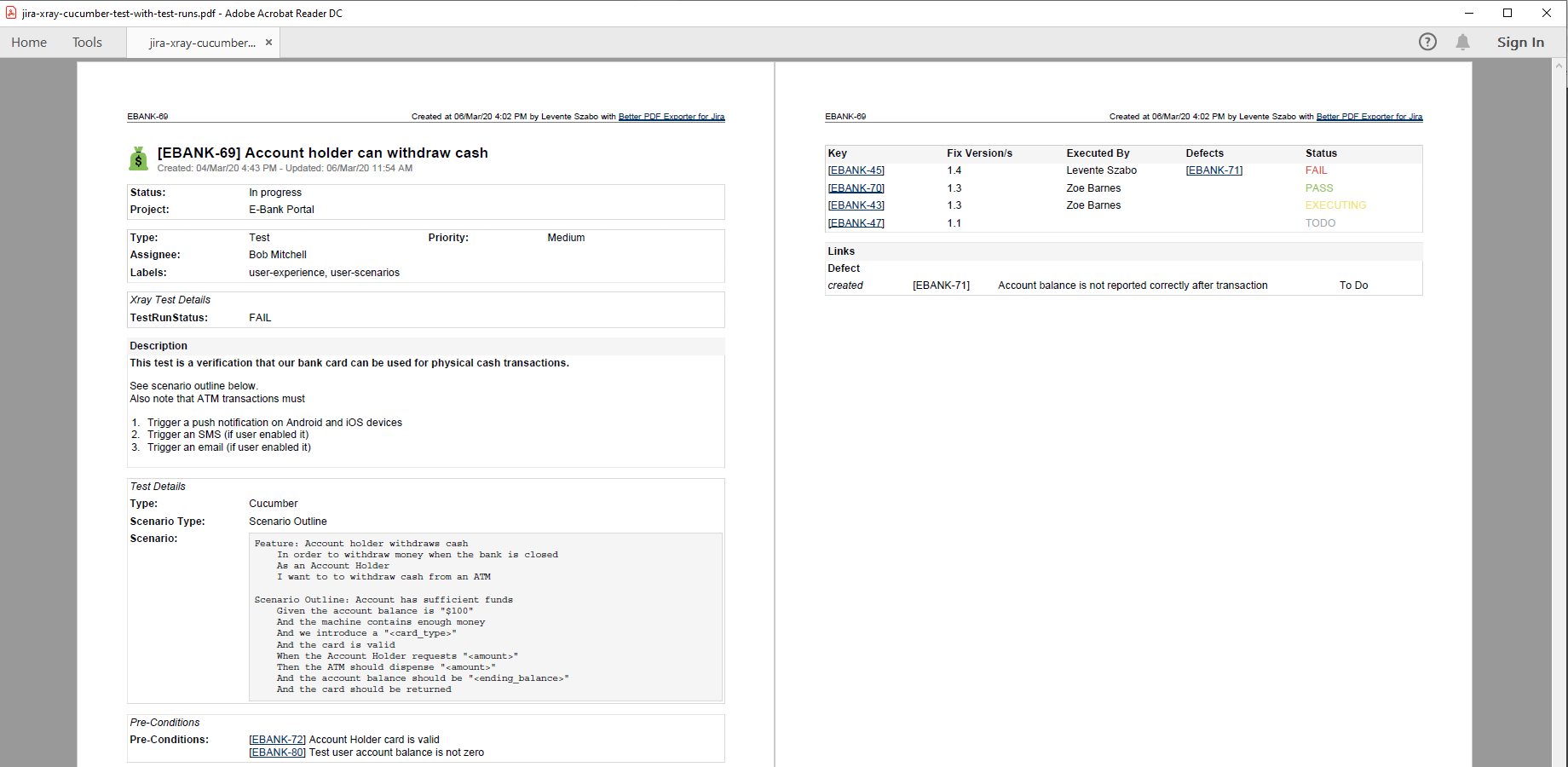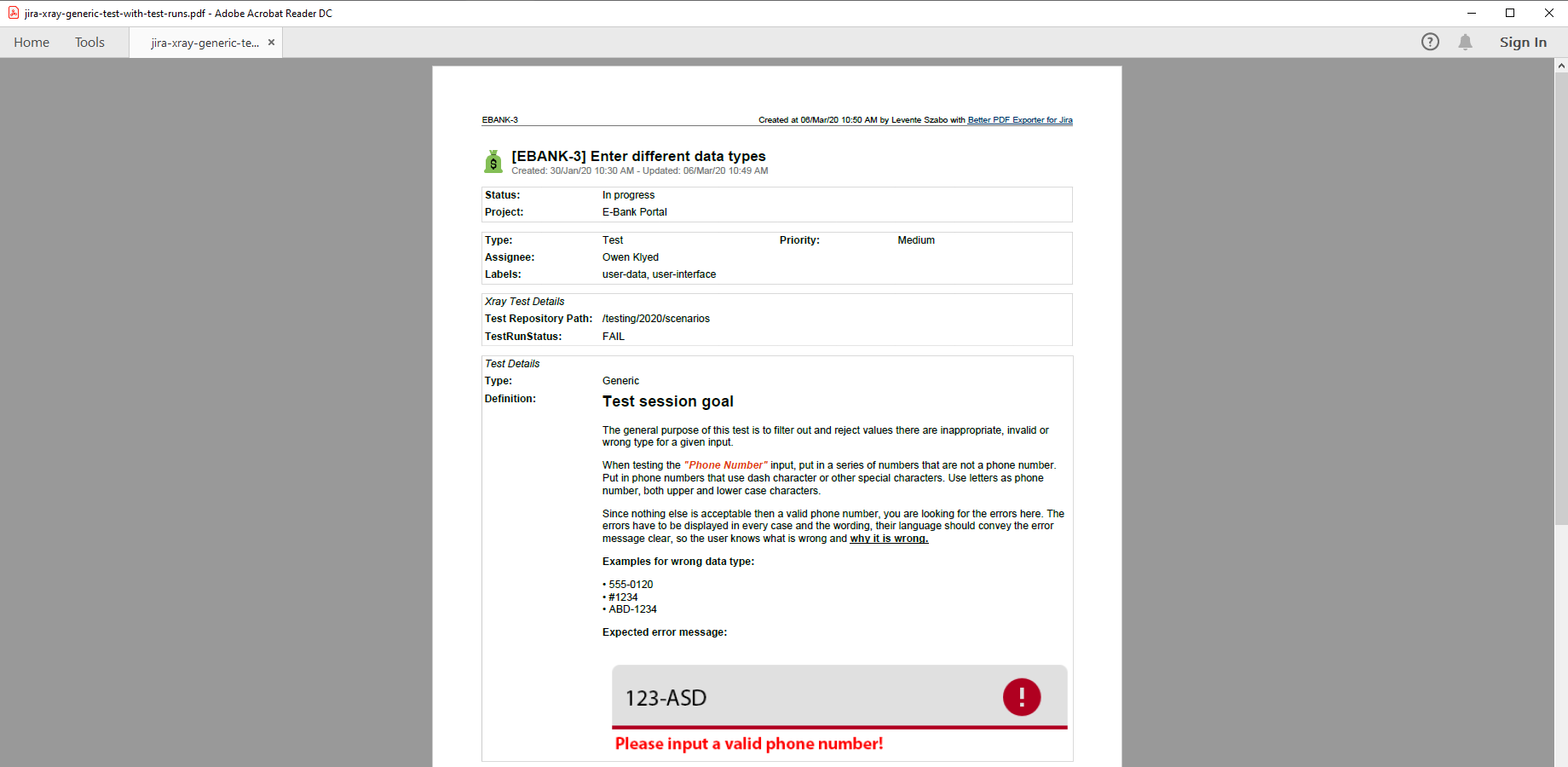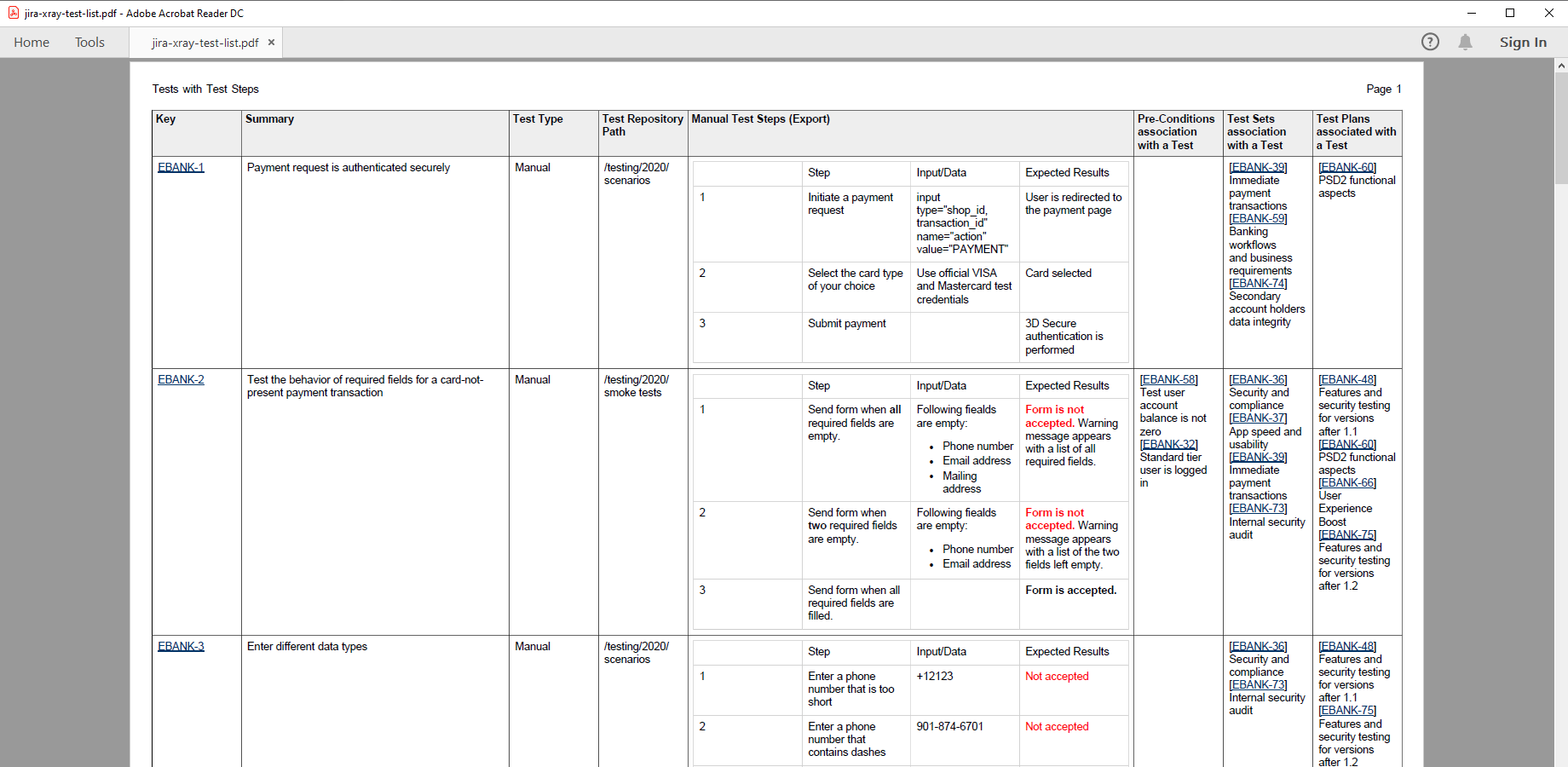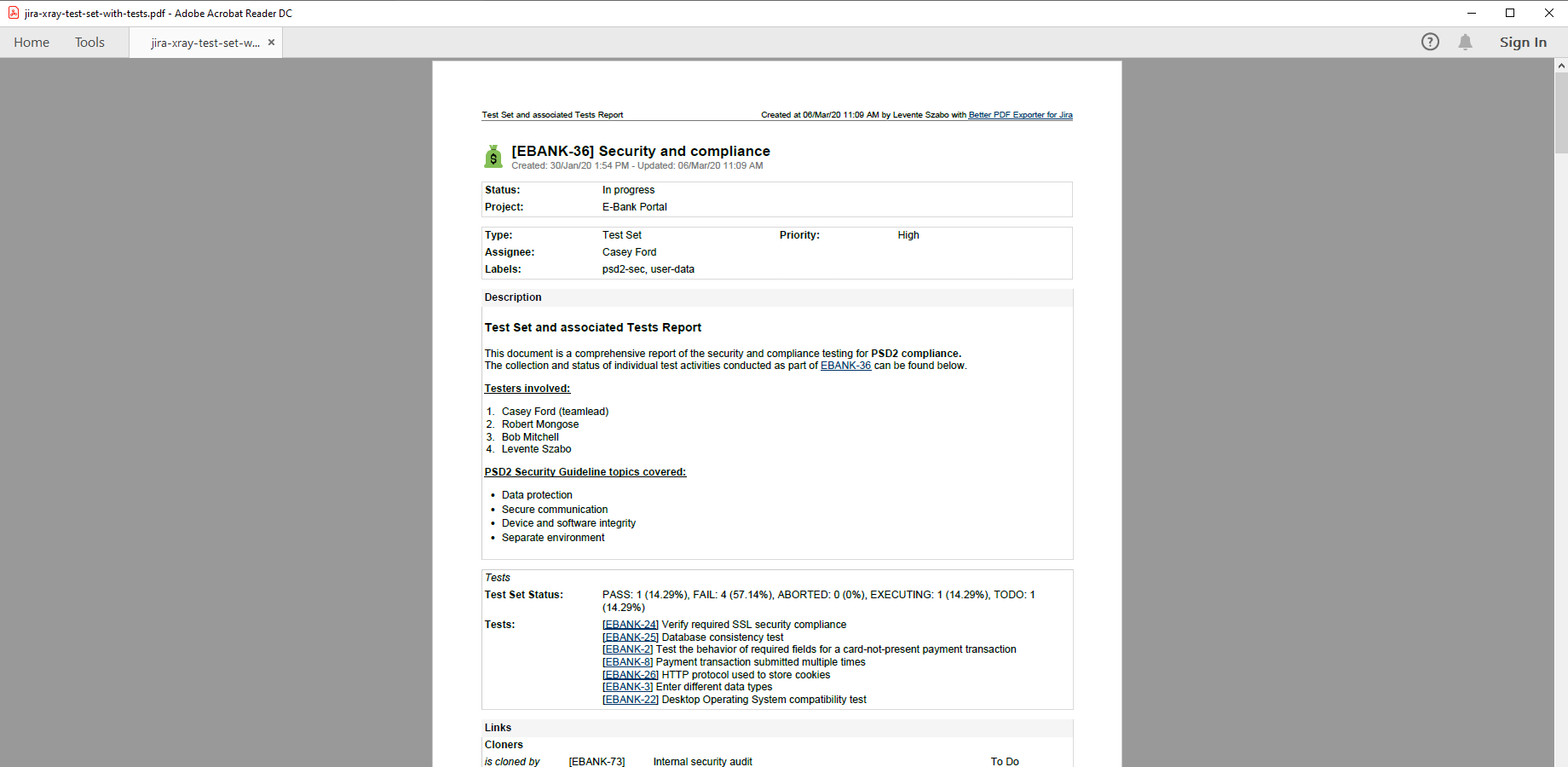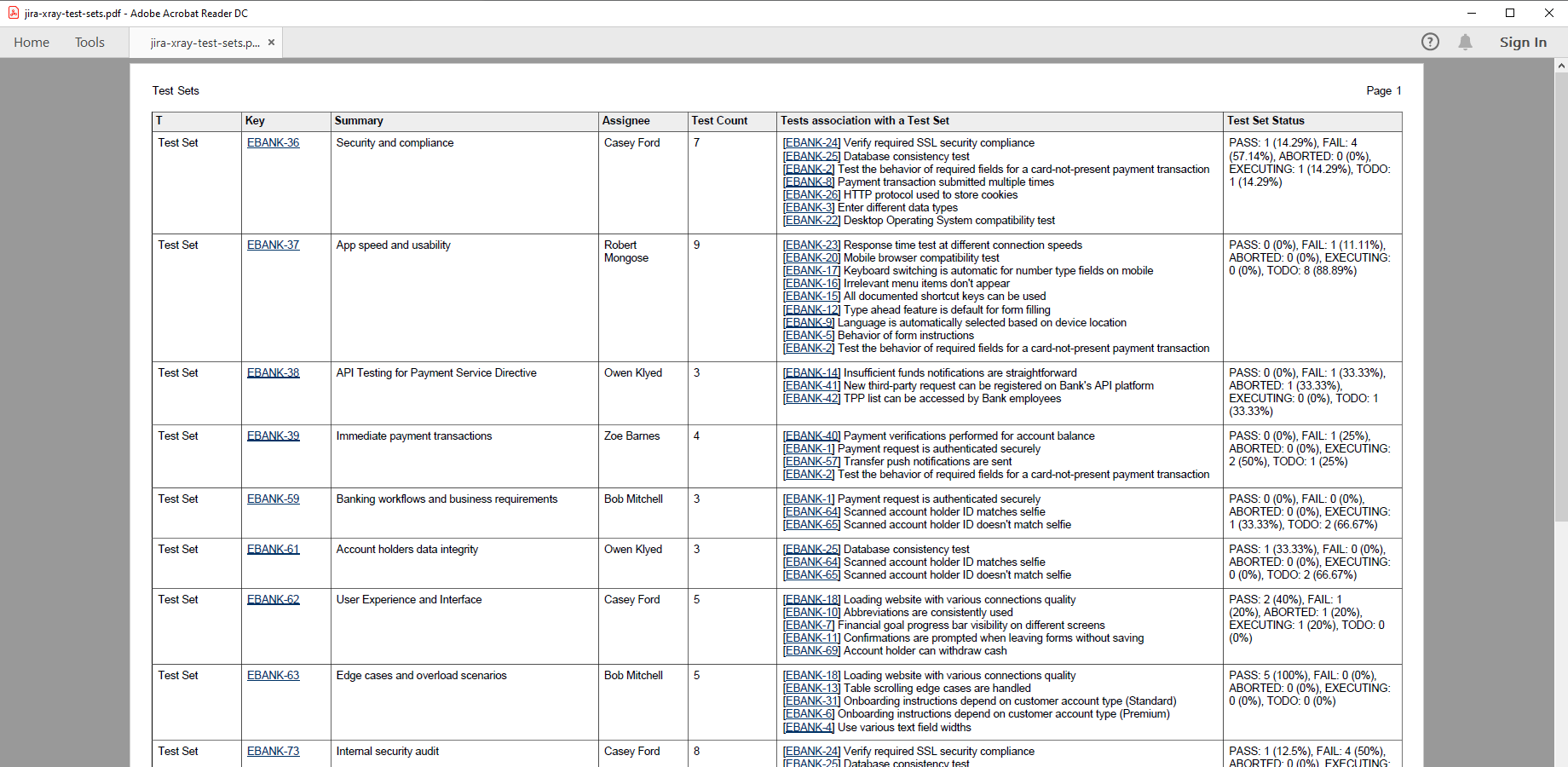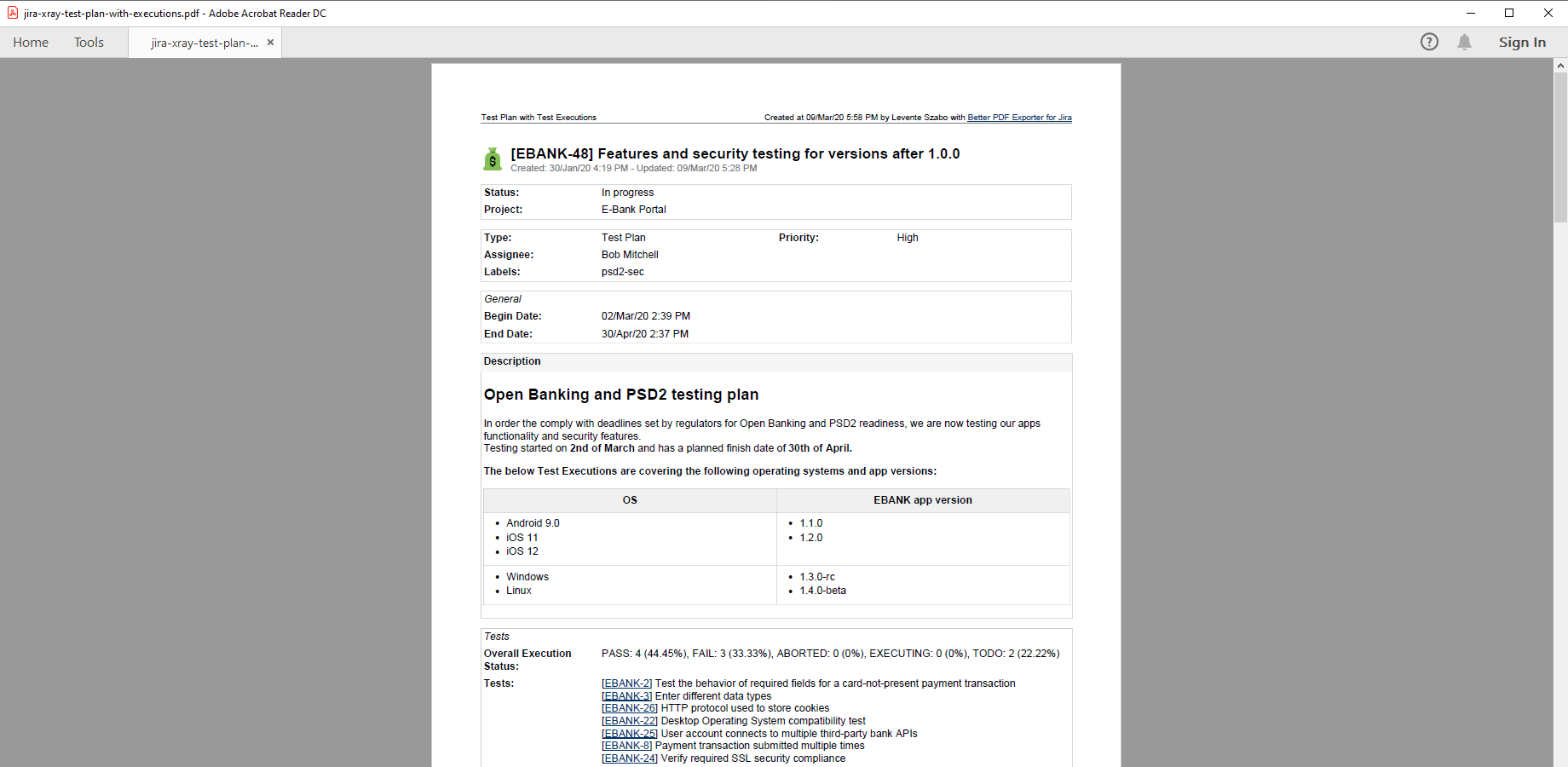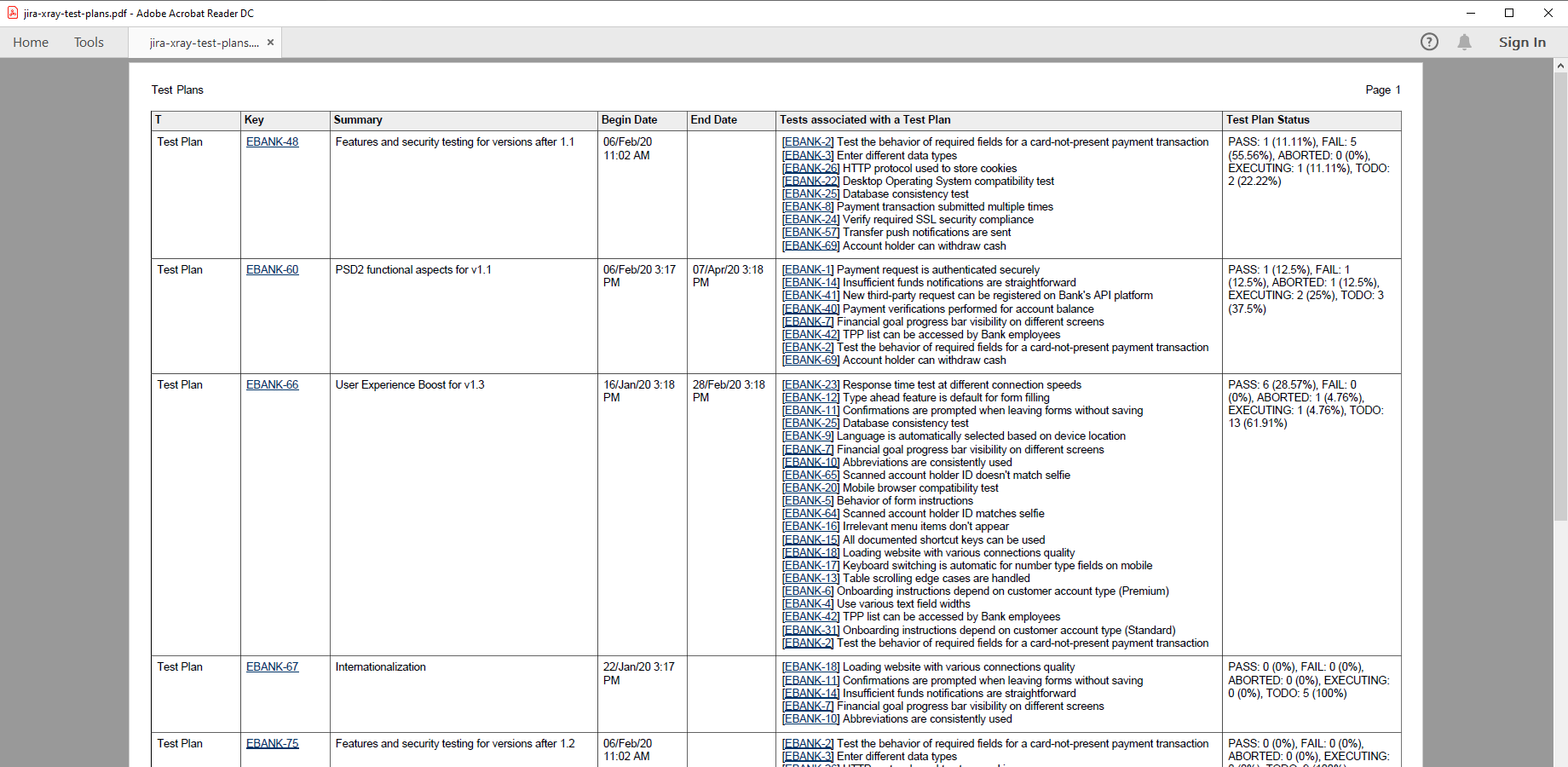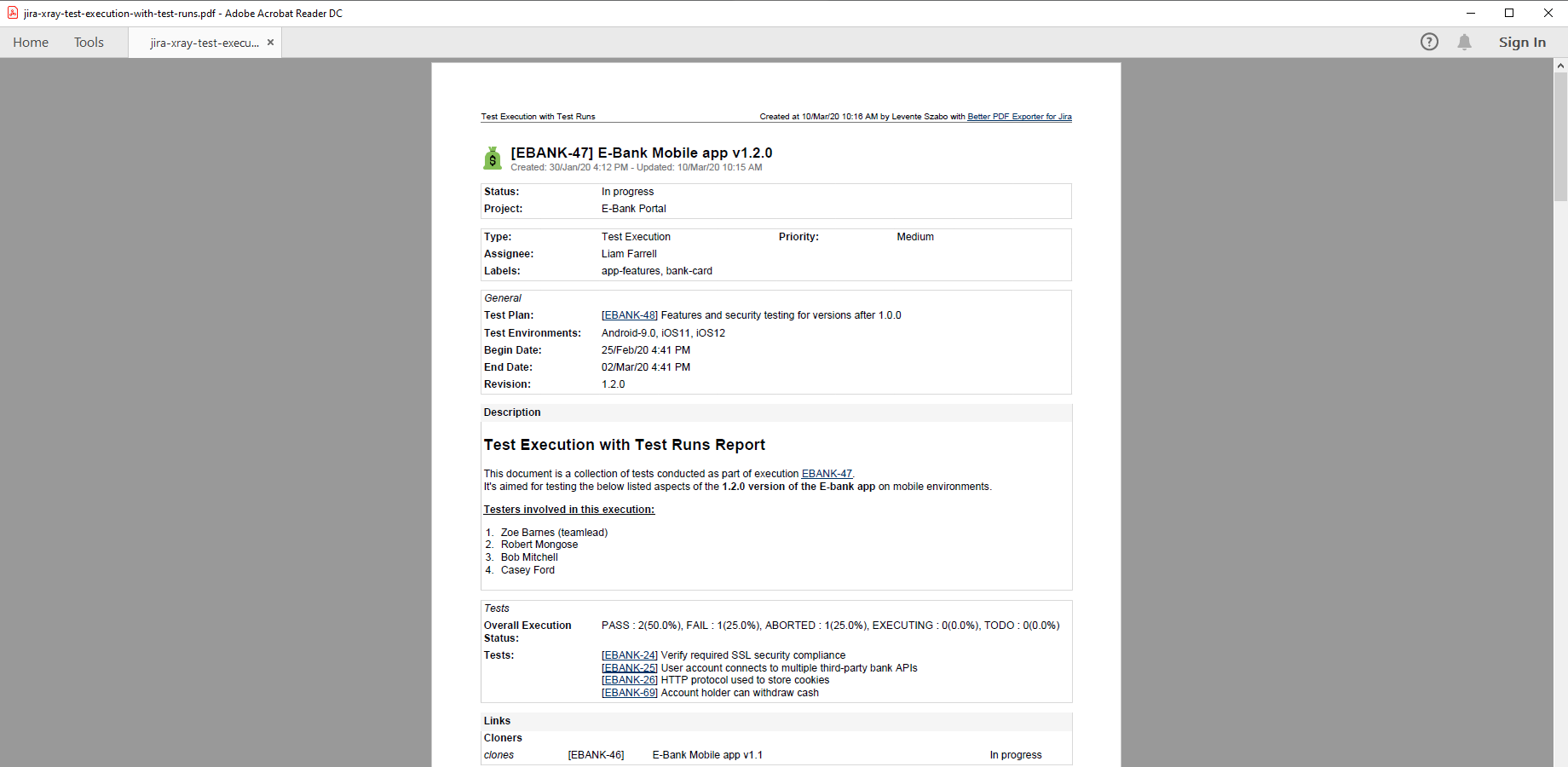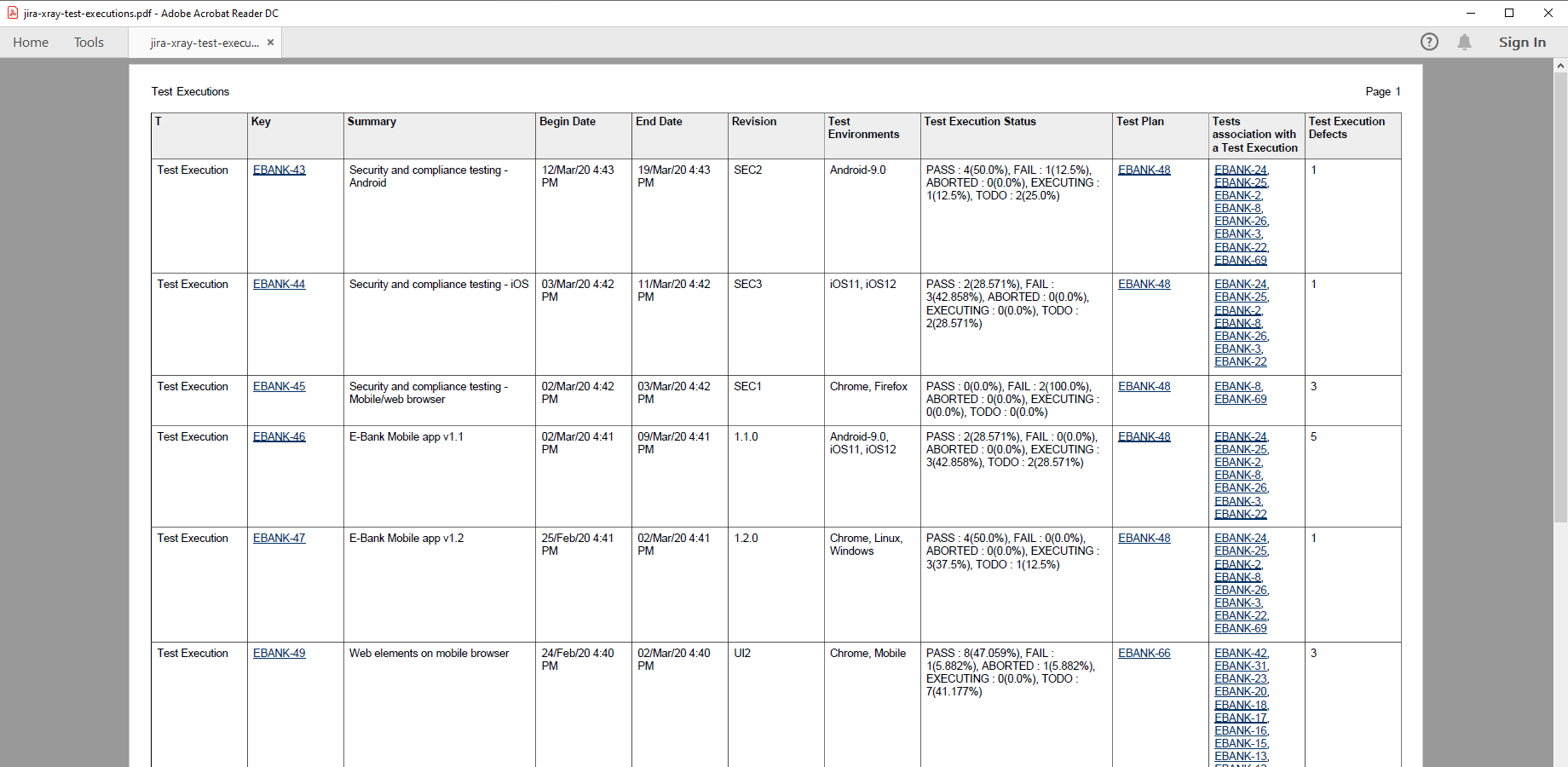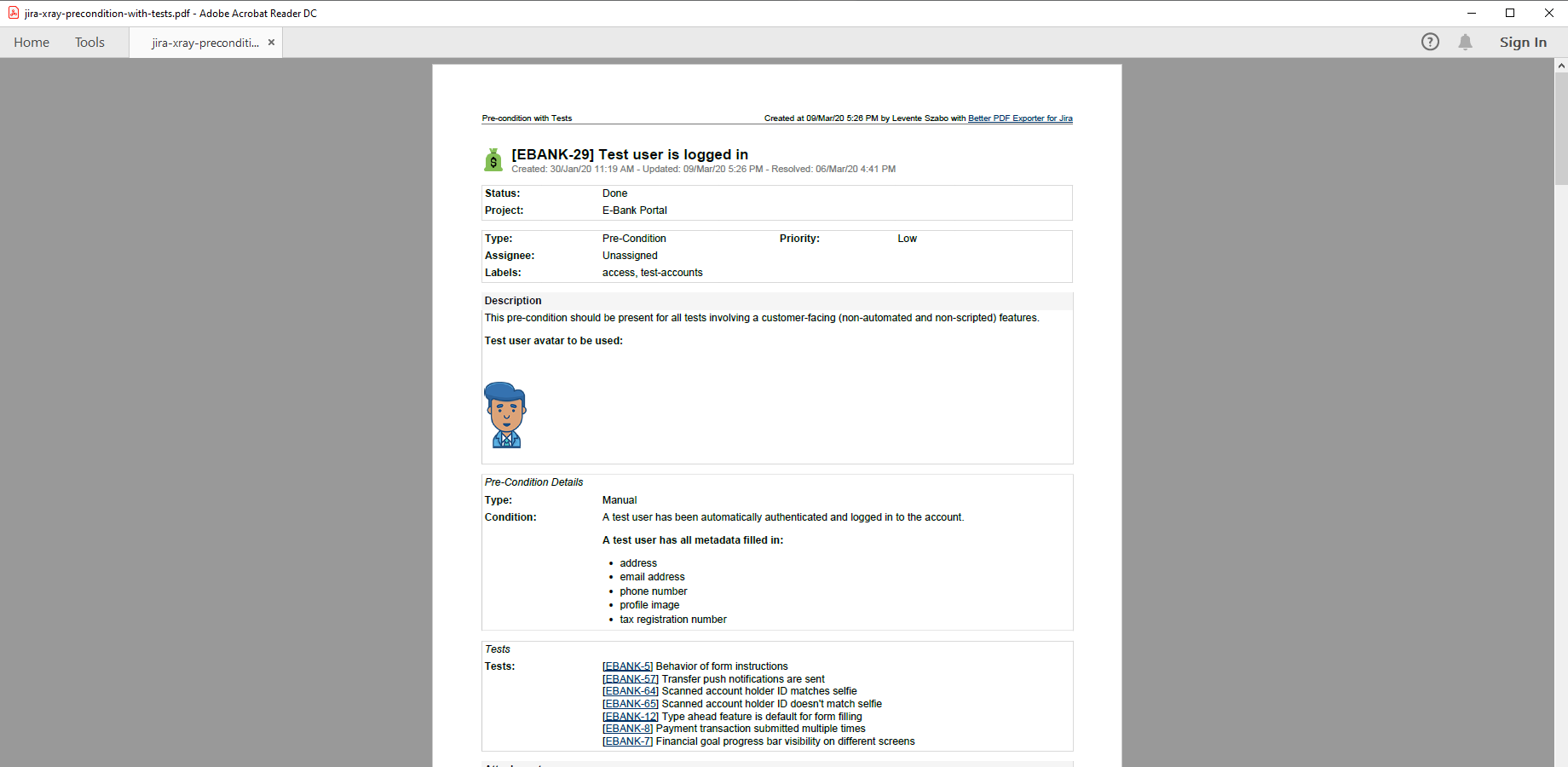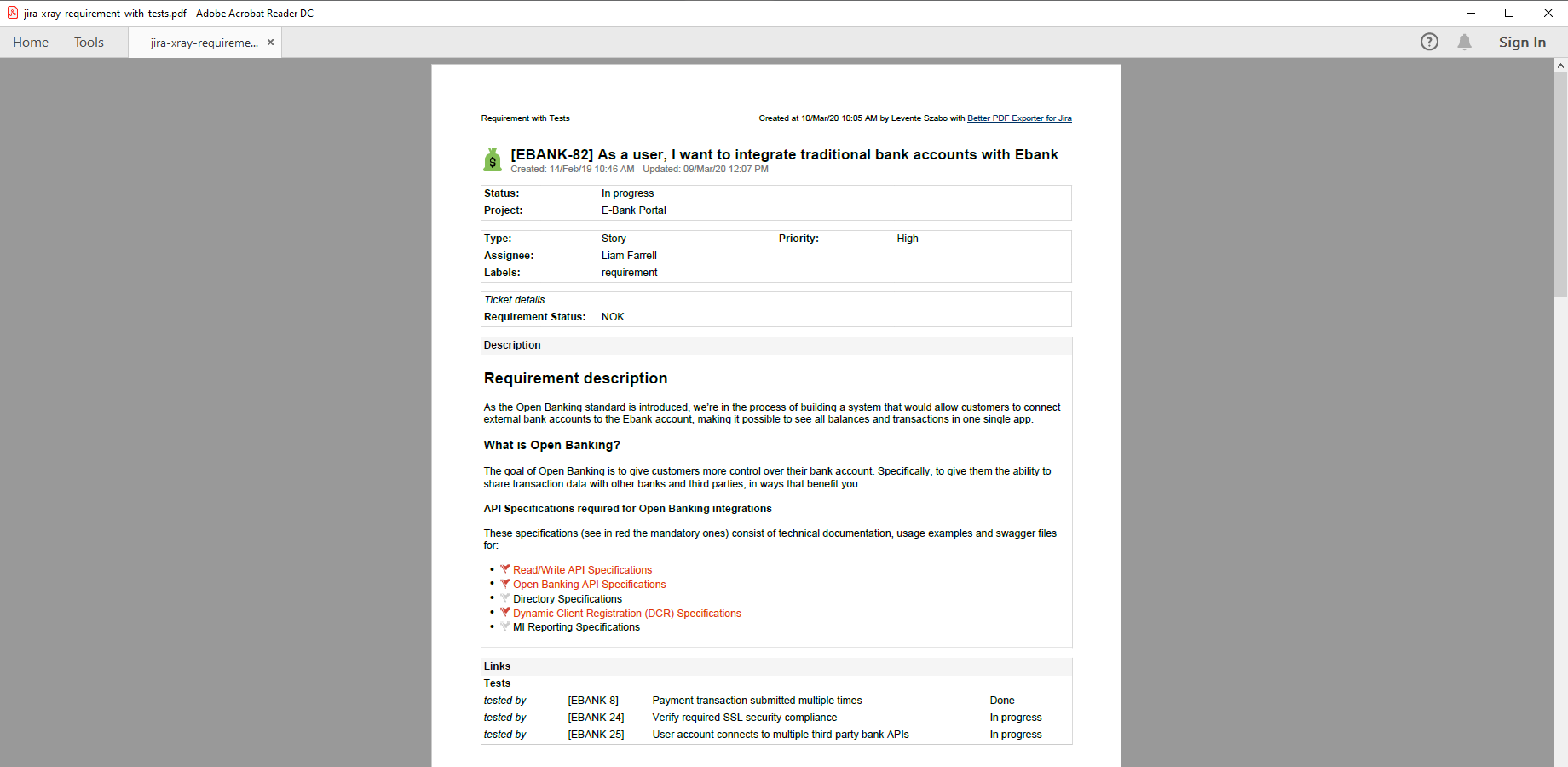Export Xray for Jira test cases to PDF
Xray Test Management is a complete, end-to-end test management app for Jira. It supports the entire testing and quality assurance lifecycle: test planning, test design, test execution and test reporting.
Better PDF Exporter exports all test-related information, including all Xray-specific entities and all Xray-specific custom fields, to PDF. It enables sharing test data with stakeholders, migrating test data to external systems, and most importantly creating every type of custom documents from test data.
Next steps
- For the tutorial video and the configuration guide, see the Xray integration page.
- Create similar PDF reports from your own issues with the free 30-day trial!
Export samples
Xray for Jira test (manual) with test runs
Xray stores most of the information in its specific custom fields, all supported by Better PDF Exporter for Jira. This comprehensive Xray manual test PDF export includes the built-in Jira issue fields, plus test type, test repository path, test steps, plus the pre-conditions, test sets and test plans associated with the test, plus the table with test runs.
Xray for Jira test (Cucumber) with test runs
Xray supports automated Cucumber tests to enable the behavior-driven development process (BDD). Cucumber scenarios and scenario outlines, written in the human-readable Gherkin language, are precisely exported to PDF.
Xray for Jira test (generic) with test runs
The multi-purpose generic tests in Xray define the testing instructions in free text, instead of formalized test steps. This type of test definition is precisely exported from Jira to PDF, too, preserving the rich formatting, embedded image illustrations and attachments.
Xray for Jira test list
This PDF export example gives a overview of the manual Xray tests, in a compact format optimized for reviewing, sharing or archiving test information. This PDF file is generated with just a single click from the columns selected in the Jira Issue Navigator. Note that the unlike the web interface, the last 3 columns also display the associated issues' summaries.
Xray for Jira test set with tests
Test sets are flat, ordered collections of tests, represented by their own Xray-specific issue type in Jira. This sample PDF document captures an Xray test set with all its details, plus the tests contained by the test set with all their details, resulting in a complete self-containing snapshot of the test set information.
Xray for Jira test set list
Unlike the previous PDF example which contains all details, this PDF export focuses only on the key information of test sets. The table format works great as a high-level test set report.
Xray for Jira test plan with test executions
Xray test plans collect the tests to be validated against a specific product version or within a specific sprint, their schedule, and the respective results. You can find a complete test plan with its details plus the related test executions with their details in this PDF document.
Xray for Jira test plan list
This PDF report summarizes the work to be done in the testing phase by listing the test plans in an easy-to-grasp format.
Xray for Jira test execution with test runs
Test executions are assignable tasks for executing a group of tests against a specific system revision (version) in a specific environment, as a part of the testing plan. This PDF export contains an Xray test execution, the tests to executed within that test execution, and the corresponding test runs.
Xray for Jira test executions
This PDF document contains the most important test execution details, selected as Issue Navigator columns, including the test results and the defects (bugs) found.
Xray for Jira pre-condition with tests
Xray pre-conditions define the required state of the system for the test execution to start. This PDF sample contains a detailed pre-condition and all the detailed tests that require the pre-condition. In other words, tests and their linked information are archived to the same self-containing file.
Xray for Jira requirement with tests
Xray tests can be linked to the requirements which they validate (and which themselves are Jira issues, too) using the "tested by" type issue links. Better PDF Exporter can follow those links and generate a Requirements Specification document that also include the corresponding tests.