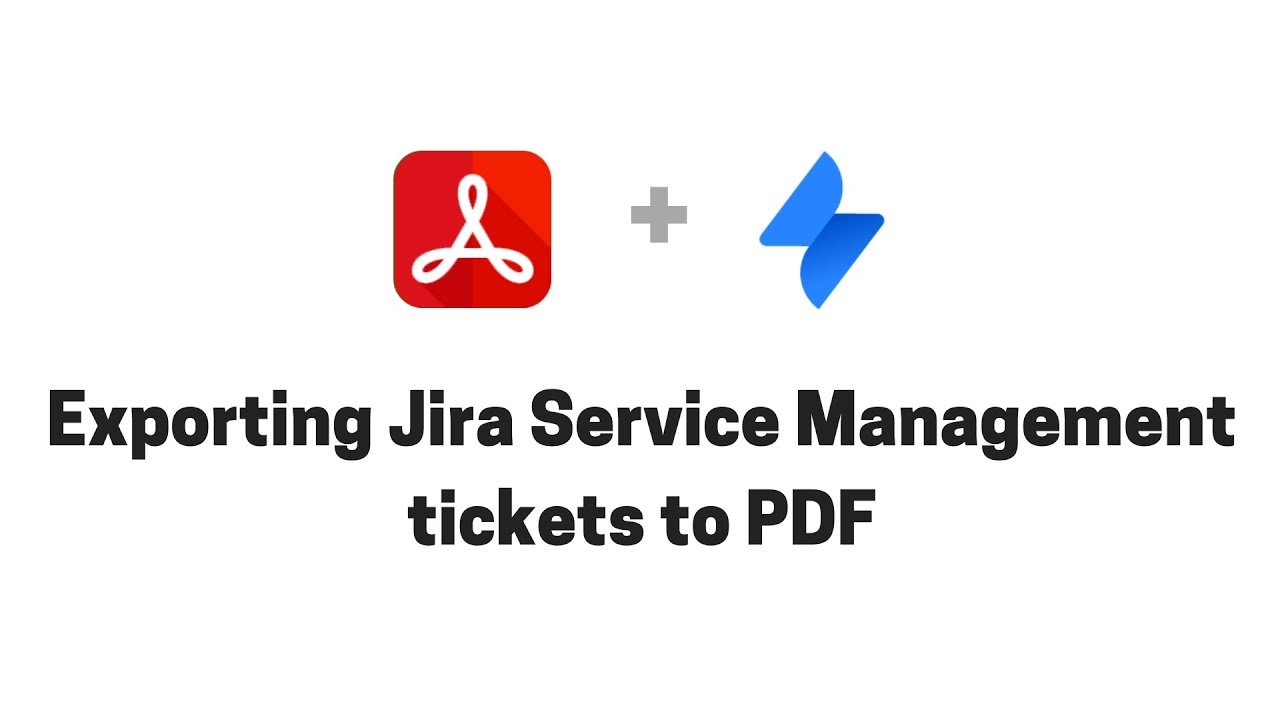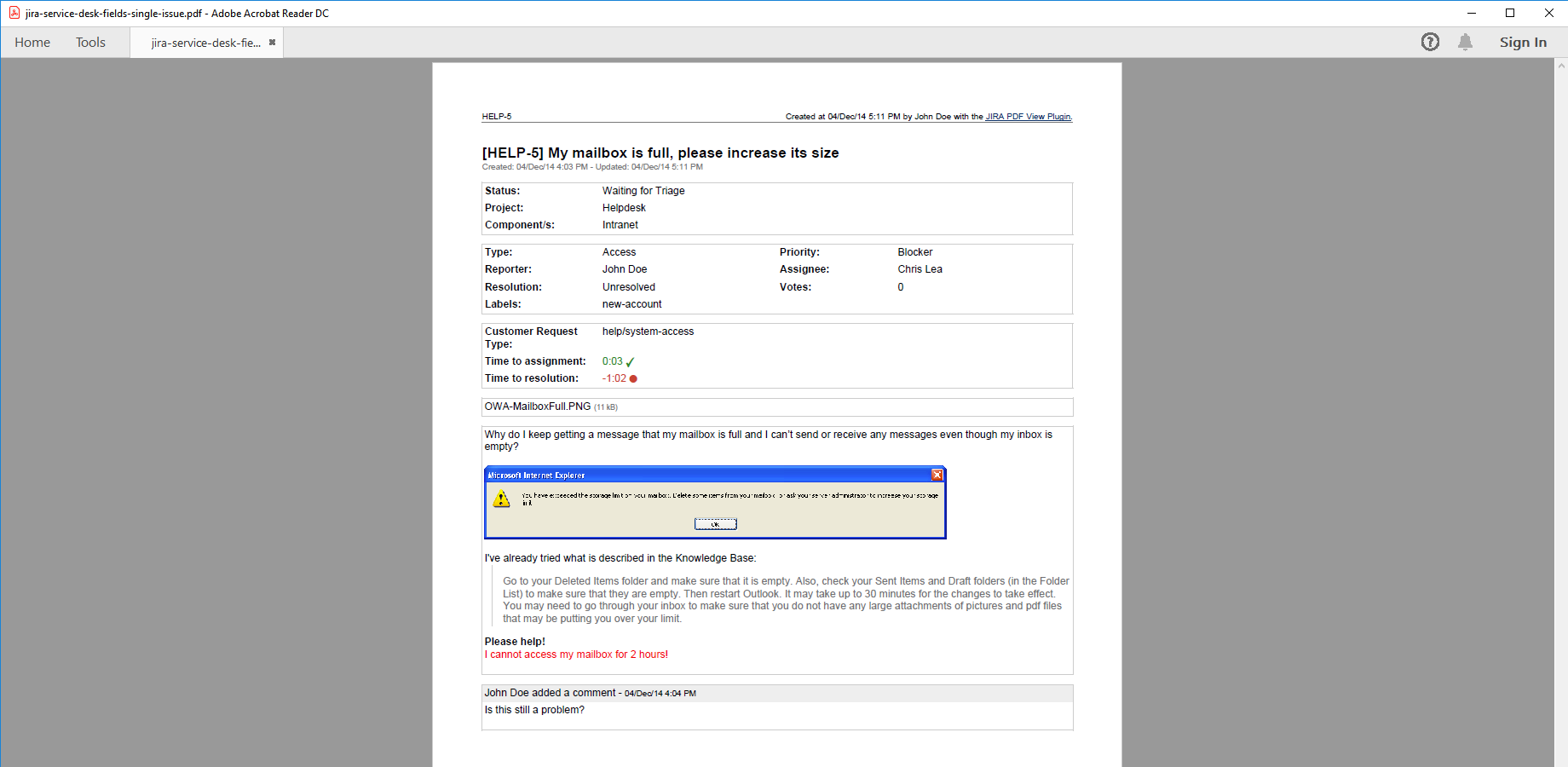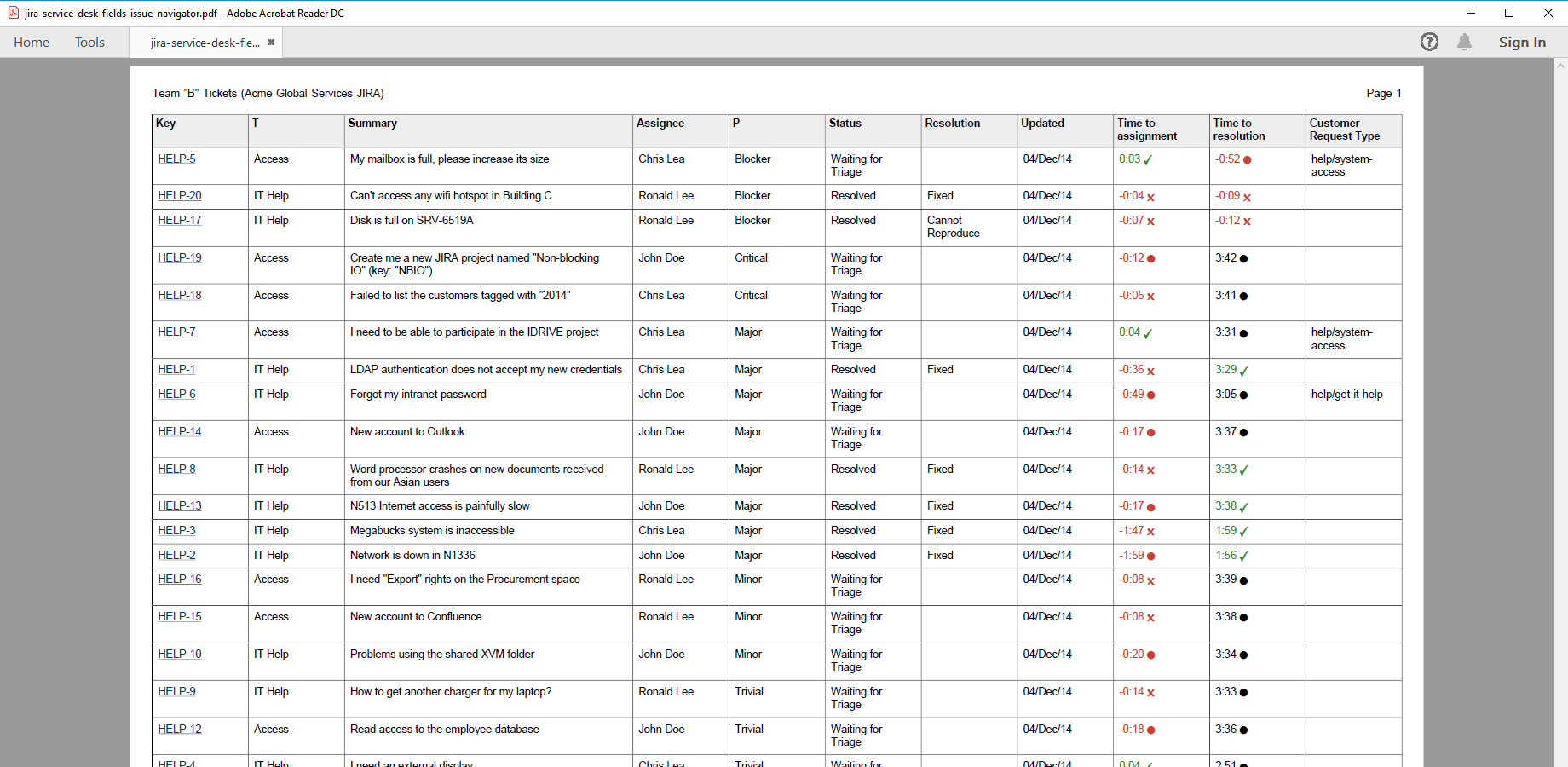In this page
Jira Service Management integration features
Tutorial video
Jira Service Management PDF export samples
Jira Service Management ticket export
Jira Service Management SLA export
Configuration
Configuring the Jira Service Management custom fields
Configuring the export format for the Jira Service Management custom fields
Excluding the internal comments from the PDF exports
Learn more about Jira Service Management
What is Jira Service Management?
(supported since Better PDF Exporter 3.4.0)
Jira Service Management is the ITSM solution running on the top of Jira.
Jira Service Management integration features
- You can export PDF documents directly from the Queue view (with all tickets in the queue). (supported since Better PDF Exporter 4.0.0)
- You can export the Jira Service Management custom field types, like Approvals (including decision details), Customer Request Type, Groups, Organizations, Request Participants, Satisfaction, Satisfaction Date, SLA to PDF.
(Need more features? Tell us in a support ticket!)
Tutorial video
Export Jira Service Management tickets to PDF super-easily!
Jira Service Management PDF export samples
Jira Service Management ticket export
Please note the two SLA values (Time to assignment and Time to resolution) and the Customer Request Type value natively appearing among the built-in custom fields. The PDF template is using the same intuitive red-green color coding as the web interface.
Jira Service Management SLA export
Service Management custom fields (in the 3 rightmost columns) are supported also when bulk-exporting tickets from a queue or from a JQL search to a summarizing table.
Configuration
Configuring the Jira Service Management custom fields
There is nothing to do. Better PDF Exporter will automatically recognize the Jira Service Management managed fields and export them accordingly.
Configuring the export format for the Jira Service Management custom fields
There is one configuration variable that affects the output format of the Approvals field. The default behavior is that the overall approval will be exported ("Approved" "Declined", "?"). You can also include the individual approvers' decisions by setting this configuration variable in the top part of the issue-fo.vm and issue-navigator-fo.vm templates:
## Jira Service Desk #set($exportServiceDeskApprovalDecisions = false) ## set to "true" to export approver decisions
If you want full control over the export format, look at the Velocity macro definition marked with this comment in the above mentioned templates:
## Jira Service Desk custom field types ## ...
Note: you can absolutely have different export formats in the different templates, as issue-fo.vm typically has more space for details.
Excluding the internal comments from the PDF exports
By default, both internal and public comments are exported. You can exclude the internal comments from the exports by changing the following configuration variable in the top part of the issue-fo.vm template:
## Jira Service Desk #set($exportServiceDeskPublicCommentsOnly = false) ## set to "true" to exclude internal comments from the export
Learn more about Jira Service Management
- Jira Service Management product information (at its own vendor)
- Jira Service Management documentation