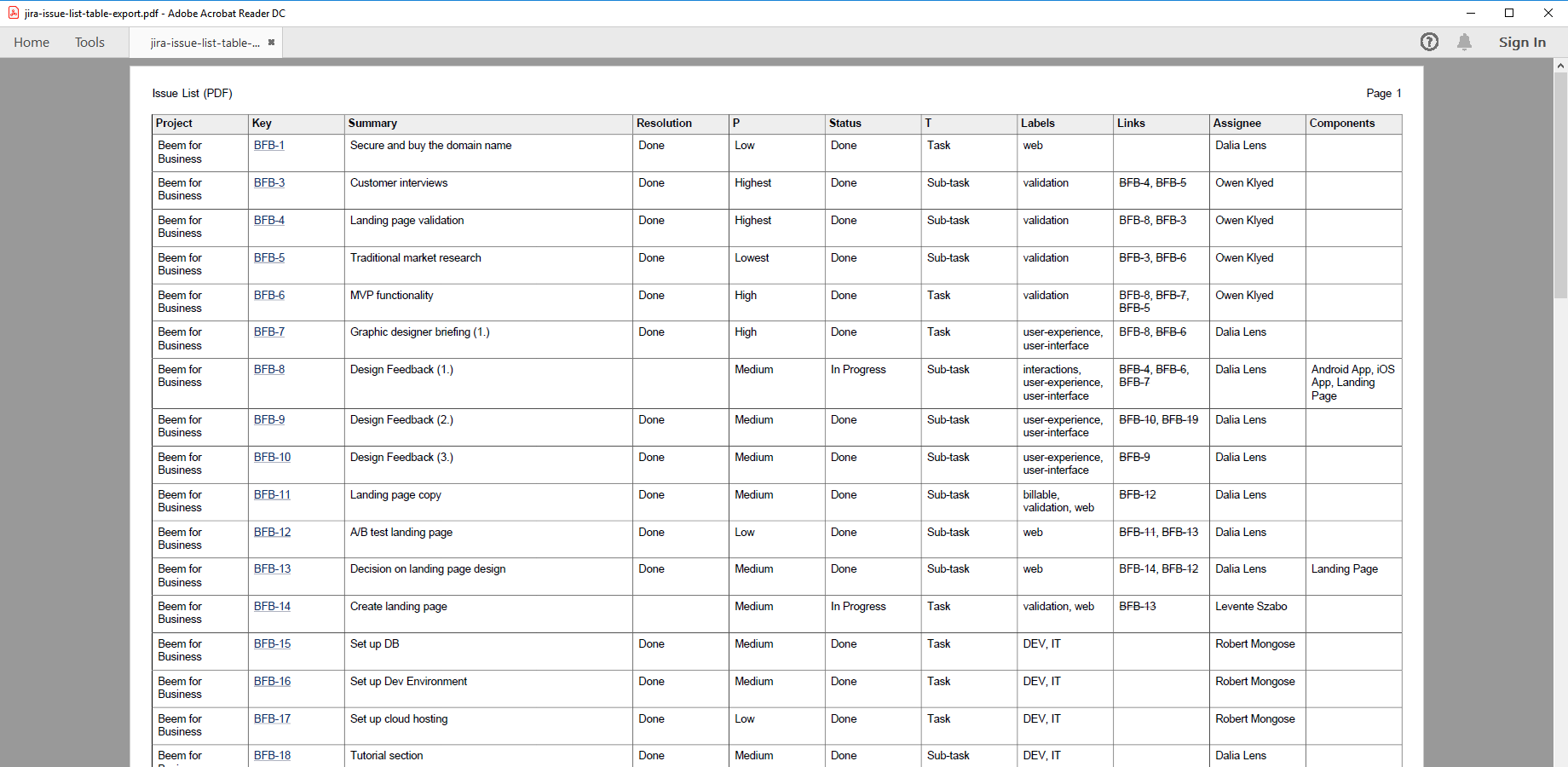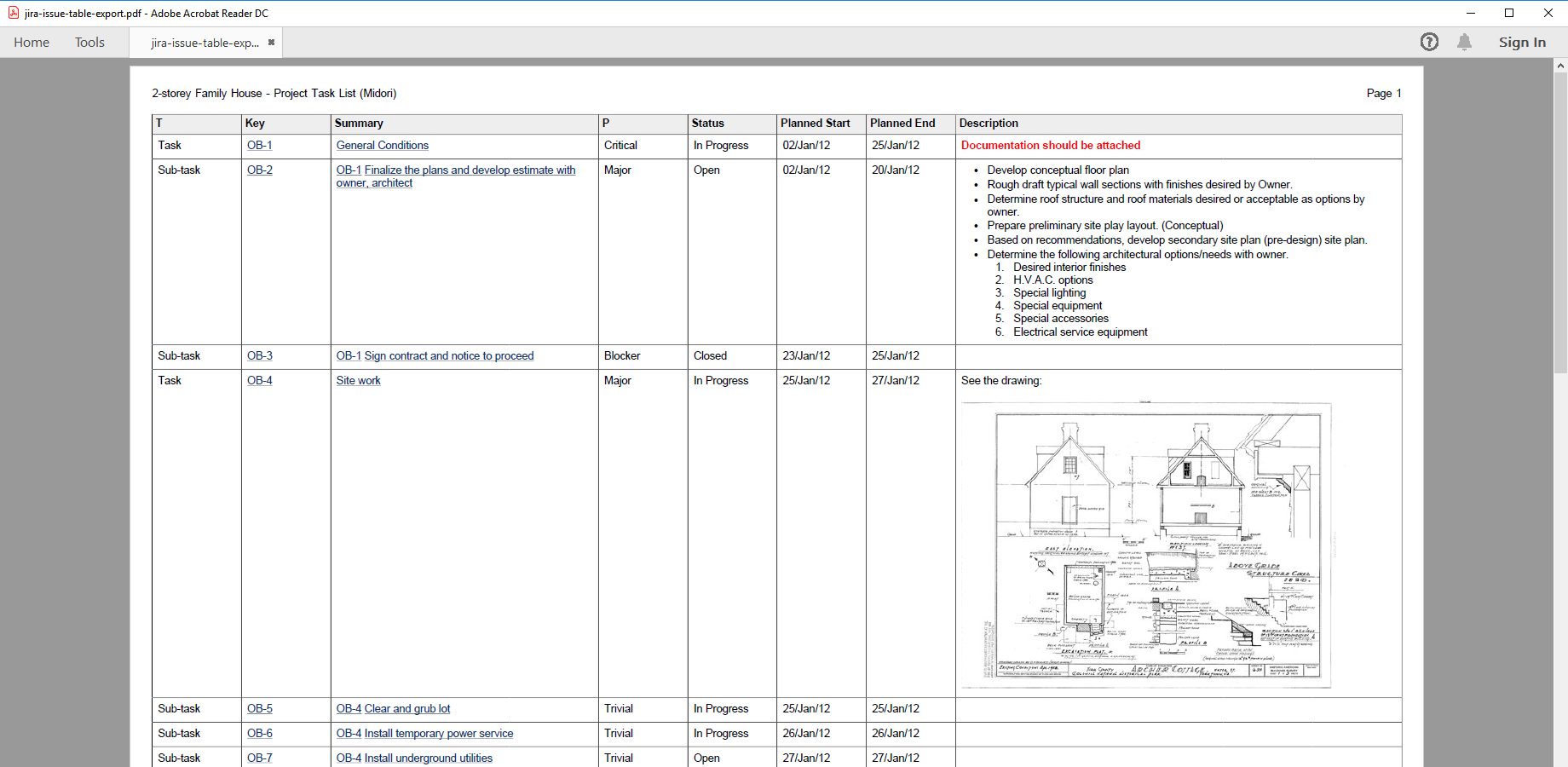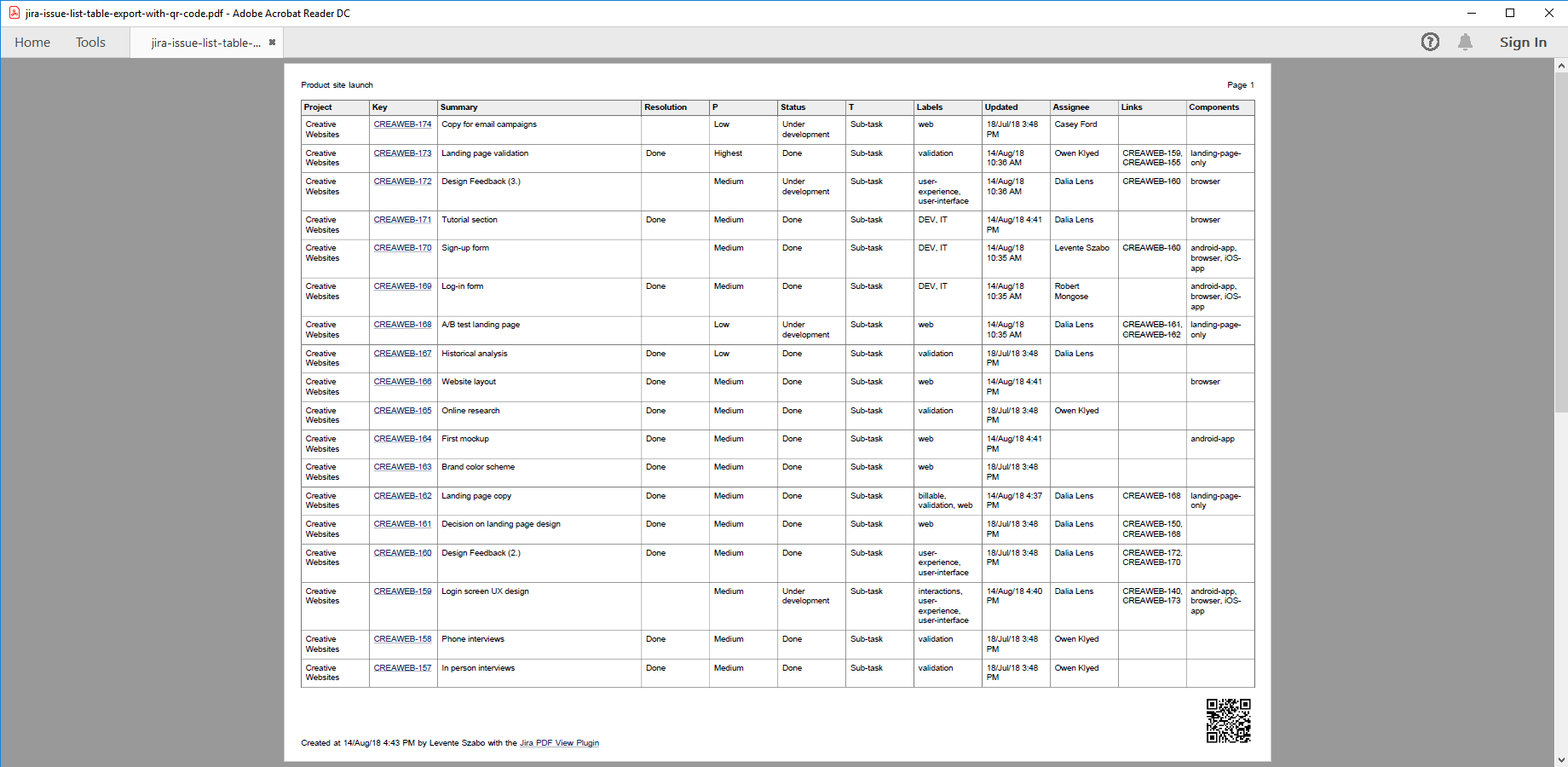Export all Jira issues to PDF
The issue-navigator-fo.vm template exports any list of Jira issues from the Issue Navigator to a landscape-oriented table, using the currently configured columns and ordering. It allows you to create custom PDF documents from ad-hoc JQL searches and saved filters with a single click.
As for visuals, this one and all our templates apply the "invisible design" paradigm, allowing readers to focus on the data. Nevertheless, you are welcome to customize its look to your own branding and needs.
Next steps
- Create similar PDF reports from your own issues with the free 30-day trial!
Export samples
Simple Jira issue table
Notice the subtle details in this otherwise self-explanatory PDF document: no icons used, hyper links where they create value, minimal text decoration (ex: Jira issue table header highlight, outlined issue links).
Task list with rich formatting
Just because this is an issue table, it does not mean you can't freely use text formatting or embedded images within the cells.
Jira issue table with QR code
Read the QR code in the footer with your smartphone to re-run the JQL search or saved filter which generated the original PDF document!