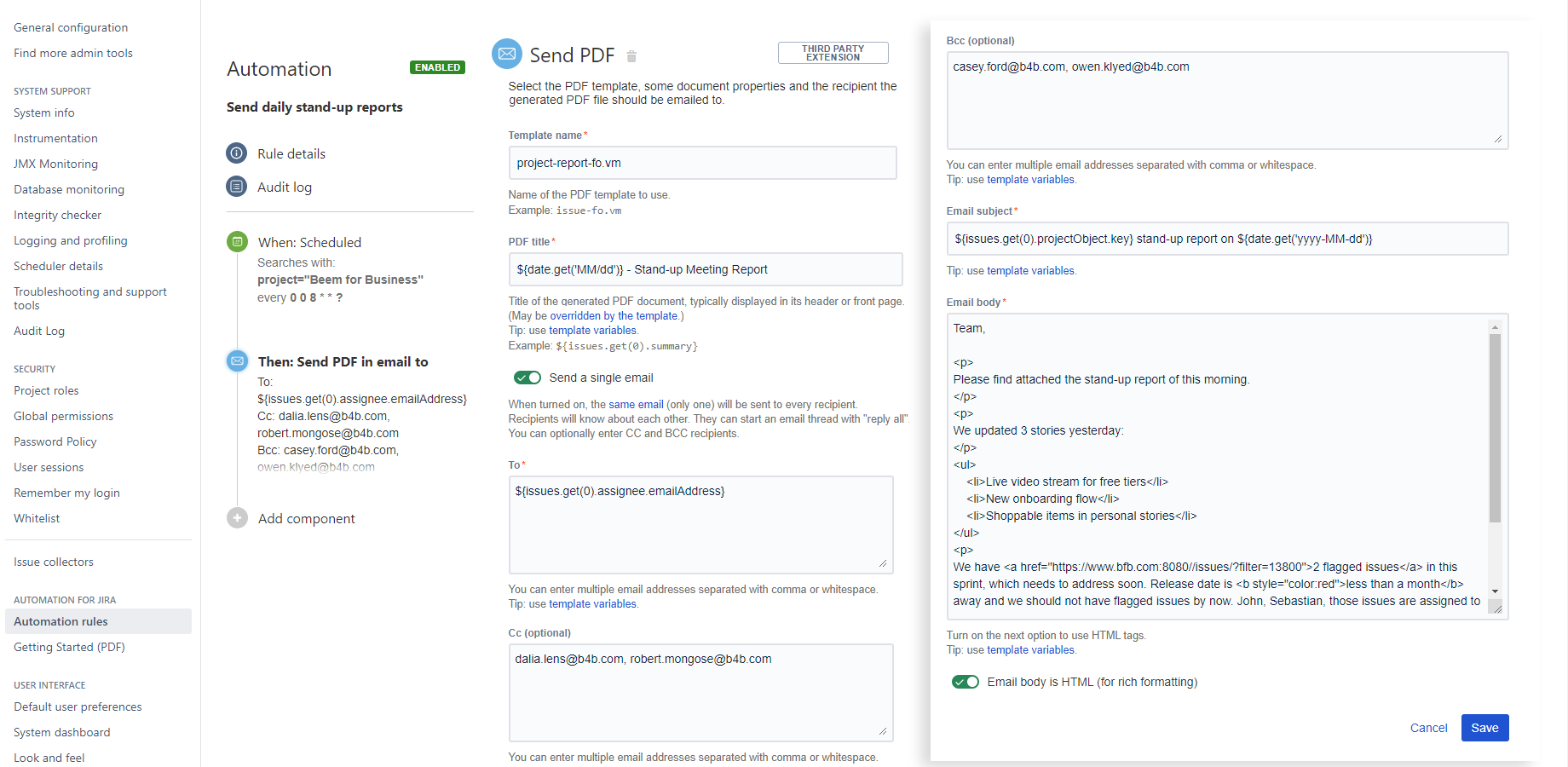In this page
Automation techniques
Visual automation
Working with automation rules
PDF API
Working with the PDF API
REST API
Working with the REST API
Choosing the right automation technique
Overview
Better PDF Exporter for Jira allows seamlessly integrating PDF document exporting capabilities to the business processes you implement with Jira. You can achieve higher efficiency in your work by automating PDF document generation and distribution via email, via files, via issue attachments, to name a few.
Automations are particularly powerful because those can be triggered by Jira workflows (at status changes), Jira services (periodically), scheduled CRON jobs, issue events (create, transition, etc.), external applications and by other type of events. Here are some typical examples:
- Generate a PDF document from a saved filter or from a single issue periodically (once a day, once a week). Send that PDF document attached to an email to some email address, attach that to a Jira issue, or copy that to a filesystem- or network path.
- Generate a PDF document from an issue after that was transitioned from one status to another with a workflow transition. Send the PDF document in an email, attach it, or store it somewhere.
- Generate a PDF document from a saved filter or from a single issue by sending a request from an external system.
This article and the linked articles explain your options to implement these and similar integrations with very little efforts. Even if these examples do not fully cover your business problem, you're encouraged to read on, as it may give you some good ideas where to start with your automation problem.
Automation techniques
There are three techniques to implement automatic processes with Better PDF Exporter for Jira, each with its own virtues. In the following sections, we will shortly describe each technique, then give practical advices for choosing between them.
Visual automation
This technique allows defining automation rules by creating those from building blocks visually without any programming experience! You can see an automation rule containing one trigger and one action being configured in this screenshot:
We refer to this technique simply as "automation".
Working with automation rules
To ease implementing automations, Midori offers a separate app called Better PDF Automation for Jira. It primarily acts as a bridge between Better PDF Exporter for Jira and a full-blown automation framework. It is freely available and can be installed without generating any license.
To implement your first automation rule, follow the guide in the Better PDF Automation for Jira documentation.
PDF API
This technique allows "programs" running in the same JVM as Jira to generate PDF document files and then do whatever they want with the result. These programs typically include Groovy scripts (executed by the popular ScriptRunner app) and other Jira apps that want to leverage PDF document rendering functionality.
Working with the PDF API
To write your first Groovy script, follow the guide in the PDF API documentation.
REST API
This technique allows external systems to generate PDF document files from Jira data using the web service approach. These systems typically include some external automation script or application (written in Python, Javascript, C# or any other programming language that can work with REST) that can connect to Jira over the Internet using the HTTP(S) protocol.
Working with the REST API
To send your first REST request, follow the guide in the REST API documentation.
Choosing the right automation technique
Having three techniques, the question is when to use which one?
-
Use visual automation:
- If you don't have a strong reason to use one of the other options. (Really, this should be your default choice.)
- If you are unsure.
-
Use the PDF API:
- If you need more flexibility than what visual automation offers.
- If you need to automate from a script running in Jira (i.e. if you already use or plan to use ScriptRunner).
- If you need to integrate the PDF document rendering feature to your own custom Jira app.
- If you are a programmer type person who prefers working with scripts instead of visual process configurations (and want to version control your automations, e.g.).
-
Use the REST API:
- If you need to automate from an external system.
Questions?
Ask us any time.