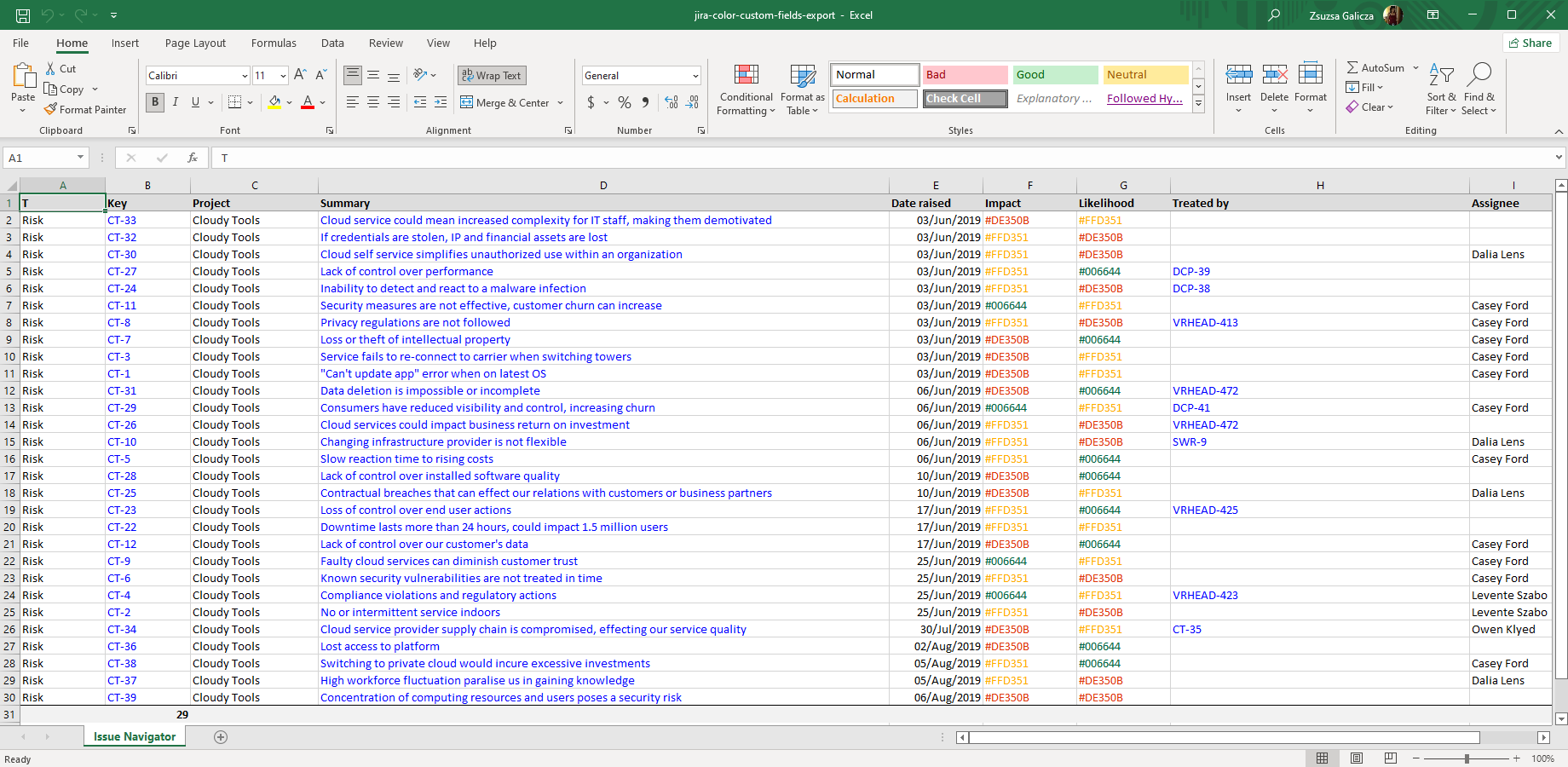In this page
Color Custom Fields integration features
Tutorial video
Color Custom Fields Excel export samples
Issue list with Color Custom Fields
Configuration
Configuring the Color Custom Fields custom fields
Learn more about Color Custom Fields
What is Color Custom Fields?
(supported since Better Excel Exporter 4.4.0)
Color Custom Fields extends Jira with custom fields that store color values. It makes managing issue attributes that can be intuitively color-coded (e.g. Risk, Impact or Complexity) intuitive and visual.
Color Custom Fields integration features
- You can export the Color Custom Fields-managed custom field types like Select Color and Picker Color to Excel.
(Need more features? Tell us in a support ticket!)
Tutorial video
The Better Excel Exporter app enables exporting those to customizable Excel spreadsheets. Note that the color values are exported without any transformation, keeping their original storage format, i.e. either as RGB strings ("#ff0000") or as color names ("red"):
Color Custom Fields Excel export samples
Issue list with Color Custom Fields
This Excel file is an issue list exported from a JQL search result, with all the risks in a given Jira project. Note that the export reminds to a heat-map kind of visualization, which makes communicating the risk factors with the project stakeholders quick and easy.
Configuration
Configuring the Color Custom Fields custom fields
There is nothing to do. Better Excel Exporter will automatically recognize the Color Custom Fields managed fields and export them accordingly.
Learn more about Color Custom Fields
- Color Custom Fields app page (on the Atlassian Marketplace)