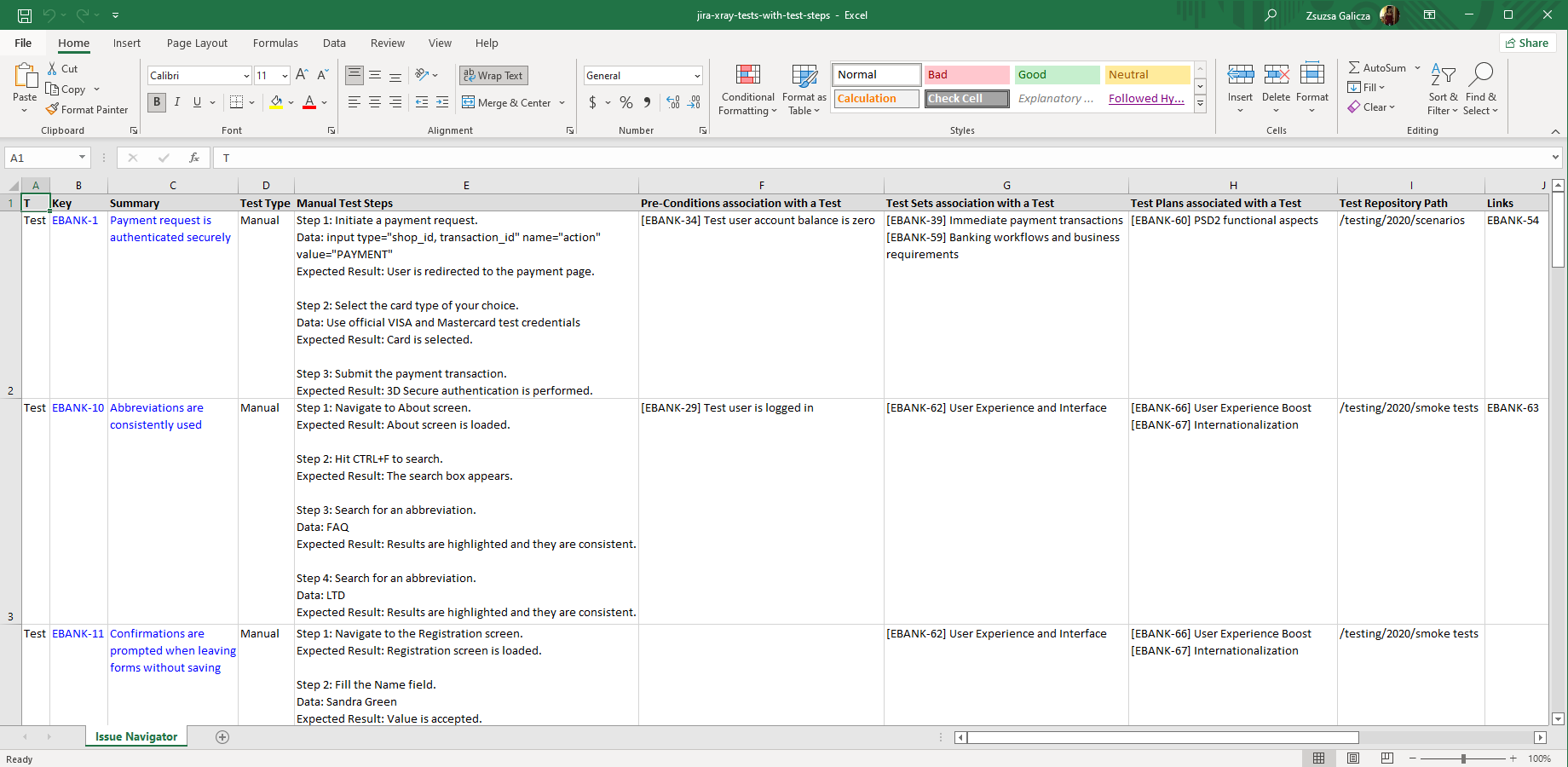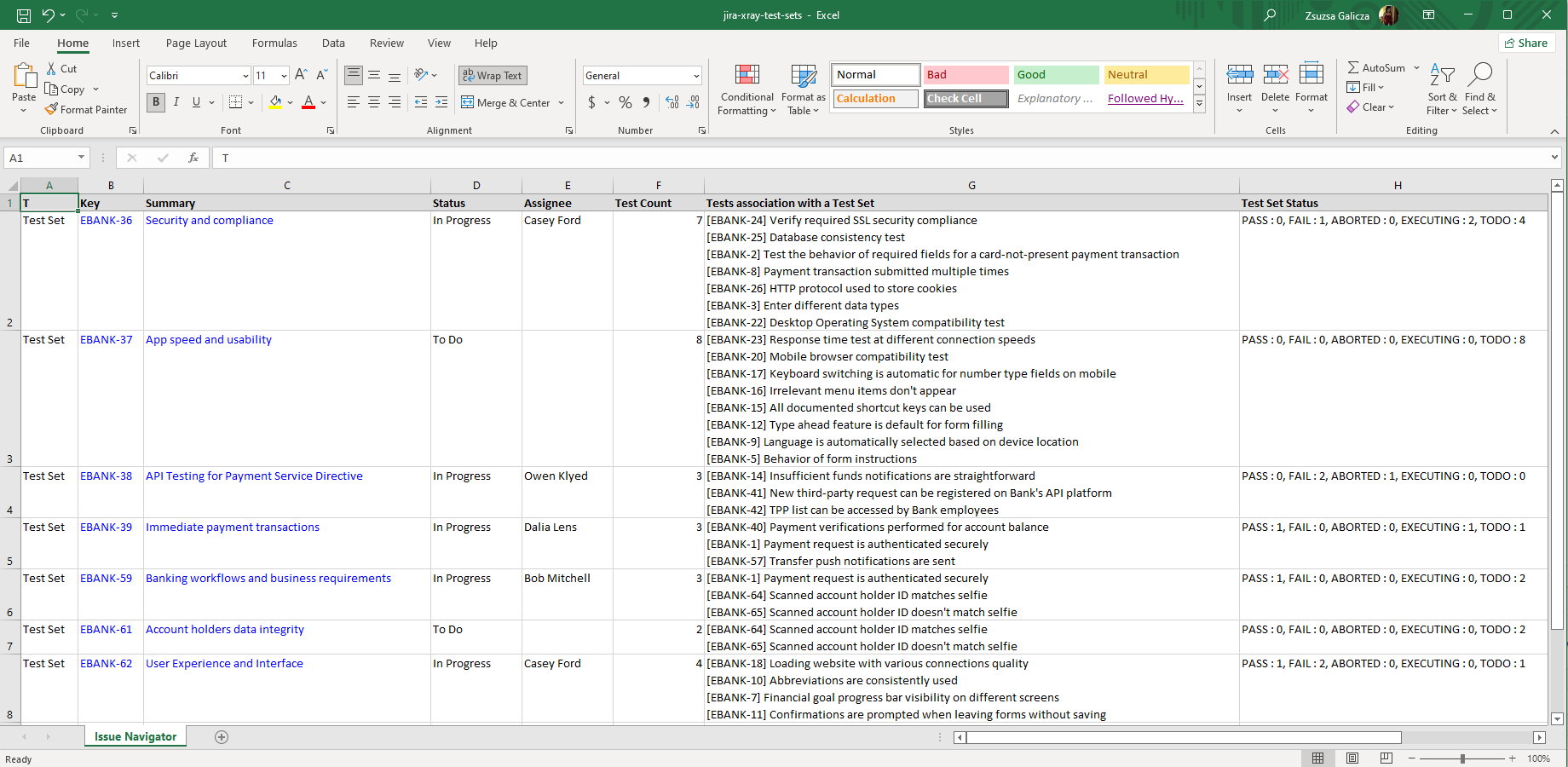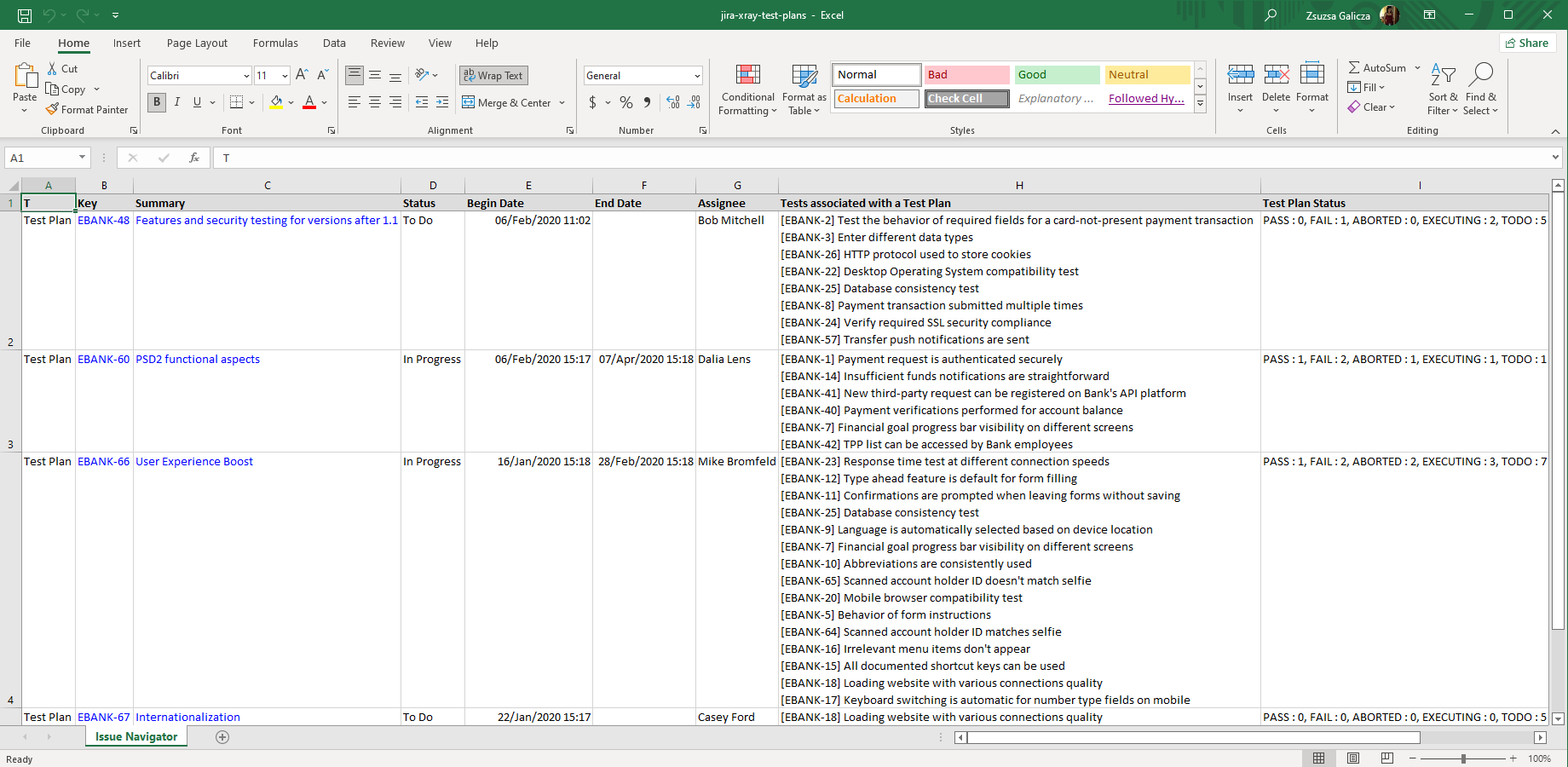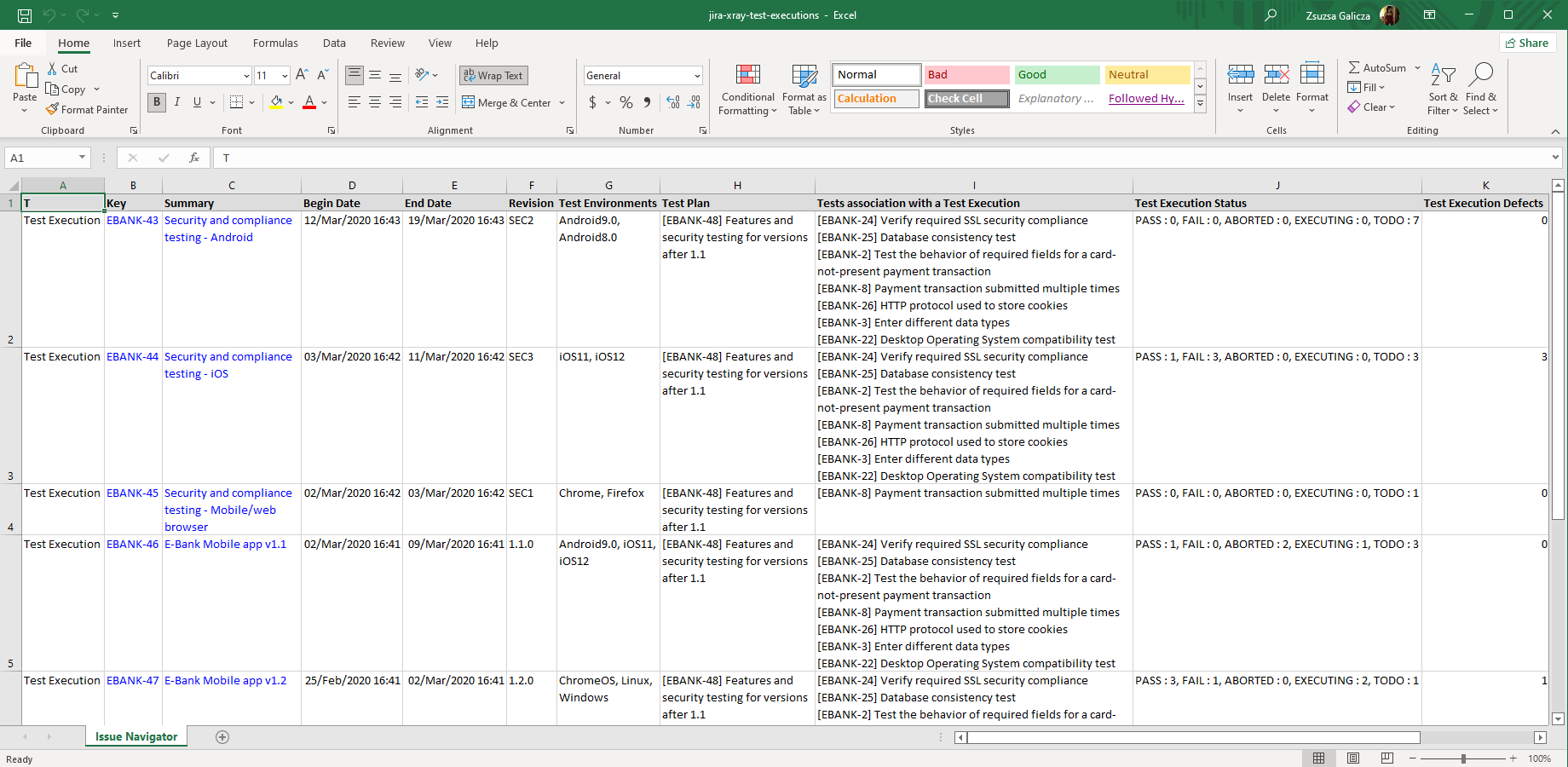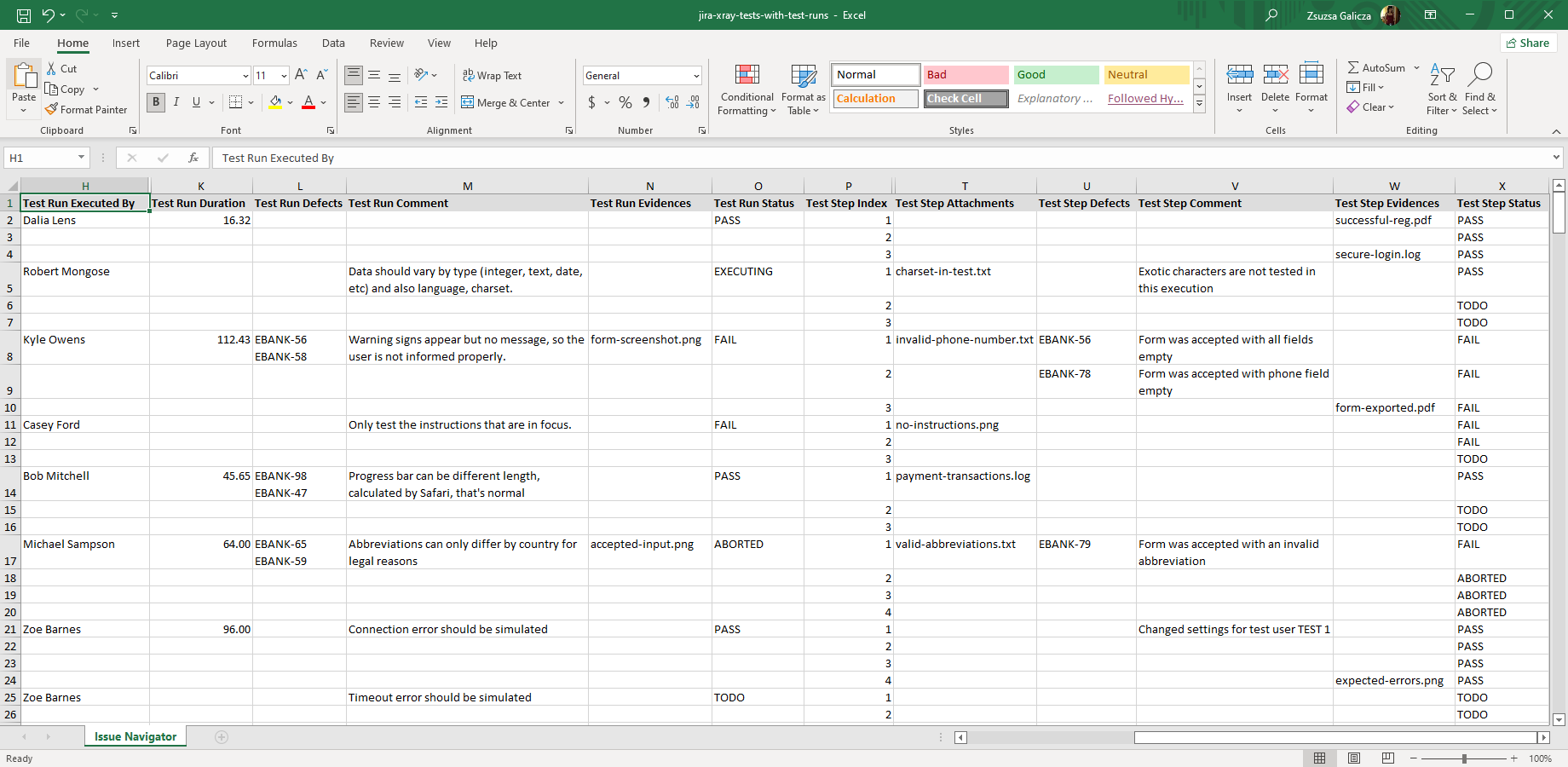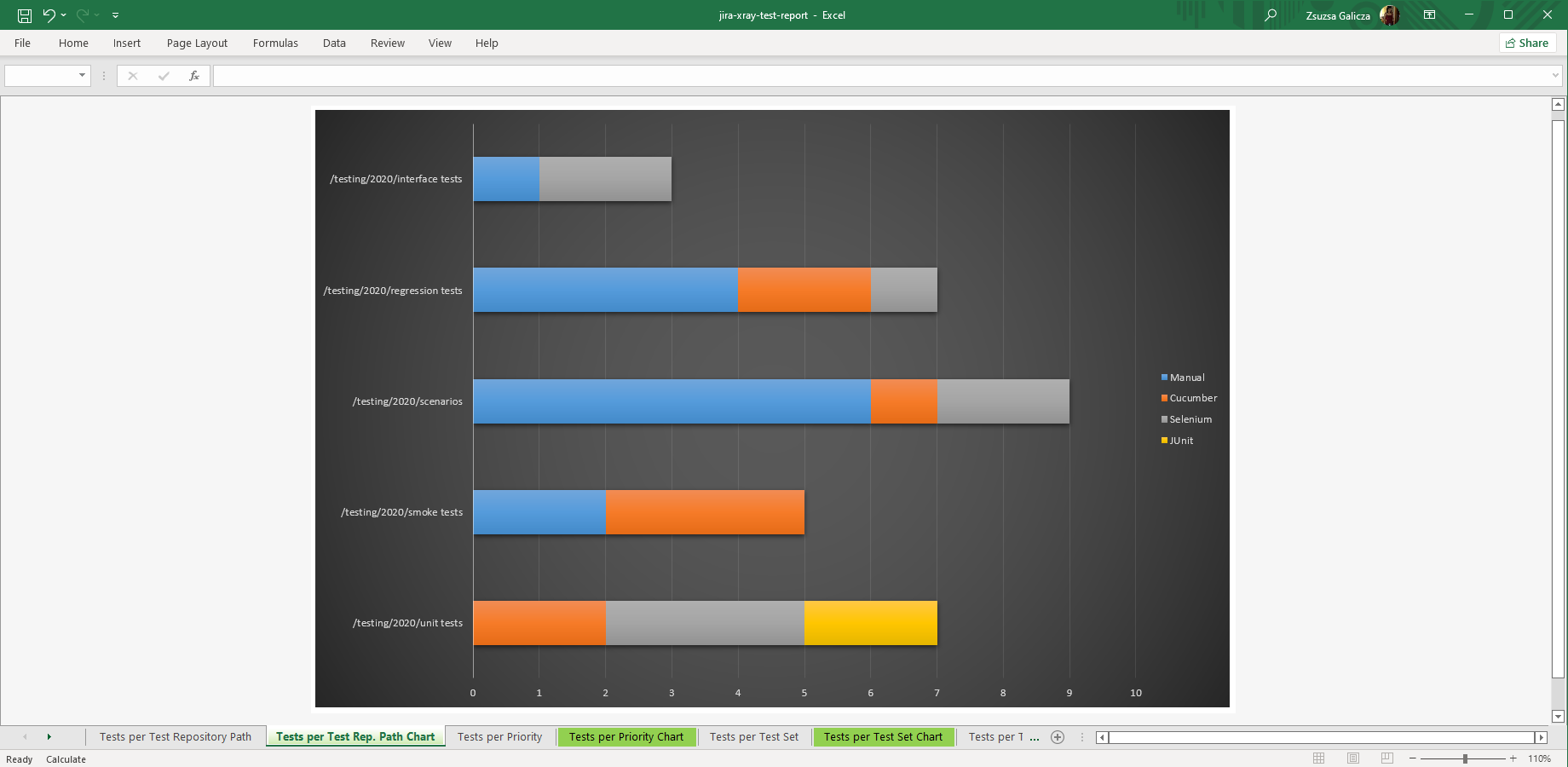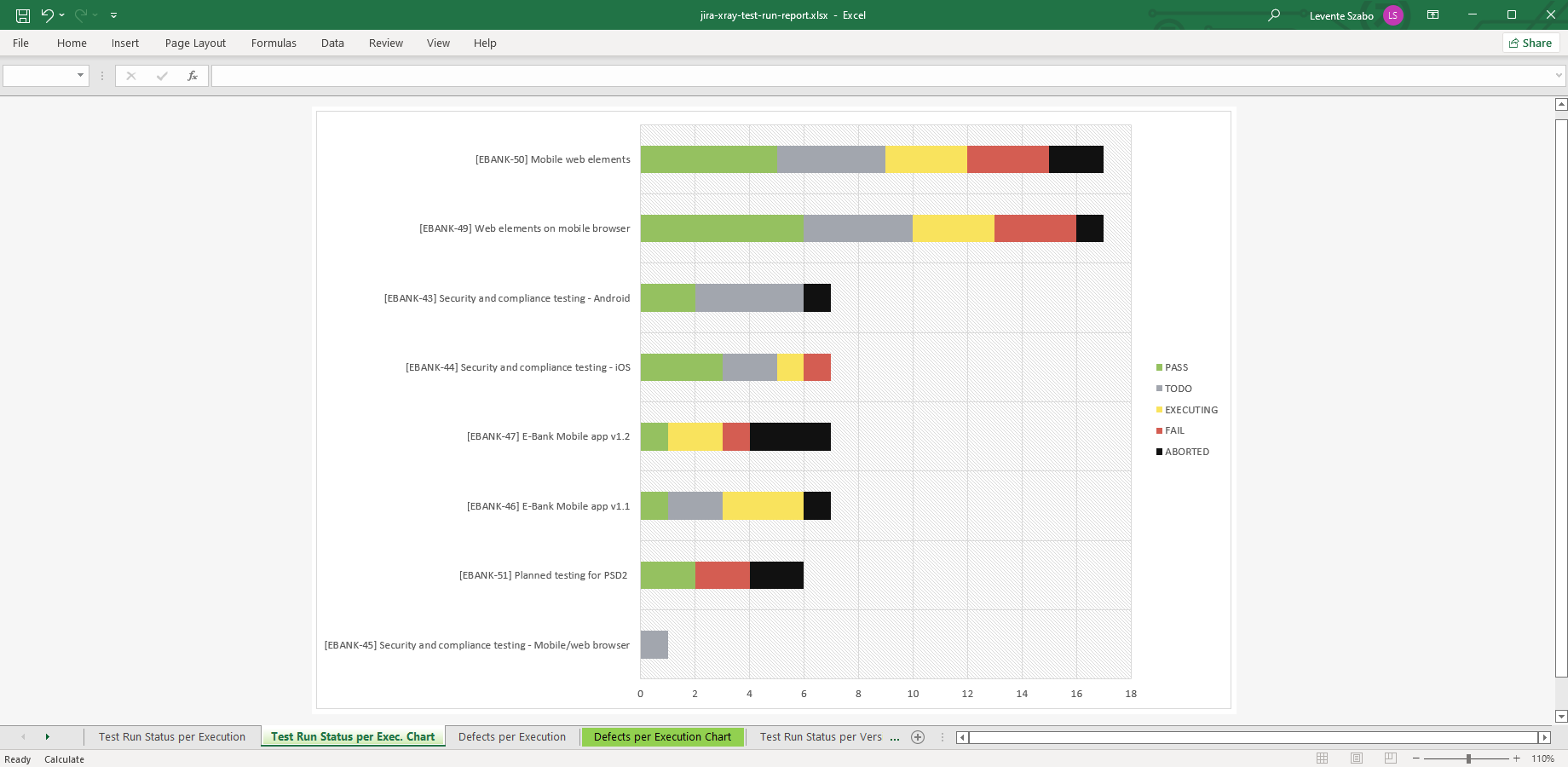Export Xray for Jira test cases to Excel
Xray Test Management is a complete, end-to-end test management app for Jira. It supports the entire testing and quality assurance lifecycle: test planning, test design, test execution and test reporting.
Better Excel Exporter exports all test-related information, including all Xray-specific entities and all Xray-specific custom fields, to Excel. It enables sharing test data with stakeholders, migrating test data to external systems, and most importantly creating every type of custom reports from test data.
Next steps
- For the tutorial video and the configuration guide, see the Xray integration page.
- Create similar Excel reports from your own issues with the free 30-day trial!
Export samples
Xray test cases
Xray stores most of the test case information in its specific custom fields in Jira, all supported by Better Excel Exporter. This example is an list of Xray test cases exported using the columns selected in Issue Navigator, including the test key, summary, test steps, plus the pre-conditions, test sets and test plans associated with the given test.
Xray test sets
Test sets are flat, ordered collections of tests, represented by their own Xray-specific issue type in Jira. This Excel export lists test sets with their contained tests and the status of those. Tip: to analyze the Test Set Status cells, convert those to multiple cells using Excel formulas.
Xray test plans
This Excel spreadsheet lists Xray test plans exported from Jira. The test plans collect the tests to be validated against a specific product version or within a specific sprint, their schedule, and the respective results. You can easily filter the list to any given period by using the standard Filter feature in Excel on the Begin Date and End Date columns.
Xray test executions
Test executions are assignable tasks for executing a group of tests against a specific system revision (version) in a specific environment, as a part of the testing plan. This Excel spreadsheet contains all relevant details, selected as Issue Navigator columns, including the test results and the defects (bugs) found.
Xray test runs
This Excel report example, exported from Jira using the issue-navigator-with-xray-test-runs.xlsx template, goes into the lowest level details of the individual test runs: version, environment, tester, duration, result, comment, defects, evidences for the whole test and for the individual test steps.
Xray test Excel report
Create Excel reports from Xray tests using the xray-test-report.xlsx template! It calculates the test count and visualizes the test distribution per test repository path, priority, test set, test plan and pre-condition. Or, create your own Xray report by copying and customizing this Excel template and export right from Jira.
Xray test run Excel report
The xray-test-run-report.xlsx template gives an easy-to-read overview on test executions and on the individual test runs in those. In its default configuration, it gives pivot tables and charts for test results and defects per test execution, version, environment and the tester person. Like any other Better Excel Exporter for Jira template, it can be easily customized to your needs.