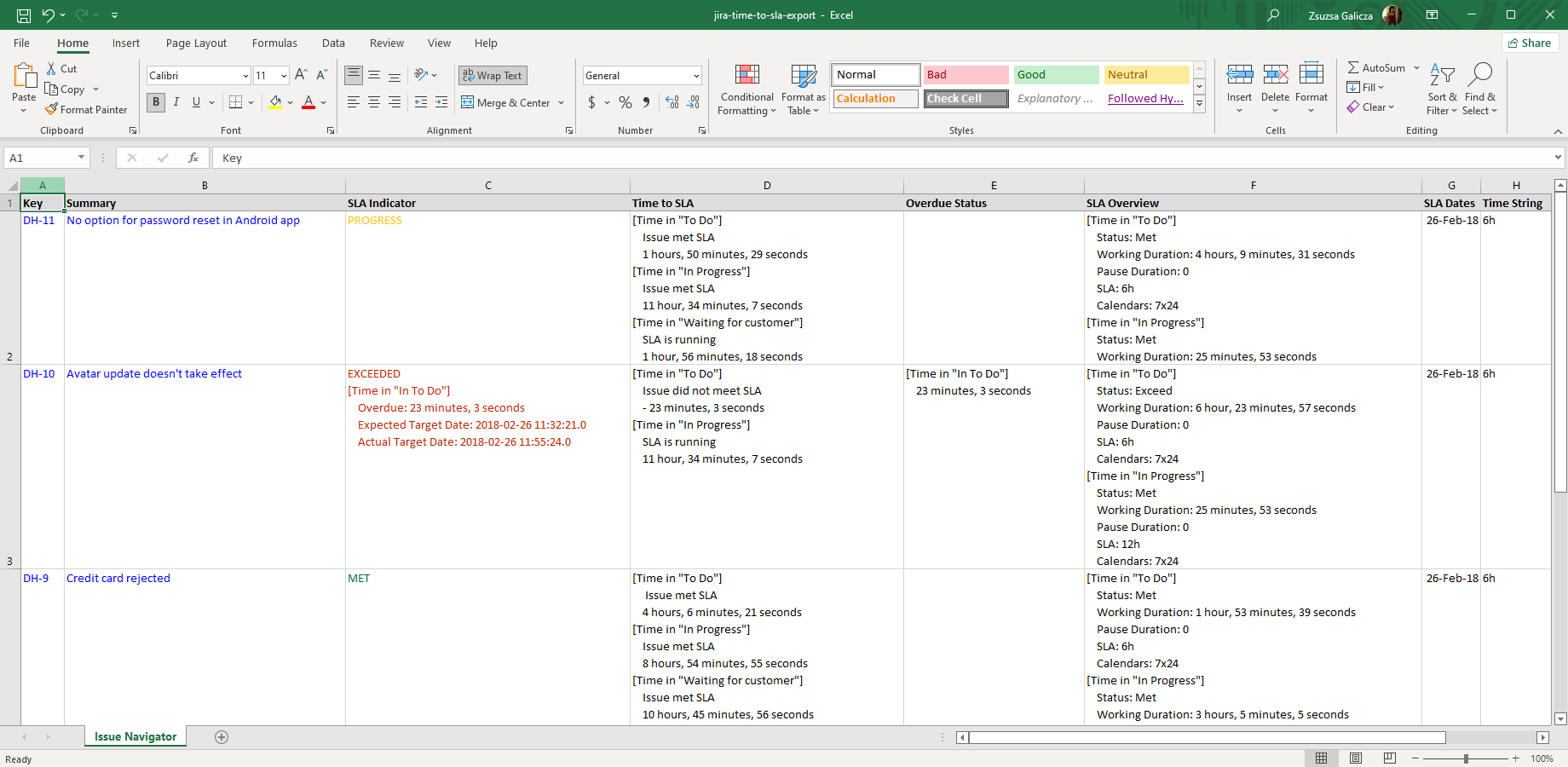Create Time to SLA Excel reports from Jira
The Time to SLA app is a popular choice to implement Service Level Agreements (SLAs) on Jira issues. It helps to set up, track and measure SLAs based on issue events (status change, resolution, reopen, etc.).
By exporting the Time to SLA data from Jira, you can use the Excel features to create Jira SLA reports, like Time to Resolution, Time to First Response, and many more.
Next steps
- For the tutorial video and the configuration guide, see the Time to SLA integration page.
- Create similar Excel reports from your own issues with the free 30-day trial!
Export samples
Jira issues with Time to SLA fields
This basic Excel export (created using the default issue-navigator.xlsx template) contains one column of each Time to SLA custom field type. The idea is to demonstrate the default SLA export format that you can customize to your needs.