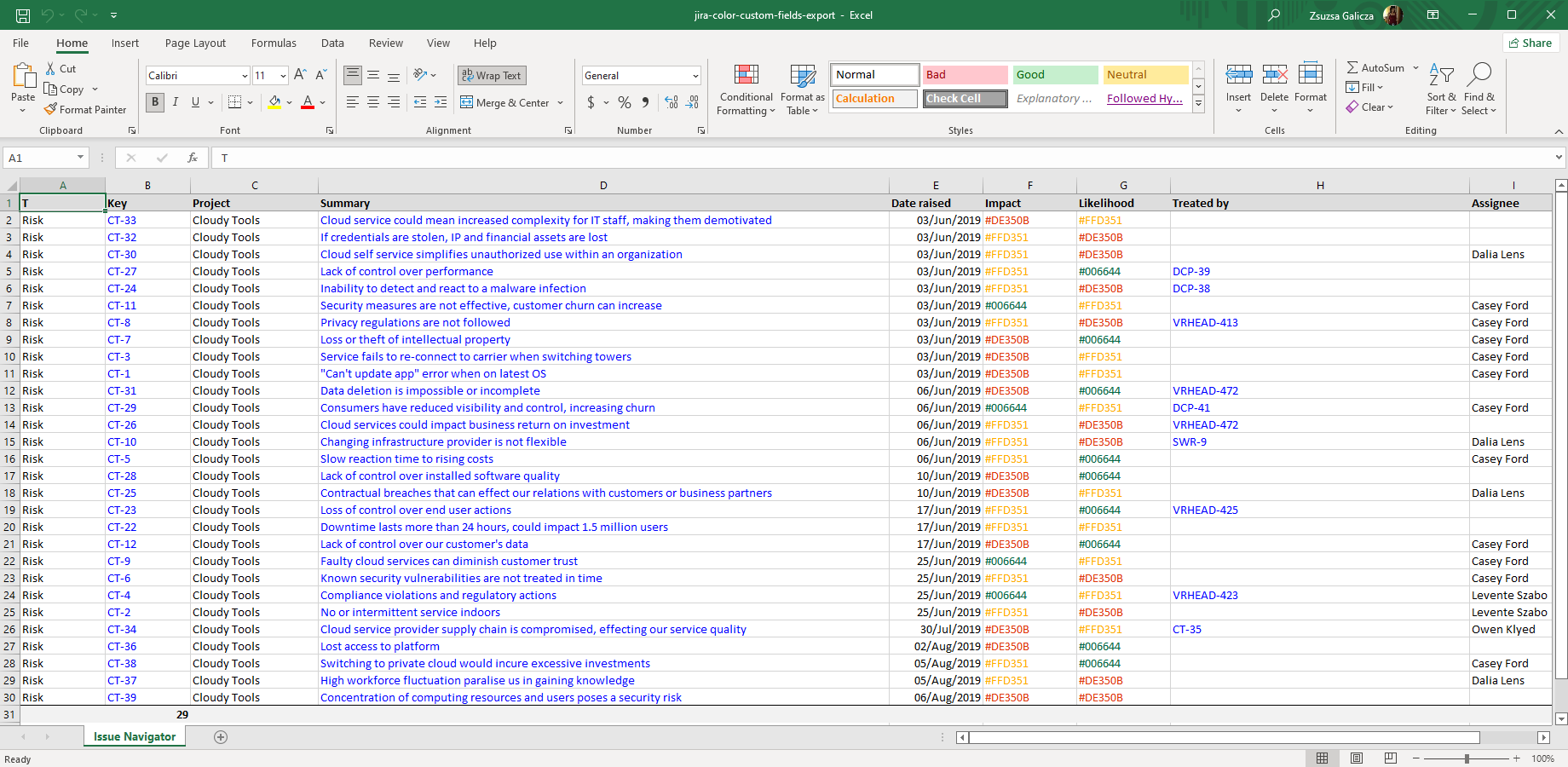Export Color Custom Fields from Jira to Excel
Using color-type custom fields to manage Jira issue attributes that can be intuitively color-coded will make your information intuitive, visual and easy-to-understand. A good example of this is modeling Impact and Likelihood with a red/yellow/green scale for a special "Risk" issue type in a Risk Management use case. Although color-type custom fields are not available in core Jira, the free Color Custom Fields app can add those as an immensely useful extension.
Better Excel Exporter can export the color values to Excel for reporting on the underlying color-coded concept (e.g. percentage of the "red" risk level).
Next steps
- For the tutorial video and the configuration guide, see the Color Custom Fields integration page.
- Create similar Excel reports from your own issues with the free 30-day trial!
Export samples
Issue list with Color Custom Fields
This Excel file is an issue list exported from a JQL search result, with all the risks in a given Jira project. Note that the export reminds to a heat-map kind of visualization, which makes communicating the risk factors with the project stakeholders quick and easy.