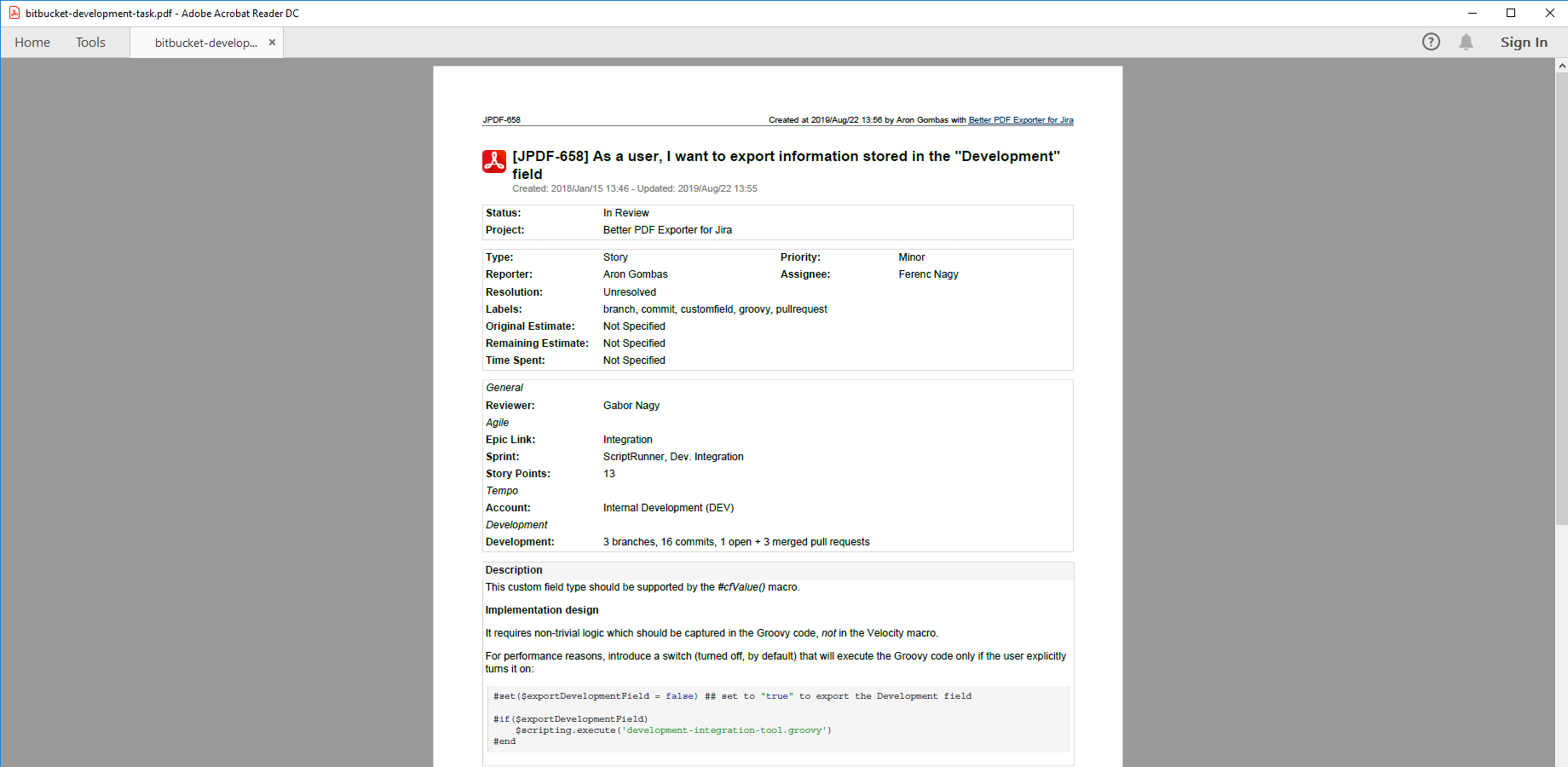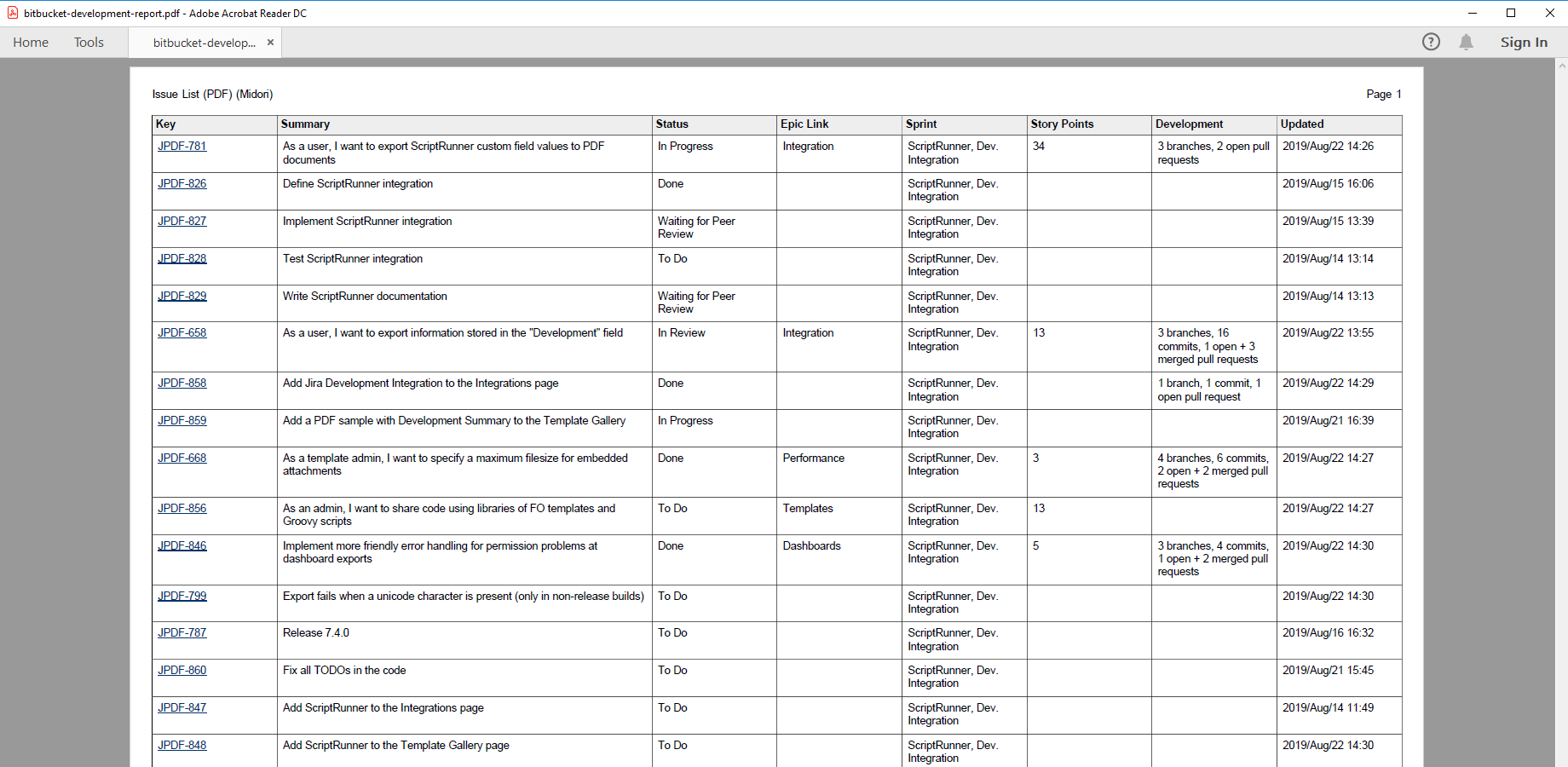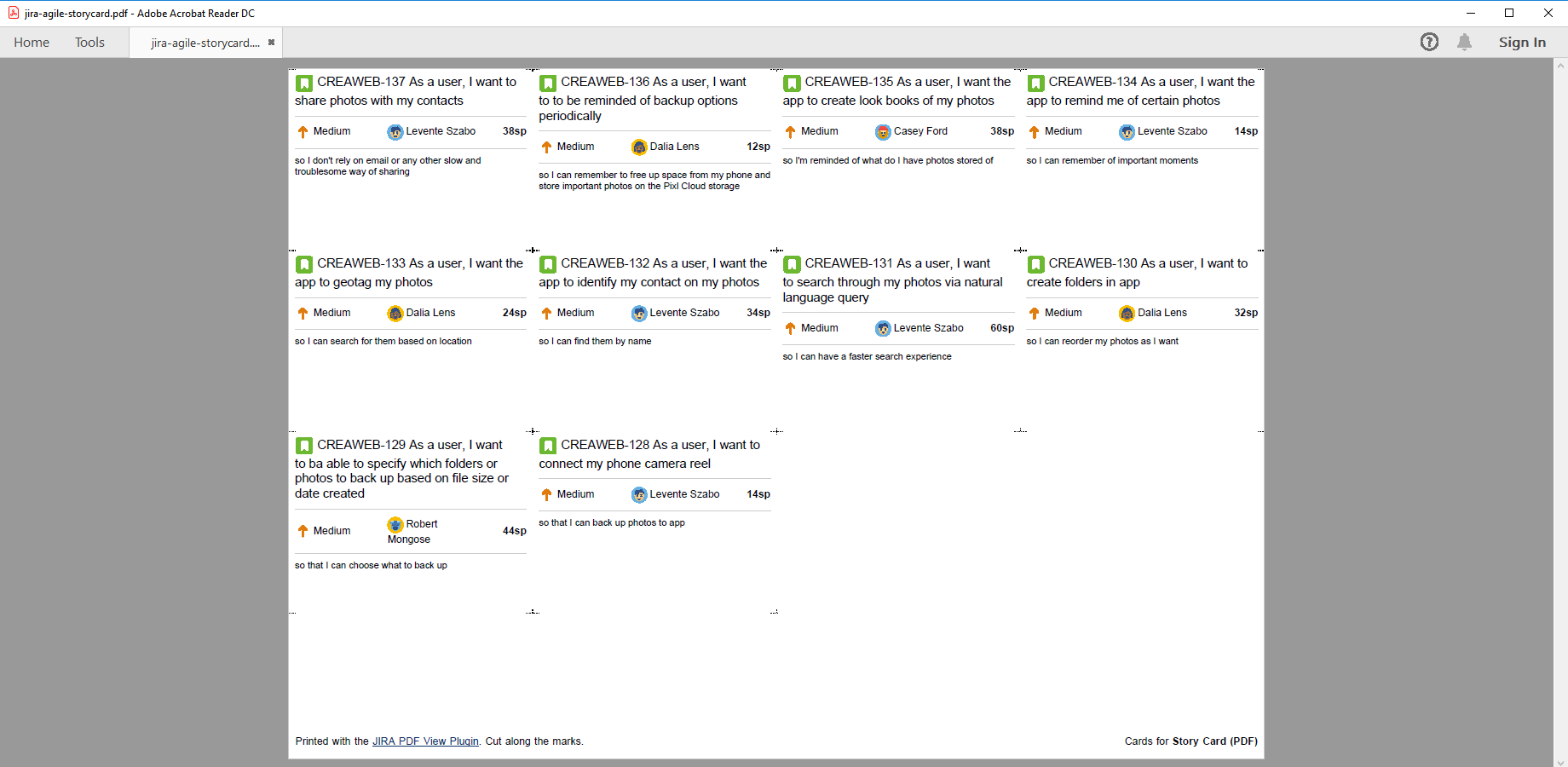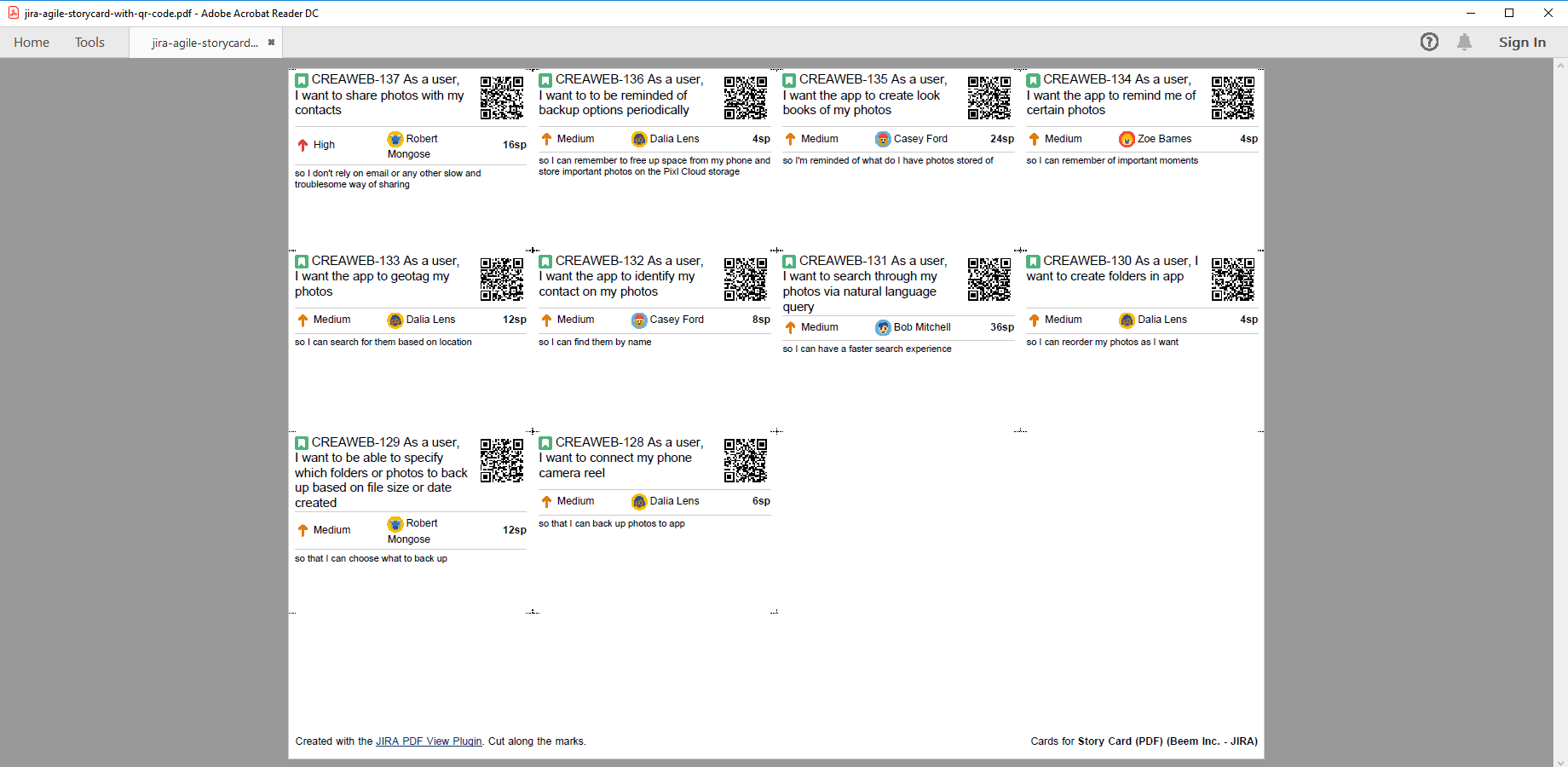Export Jira agile boards and backlog to PDF
Better PDF Exporter fully integrates with Jira Software, the Jira edition custom-tailored for software engineering teams. First, Jira Software specific custom fields (Sprint, Epic, Story Points and Development) are exported to PDF. Second, the PDF Export menus are seamlessly integrated to the Jira Software screens: to the Backlog view (to export the Jira backlog or one specific sprint) and to the Scrum/Kanban boards (to export the issues in one column).
All in all, this allows you easily extending the built-in Jira Software exports with custom ones, even across projects, across sprints or calculated from arbitrary JQL queries.
Next steps
- For the tutorial video and the configuration guide, see the Jira Software integration page.
- Create similar PDF reports from your own issues with the free 30-day trial!
Export samples
Bitbucket development task
This document captures the state of a development task triggered by a user story. In addition to the usual issue details, see the Agile section for the related epic, sprint and the story points value, plus Development for the information on the related Bitbucket branches, commits and pull requests,
Bitbucket development report
This sprint overview report contains user stories, bugs, development tasks with their base fields plus the development information for each. The development information is automatically loaded from the Bitbucket Server, Bitbucket Cloud and GitHub instances linked to Jira. The development information includes the number of branches, the number of commits, and the number and status of pull requests related to the given issue.
Printable story cards
The story-card-fo.vm template helps to print paper cards for physical story boards, for teams working with Scrum, Kanban or some other methodology that represents work items with signal cards on boards. In this sample, each card in the 4x3 grid captures the project avatar, the issue summary, the priority (plus avatar), the assignee (with avatar), the story points and the leading part of the formatted description. Get a paper cutter, cut along the marks and enjoy!
Printable story cards with QR codes
The story-card-fo.vm template allows customizing paper size, card size and card content to the smallest details. Even so, you can't (and you shouldn't) fit all issue details to story cards. You can, instead, include a QR code in each card! Your team members can scan it using their smartphones while standing at the board to see the originating issue.