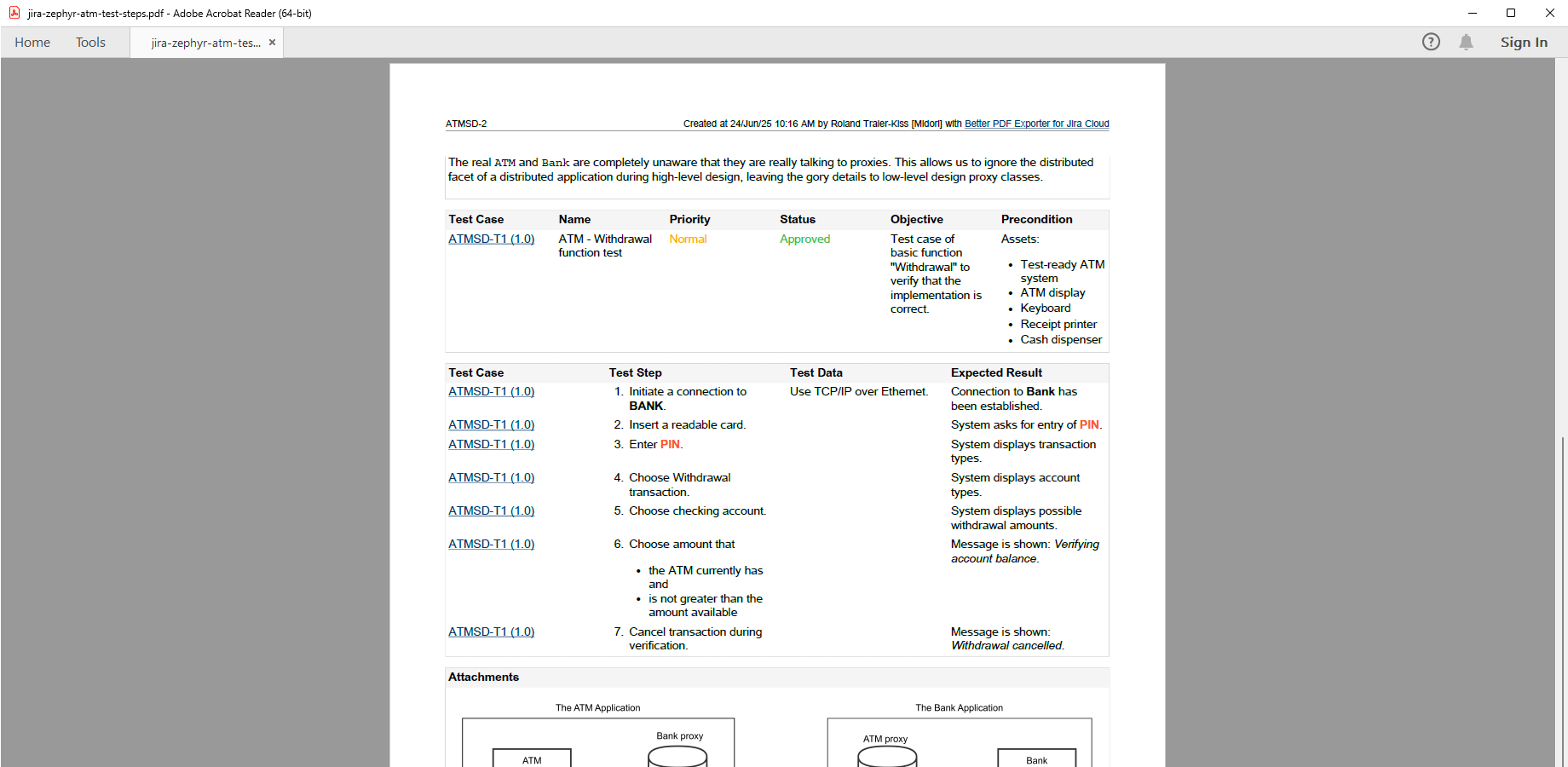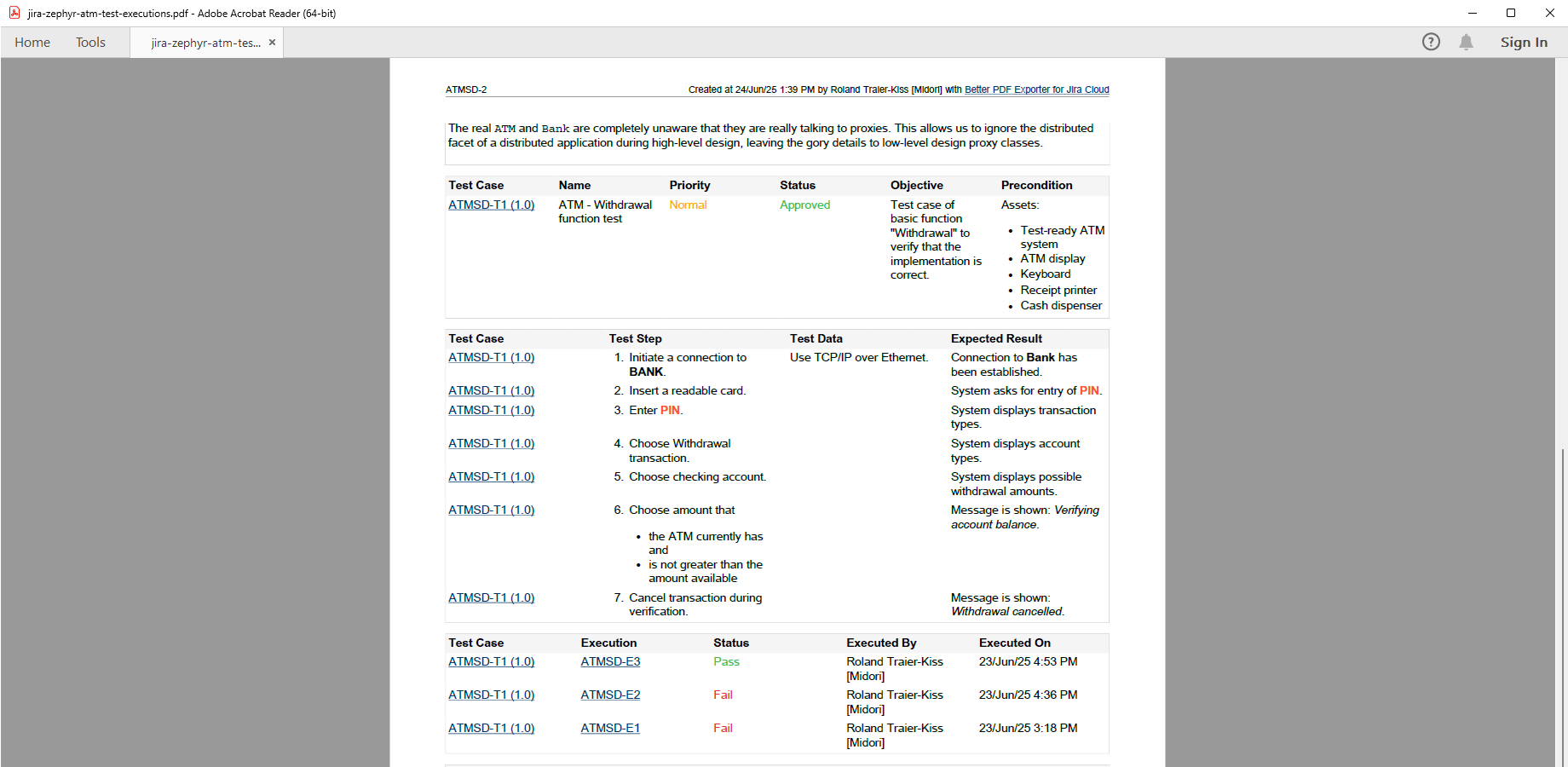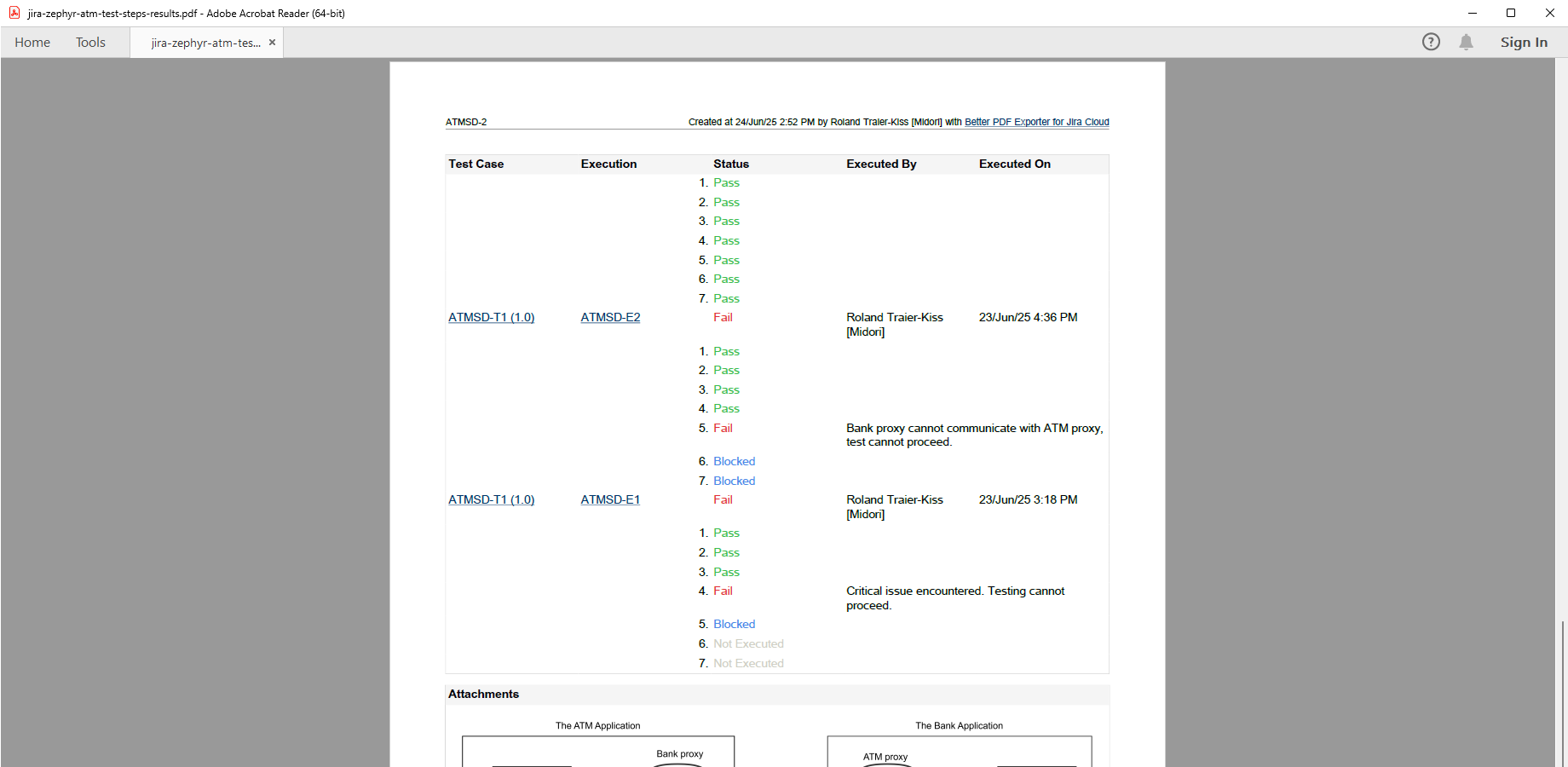In this page
Zephyr integration features
Zephyr integration vs. the Zephyr built-in PDF exports
Zephyr PDF export samples
Zephyr test steps PDF export
Zephyr test executions PDF export
Zephyr test step results PDF export
Configuration
Configuring the Zephyr REST API access
Configuring the Zephyr API keys
Configuring the Zephyr PDF templates
Learn more about Zephyr
Are you looking for this Zephyr edition?
"Zephyr" was formerly known as "Zephyr Scale".
This page refers to this Zephyr edition.
Note that Better PDF Exporter also supports the Zephyr Essential and Zephyr Squad editions.
What is Zephyr?
(supported since Better PDF Exporter 4.5.0)
Zephyr (formerly Zephyr Scale) is the most popular test management solutions integrated with Jira, enabling teams to create, execute, and track tests directly within Jira.
Zephyr integration features
- You can export the test steps for any test case. Zephyr test cases are attached to Jira issues. This enables creating self-containing PDF exports that contain issue field values, test case details, like name, priority, status, objective and precondition and the following test step data: test step instructions, test step data, expected result.
- You can export the test executions that belong to test cases attached to any Jira issues. Executions are exported with their (customizable) details for a comprehensive report: test case, execution status, assignee, executor user, execution date and comments.
- You can export the test step results of the test executions for detailed test reports. In this case, the following (customizable) details are exported for each step: step instructions, test data, expected result, execution status and the actual result.
(Need more features? Tell us in a support ticket!)
Zephyr integration vs. the Zephyr built-in PDF exports
You may want to ask: if Zephyr has a built-in PDF export feature, why would you use another app for the same?
While the Zephyr built-in PDF exports may be sufficient for basic use cases, the Better PDF Exporter integration is more powerful in, at least, these:
-
It supports PDF automation.
You can export, email and attach PDF files using Jira automation rules. -
It is extremely customizable.
Instead of accepting the pre-defined export types in Zephyr, you can define your own types via PDF templates. -
It supports all the powerful PDF features.
You can use custom calculations in Groovy (sorting, complex math, data integration, etc.), embedded attachments, PDF bookmarks, charts, graphics (in Groovy, SVG, etc.), among others. -
It is integrated with all the popular Jira apps.
You can freely combine Zephyr data and other apps' data in the same PDF file. -
It comes with powerful templates optimized for Zephyr.
You can use those "as is", or customize them to your needs. - It is well-documented with the customization guide, the Expression Reference Manual, the recipes, and such.
If at least one of these is important for you, give the app a try.
Zephyr PDF export samples
Zephyr test steps PDF export
This example shows the export of the Zephyr test cases along with their basic information (such as key, name, priority, status, objective and precondition) and test steps (with the corresponding test data and expected result), and augmented with regular Jira issue information from field values through attachments to links.
Zephyr test executions PDF export
This Zephyr test PDF export also contains the executions of the test, in addition to the definition of that. If you care only about the executions, you can easily customize the PDF template and remove the unwanted parts.
Zephyr test step results PDF export
This is the most detailed example, exporting to PDF all Zephyr test executions and their step results. The document also includes the defects related to the test or to a single test step, plus the executor and the test execution time.
Configuration
Configuring the Zephyr REST API access
As this integration relies on the Zephyr REST API, you need to configure the credentials for the REST API calls in issue-fo.vm. The logic can be found in zephyr-v2-tool.groovy.
Configuring the Zephyr API keys
- Click your Jira profile icon in the top right and select Zephyr API Access Tokens.
- Click Create access token, click Copy, then Close.
- Click the cog icon "⚙" in the top right → Apps → PDF Templates (under Better PDF Exporter).
-
Open the issue-fo.vm template for editing and paste the key to the value of the zephyrScaleAccessToken variable (don't remove the quotation marks around the string!):
## issue-fo.vm #set($zephyrScaleAccessToken = "eyJ0eXAiOiJKV1QiLCJhbGciOiJIUzI1NiJ9.eyJjb250ZXh0Ijp7ImJhc2VVcmwiOiJodHRwczovL21pZG9yaWdlcmdlbHlkZXY2LmF0bGFzc2lhbi5uZXQiLCJ1c2VyIjp7ImFjY291bnRJZCI6IjVjMzM0OTg1YTAzNzZkNGZlMWU1MWY3NCIsInRva2VuSWQiOiI5OGJhZTgxYy04ZDI1LTQ2YmEtODBkOC02NTA2ZDBkZGY5NDEifX0sImlzcyI6ImNvbS5rYW5vYWgudGVzdC1tYW5hZ2VyIiwic3ViIjoiZjEzMDNkODMtYTM5NC0zNDcyLWE0NTYtNmIyYmM5ZmE5YTYyIiwiZXhwIjoxNzc4OTIwMzc2LCJpYXQiOjE3NDczODQzNzZ9.LYGX01BFvLKjKZdzHe8Q9M81NmxawQkL5ES5F7dcn7M")
- Save the changes in issue-fo.vm. (Don't worry about storing keys here: this file is visible only for Jira administrators, who would have super-user permissions anyway.)
Configuring the Zephyr PDF templates
The template issue-fo.vm contains the following configuration parameters in its top part, to enable these features:
## issue-fo.vm
#set($exportZephyrTestCases = true)
#set($exportZephyrTestCycles = true)
#set($exportZephyrTestPlans = true)
#set($exportZephyrTestSteps = $pdfView.name.contains('Steps'))
#set($exportZephyrTestExecutions = $pdfView.name.contains('Executions'))
#set($exportZephyrTestExecutionDetails = $pdfView.name.contains('Results'))
As you see, the template checks if the view name contains certain words, and turns on the different features accordingly. If the export is made with the default Zephyr-related views (like "Zephyr Test Steps"), these will work as expected. But, nothing prevents you from enforcing them to true or false like this:
## issue-fo.vm #set($exportZephyrTestSteps = true) ## ...
About performance: exporting test execution details (test step results) will significantly increase the number of required REST API calls and thus the total rendering time. If you are experiencing timeout issues, either set $exportZephyrTestExecutionDetails to false or export a smaller number of tests in one go.
Learn more about Zephyr
- Zephyr product information (at its own vendor)
- Zephyr documentation
- Zephyr app page (on the Atlassian Marketplace)