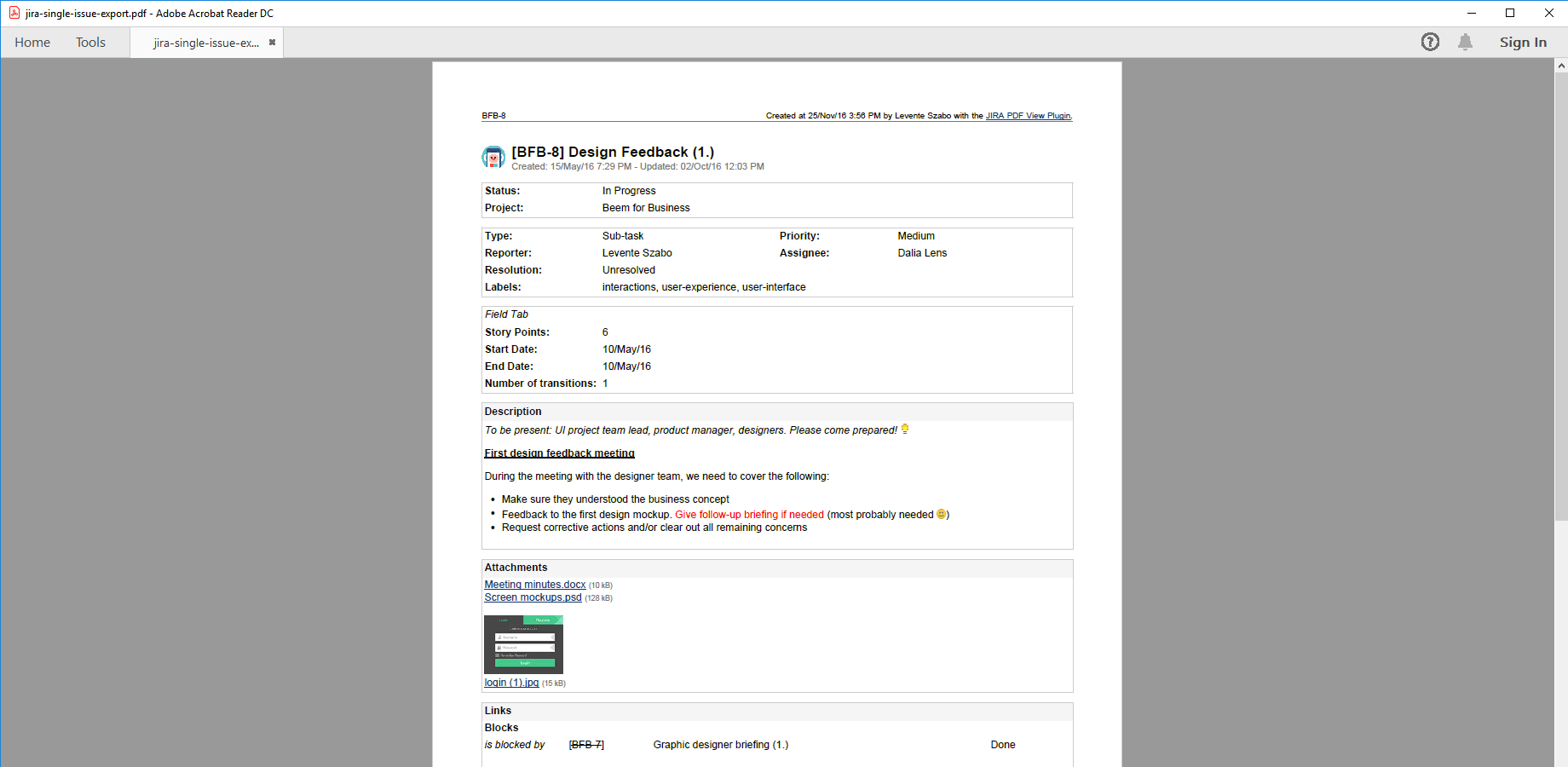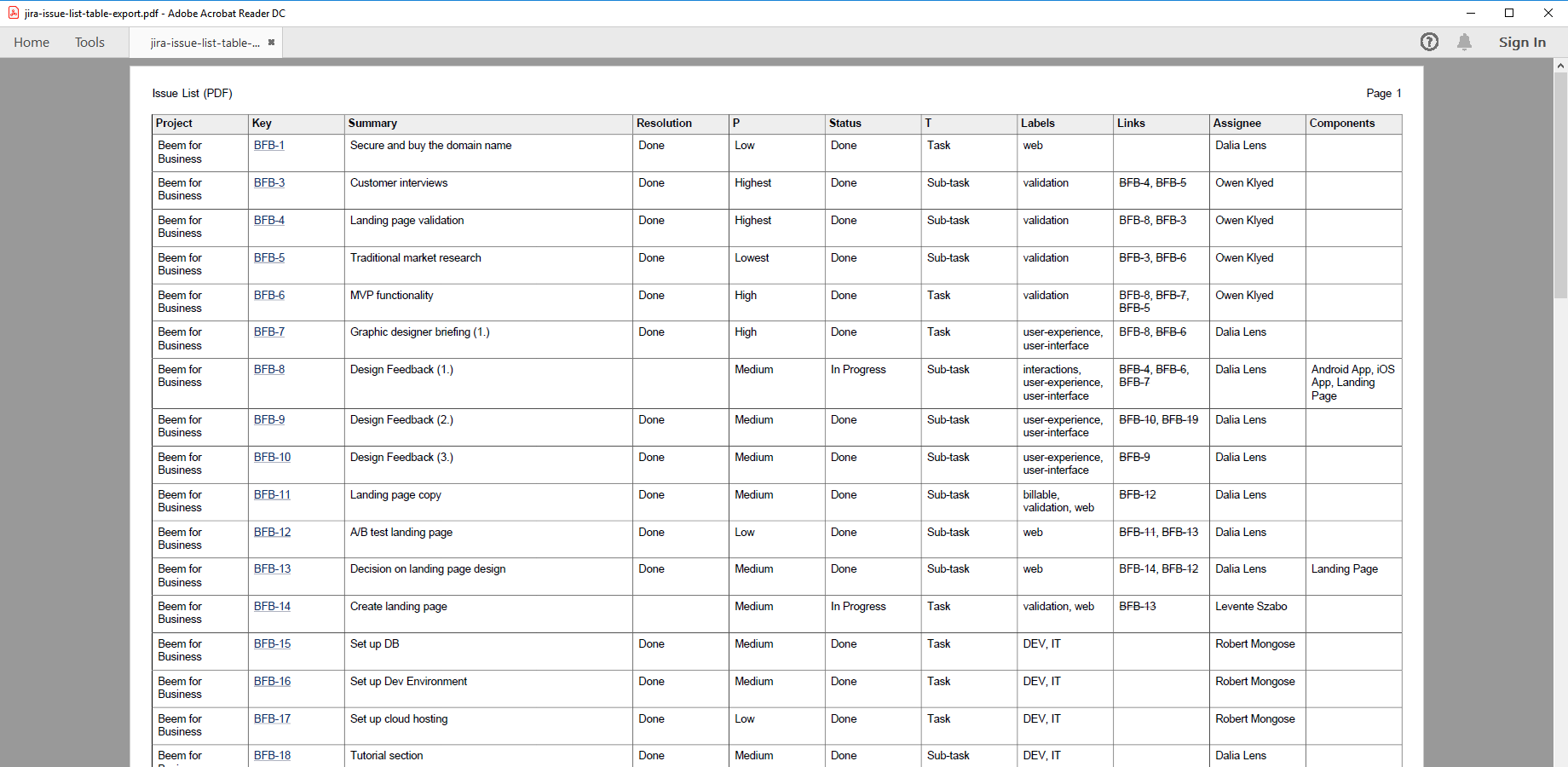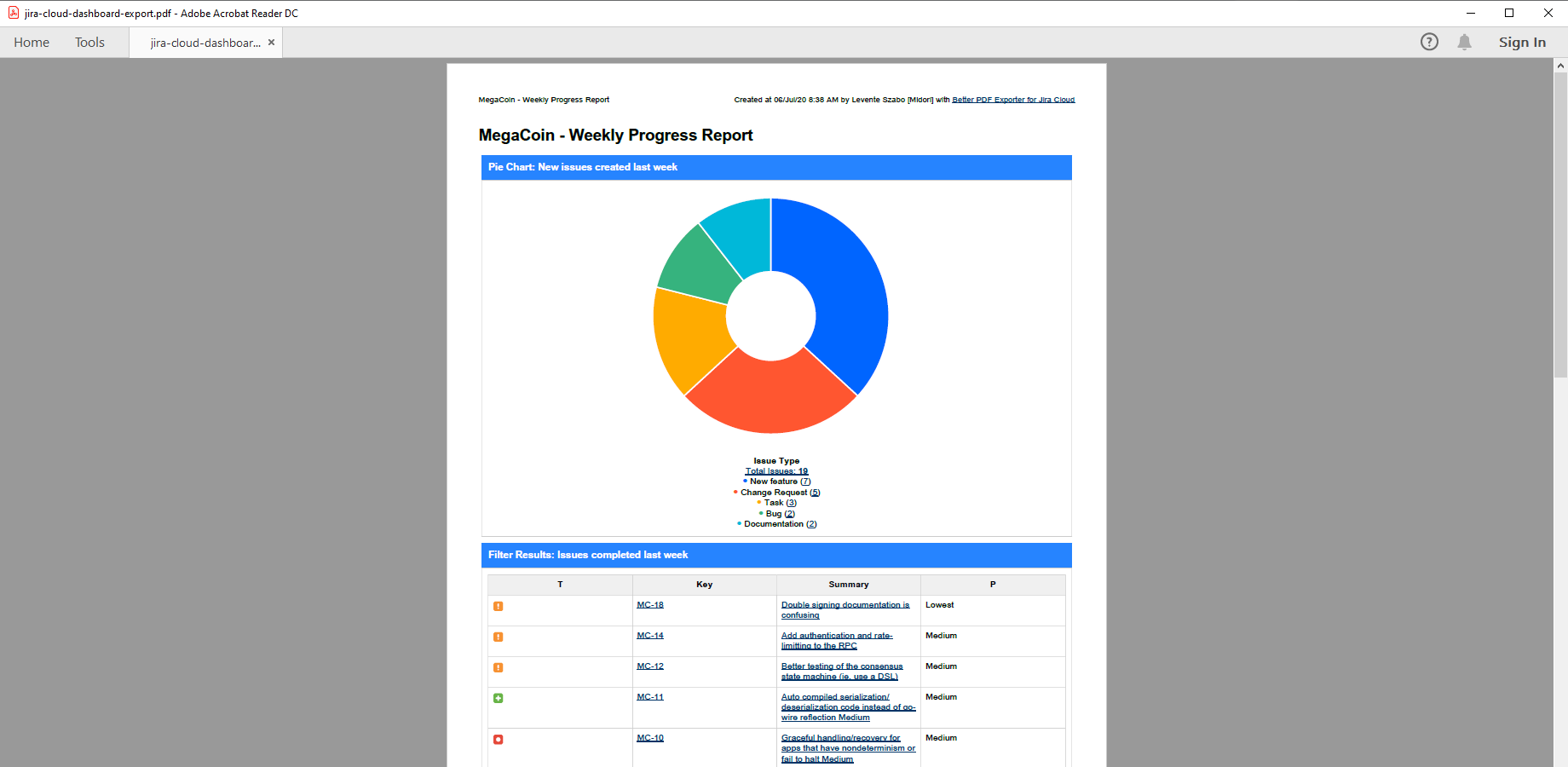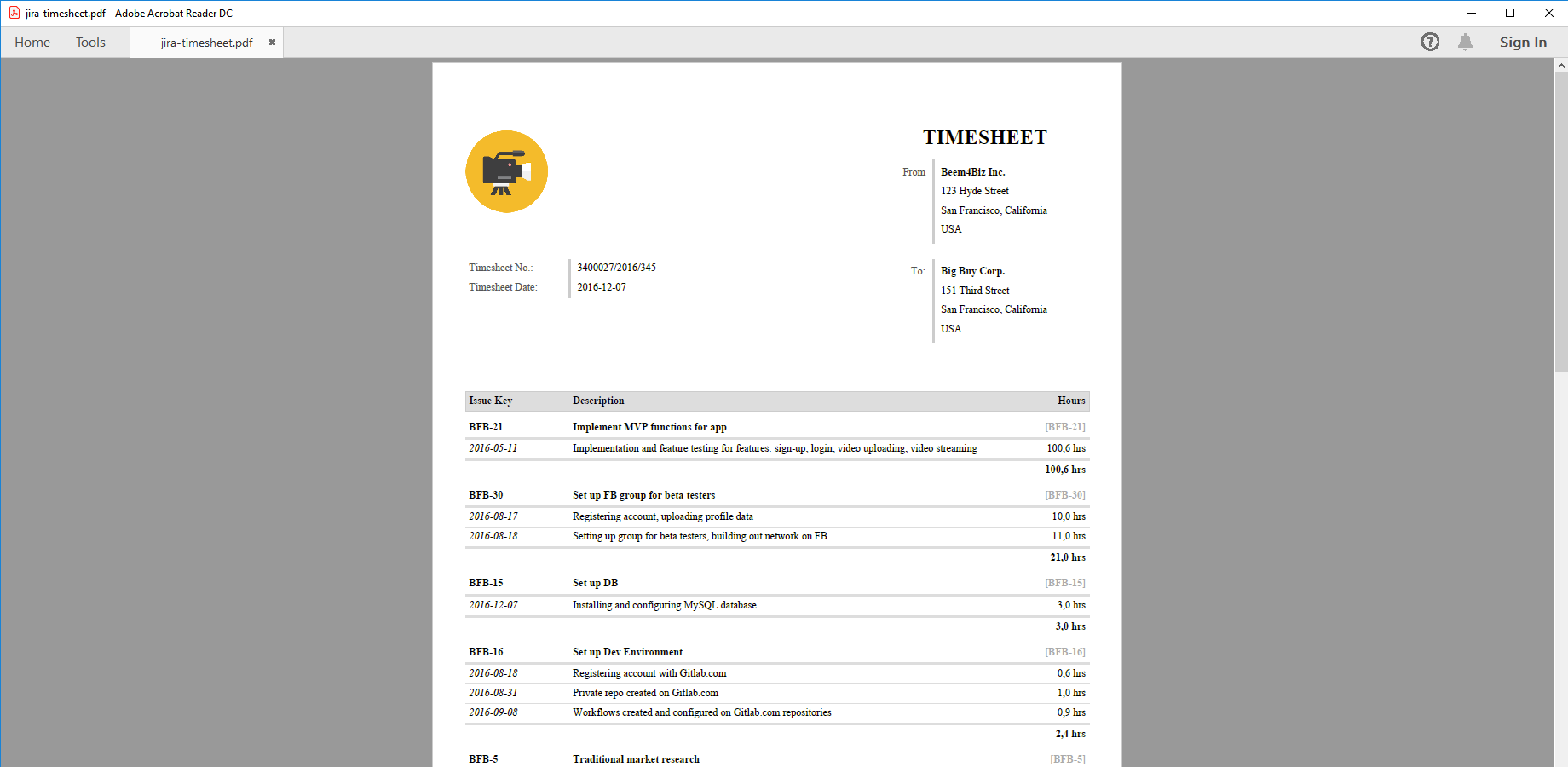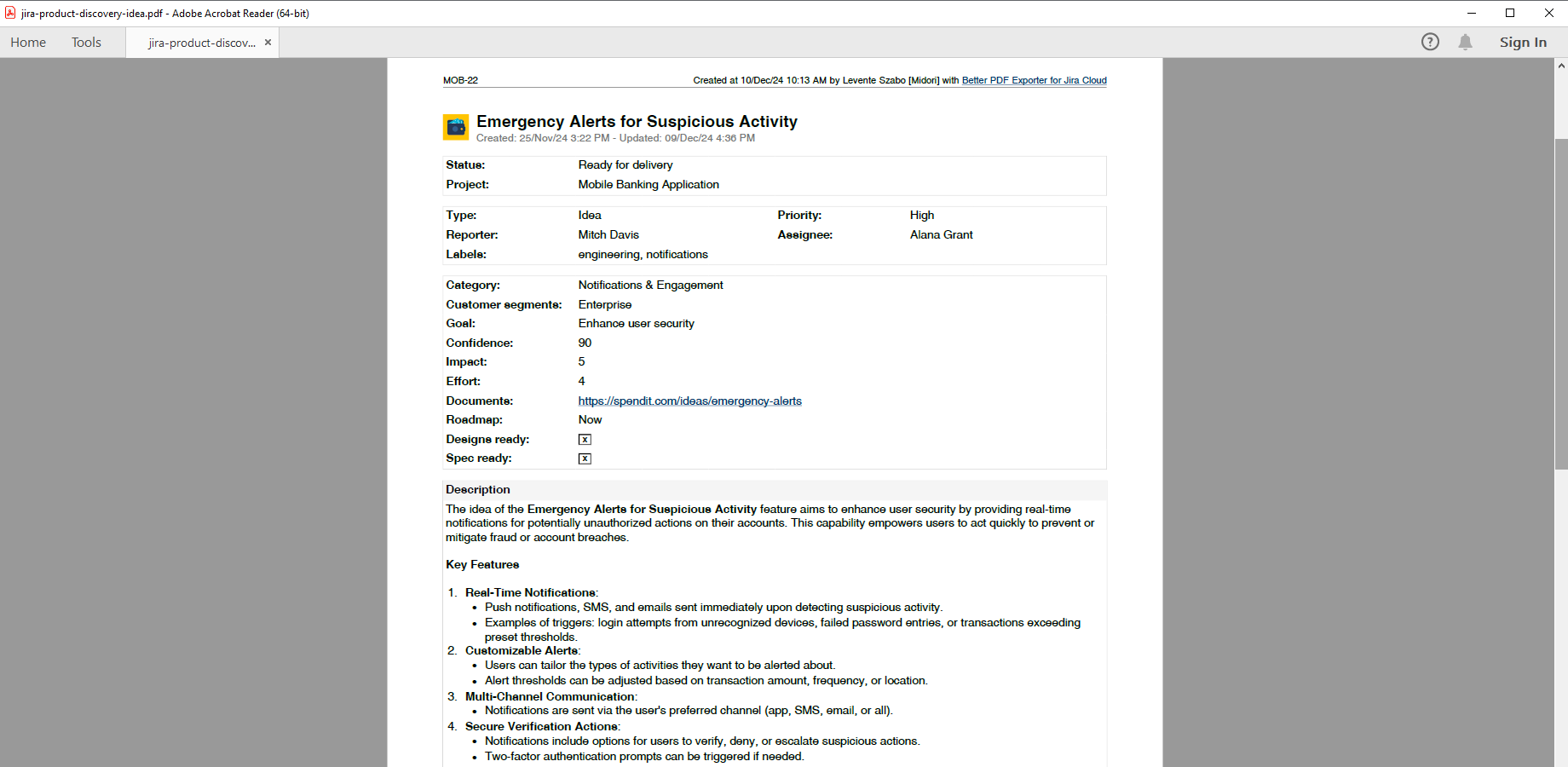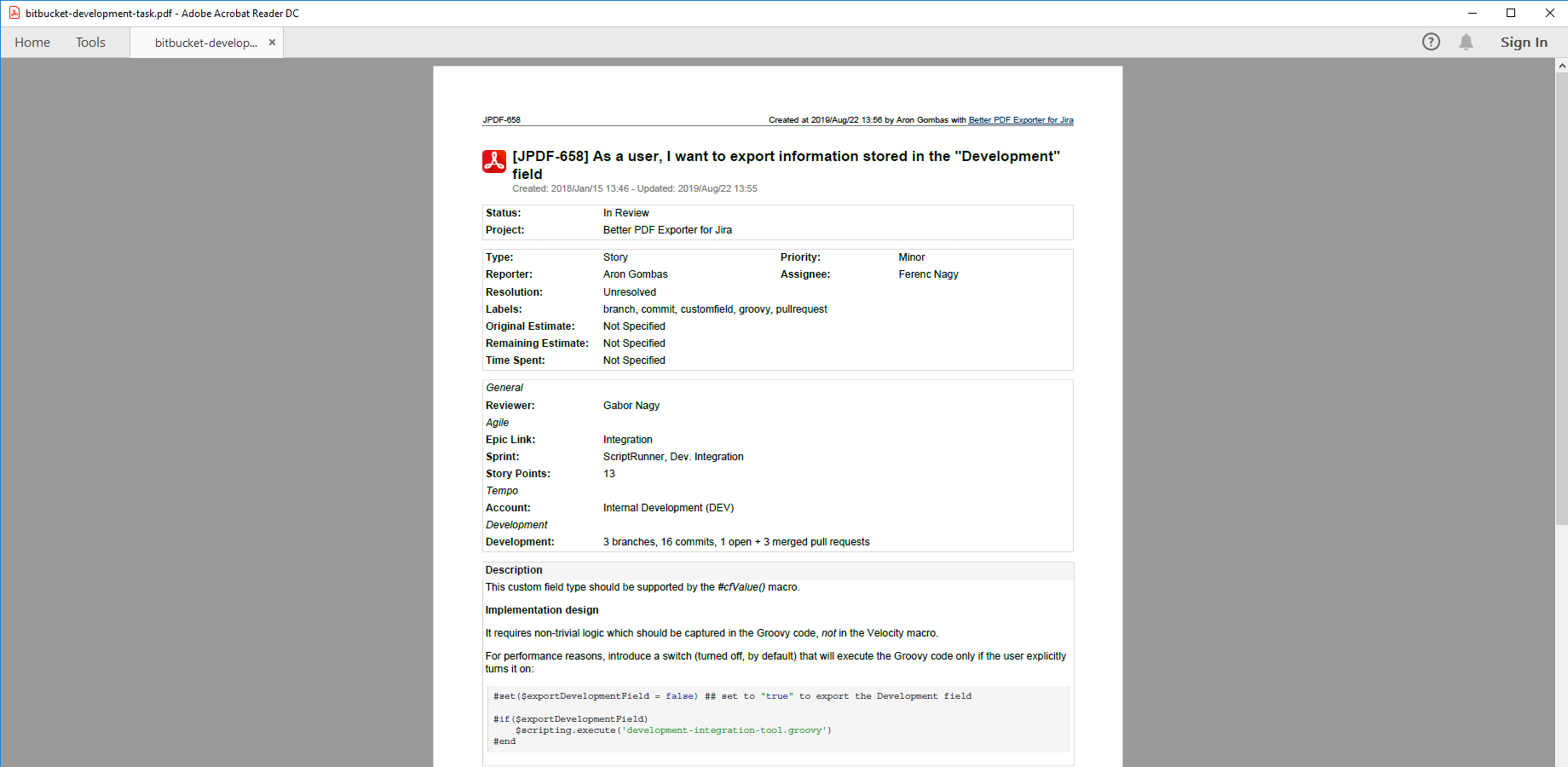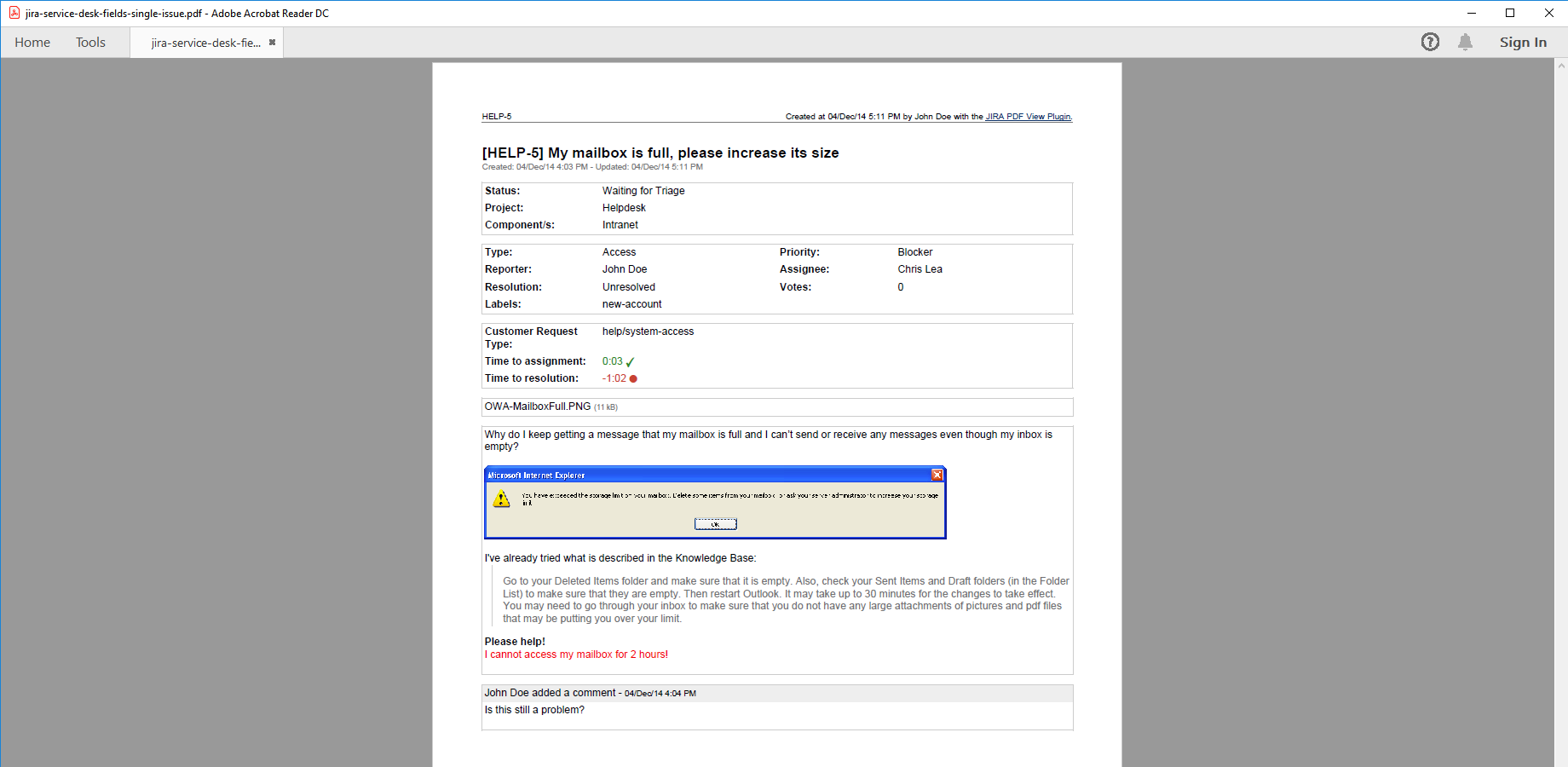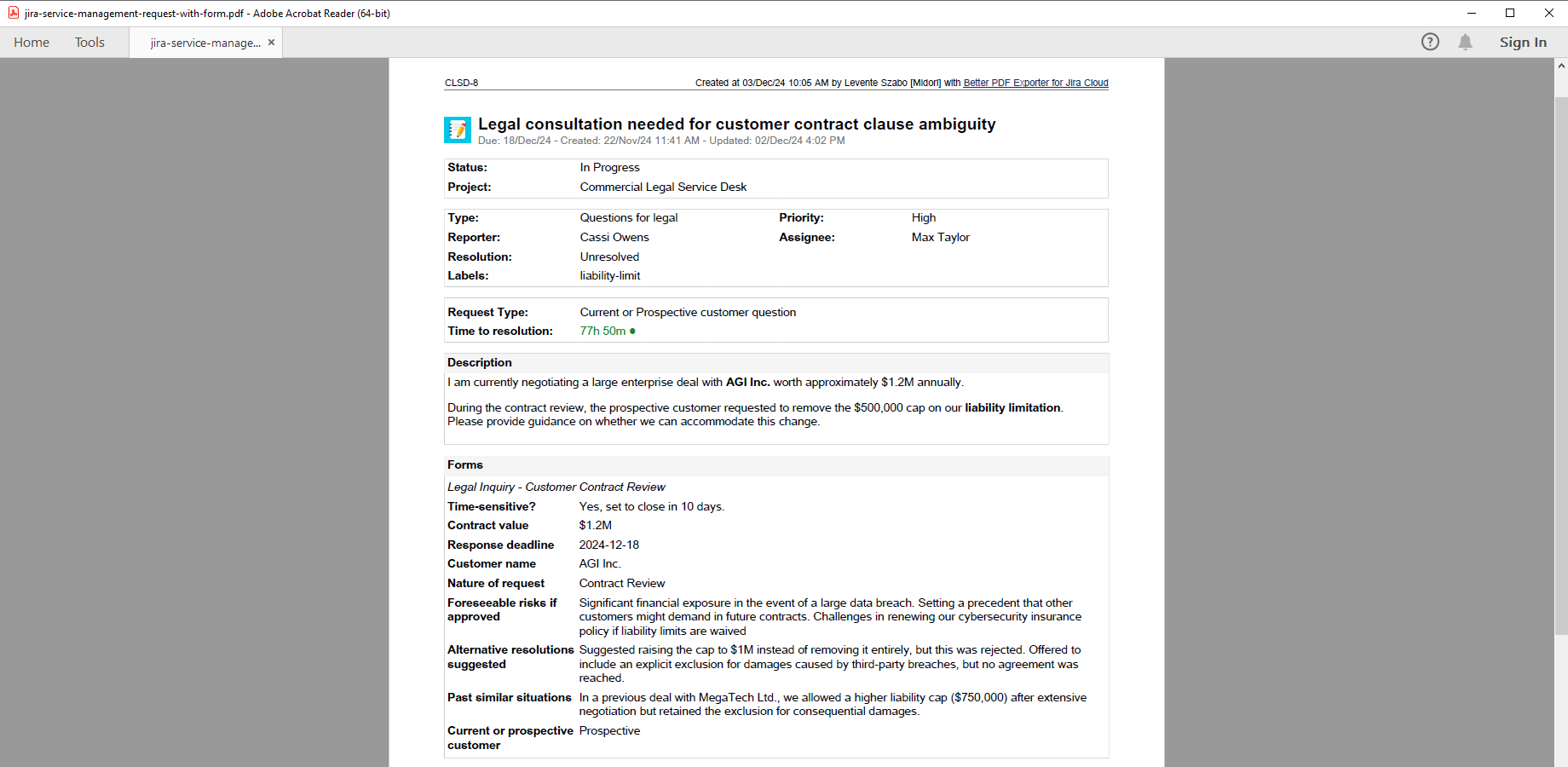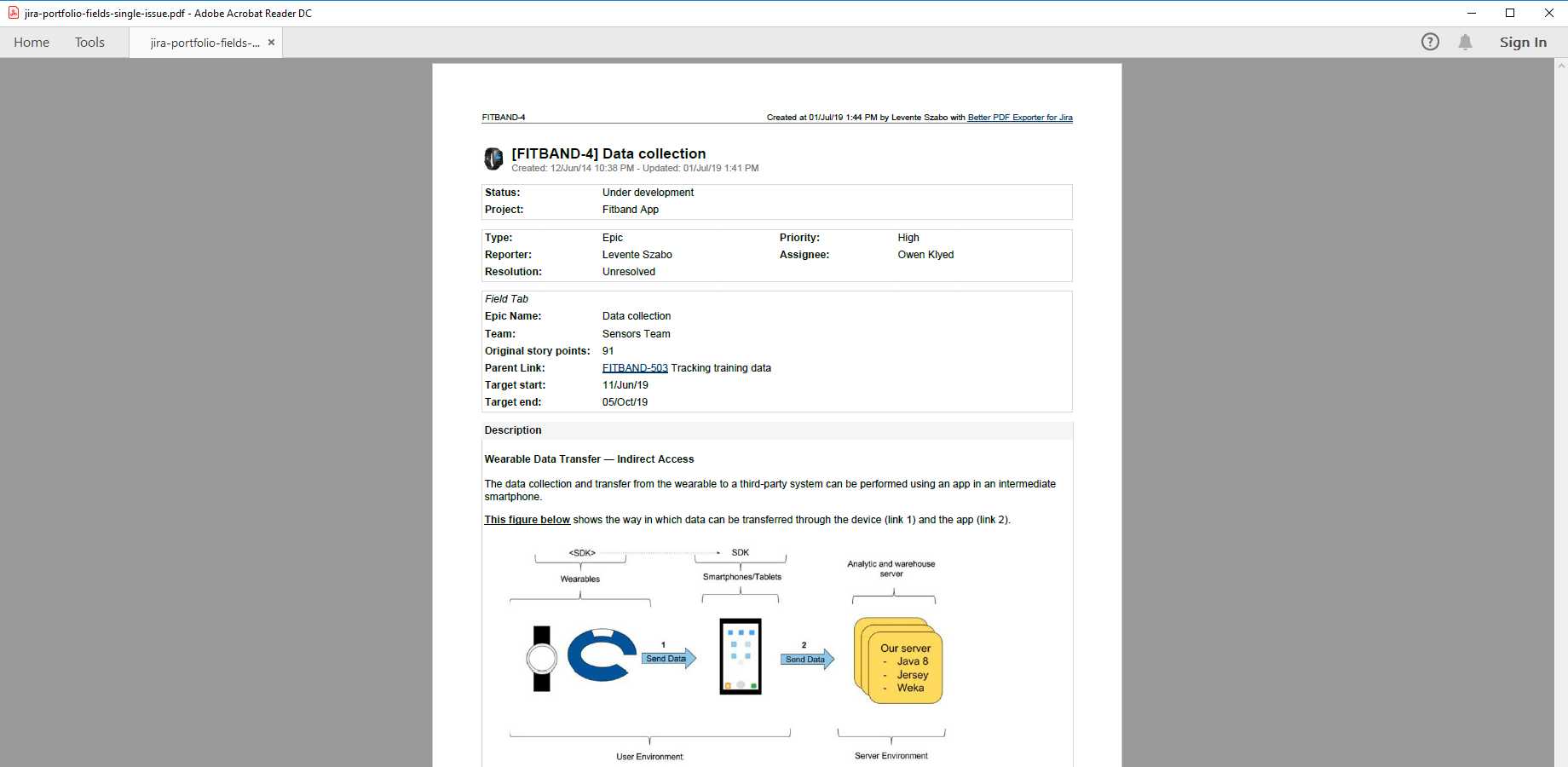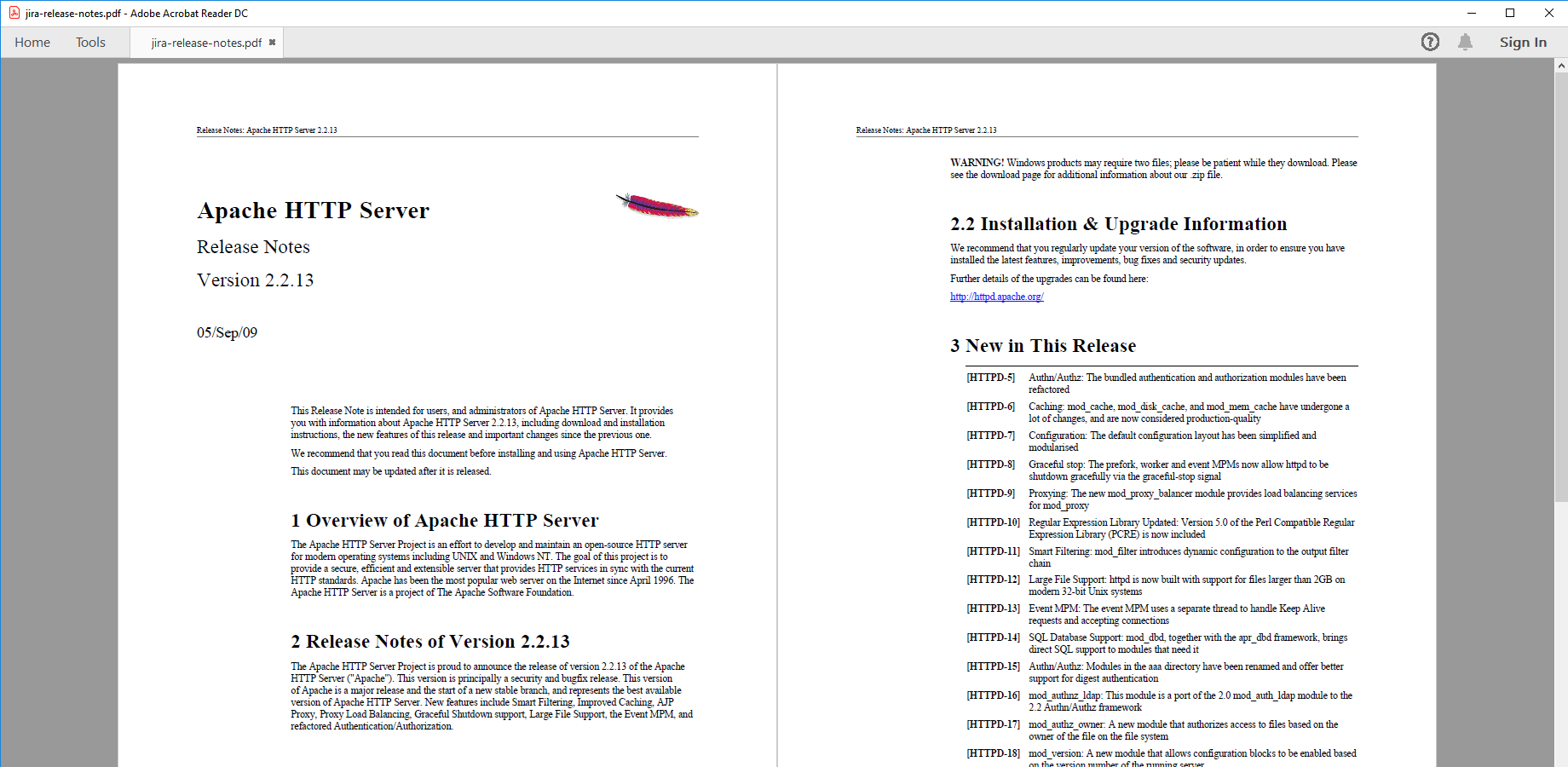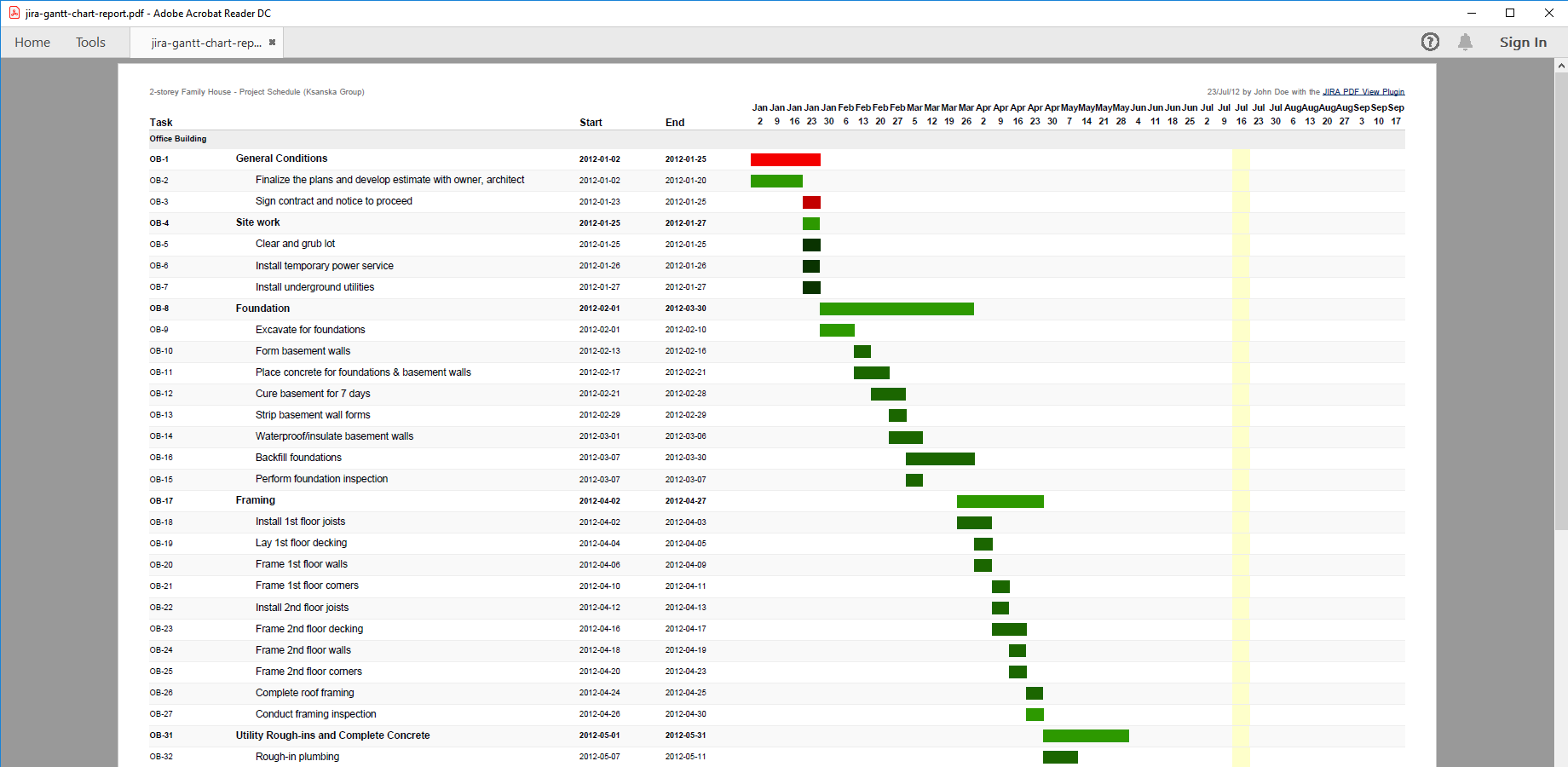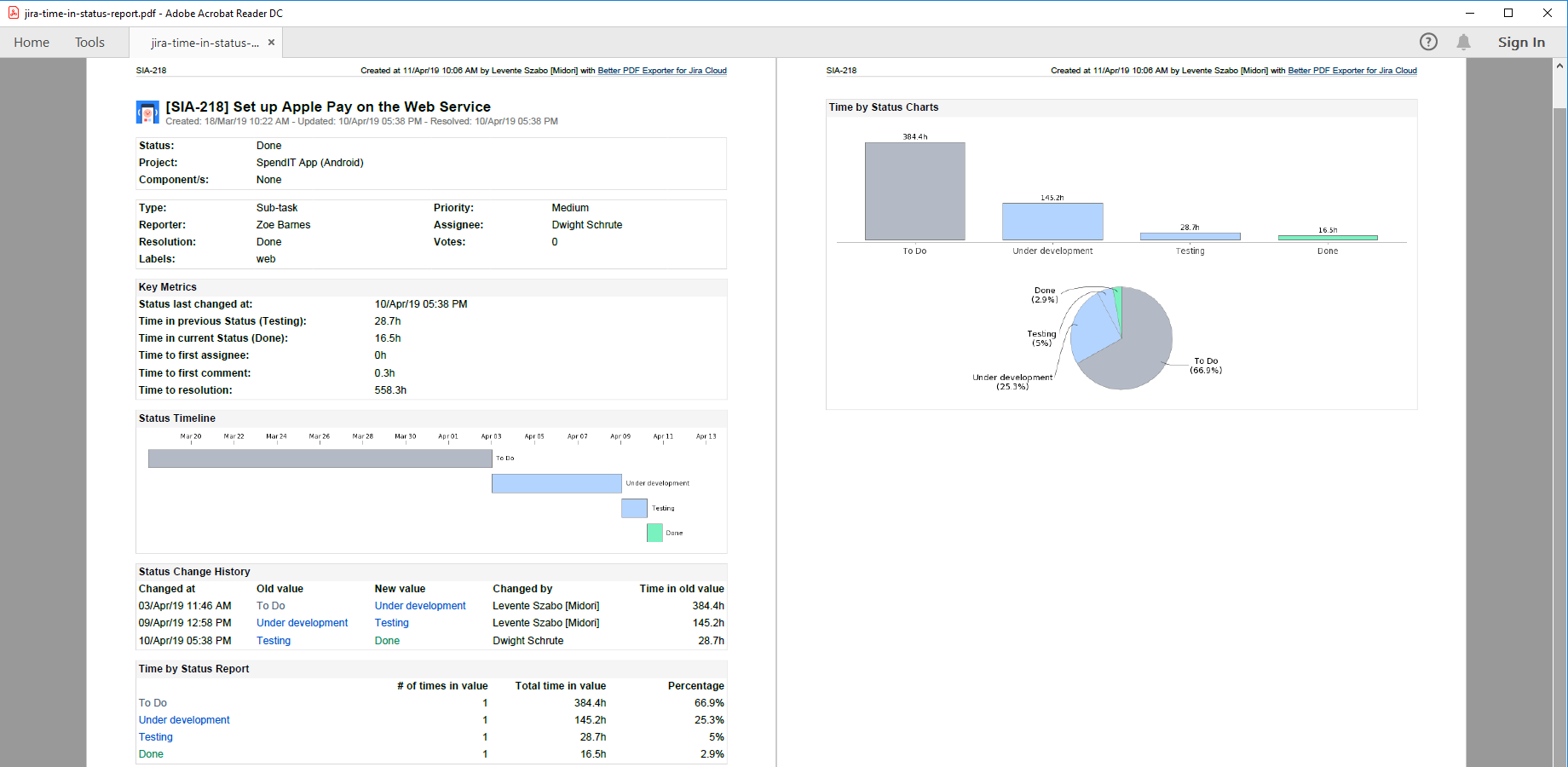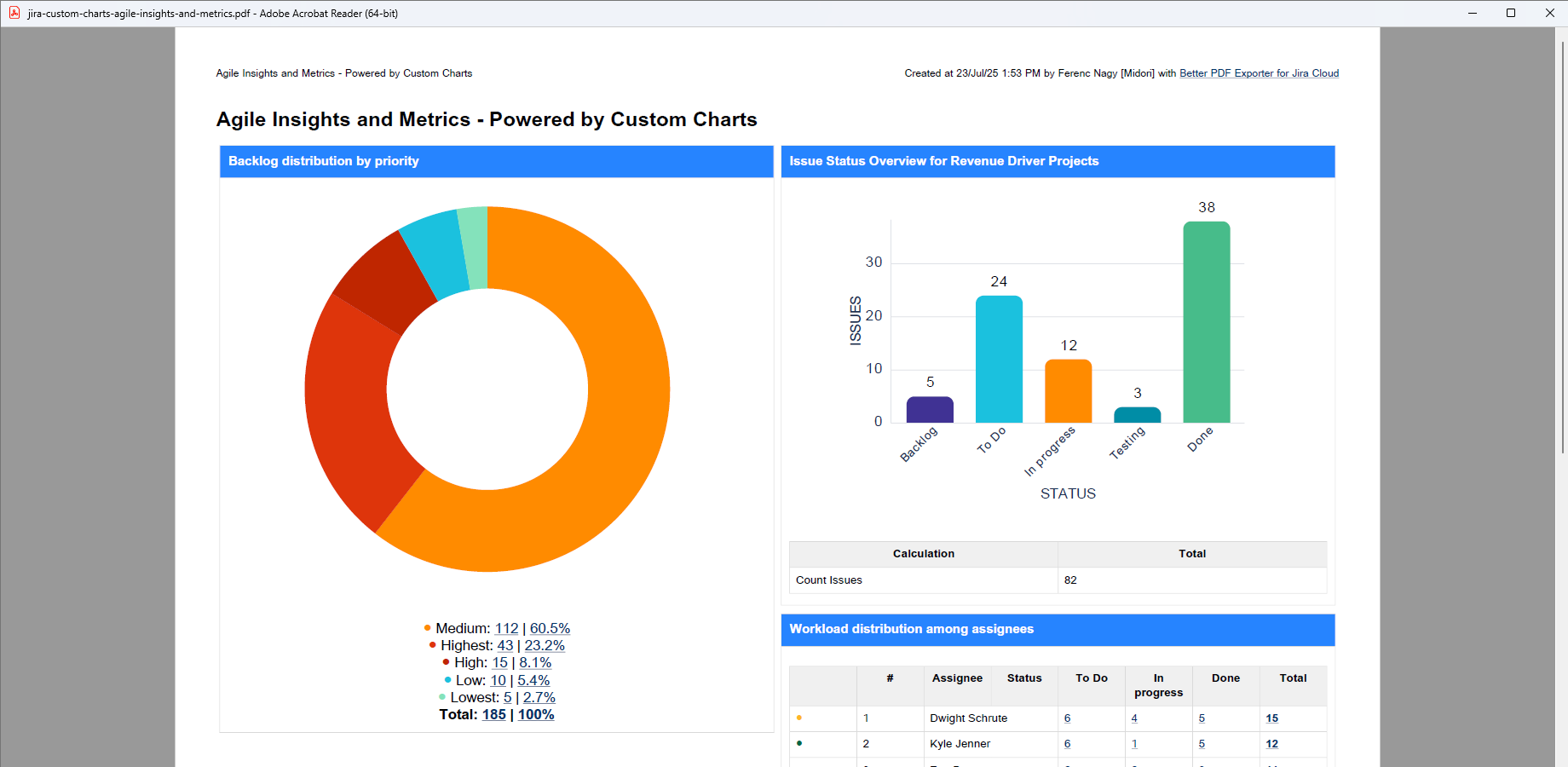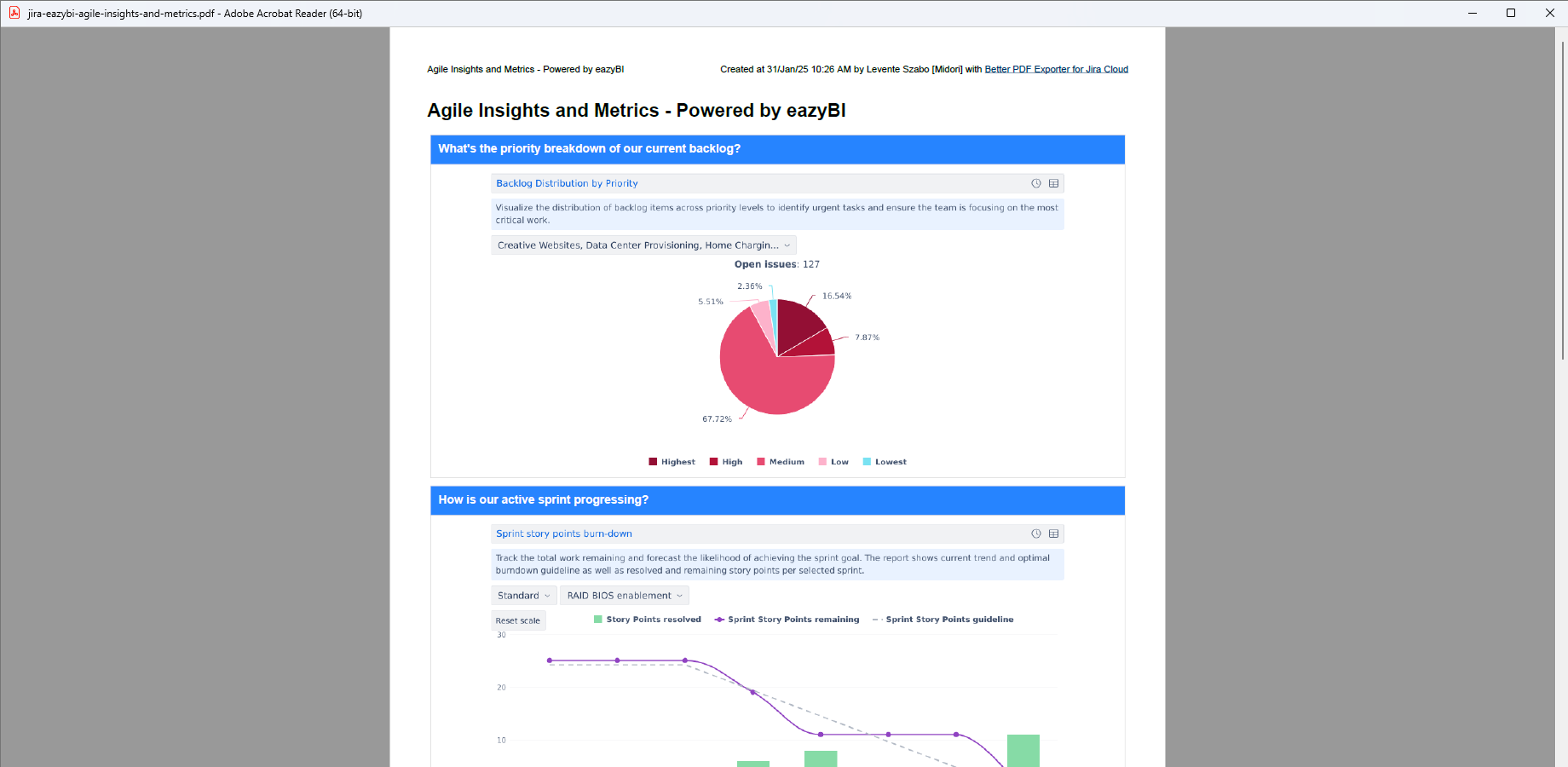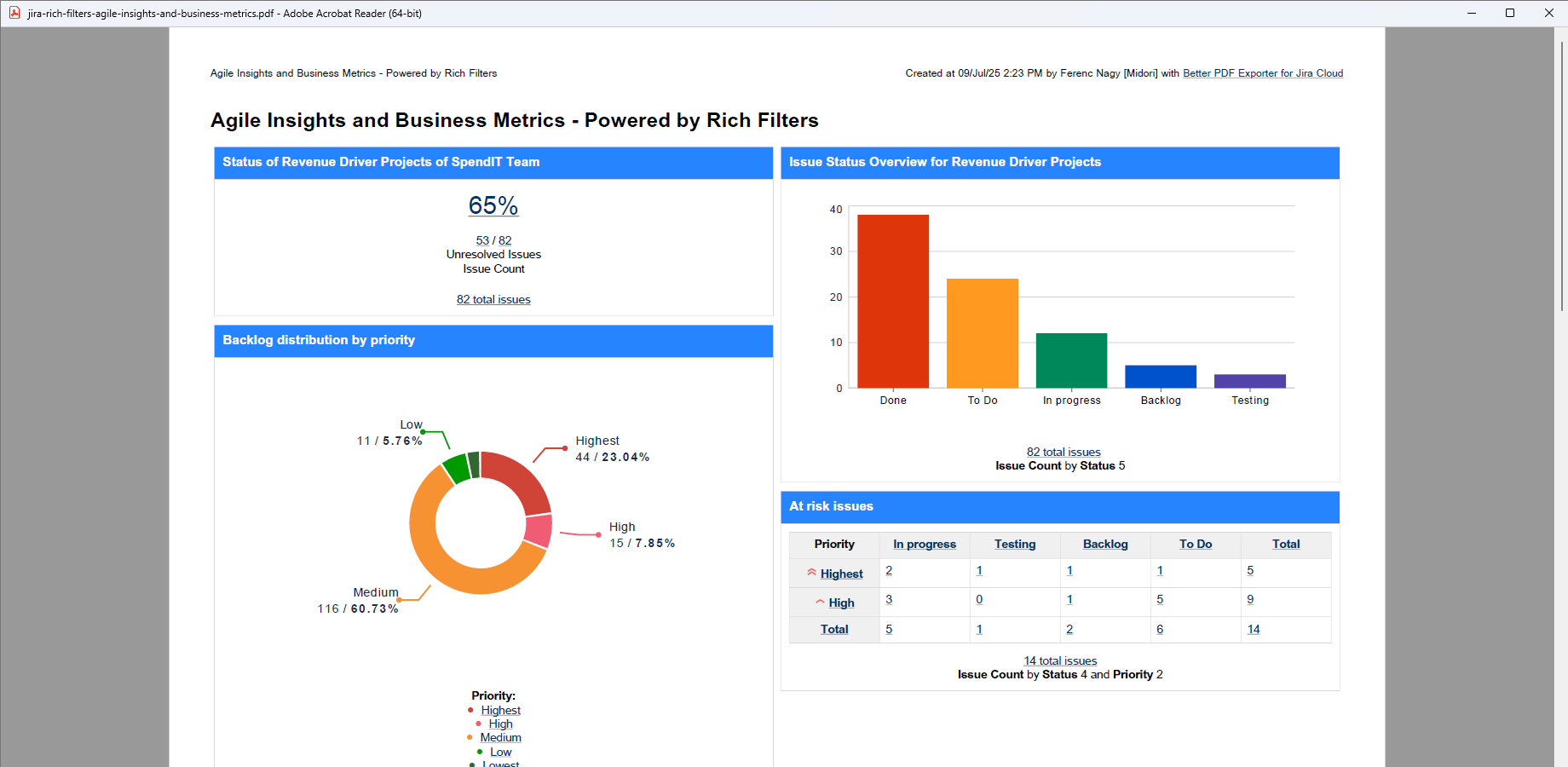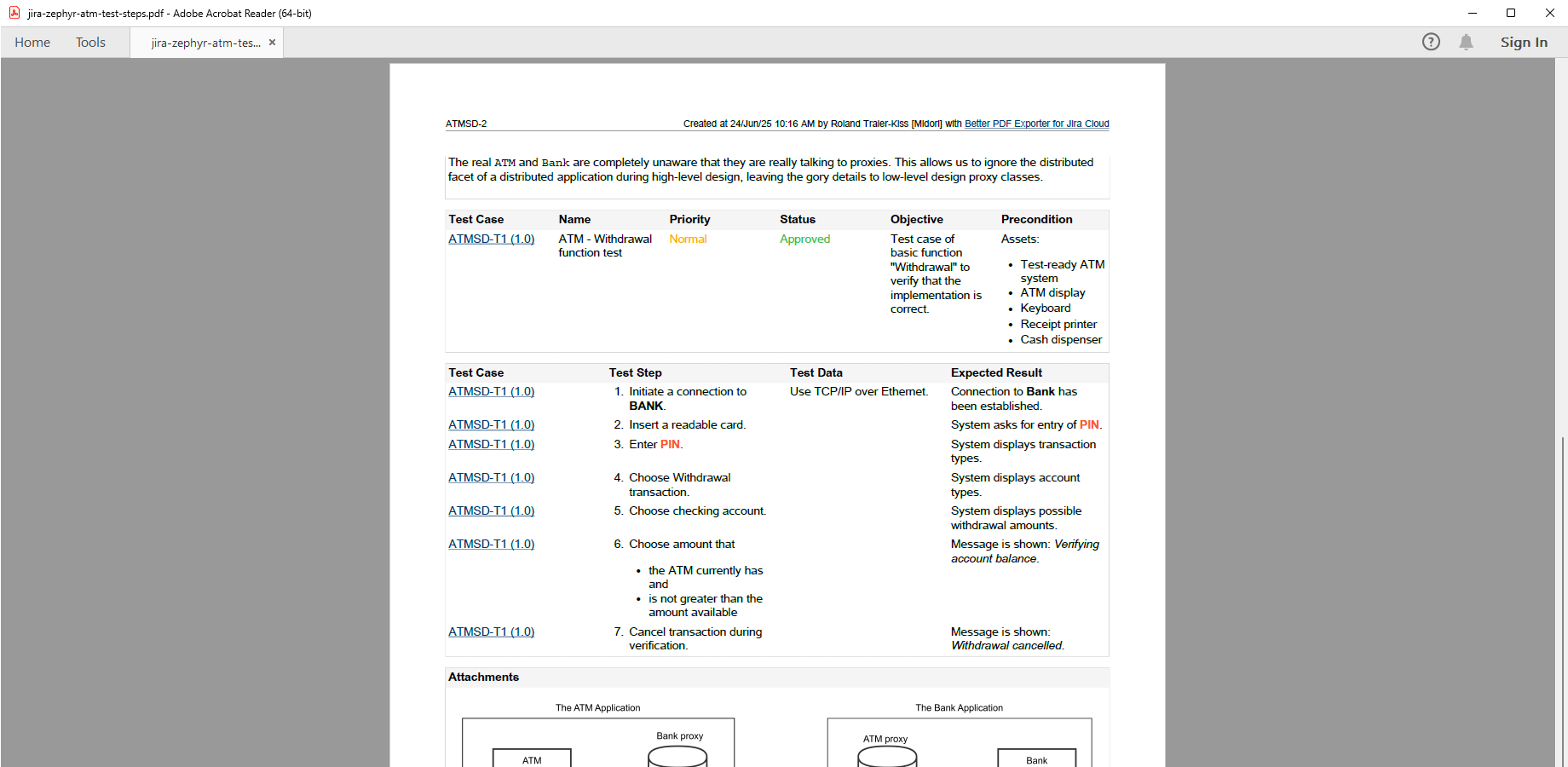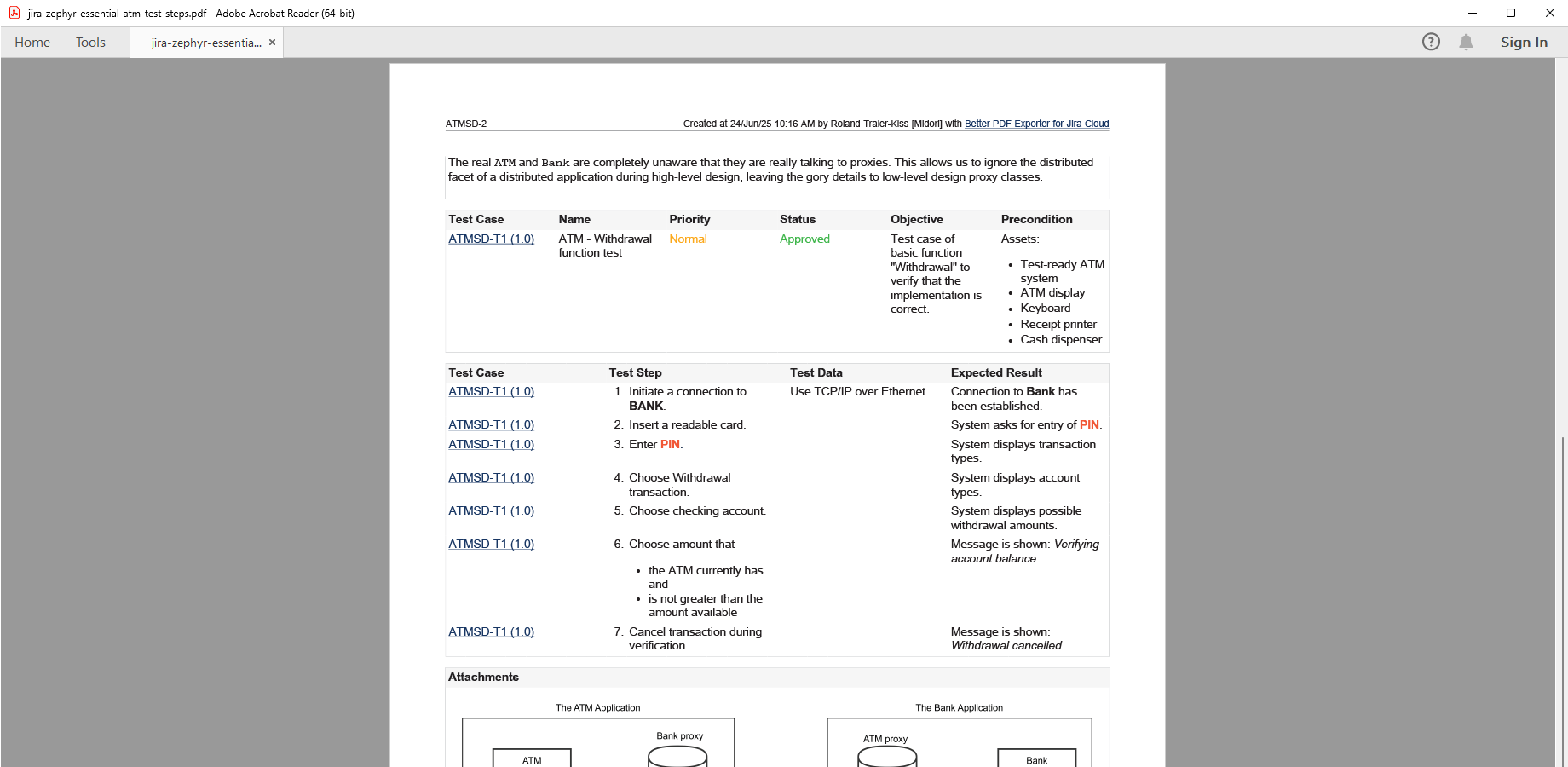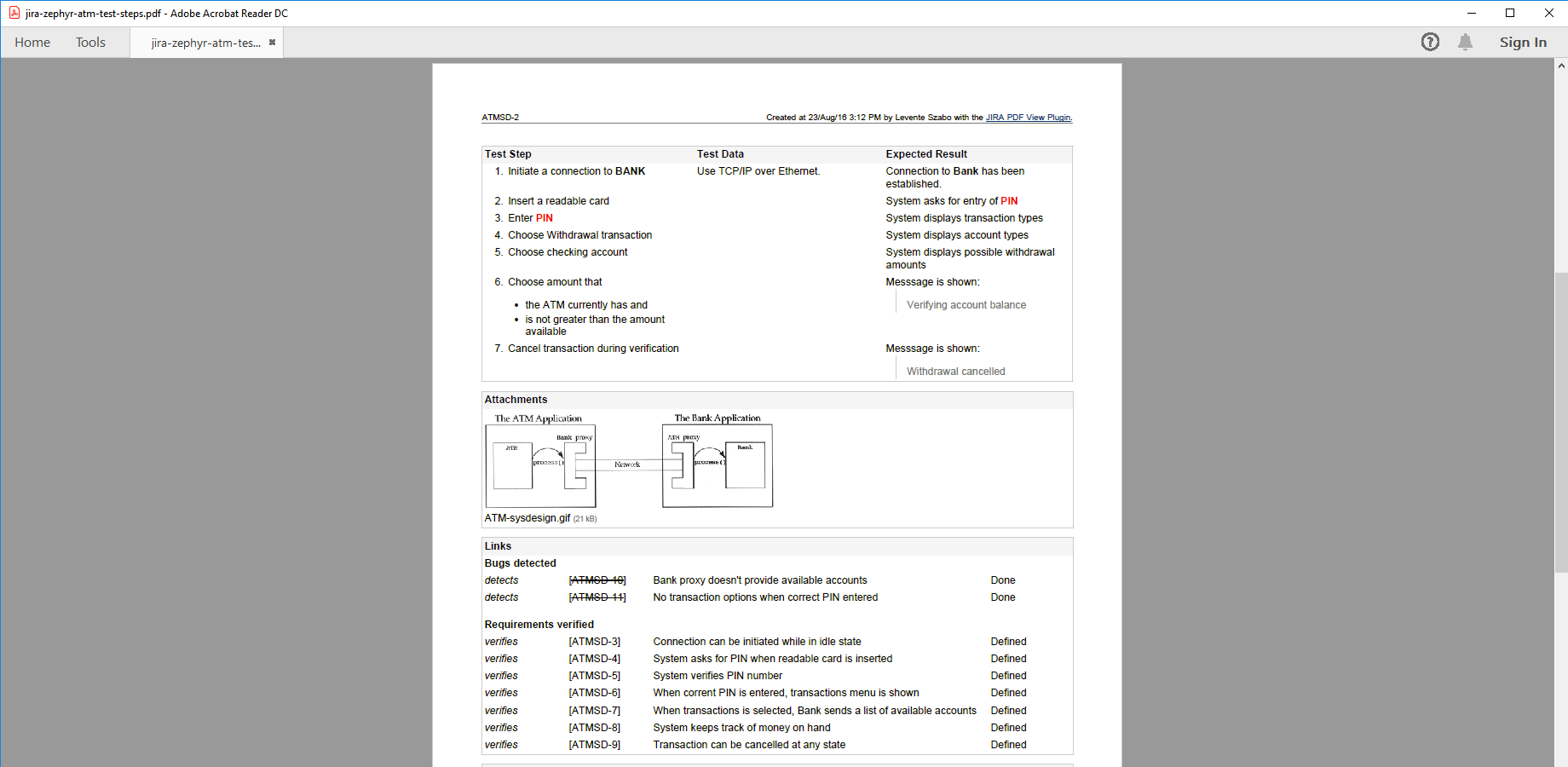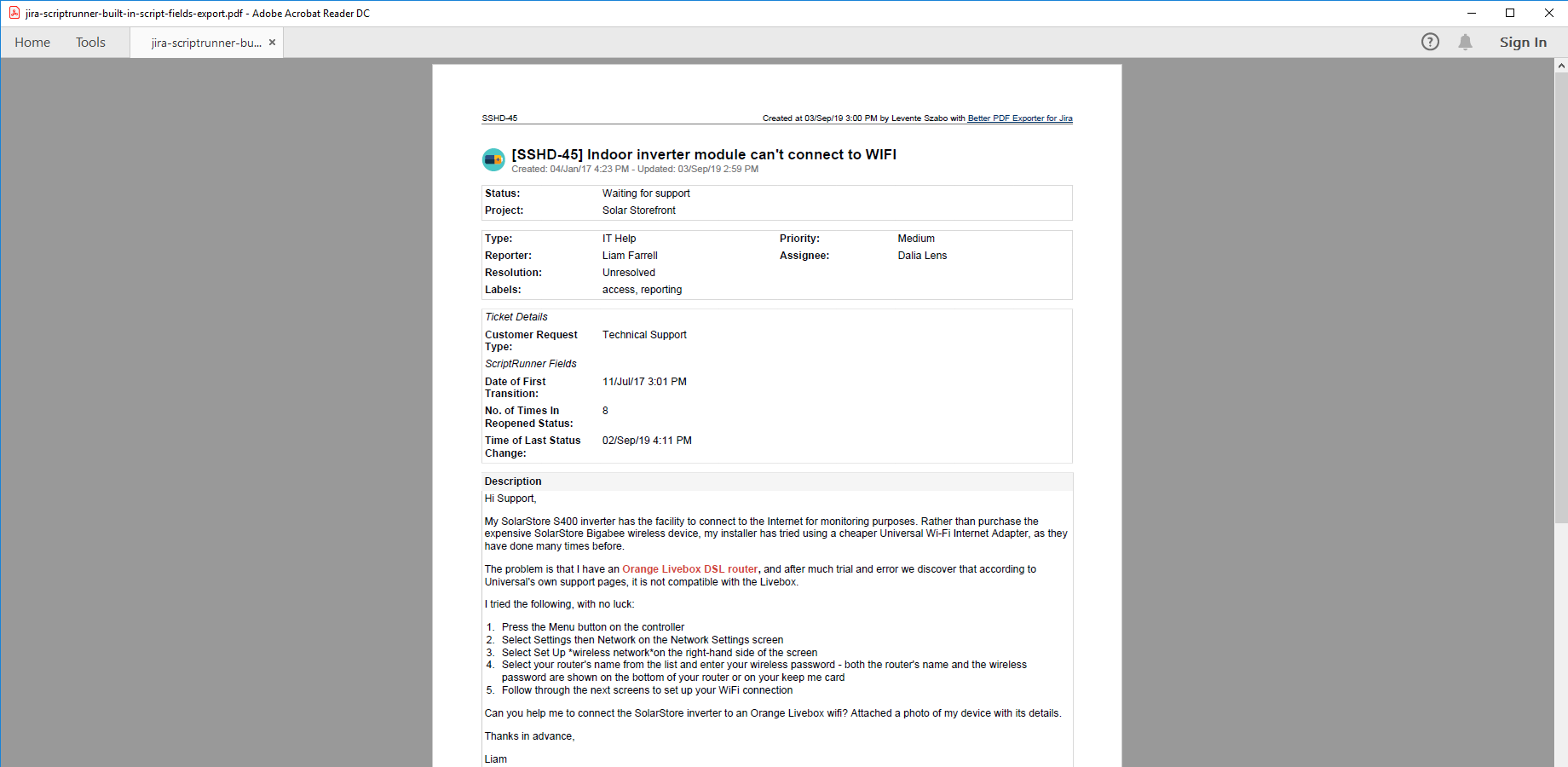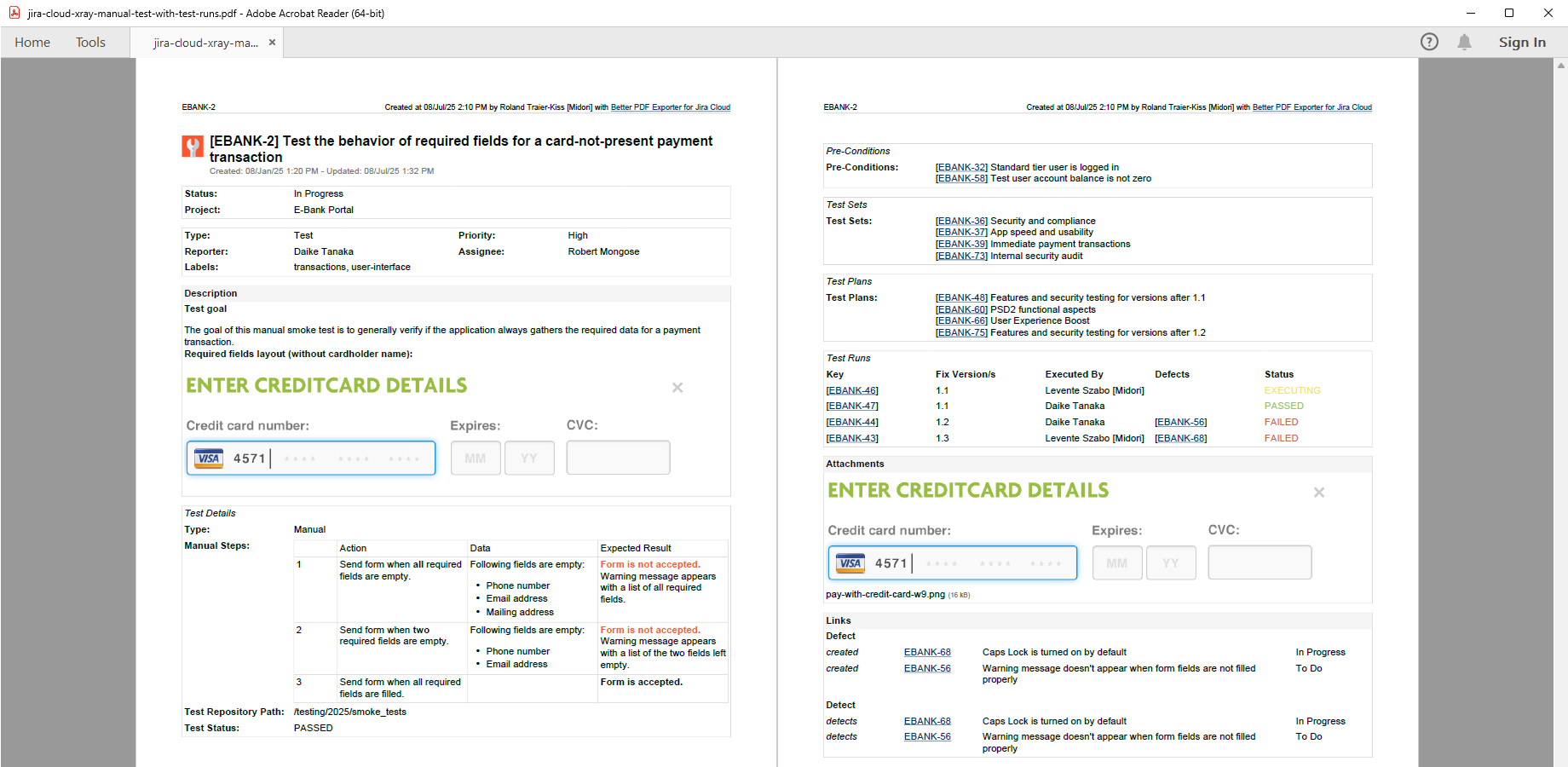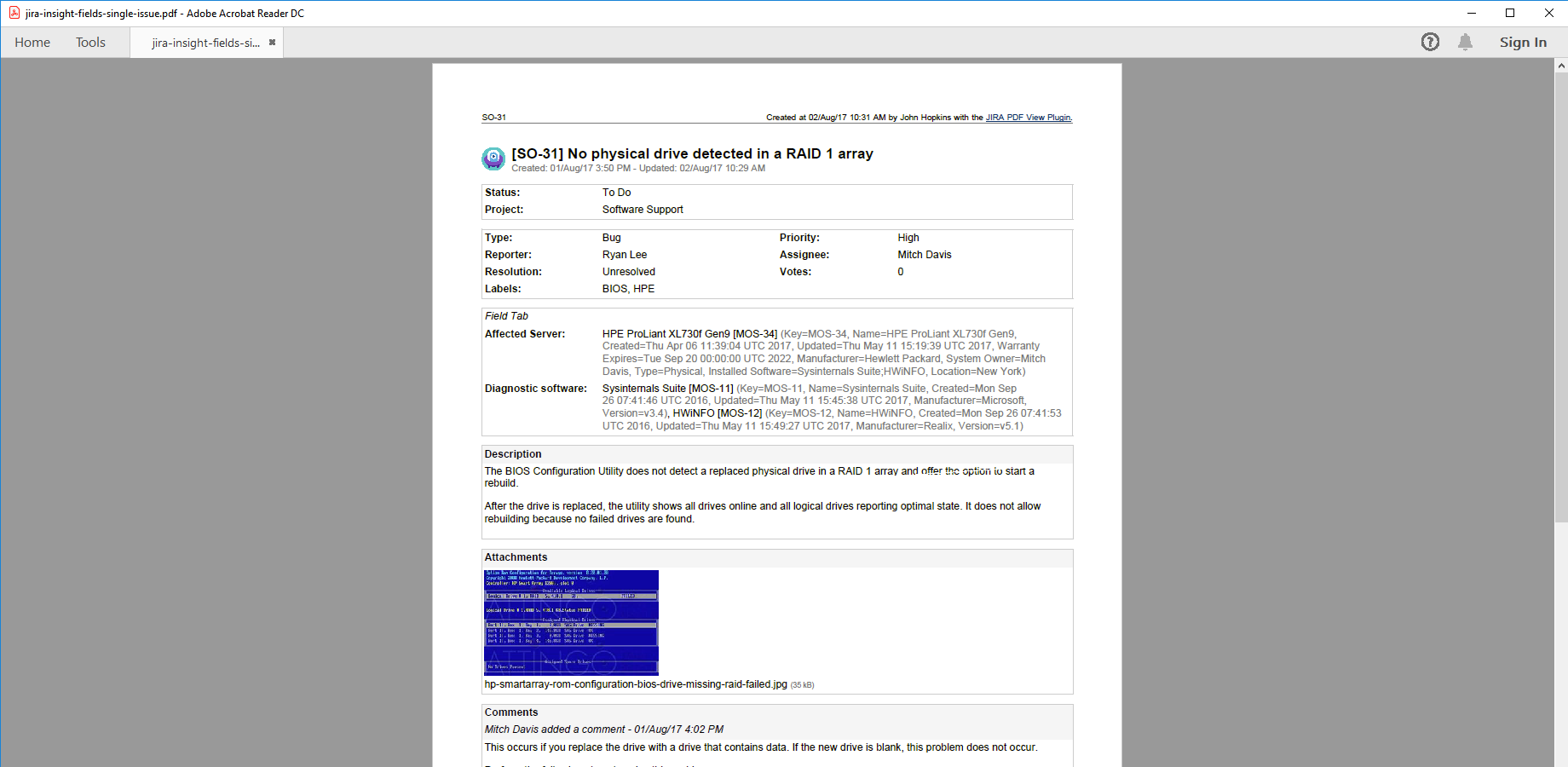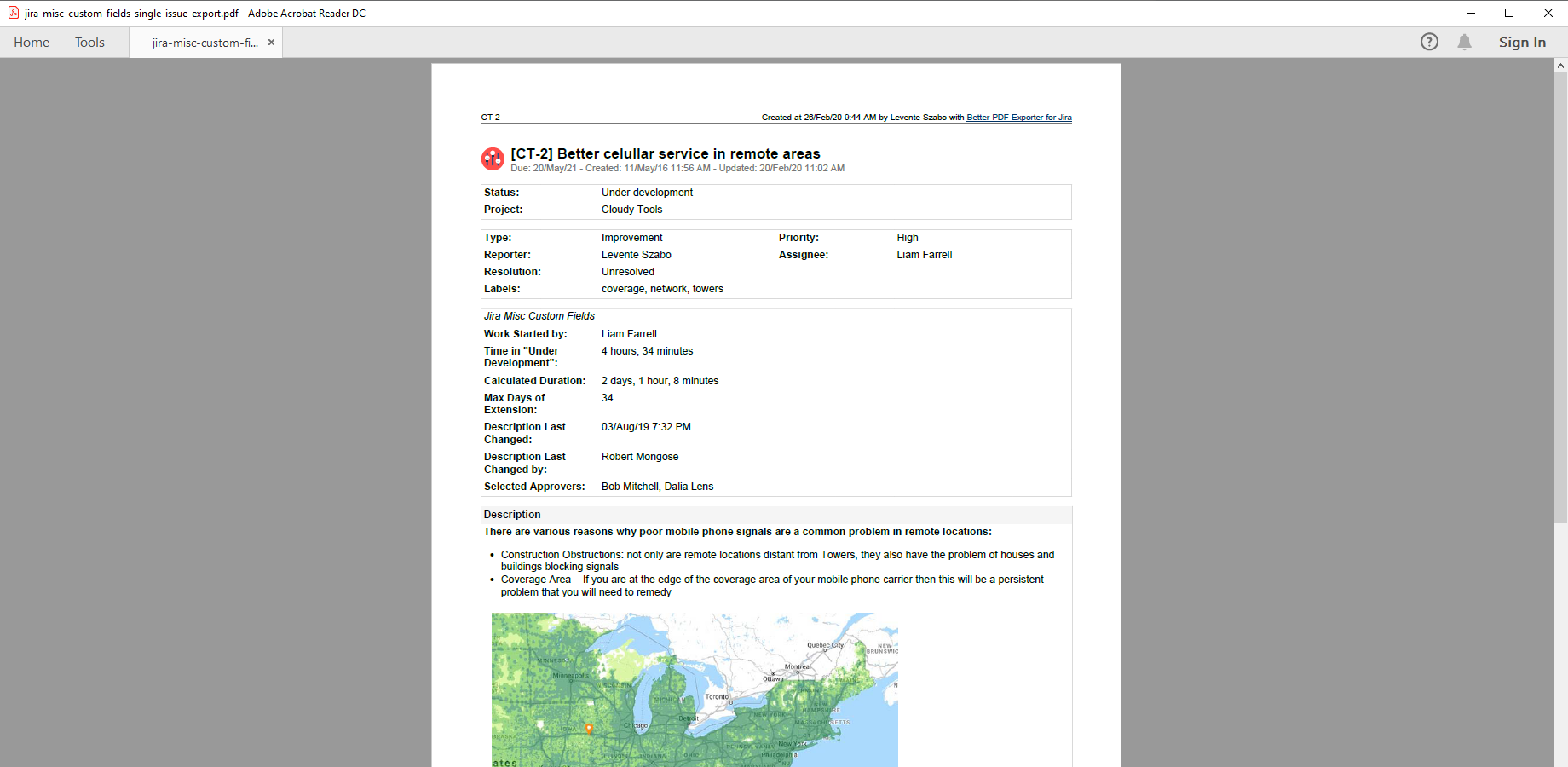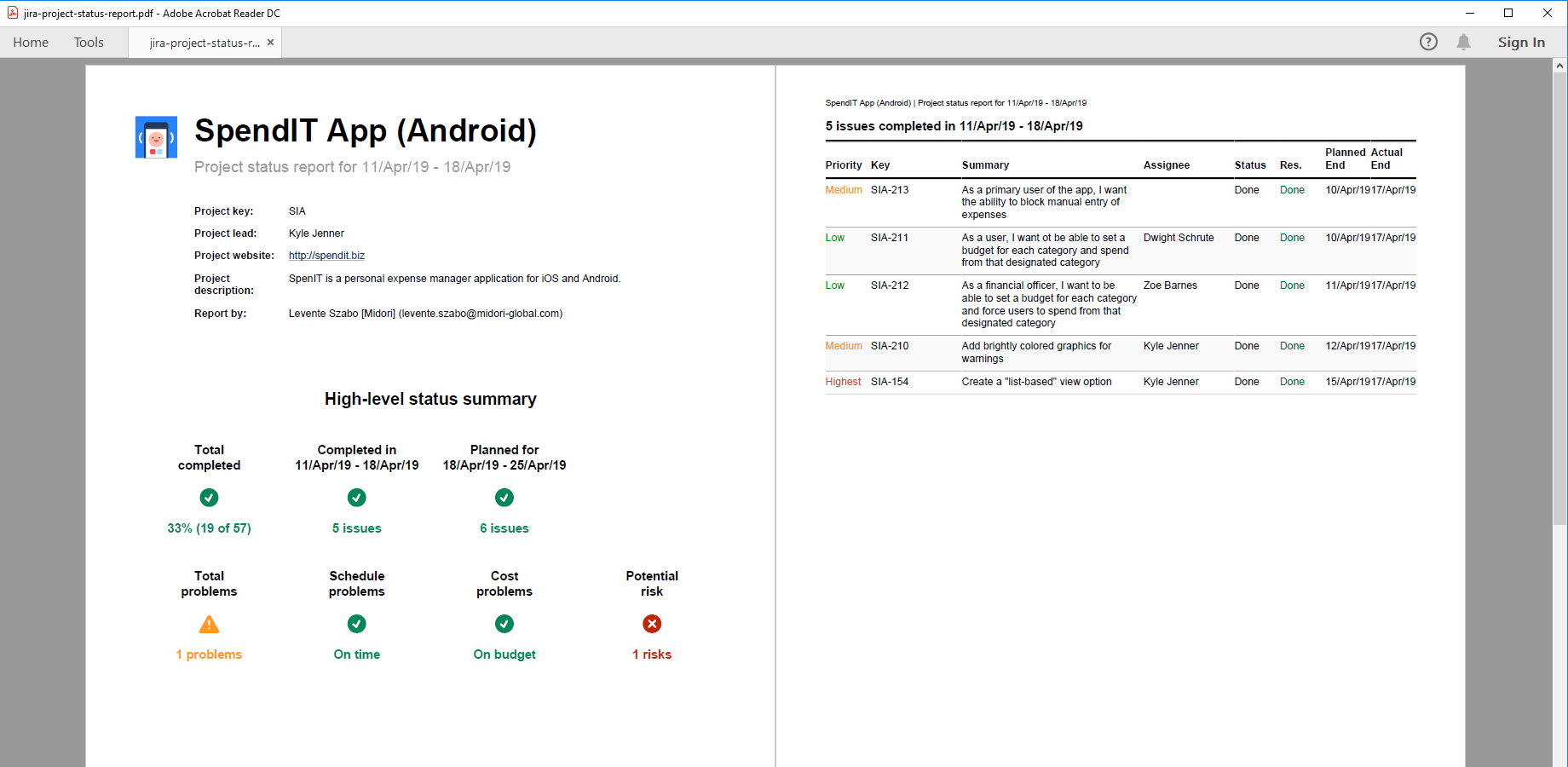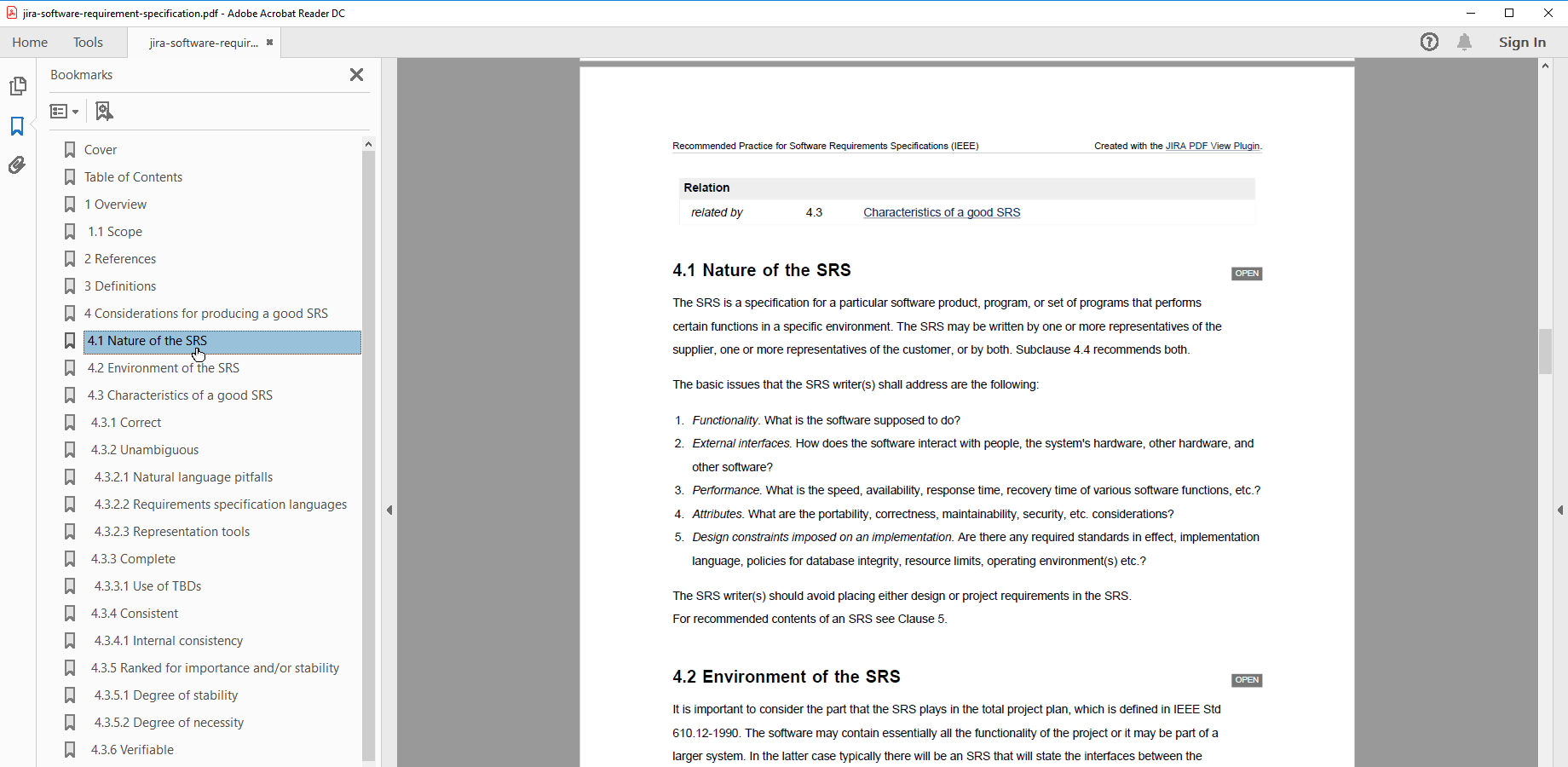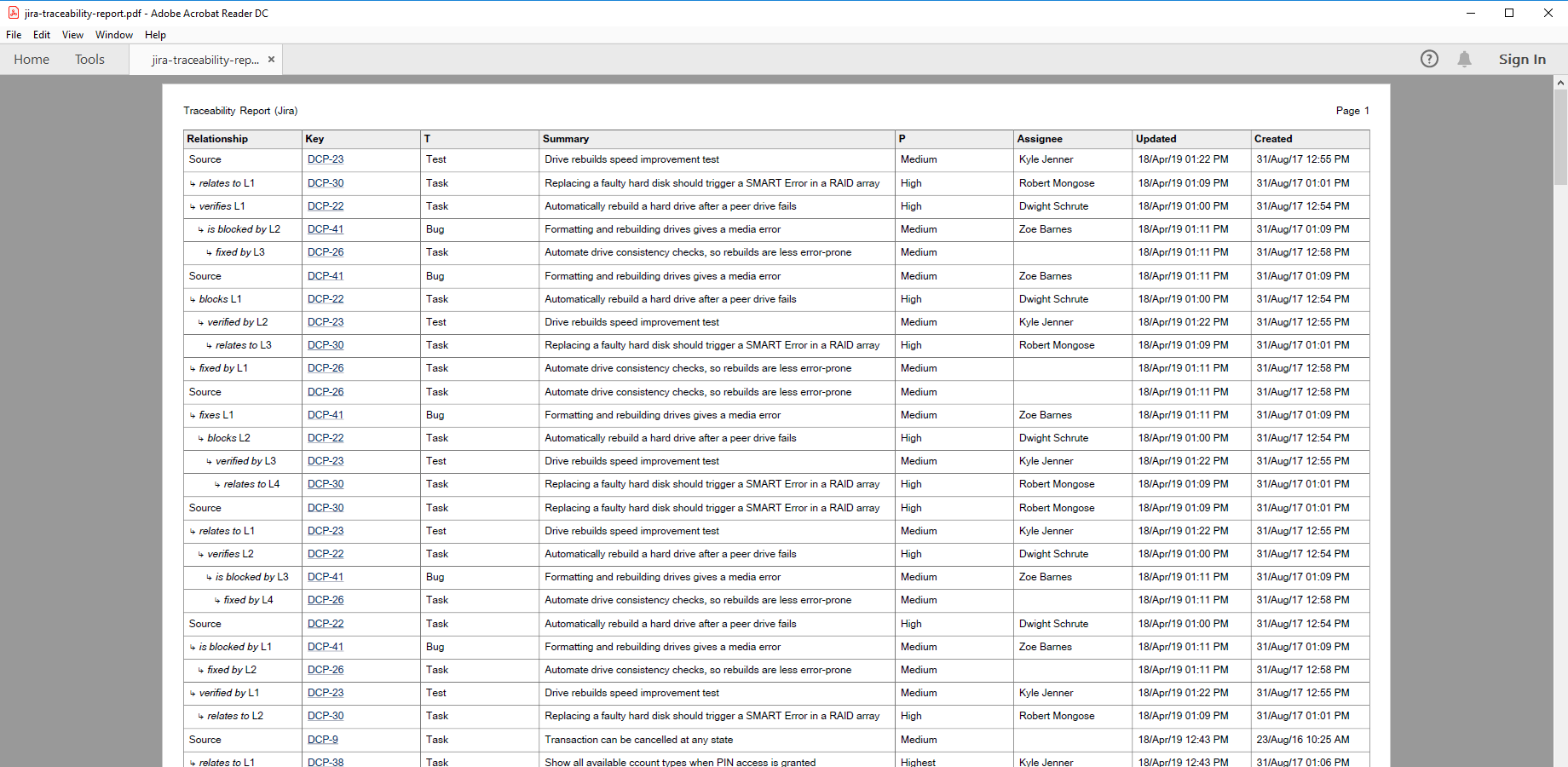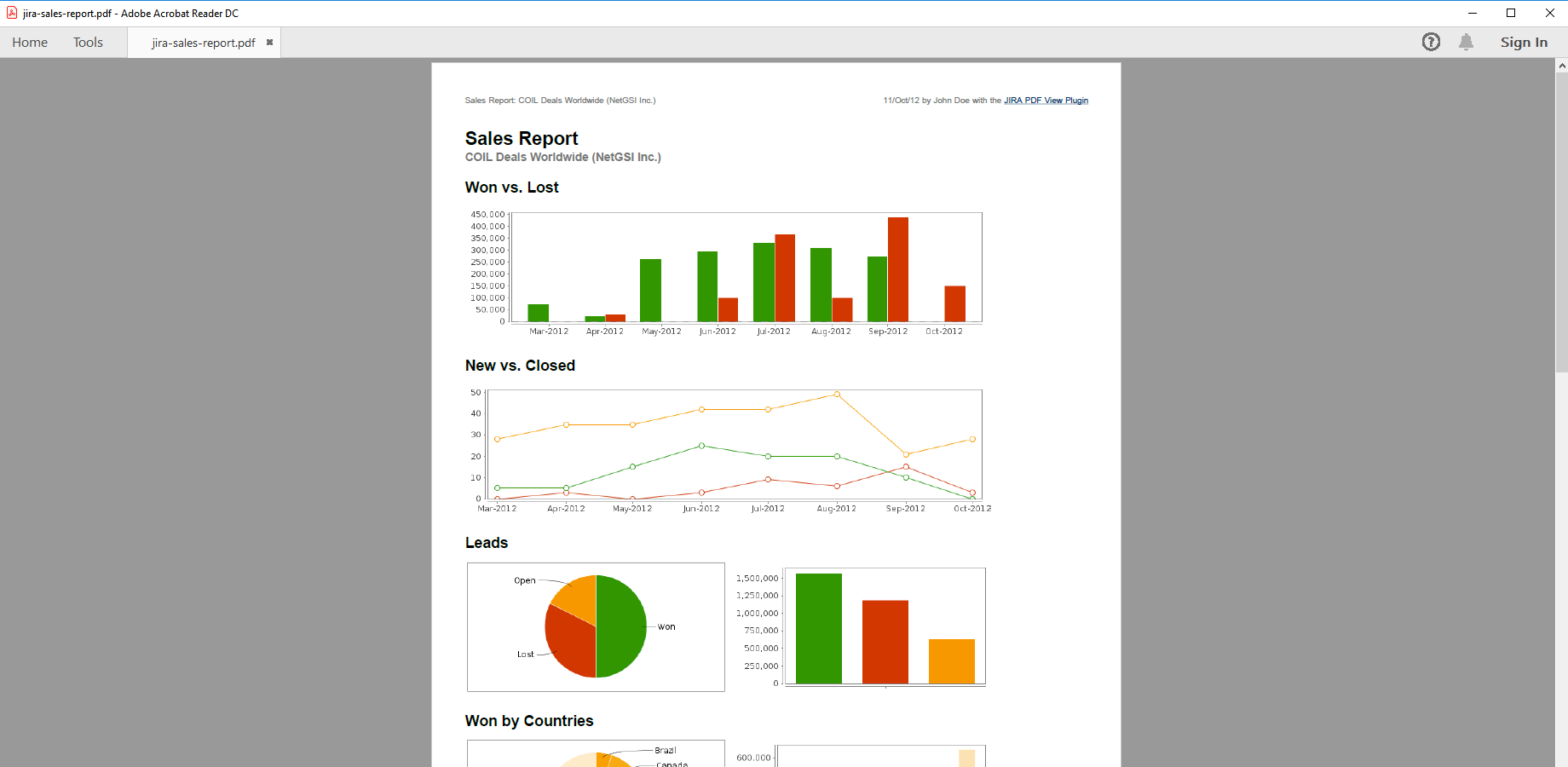In this page
Updating PDF template configuration variables
Creating new PDF templates
Issue exports
Issue lists
Jira dashboards & reports
Timesheets & invoices
Jira Product Discovery exports
Jira Software exports
Jira Service Mgmt. exports
Jira Srvc. Mgmt. forms exports
Advanced Roadmaps exports
Release notes
Gantt charts
Time by X reports
Custom Charts dashboards
eazyBI dashboards
Rich Filters dashboards
Zephyr test exports
Zephyr Essential test exports
Zephyr Squad test exports
ScriptRunner exports
Xray test exports
Insight exports
Jira Misc Custom Fields exports
Project status reports
Requirements specification
Traceability reports
Custom reports
Overview
This gallery displays sample exports created using the "factory-default" templates shipped with the Better PDF Exporter for Jira. Our aim is to give you a quick understanding of what is possible out of the box. This is, obviously, just the beginning of the story, because the possibilities of export creation and customization are unlimited.
You can use the "factory-default" PDF templates in many ways:
- As they are! (We polished them further and further over the years so that they give a ready-made solution for most situations.)
- Configure their look and behavior by updating their configuration variables (see next section).
- Customize their look and behavior by editing the templates and the Groovy scripts.
- Make a copy of them for the starting point of a new template.
- Use their implementation as "cheatsheet" when developing custom templates.
Updating PDF template configuration variables
Many of the templates shipped with the Better PDF Exporter for Jira offer configurability via variables. These variables appear in the top part of the PDF templates or in the top part of the Groovy scripts, and are documented right in the code.
Some variables are required to work correctly (like setting up the Tempo authentication for Tempo Timesheets exports), while others affect the export's look or behavior. For instance, the Gantt chart template (gantt-chart-fo.vm) offers the following configuration variables:
#set($showCurrentTime = true) ## whether to highlight the current week or day #set($startDateCustomFieldId = 10400) ## should be a date picker type custom field #set($endDateCustomFieldId = 10401) ## should be a date picker type custom field #set($progressPercentageCustomFieldId = 10800) ## should be a number type custom field or 0 #set($viewPeriod = "week") ## use one of "week" or "day" #set($groupSubTasksByParent = true) ## whether sub-tasks should be rendered
You can edit the configuration variables intuitively:
- Login to Jira as administrator.
- Go to Administration → Add-ons → PDF Templates.
- Click the template file you wanted to edit, for example gantt-chart-fo.vm. It opens in the built-in template editor.
- Edit the variables.
- Save your changes.
- Make a new export. It will reflect the changes in the configuration variables immediately.
Creating new PDF templates
You can easily create custom templates by reading the template development documentation and by using the recipes that we collected for frequent use cases.
For those who'd rather focus on their core business and use Midori's expertise to create custom PDF templates for them, Midori offers template development services.
Issue exports sharing customer-facing document archiving
The issue-fo.vm template exports one or more Jira issues (ad-hoc JQL searches, saved filters) to standard PDF documents. It offers you several configuration variables to choose what to include in the exported PDF files: field values, sub-tasks, comments, attachments, worklogs, change histories, etc.
The visual design is intentionally kept on the bare minimum so that the emphasis is on the content, not on the "chrome". Nevertheless, you can customize it with extreme flexibility: add your own logo, corporate colors and brand identity.
Unlike with browser exports, the layout is just perfect every time: no text cut-offs, no image overflows, no unwanted scrollbars.
Issue lists sharing customer-facing document archiving
The issue-navigator-fo.vm template exports any list of Jira issues from the Issue Navigator to a landscape-oriented table, using the currently configured columns and ordering. It allows you to create custom PDF documents from ad-hoc JQL searches and saved filters with a single click.
As for visuals, this one and all our templates apply the "invisible design" paradigm, allowing readers to focus on the data. Nevertheless, you are welcome to customize its look to your own branding and needs.
Jira dashboards & reports reporting project management
Jira dashboards and Jira reports are great tools to summarize issue, project and progress information in the Jira web user interface, but they were not designed for exporting and for sharing with external people. The dashboard-fo.vm template exports dashboards, reports and Scrum/Kanban boards to PDF documents which can then be shared, emailed or archived easily.
In addition to the manual actions, you can automate the PDF creation and emailing process, and the periodical reports will arrive to the target mailboxes 100% automatically!
Learn more about the Dashboards
See the Dashboards page for the tutorial video and the configuration guide.
Timesheets & invoices reporting invoicing billing
The timesheet-fo.vm template calculates the Spent Time totals per issue and the grand totals for the whole issue list. It supports both the Jira internal time tracking feature and Tempo Timesheets, the most popular time tracking app for Jira.
When it is used to aggregate time values only, it will result in a timesheet. When it is used to aggregate money values (multiplying the spent time with an hourly rate), it will result in an invoice. The logic that determines the hourly rate can select that based on the project, the customer, the worklog creator user, the Tempo account, the Tempo team, the Tempo role and anything else!
Learn more about the Tempo Timesheets integration
See the Tempo Timesheets integration page for the tutorial video and the configuration guide.
Jira Product Discovery exports sharing delivery roadmap
Better PDF Exporter integrates with Jira Product Discovery, Atlassian's solution for product teams to capture and prioritize ideas and align everyone with product roadmaps. Export your ideas from the Issue Navigator screen to PDF, along with their built-in fields and custom fields such as Confidence, Designs ready, Effort, Impact, Spec ready, Project start, Project target, and Value.
You can create self-contained PDF snapshots of your ideas with a single click. These PDFs are perfect for sharing and reviewing with product owners, designers, and stakeholders.
Learn more about the Jira Product Discovery integration
See the Jira Product Discovery integration page for the tutorial video and the configuration guide.
Jira Software exports scrum reporting kanban agile
Better PDF Exporter fully integrates with Jira Software, the Jira edition custom-tailored for software engineering teams. First, Jira Software specific custom fields (Sprint, Epic, Story Points and Development) are exported to PDF. Second, the PDF Export menus are seamlessly integrated to the Jira Software screens: to the Backlog view (to export the Jira backlog or one specific sprint) and to the Scrum/Kanban boards (to export the issues in one column).
All in all, this allows you easily extending the built-in Jira Software exports with custom ones, even across projects, across sprints or calculated from arbitrary JQL queries.
Learn more about the Jira Software integration
See the Jira Software integration page for the tutorial video and the configuration guide.
Jira Service Mgmt. exports ticketing sla reporting
Jira Service Management is Atlassian's fast-growing IT service management offering for IT operations, customer service and business teams. Better PDF Exporter integrates with Jira Service Management and exports tickets, queues and other service related information like comments, SLA status, CSAT ratings, etc. to PDF documents.
Not only the Jira Service Management custom field types (like SLA or Request Type) are supported, our app also integrates its Export drop-down menu to the Queue view, the most important screen in Jira Service Management. That allows exporting the tickets from a queue to a custom PDF report with one click.
Learn more about the Jira Service Management integration
See the Jira Service Management integration page for the tutorial video and the configuration guide.
Jira Srvc. Mgmt. forms exports archiving forms reporting
Jira Service Management forms are a fast and easy way to collect and manage key information in Jira Service Management tickets. They streamline workflows by tailoring fields, questions, and data requirements to meet specific needs.
With Better PDF Exporter, you can export Jira Service Management tickets and any forms that are attached to them in just a single click!
Learn more about the Jira Service Management forms integration
See the Jira Service Management forms integration page for the tutorial video and the configuration guide.
Advanced Roadmaps exports project management program management portfolio management roadmap
Advanced Roadmaps for Jira is Atlassian's Project Portfolio Management (PPM) solution, an agile roadmapping and project planning app for Jira Software. It helps project managers see the big picture by combining multiple projects and resources on a single timeline.
Better PDF Exporter exports the Advanced Roadmaps custom field values (Team and Parent Link) to PDF. Using the power of JQL, you can create custom documents from the complete portfolio, from multiple programs, from multiple plans, from multiple plan levels, or all these combined!
Learn more about the Advanced Roadmaps for Jira integration
See the Advanced Roadmaps for Jira integration page for the tutorial video and the configuration guide.
Release notes software engineering release management
Using the app and the release-notes-fo.vm PDF export template has several advantages over the basic Release Notes generated by Jira. For example, this approach enables company branding (logos, colors), you can precisely specify what fields to include, you have full access to any piece of information inside and outside Jira. Also, you can include additional content like installation instructions, pricing information.
This is an easy and professional way to export software version documentation out of Jira.
Gantt charts scheduling reporting project management
Gantt charts are popular data representation tools in practical project management. The gantt-chart-fo.vm template exports Gantt charts from Jira epics, sprints or any list of Jira issues to PDF.
The report visualizes project schedules by displaying Jira issues as horizontal bars, along with their start and end-dates. These sample PDFs are Gantt charts created from Jira tasks with a single click.
Time by X reports reporting process management
The time-by-x-report-fo.vm PDF template exports various Key Performance Metrics and charts calculated from the changes of the given field. Out of the box, it can be used with the "status" field (resulting in a "Time in Status" report), the "assignee" field (a "Time by Assignee" report) and every sort of Jira custom fields. It can also be customized by adding, removing or modifying sections, or can be used as starting point for custom graphical PDF reports.
Custom Charts dashboards reporting project management
Custom Charts for Jira is a powerful reporting app that lets you easily create customizable, interactive charts and dashboards directly in Jira. With an intuitive drag-and-drop interface, it supports pie charts, bar charts, line charts, and more, enabling teams to visualize Jira data in real time without needing JQL expertise. Ideal for agile reporting, empowering users to build tailored reports that suit their workflows.
Learn more about the Custom Charts integration
See the Custom Charts integration page for the tutorial video and the configuration guide.
eazyBI dashboards reporting project management
eazyBI Reports and Charts for Jira is an advanced reporting and data analysis app that allows users to create custom reports, charts, and dashboards from Jira data and external sources. With a flexible drag-and-drop report builder, it supports pivot tables, trend analysis, and complex calculations, empowering teams to gain deep insights into their projects. It’s ideal for data-driven teams seeking powerful visualization and business intelligence capabilities within Jira.
Learn more about the eazyBI integration
See the eazyBI integration page for the tutorial video and the configuration guide.
Rich Filters dashboards reporting project management
Rich Filters for Jira Dashboards enhances Jira dashboards with powerful filtering and dynamic data visualization capabilities. It lets users build interactive dashboards with custom filters, counters, and gadgets, allowing teams to slice and dice Jira data in real time. Designed for flexibility and ease of use, making it ideal for creating actionable, team-specific dashboards.
Learn more about the Rich Filters integration
See the Rich Filters integration page for the tutorial video and the configuration guide.
Zephyr test exports test management testing reporting
Better PDF Exporter is tightly integrated with Zephyr, the most popular test management app for Jira. Zephyr tests are "first-class citizens" in the PDF exports, meaning that similarly to Jira issues you can export all test-related information to PDF. It includes test case details (fields, attachments, comments, etc.), test steps, test executions and detailed step results during an execution.
This is an effortless technique to archive, document or share testing information with your peers using the industry-standard document format.
Learn more about the Zephyr integration
See the Zephyr integration page for the tutorial video and the configuration guide.
Zephyr Essential test exports test management testing reporting
Better PDF Exporter is tightly integrated with Zephyr Essential, the most popular test management app for Jira. Zephyr Essential tests are "first-class citizens" in the PDF exports, meaning that similarly to Jira issues you can export all test-related information to PDF. It includes test case details (fields, attachments, comments, etc.), test steps, test executions and detailed step results during an execution.
This is an effortless technique to archive, document or share testing information with your peers using the industry-standard document format.
Learn more about the Zephyr Essential integration
See the Zephyr Essential integration page for the tutorial video and the configuration guide.
Zephyr Squad test exports test management testing reporting
Better PDF Exporter is tightly integrated with Zephyr Squad, the most popular test management app for Jira. Zephyr Squad tests are "first-class citizens" in the PDF exports, meaning that similarly to Jira issues you can export all test-related information to PDF. It includes test case details (fields, attachments, comments, etc.), test steps, test executions and detailed step results during an execution.
This is an effortless technique to archive, document or share testing information with your peers using the industry-standard document format.
Learn more about the Zephyr Squad integration
See the Zephyr Squad integration page for the tutorial video and the configuration guide.
ScriptRunner exports scripted fields reporting calculated fields
ScriptRunner is the most powerful app to extend and customize Jira with every kind of custom logic, programmed in Groovy scripts. Among other extension points, you can implement custom fields with it, whose values are programmatically calculated or automatically loaded from external databases, APIs or other sources.
Better PDF Exporter for Jira allows exporting all those script fields to PDF documents.
Learn more about the ScriptRunner integration
See the ScriptRunner integration page for the tutorial video and the configuration guide.
Xray test exports test management testing reporting
Xray Test Management is a complete, end-to-end test management app for Jira. It supports the entire testing and quality assurance lifecycle: test planning, test design, test execution and test reporting.
Better PDF Exporter exports all test-related information, including all Xray-specific entities and all Xray-specific custom fields, to PDF. It enables sharing test data with stakeholders, migrating test data to external systems, and most importantly creating every type of custom documents from test data.
Samples
- Xray for Jira test (manual) with test runs
- Xray for Jira test (Cucumber) with test runs
- Xray for Jira test (generic) with test runs
- Xray for Jira test set with tests
- Xray for Jira test plan with test executions
- Xray for Jira test execution with test runs
- Xray for Jira precondition with tests
- see all samples
Learn more about the Xray integration
See the Xray integration page for the tutorial video and the configuration guide.
Insight exports reporting asset management
Insight is the leading asset management app for Jira. It allows implementing CMDB, CRM, HR, ITSM or ITIL functionality on the Jira platform.
Better PDF Exporter is tightly integrated with Insight, allowing you to export all Insight custom fields with the desired granularity (object keys, names and attributes) to PDF. Having full access to Insight objects and their attributes, you can easily implement custom reporting and Business Intelligence on Insight data.
Learn more about the Insight integration
See the Insight integration page for the tutorial video and the configuration guide.
Jira Misc Custom Fields exports scripted fields reporting calculated fields
Jira Misc Custom Fields (JMCF) is an extremely popular Jira app that offers calculated (scripted) custom fields to display information based on computed values. Those create more useful Jira issue screens, better search, better filtering, more powerful reports and dashboards.
Better PDF Exporter exports all the calculated (scripted) fields to PDF for emailing, sharing, reviewing purposes.
Learn more about the Jira Misc Custom Fields integration
See the Jira Misc Custom Fields integration page for the tutorial video and the configuration guide.
Project status reports reporting project management
The project-report-fo.vm helps to create an executive level status report with visual Key Performance Indicators (KPI) like Schedule, Costs and Risk in the cover page and with precise issue lists in the other pages. You can freely customize this PDF template to your own KPI's.
Requirements specification srs software engineering requirements management
The requirements-specification-fo.vm enables you to replace your hyper-expensive Requirements Management system with a practical and light-weight Jira based mechanism, producing accurate technical documentation with lower efforts. The template is based on the recommendations of the IEEE/EIA 12207.1-1997 standard (Recommended Practice for Software Requirements Specifications), but it can be applied to any kind of engineering discipline, from hardware design to mechanicals.
Traceability reports test management testing requirements management
The traceability-report-fo.vm template exports the input Jira issues (the "source") and the issues reachable from the input issues along issue links and parent-sub-task relationships recursively up to a maximum distance. While the leftmost column describes the link type and its distance from the source, it also adds the currently selected columns in the right, making this an easily configurable way to visualize dependencies between requirements, tasks, tests, bugs and any types of issues.
Custom reports reporting archiving
You can model any sort of business process and manage any sort of data with Jira. Thanks to its low-level approach, based on document templates and Groovy scripts, the Better PDF Exporter app gives you incomparable flexibility and power to generate complex documents.
In this section we collected some custom-built Jira PDF report examples for inspiration.