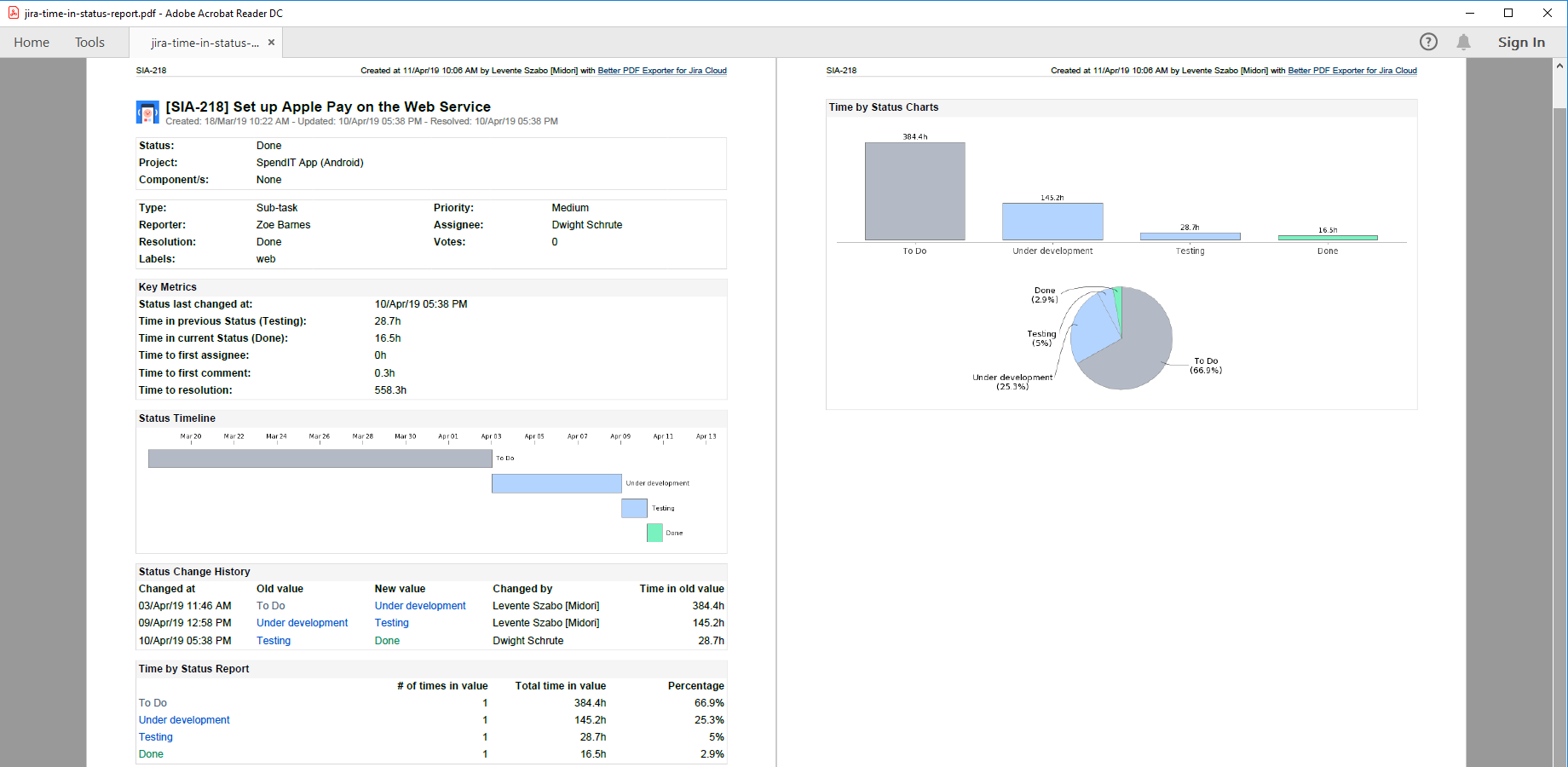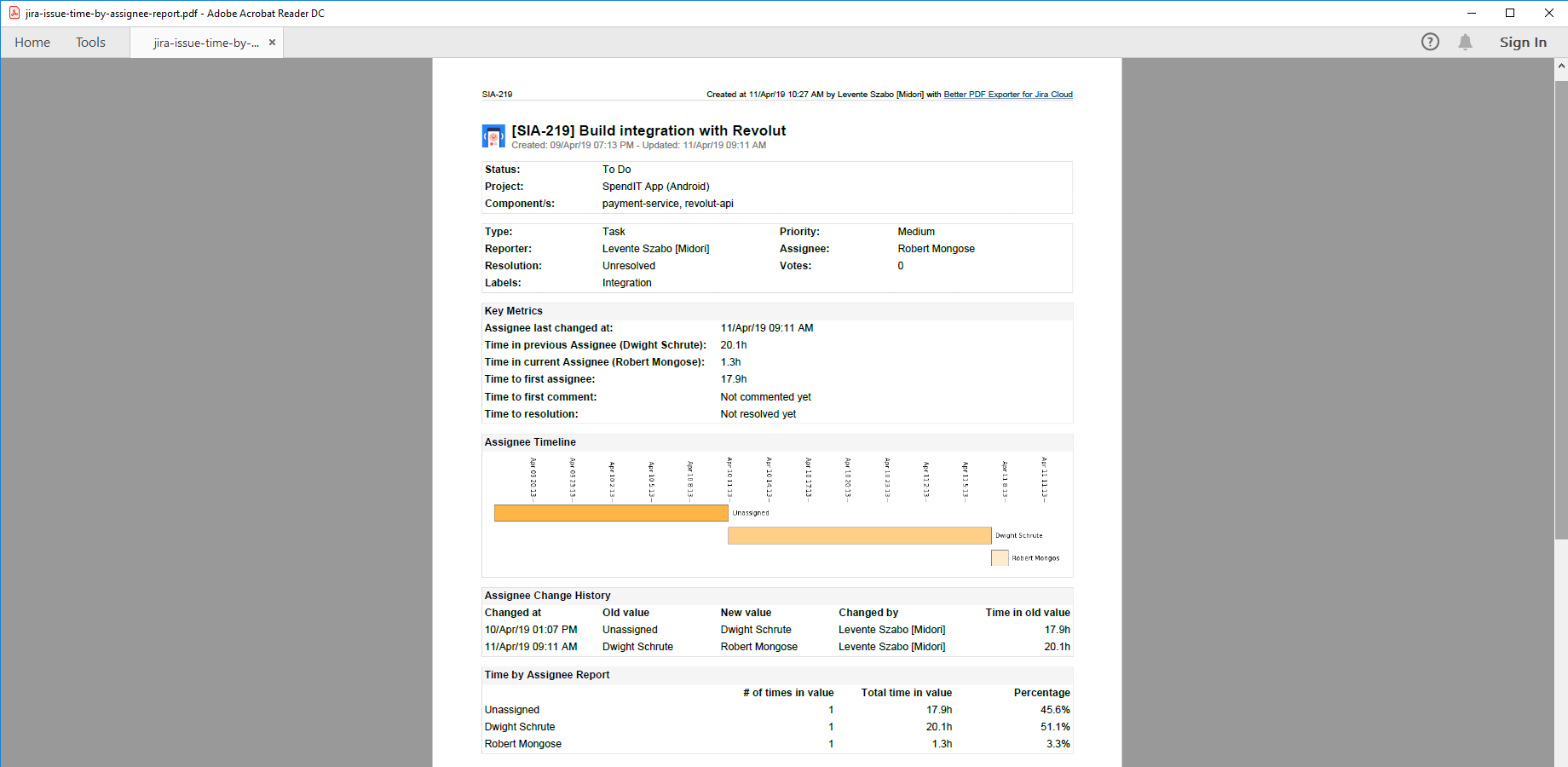Calculate Jira time metrics
The time-by-x-report-fo.vm PDF template exports various Key Performance Metrics and charts calculated from the changes of the given field. Out of the box, it can be used with the "status" field (resulting in a "Time in Status" report), the "assignee" field (a "Time by Assignee" report) and every sort of Jira custom fields. It can also be customized by adding, removing or modifying sections, or can be used as starting point for custom graphical PDF reports.
Next steps
- Create similar PDF reports from your own issues with the free 30-day trial!
Export samples
Time in status Jira report
This report helps to understand the issue's status changes by visualizing that in a timeline. In addition, it helps to identify bottlenecks in your process by calculating how much time spent in each status and how many times the issue entered each status.
Time by assignee Jira report
Similarly to the previous PDF report, it visualizes how much time a Jira issue has spent per assignee. It reveals the ownership of issues when being passed between multiple assignees.