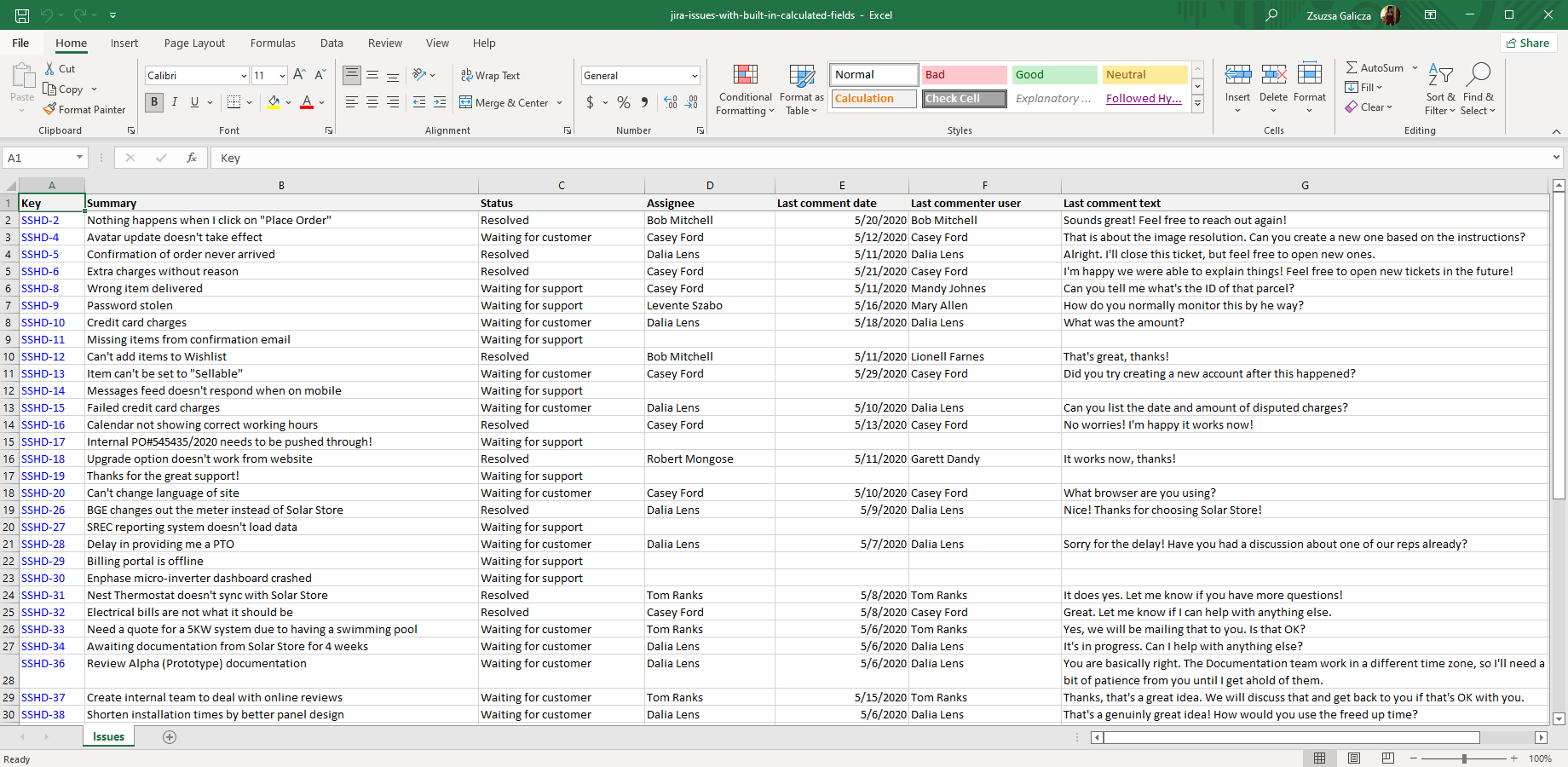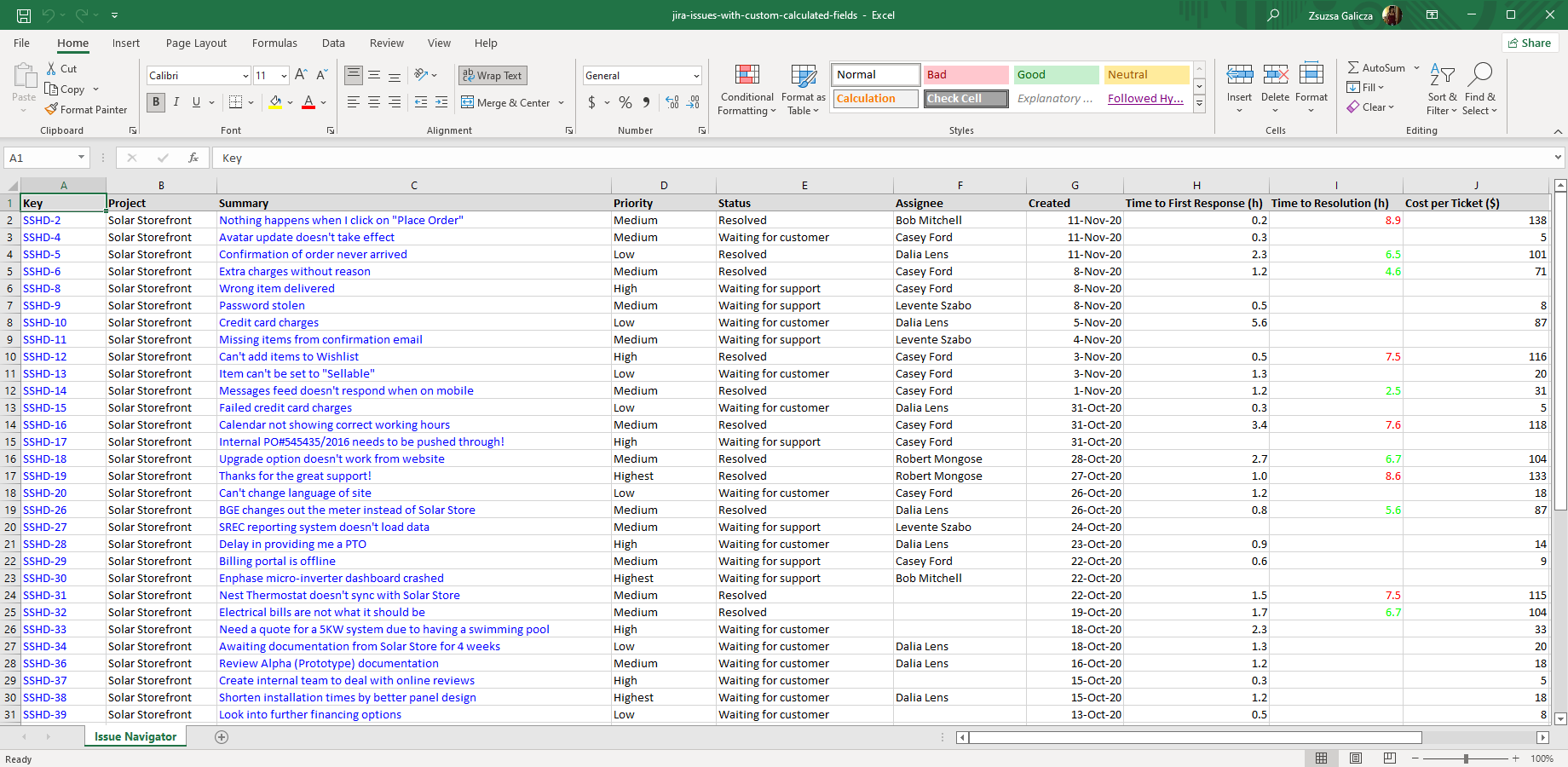Calculate and export custom Jira issue field values
In addition to field values, you can easily export calculated values that are not present as issue fields, but are calculated dynamically during at the time the Excel export is being created. Better Excel Exporter ships with several built-in calculated fields that you can use without customizing any template or writing any script. Or, you can dive in and define your custom calculated fields with low efforts.
Next steps
- For the tutorial video and the configuration guide, see the Calculated fields page.
- Create similar Excel reports from your own issues with the free 30-day trial!
Export samples
Jira issues with built-in calculated fields
This Jira calculated field example shows the usage of three built-in calculated fields that come with Better Excel Exporter: Last comment date, Last commenter user and Last comment text. These calculated date fields, Jira user and text fields are transparently collected by the app from the Jira issue comments while creating the Excel file. Just add the corresponding columns to the Issue Navigator and it will work!
Jira issues with custom calculated fields
New calculated fields can also be added to implement the custom calculations you need. This Excel report contains three custom calculated fields in the columns H-J. For example, Time to Resolution is the time between the creation and the resolution of the issue, made visual and intuitive with conditional red-green coloring. No need for expensive scripting apps!