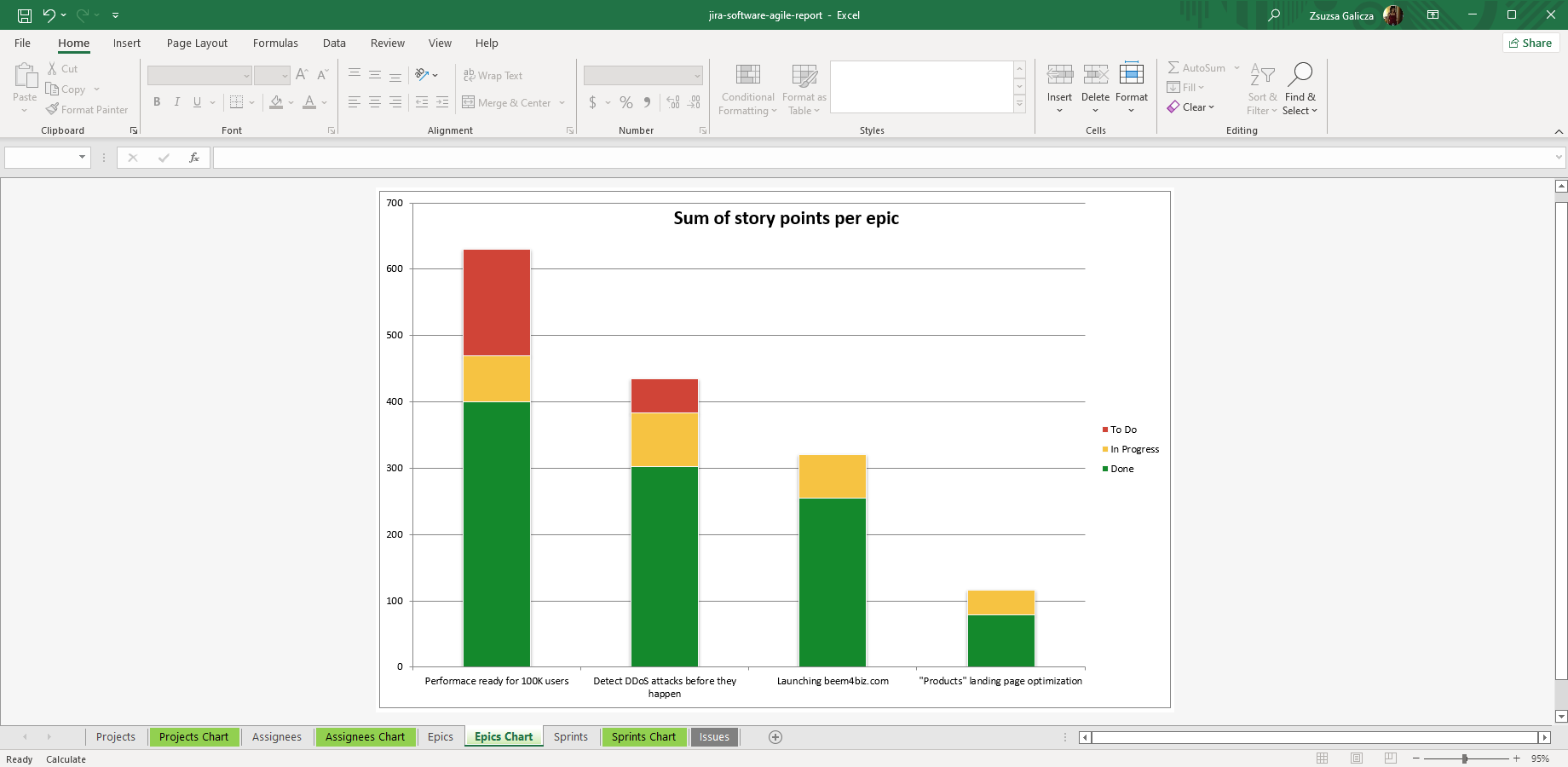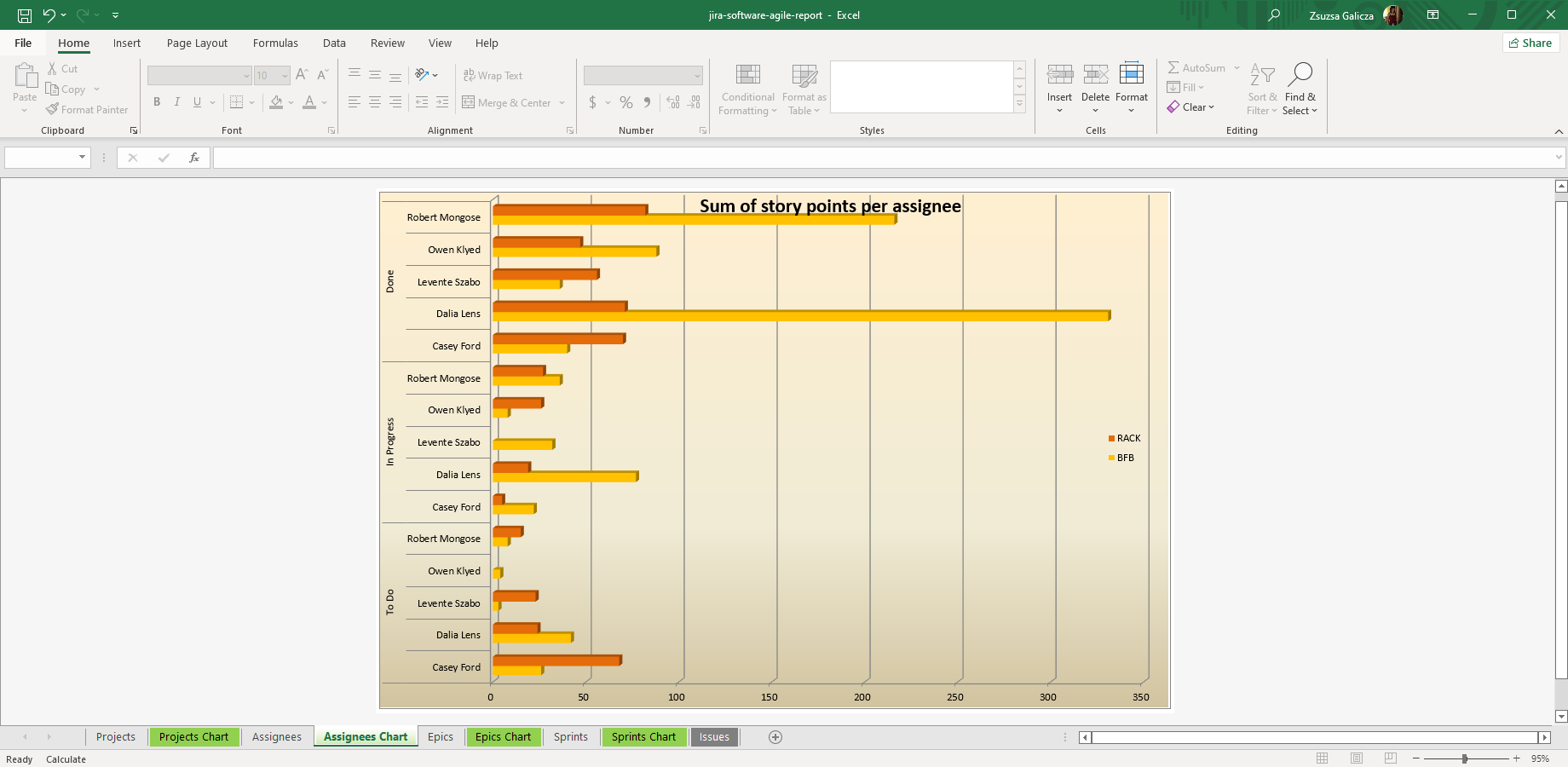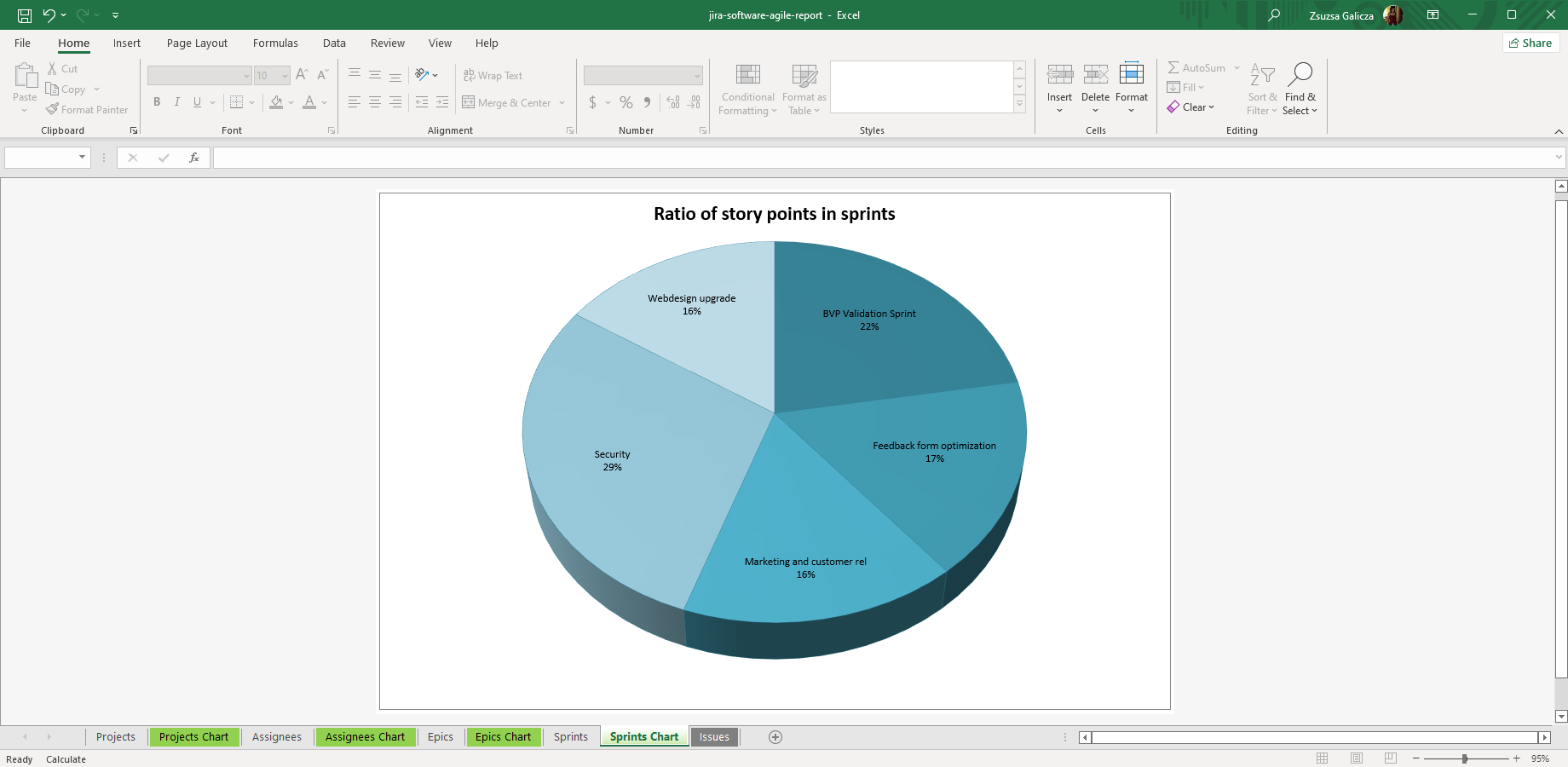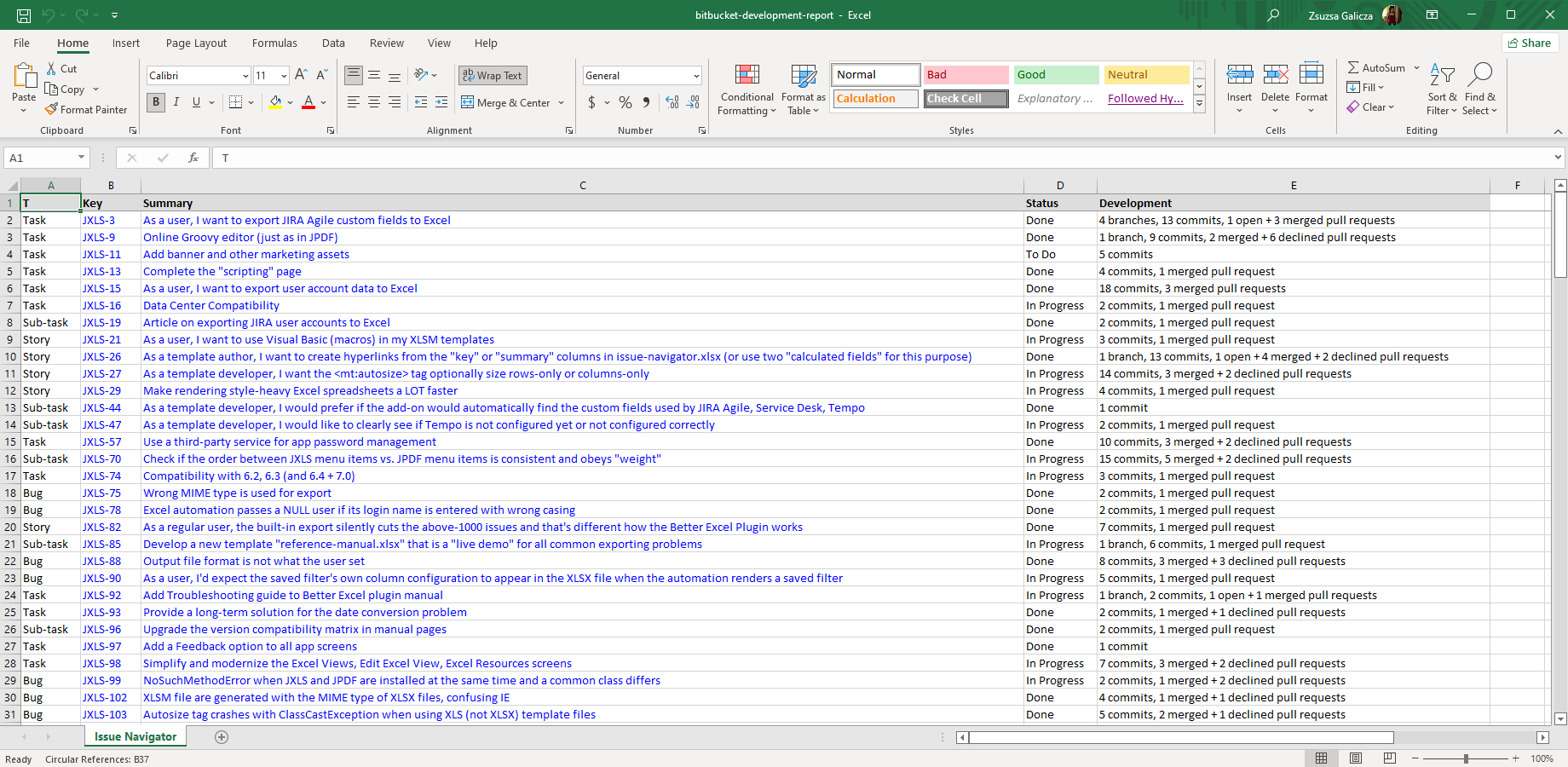Create Jira Software reports for agile projects
Better Excel Exporter fully integrates with Jira Software, the Jira edition custom-tailored for software engineering teams. First, Jira Software specific custom fields (Sprint, Epic, Story Points and Development) are exported to Excel. Second, the Excel Export menus are seamlessly integrated to the Jira Software screens: to the Backlog view (to export one specific sprint or the backlog) and to the Scrum and Kanban boards (to export the issues in one column).
All in all, this allows you easily extending the built-in Jira Software reports with custom ones, even across projects, across sprints or calculated from arbitrary JQL queries.
Next steps
- For the tutorial video and the configuration guide, see the Jira Software integration page.
- Create similar Excel reports from your own issues with the free 30-day trial!
Export samples
Epic status report
In this Jira Software report you can see the story point distribution among epics, colored by the states of the issues in that epic. The Excel stacked bar chart indicates the relative sizes of the epics and also their current progress status. It is just one example of the unlimited aggregations you can create using various fields (both Jira Software specific and general ones).
Distribution of story points
Story points are visually totaled by Jira issue status and among developers. This Excel report gives a quick answer to the most frequent questions of how much work is assigned to, is being worked on and is competed by each developer?
Sprint size comparison
This one-dimensional pivot pie chart compares the relative sizes of multiple Jira agile sprints. It aims to ensure that the work assigned to sprints is realistic, without major deviations from the team's average velocity.
Bitbucket development report
This development overview report contains Jira user stories, bugs, development tasks with their base fields plus the development information for each. The development information is automatically loaded from the Bitbucket Server, Bitbucket Cloud and GitHub instances linked to Jira. The development information includes the number of branches, the number of commits, and the number and status of pull requests related to the given issue.