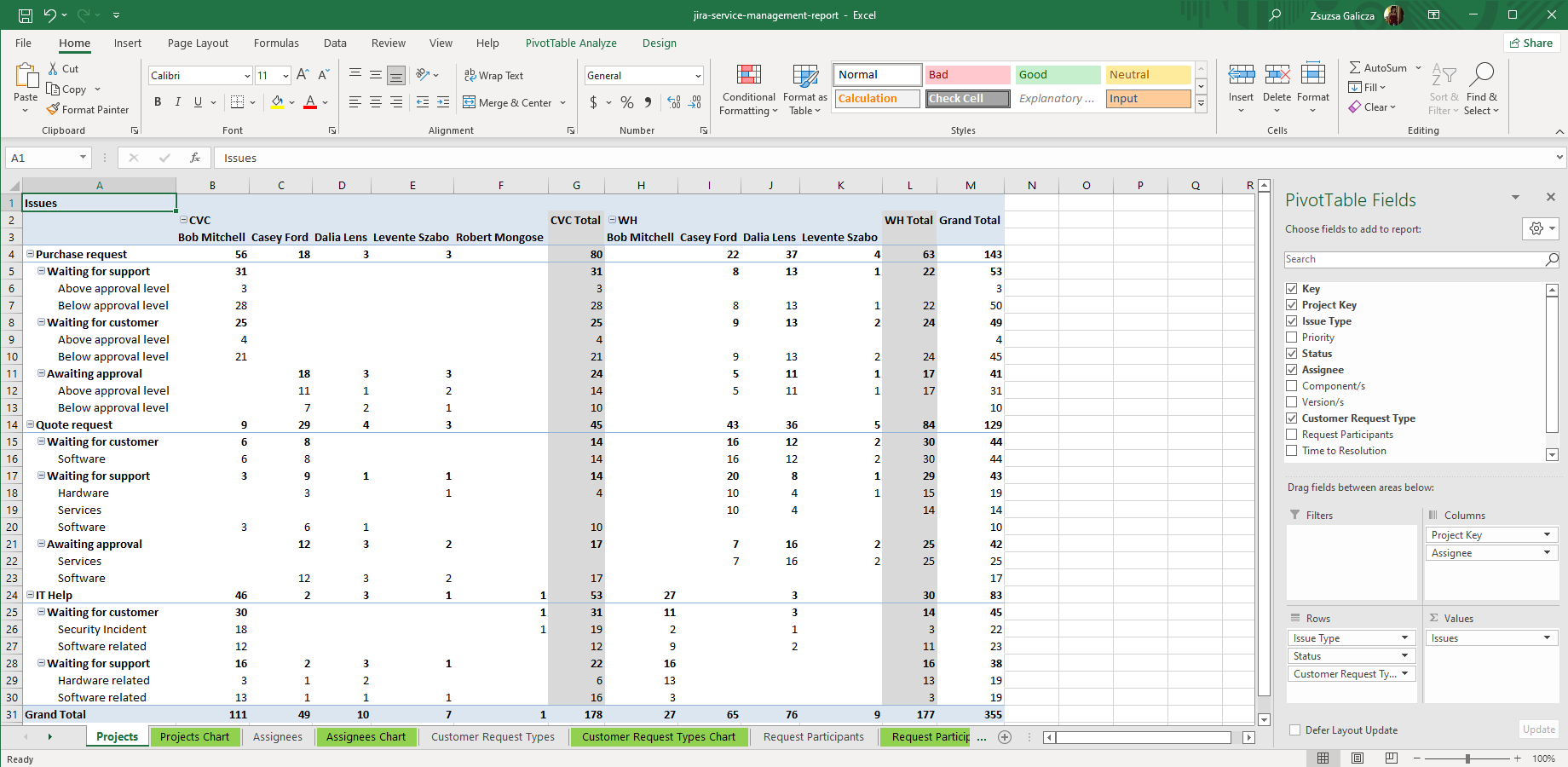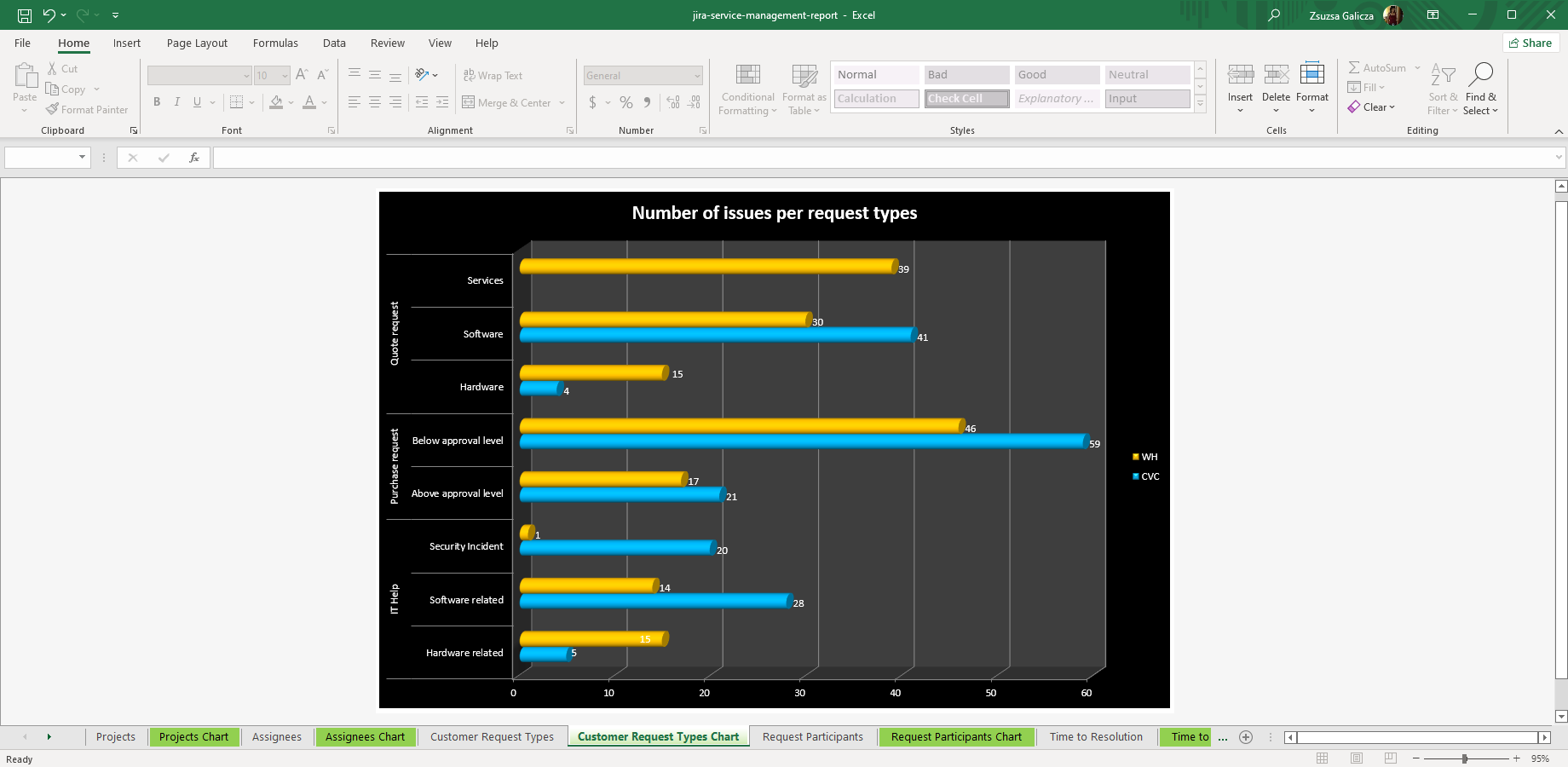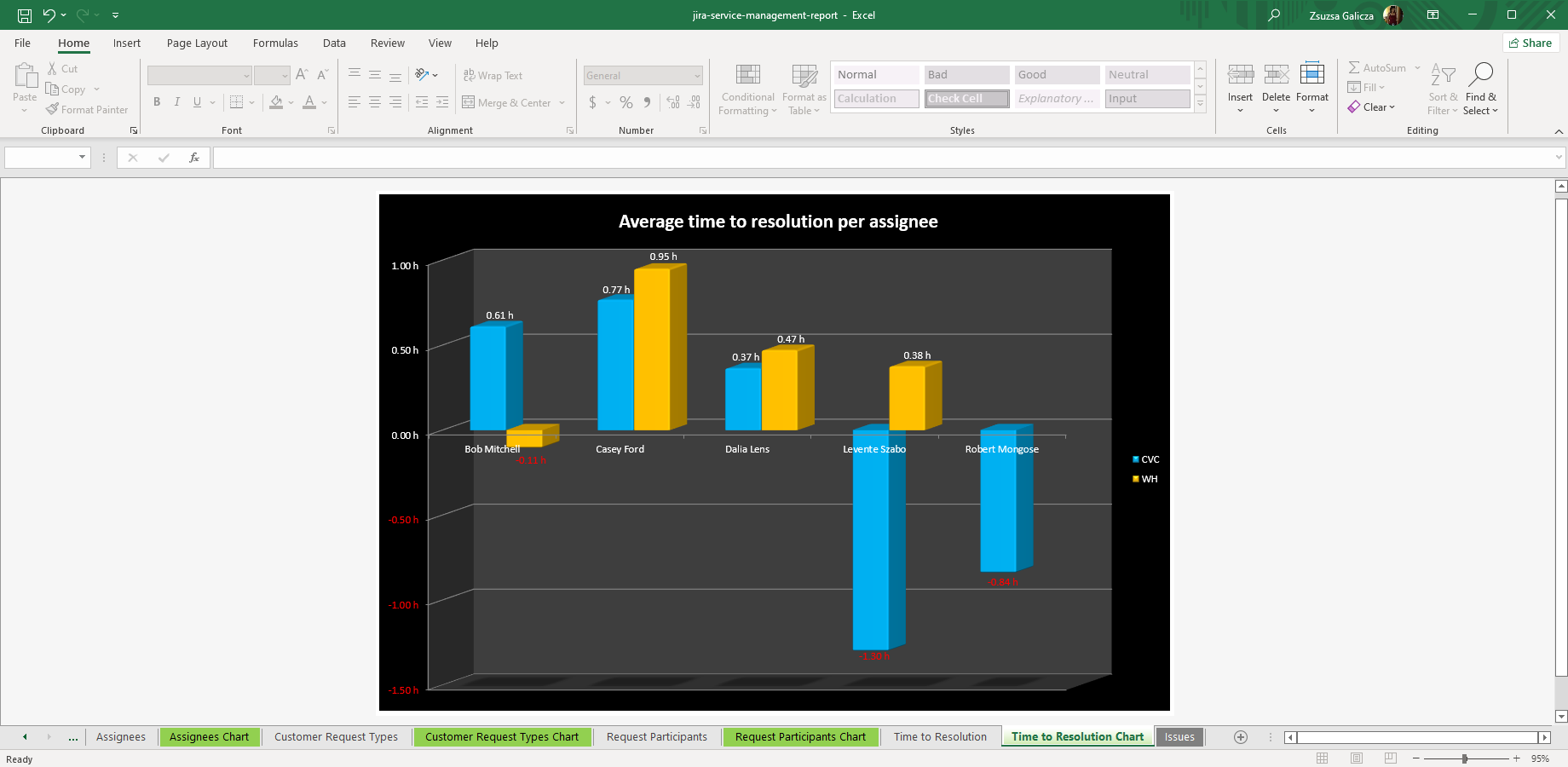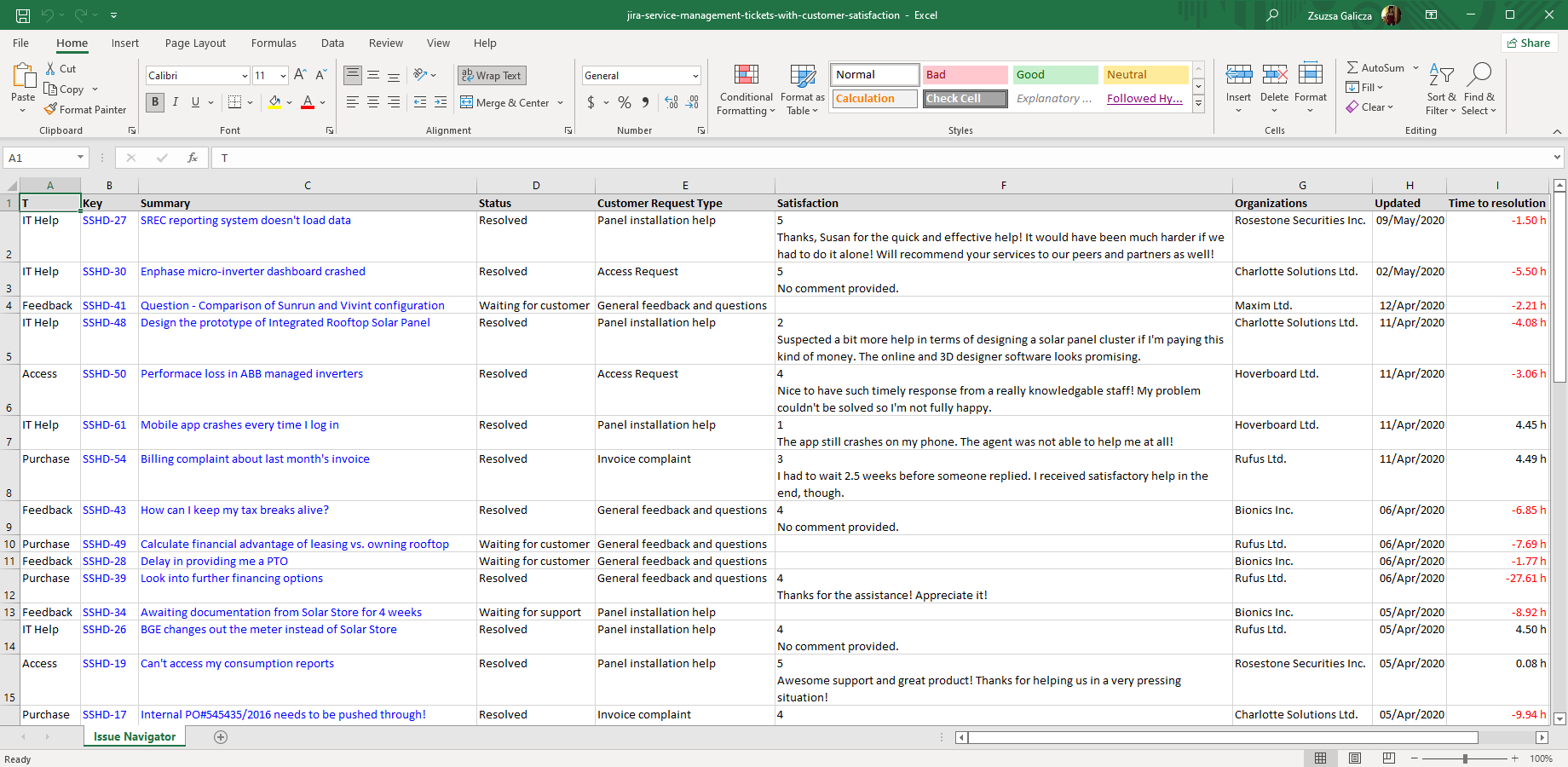Create custom Jira Service Management reports
Jira Service Management is Atlassian's fast-growing IT service management offering for IT operations, customer service and business teams. Better Excel Exporter integrates with Jira Service Management and exports tickets, queues and other service related information like comments, SLA status, CSAT ratings, etc. to Excel reports.
Not only the Jira Service Management custom field types (like SLA or Request Type) are supported, our app also integrates its Export drop-down menu to the Queue view, the most important screen in Jira Service Management. That allows exporting the tickets from a queue to a custom Excel report with one click.
Next steps
- For the tutorial video and the configuration guide, see the Jira Service Management integration page.
- Create similar Excel reports from your own issues with the free 30-day trial!
Export samples
Jira Service Management pivot table
The jira-service-desk-report.xlsx template gives several ready-to-use Excel pivot table reports. This report example displays the number of tickets per project, per request type and per status. There are additional pivot tables for assignees, ticket participants, etc. and as always, you are welcome to add your own!
Distribution of Request Types
For most pivot tables in the jira-service-desk-report.xlsx template, there exists the corresponding pivot chart to make the results easier to understand. This example shows an intuitive Jira Service Management Excel report of the issue types (main category) and the request types (sub-category) per project.
Average resolution time per assignee report
Still in the jira-service-desk-report.xlsx template, you can create flexible Excel reports on the SLA type custom fields. One of the most typical examples is the report that visualizes how fast each Jira Service Management agent solves his or her requests.
Tickets with customer satisfaction (CSAT)
Creating customer satisfaction reports in Excel can help you better understand your customers and your service quality. The customer feedback data collected by Jira Service Management can be exported to Excel either with the satisfaction score only (a number between 1 and 5) or with the score plus the customer's comment. This is a sample for the latter.
![]() jira-service-management-tickets-with-customer-satisfaction.xlsx
jira-service-management-tickets-with-customer-satisfaction.xlsx