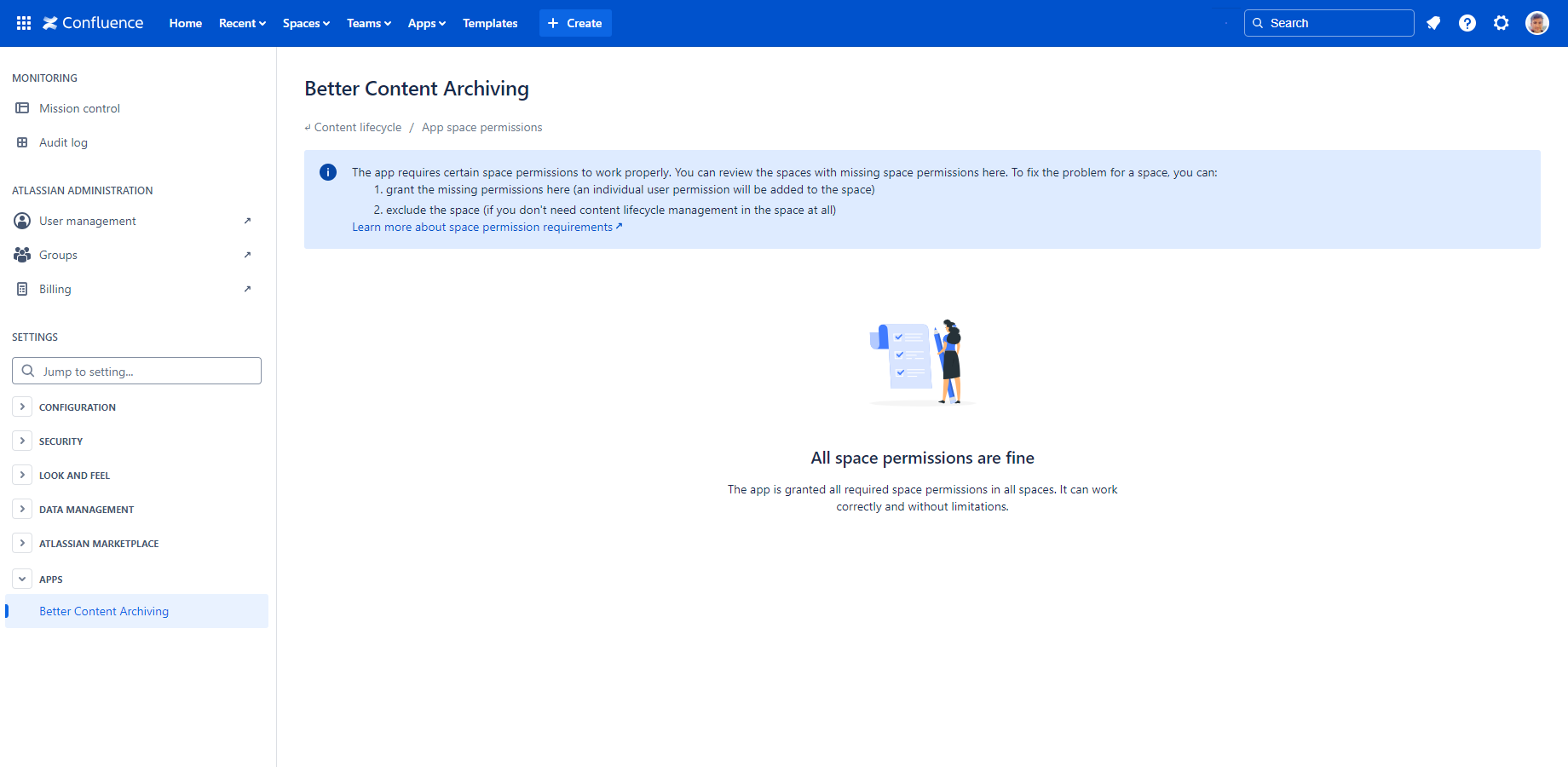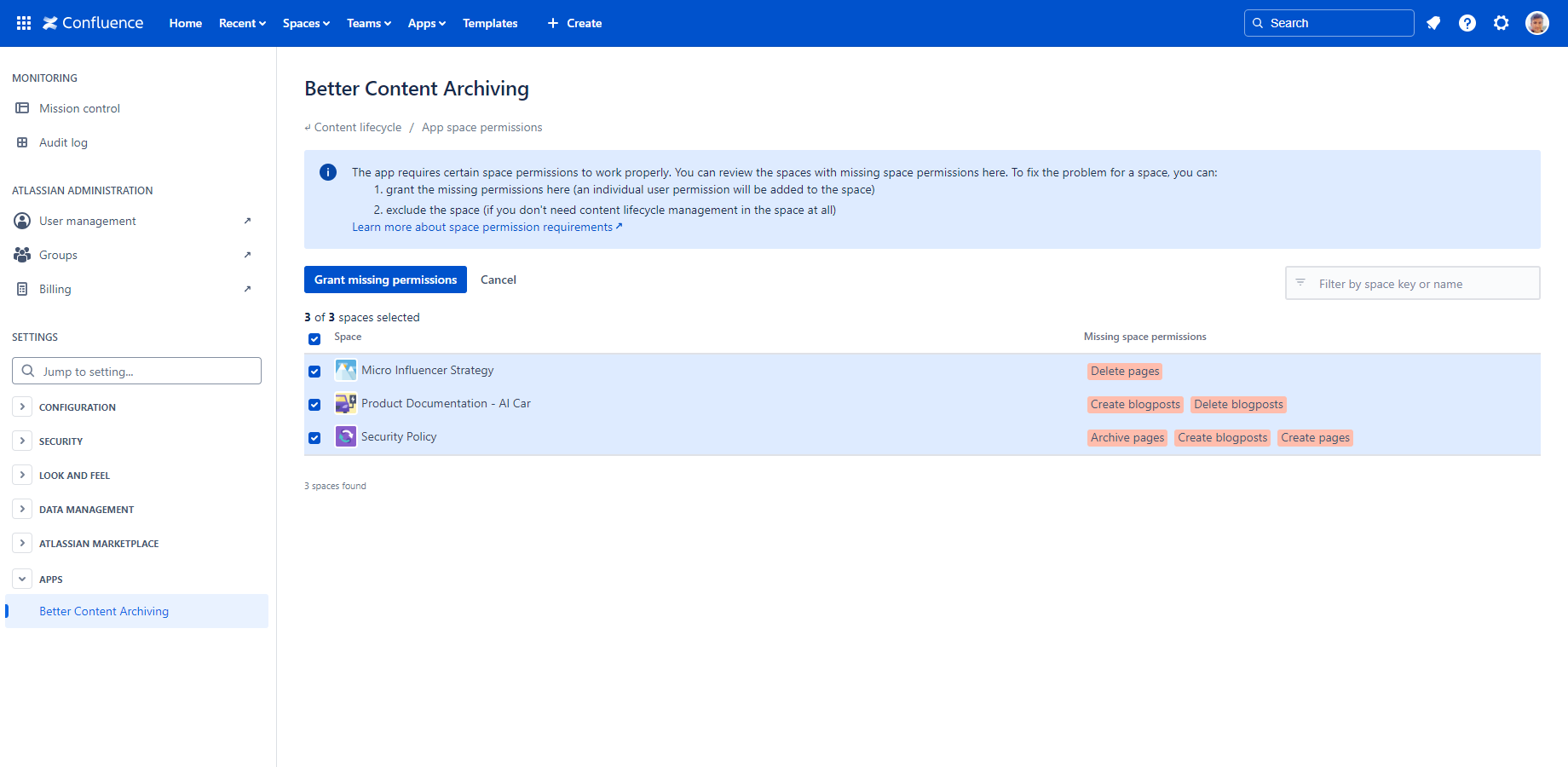In this page
What are app space permissions?
The app requires certain access control settings to work properly. It includes granting the required space permissions to the app user. We also call the "space permissions required for the app user" simply "app space permissions".
Because app space permissions are time-consuming to manage if you have a large number of spaces, the app includes a screen that eases this work. To get to the screen, go to Confluence Settings (cog icon "⚙" in the top right) → Apps → Better Content Archiving → Administration → App space permissions.
Grant space permissions to the app
When opening the screen, the app scans all spaces, except the excluded ones, and checks if all required space permissions are granted to the app user. Stay patient, it may take a little for larger sites.
If everything is granted properly, you will see the message below.
It confirms that the app can work correctly and without limitations. You're done!
However, if there is something missing, you will see the precise list of the affected spaces and missing space permissions:
To the grant the missing permissions, follow these steps:
- Select the spaces you want to fix. (You probably want to click the "Select all" checkbox in the table header.)
- Click the Grant missing permissions button.
- Confirm the dialog.
- Wait until the "all space permissions are fine" message appears. Enjoy!
Questions?
Ask us any time.