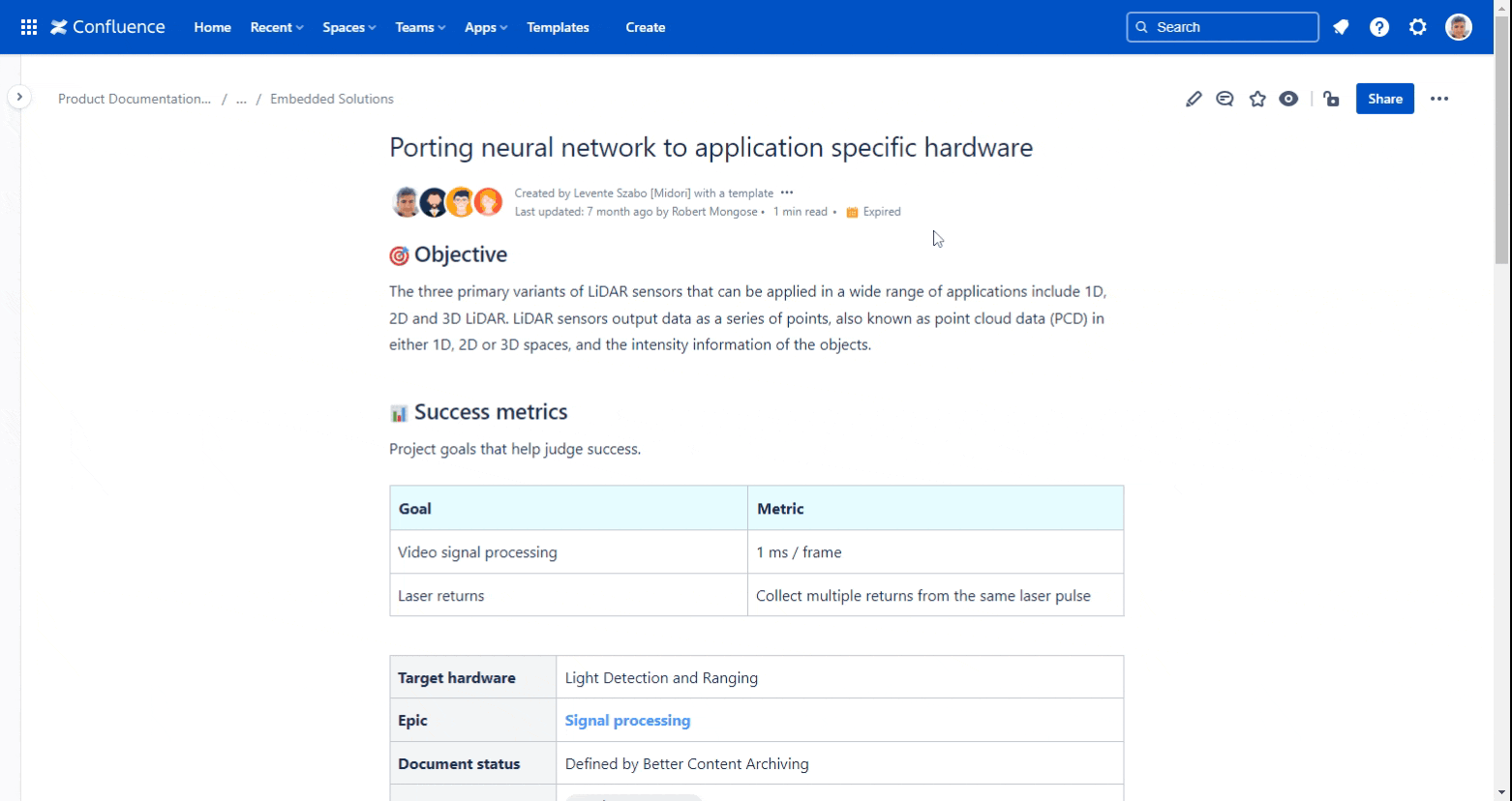In this page
Track the content status
Work with the content status
Configure the content status
What is Confluence content status?
For a Confluence content lifecycle management strategy, it is essential to know the accurate status of each piece of content. Depending on the workflow, typical content statuses can include "Up-to-date", "Expired" and "To archive", for example. Contents can change from one status to another automatically (triggered by a rule in the background) or manually (triggered by an explicit user interaction).
Track the content status
Tracking the content status essentially means that you can know all pages' and blogs' current position in the content lifecycle at any time.
In the context of a single page or blog post, you can easily view its content status in the top:
For larger scopes, you can track the content status in the following ways:
-
Site scope:
- View the site content status report to see the status distribution, count of the contents per status and status change trends for the whole Confluence site.
- View the site content status overview to see, filter and aggregate the status counts for the whole Confluence site.
-
Space scope:
- View the space content status report to see the status distribution, count of the contents per status and status change trends for a single space.
- View the space content status overview to see and filter the status counts for a single space.
-
Single content scope:
- View the content status in the top while viewing a single page or blog post.
- Use the quick actions to affect the status of a single page, blog post or even a page tree.
Work with the content status
It is important to realize that statuses are not just for display purposes!
They also power and integrate with the following features:
- Search lets you find pages and blog posts by their current status. You can also search using more complex queries that combine multiple fields. For example, you can search for the pages in the "Data Retention Policy" and the "Security Policy" spaces which are in the "Expired" status ordered by their title.
- Macros (many of them) accept content status as macro parameter. For example, you can list the pages that will soon be archived in the homepage of the encompassing space.
- Reports help you analyze the status of your spaces, pages and blog posts. For example, you can gain insights into how the content quality improves over time in the spaces that contain customer-facing documentation.
- Notifications enable sending periodic emails that contain content lists to Confluence users and even groups! For example, you can send reminder emails with the contents to review to the responsible parties in an approval workflow.
- Automate actions on Confluence content depending on their status. For example, if a content has not been updated for 365 days and has not been viewed for 500 days, move it to the "To archive" status. Then, let the periodic job archive these every Monday 04:00AM before your team members start their workday.
Configure the content status
The concept of the content statuses is designed both for flexibility (to serve all sorts of workflows) and for manage-ability (to maintain a consistent set of statuses even in the largest Confluence sites). You can configure them individually, then group them to reusable schemes and finally apply the schemes to multiple spaces that share the same workflow.
Related content:
- How to configure the status name, color and icon
- How to manage content status schemes and apply those to spaces
- How to refresh content statues with a scheduled job
Questions?
Ask us any time.