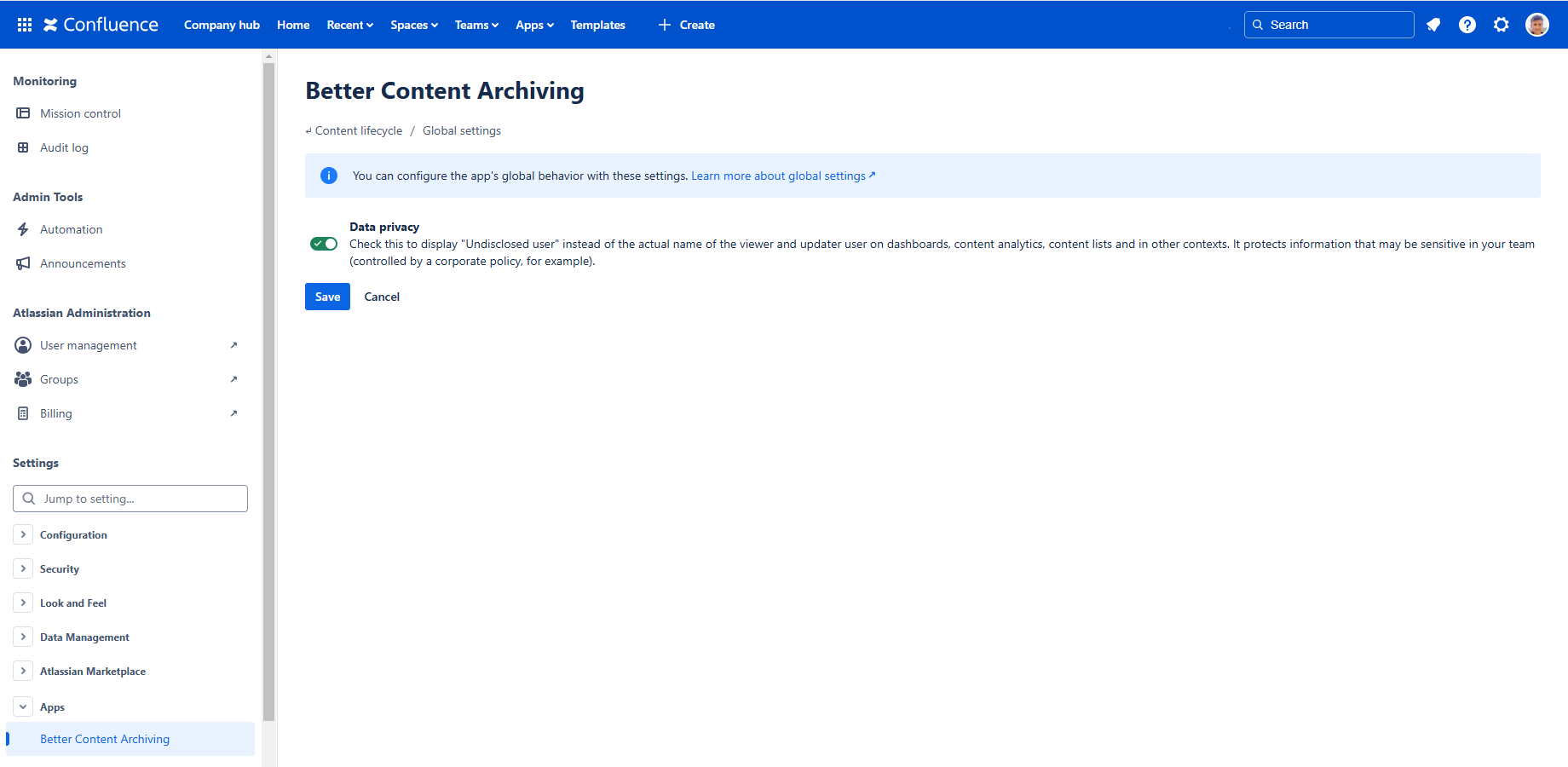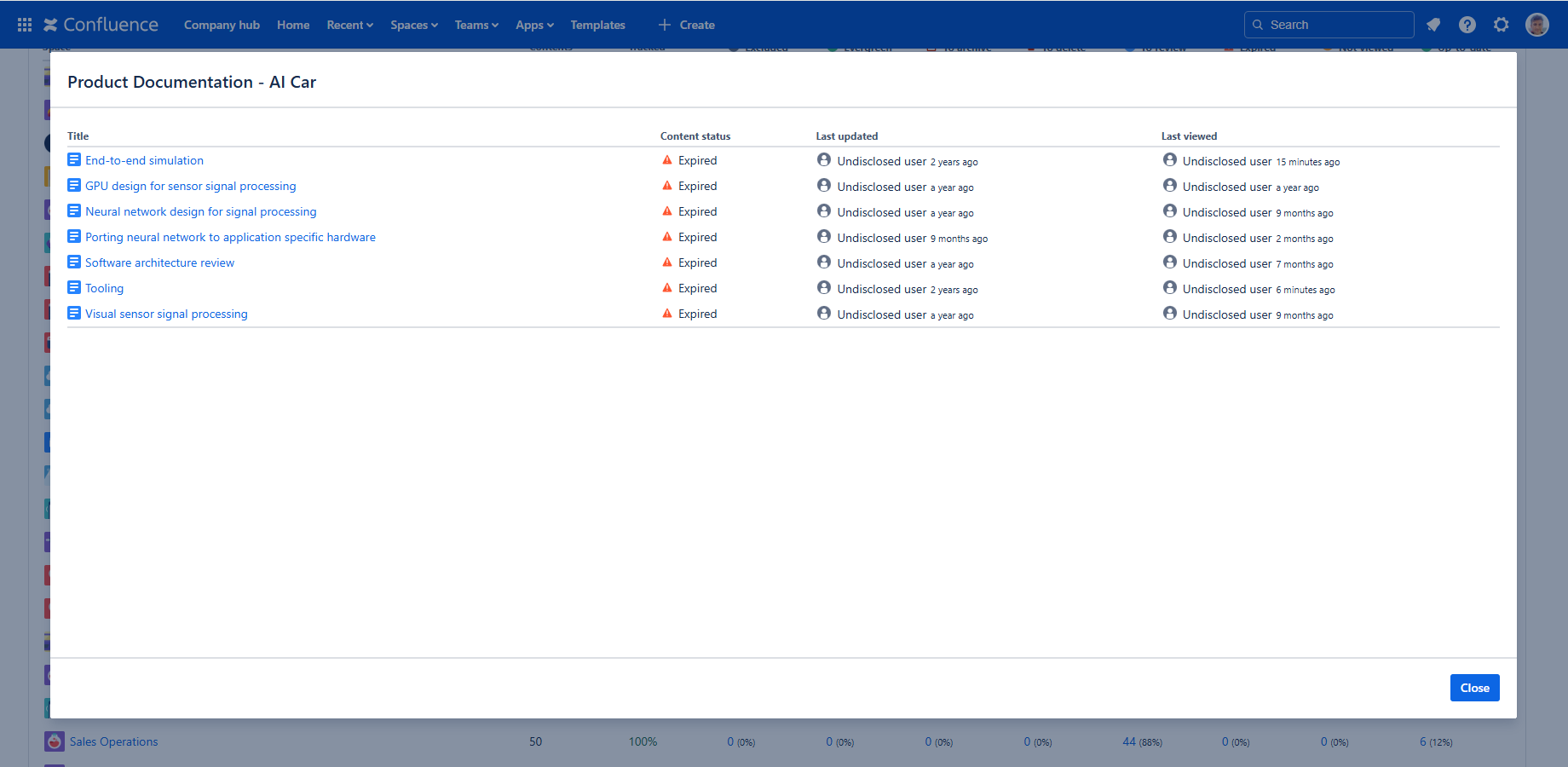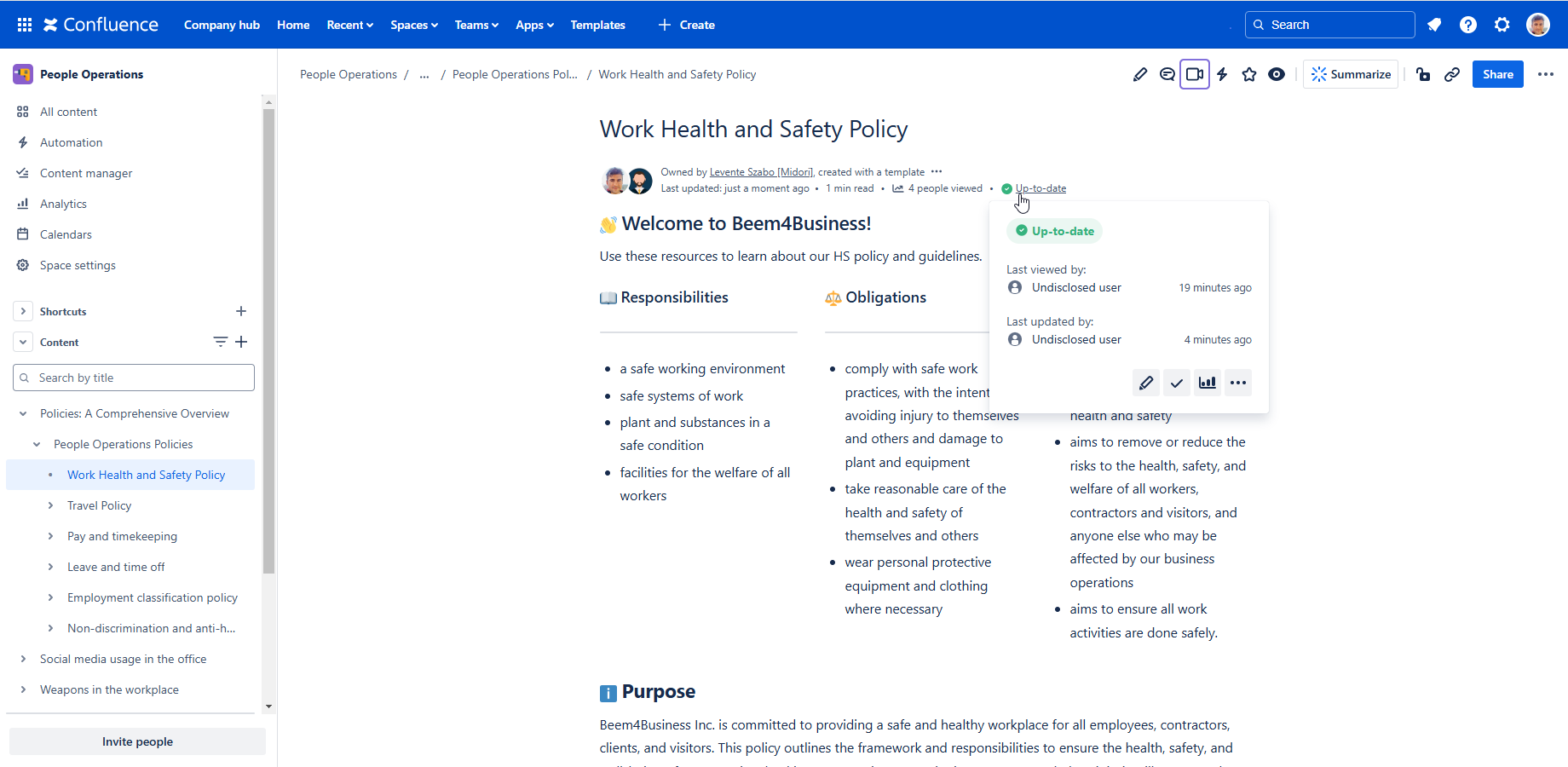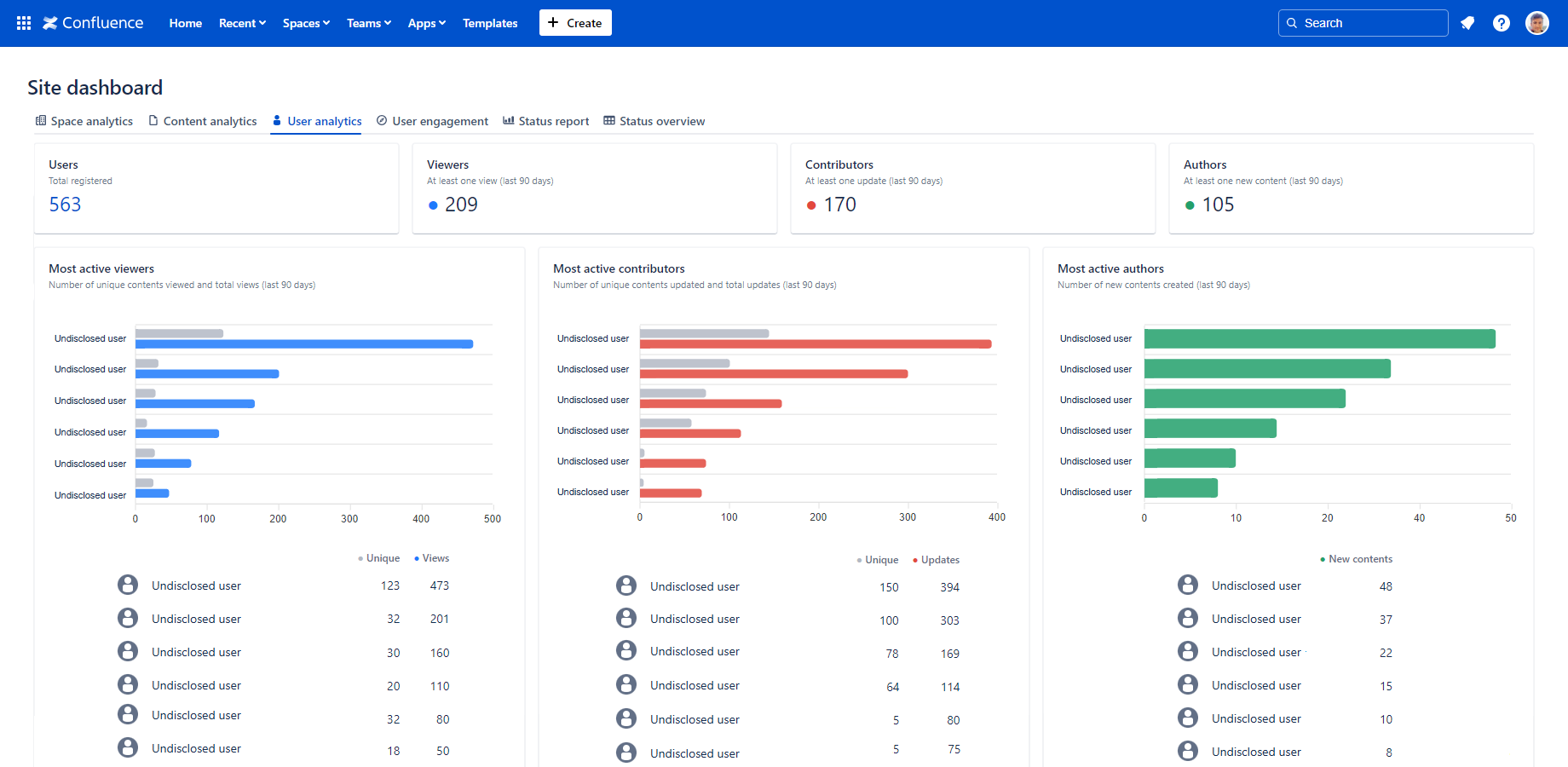In this page
Global settings
Data privacy (hiding the username of the last page viewer and updater)
Enable purge automation actions
Configuring Better Content Archiving for Confluence
This page discusses the configuration settings which affect the behavior of the app globally, regardless of which space it is used in or which scheme it is used with.
Global settings
You can configure these settings as a Confluence administrator, going to Confluence Settings (cog icon "⚙" in the top right) → Apps → Better Content Archiving → Global settings.
Data privacy (hiding the username of the last page viewer and updater)
The app allows you to hide the username of the last viewer and the last updater. These features aim to protect information that may be sensitive in certain teams (controlled by a corporate policy, for example).
The visibility of the last viewer and updater, as well as previous viewers and updaters, is managed through the "Data privacy" configuration setting. When enabled, the user interface displays the anonymized piece of text "undisclosed user" instead of the actual username:
The Content Status Indicator looks like this, when anonymized:
Another example is the User analytics tab of the Site dashboard, which looks like below, when anonymized:
The "Data privacy" configuration option affects the following user interface elements:
- Content Status Indicator
- Content Analytics (opened from the Content Status Indicator)
- Content Status Details (opened from the Content Status Indicator)
- Content List (displayed by the Content Status List macro or opened from the Content Status Overview)
- User analytics on the Site dashboard and on the Space dashboard
Note that even when the usernames (sensitive) are hidden, the actual dates (not sensitive) are shown. Therefore, you can know that a page was last viewed 15 days ago, for instance, but you cannot know who was the viewer.
Enable purge automation actions
The app lets you configure automations that automatically perform actions on content at regular intervals based on specific criteria. One of the available automation actions is Purge, which permanently removes pages and blog posts.
To prevent accidental data loss, the Purge action is disabled by default. A Confluence administrator must enable it globally using this setting. Only then can it be selected in automations.
While this setting is disabled, any existing automations using the Purge action will be ignored, and you won’t be able to configure new ones.
Questions?
Ask us any time.