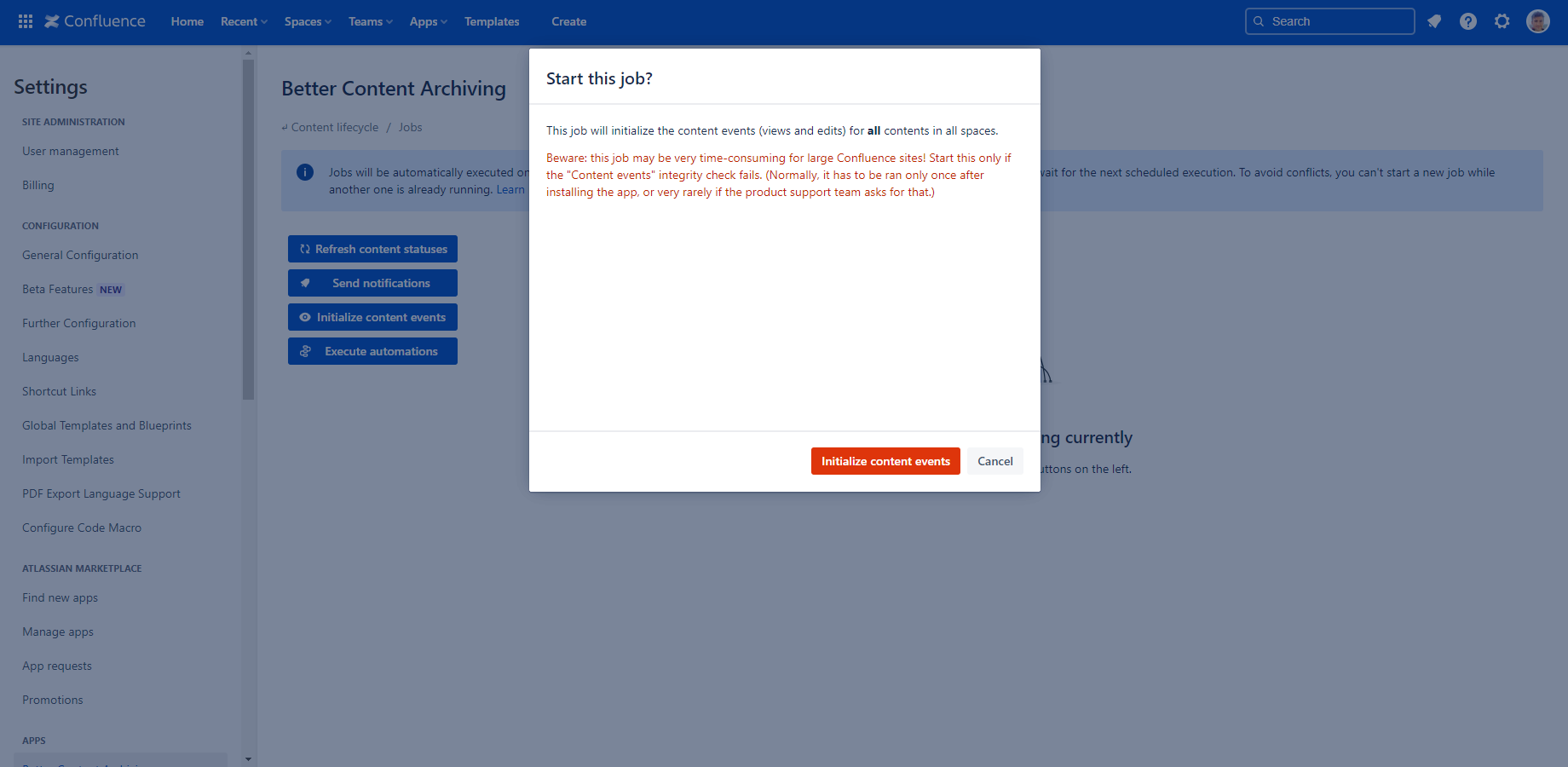In this page
Initialize content events job
What does it do?
This job initializes content events (such as views and updates) as part of the first step in the getting started process. It also keeps the internal cache up to date to ensure the app functions correctly over the long run.
How it works
Conceptually:
- The job refreshes an internal cache of excluded spaces. This cache is then used by other features of the app – including other jobs – to improve performance.
- The job processes either all spaces (skipping those marked as excluded) in site scope, or a single specific space in space scope.
- It processes all contents within the space where the last view or last update date is missing or out of sync.
- It initializes content properties as needed and stores any missing analytical data to ensure dashboards display up-to-date information.
After the job has completed, the content events for all contents in the scope will be initialized and the internal cache of excluded spaces will be refreshed.
Scheduled runs
This job runs every Sunday to maintain data integrity related to excluded spaces and content events in included spaces. (It should only be run manually in well-defined situations, see the next section!)
Manual runs
Beware: Running this job can be very time-consuming for large spaces!
You should run this job only once after installing the app. You should re-run this only if:
- If the content events integrity check fails.
- If you experience any issues with excluded spaces – for example, if the app treats an excluded space as included (or the other way around).
- If you included a previously excluded space, for which the job has not yet run.
- If the Midori support team asks for that.
Supported metrics
- Spaces processed
- Spaces total
- Content events initialized
To understand what each metric means, please refer to the documentation on the job audit log.
Questions?
Ask us any time.