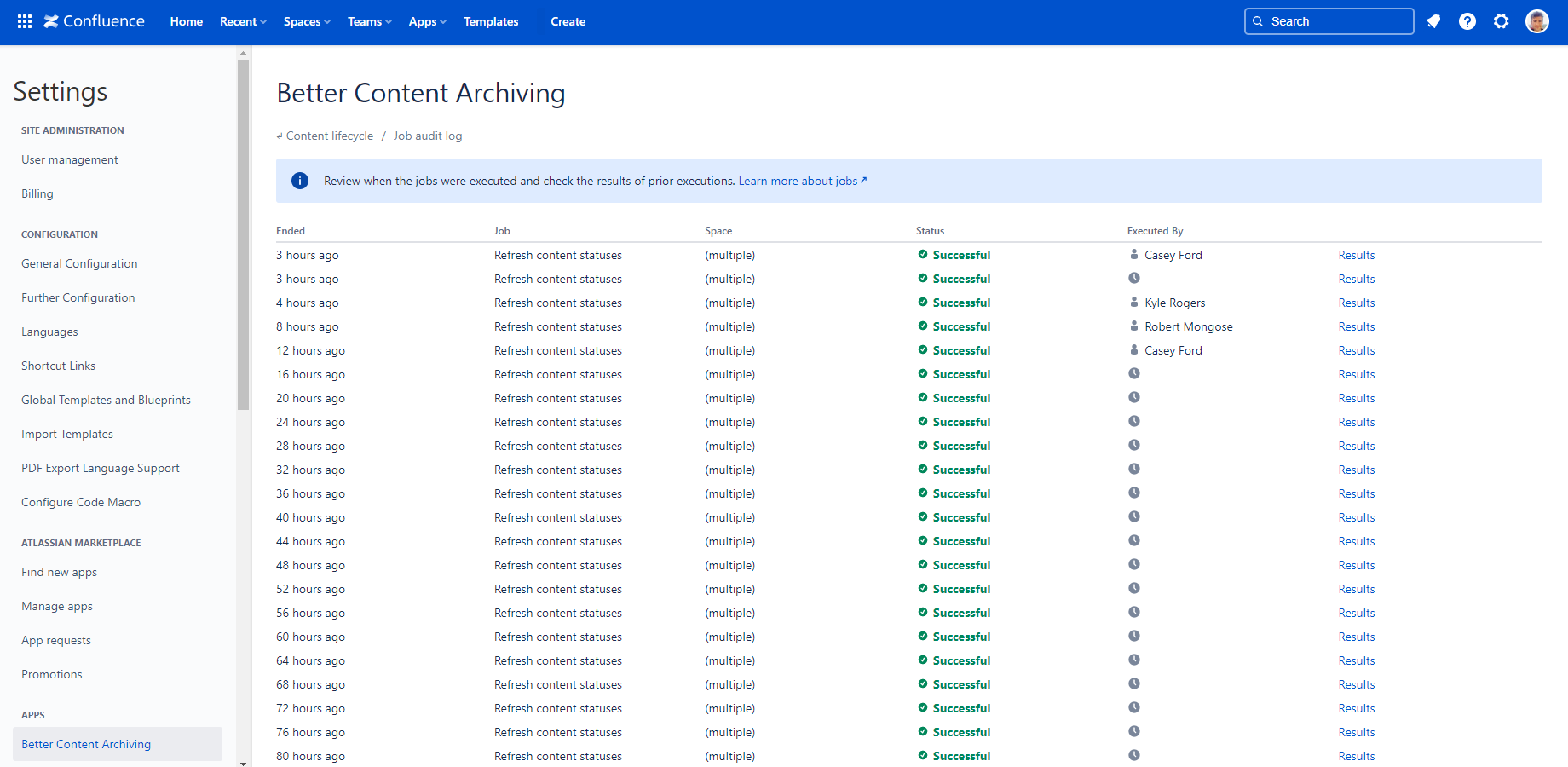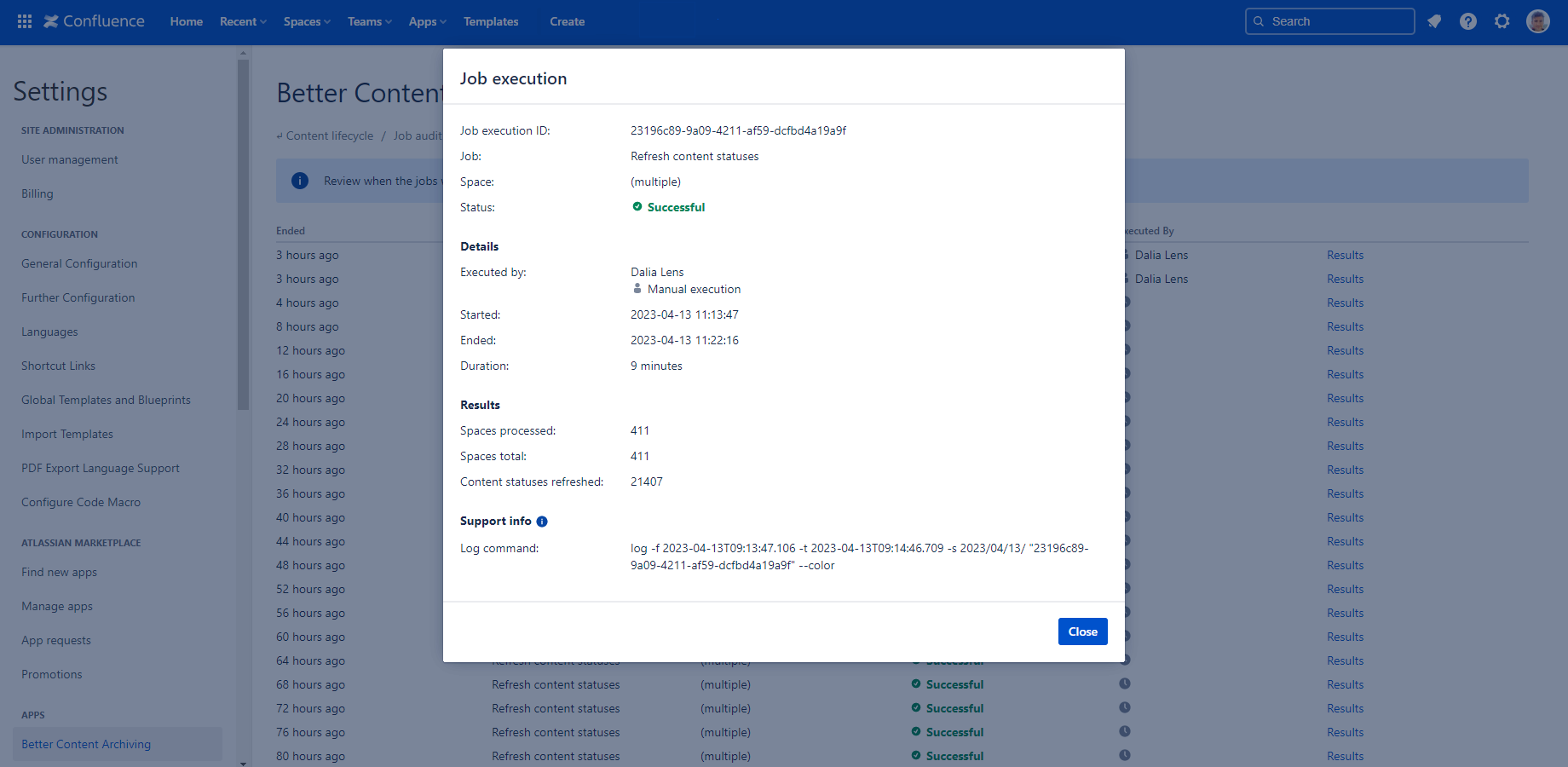In this page
What is the job audit log?
The job audit log is a collection of records that preserve the job execution history and results.
The job audit log is useful for:
- troubleshooting jobs (e.g. we don't receive the notification emails, is the job executing at all?)
- content audits (e.g. we already have 123 expired pages in Confluence, is the trend increasing, stagnating or decreasing?)
- looking up past job executions (e.g. we received unexpected notification emails, who ran the job that sent those?)
View the job audit log
There are two scopes where you can see the job audit log:
- Site scope: Go to Confluence Settings (cog icon "⚙" in the top right) → Apps → Better Content Archiving → Job audit log. You can see every job execution here, including both site scope ones and space scope ones.
- Space scope: Go to the space → Space Settings → Integrations → Better Content Archiving → Job audit log. You can see the job executions that were executed only in this space (space scope).
The table displays the job executions, with the most recent one in the top:
View the job audit log record details
Click "Results" in the last column to get more details about a particular job execution:
The following data is shown:
- Job execution ID: The unique identifier of the job execution.
- Job: The type of the job.
- Space: The text "(multiple)" if it was a site scope job execution or the name of the space if it was a space scope one.
- Status: The final status of the job execution (Successful, Failed or Cancelled).
- Details
- Executed by: The text "Scheduled execution" if it was a scheduled job execution or the name of the user who started the job if it was a manual one.
- Started: The exact time the job was started.
- Ended: The exact time the job has finished.
- Duration: The duration of the job execution.
- Metrics (a sub-set of the followings depending on the job type)
- Spaces processed: The number of spaces that were successfully processed.
- Spaces total: The number of spaces that the job was intended to process. This value depends on the job type and several other factors. It may change between executions.
- Content events initialized: The number of contents (pages, blog posts) whose events have been initialized.
- Content statuses cleared: The number of contents (pages, blog posts) whose statuses have been cleared (due to exclusion of the enclosing space).
- Content statuses refreshed: The number of contents (pages, blog posts) whose statuses have been refreshed.
- Content owners refreshed: The number of contents (pages, blog posts) whose owners have been refreshed.
- Emails sent: The number of emails sent.
- Contents archived: The number of pages which have been archived.
- Contents deleted: The number of contents (pages, blog posts) which have been deleted (removed logically, i.e. moved to trash).
- Contents purged: The number of contents (pages, blog posts) which have been purged (removed permanently).
- Support info
- Log command: Send this to our support if you have a problem with the job execution.
Questions?
Ask us any time.